Monitor Statistics
The Monitor, and then Statistics default Paths screen was updated and renamed to increase usability. The Source Port, Destination Port, Discovered MTU, Packets Received, and Packets Out of Order, columns were moved to the new Paths (Advanced) screen (see Figure 8) to save space. Thus, the new, default Paths (Summary) screen is streamlined and easier to read.
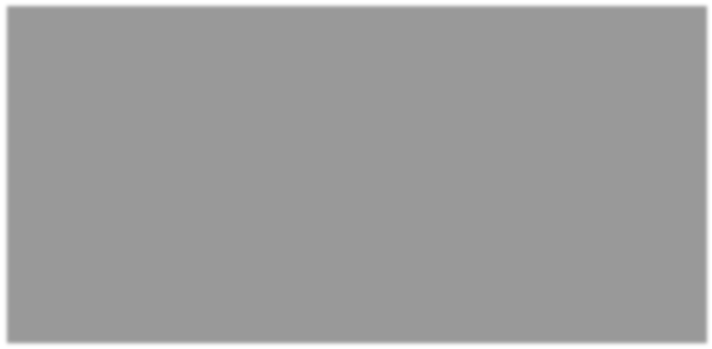
Figure 7: Paths (Summary) Screen
On the new Monitor, and then Statistics, and then Paths (Advanced) screen, some column headings have been condensed to make the screen more readable.
The following header names have changed:
- Congestion is now Cong
- Source Port is now Src Port
- Destination port is now Dst Port
- Discovered MTU is now MTU
- Statistical Jitter (mS) is now Jitter (mS)
- Packets Out of Order is now OOO
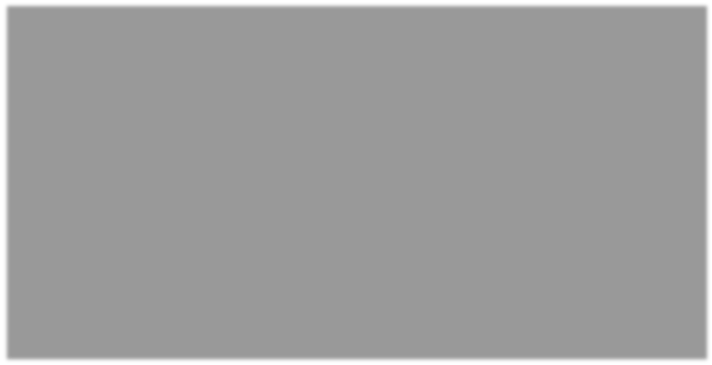
Figure 8: New Paths (Advanced) Screen
The following new columns were also added to the Paths (Advanced) screen:
- Reason: This column indicates why a Path is marked BAD or DEAD.
- Path State Duration: This column indicates how long a Path has been in its current state.
Figure 9: Reason and Duration