Path State Configurability and Monitoring
Oracle SD-WAN Edge 4.4 allows users to control when a Path is marked bad and how long a bad Path is kept on probation. It also gives users greater visibility into why a bad or dead Path is in its current state.
- Oracle SD-WAN Edge 4.4 gives you greater control of the Bad Loss Sensitivity feature with the ability to manually configure the threshold for loss before a Path is marked BAD.
- Now you can manually configure Silence Period, or the time that must elapse before a Path is marked BAD after packets are determined to be overdue.
- Now you can also manually configure the Path Probation Period, or the time that must elapse before a Path is marked GOOD, after the symptom (e.g., loss or silence) clears.
The following new attributes are configurable:
- Bad Loss Sensitivity: The Path state transitions from GOOD to BAD when a specified amount of loss is observed. When set to On, loss is evaluated based on an internal formula. When set to Custom, loss is evaluated based on user-defined threshold. When set to Off, loss does not affect Path state.
- Percent Loss Over Time: Designate the Percent Loss (via drop-down menu) that is tolerable Over Time (via drop-down menu). Together these attributes establish what percentage of loss is tolerable over a specified period of time. Once exceeded, the Path State transitions from GOOD to BAD.
- Silence Period (ms): The Path state transitions from GOOD to BAD when no packets are received within the specified amount of time.
- Path Probation Period (ms): The probation period before changing the Path state from BAD to GOOD, after the symptom (e.g., loss or silence) clears.
To configure Bad Loss Sensitivity:
- Log into your Appliance's web console.
- Click on Manage Network, and then Configuration.
- Open Connections → Autopath Groups → [Autopath Group Name].
- Click the edit icon and
choose
Custom from
the Bad
Loss Sensitivity drop-down menu
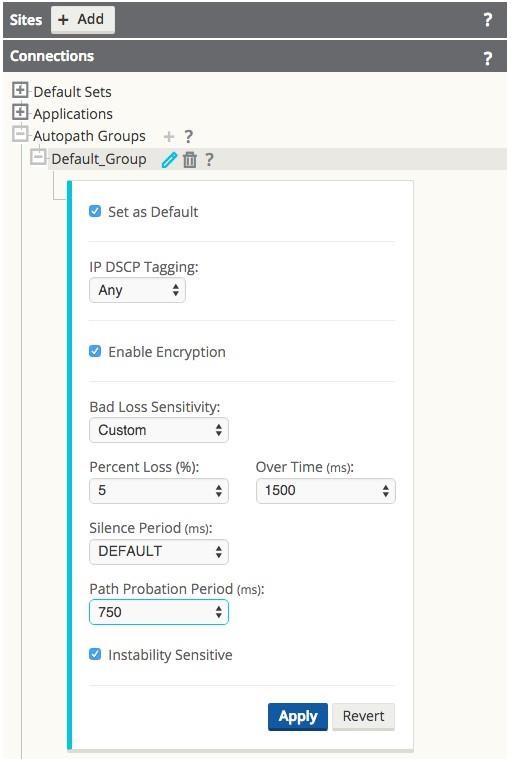
Figure 6: Configuring New Bad Loss Sensitivity Attributes
- Choose a Percent Loss and a corresponding Over Time amount from their respective dropdown menus to establish a threshold for loss over time before the Path state will transition from GOOD to BAD.
- Define a Silence Period (in milliseconds) from the drop-down menu. If no packets are received within the Silence Period you designated, the Path state will transition from GOOD to BAD.
- Define a Path Probation Period (in milliseconds) from the drop-down menu. After the symptom (e.g., loss or silence) clears, the Path state will transition from BAD to GOOD once the Path Probation Period you designate here elapses.
- Click the checkbox next to Instability Sensitive if you want latency penalties and spikes considered in the Path scoring algorithm.
- Click Apply.