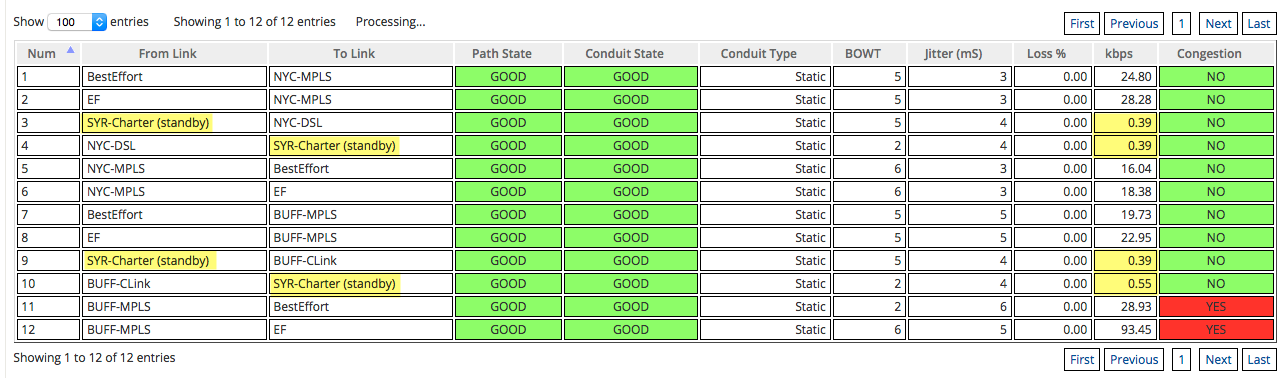Standby WAN Link (VSAT)
Introduced in Edge 5.2, this feature gives users the ability to have as many as three Standby WAN Links with customizable priorities per location, providing users the flexibility to use the more expensive links only when needed. The Standby WAN Links may be activated to supplement Conduit bandwidth when specified thresholds are met (On-Demand Standby) or when all primary WAN Links are DEAD or Disabled (Last-Resort Standby).
Below are steps to enable this feature. This example chooses the On-Demand Standby option:
1. Set the WAN Link mode using the Configuration Editor under Sites > [Site Name] > WAN Links > [WAN Link Name] > Settings > Advanced Settings > WAN Link Mode.
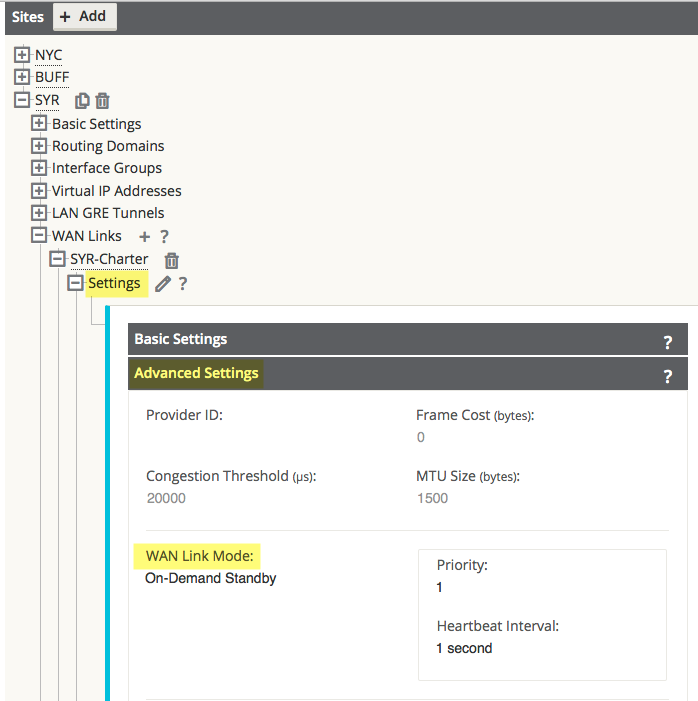
The Priority option is a value to indicate which Standby WAN Link will be activated in which order and the Heartbeat Interval can either be set or disabled.
Note:
A more detailed definition of the three modes available can be found by clicking the ? icon to display the help text.Note:
A WAN Link configured in Standby mode can not have Internet or Intranet Services enabled on it, this will result in a Configuration Audit Error.2. Create a Default Set in the Global section that will be used for Conduits using the Standby WAN Link.
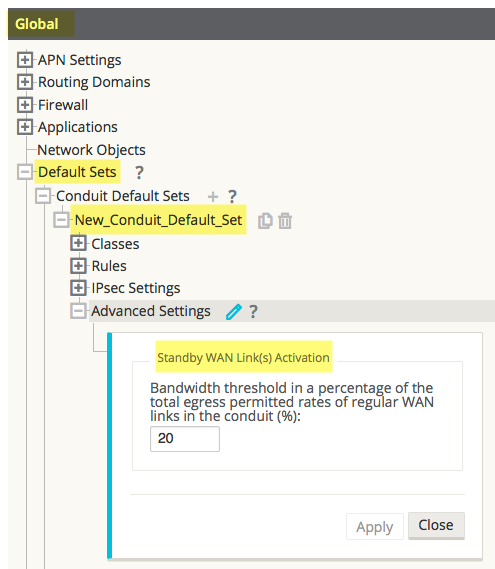
Under Advanced Settings, the user is able to specify a bandwidth threshold in terms of a percentage of the total WAN Egress Permitted Rates of regular WAN Links. If the available bandwidth provided by the regular WAN Links in the conduit falls below this bandwidth threshold, On-Demand Standby WAN Links in the Conduit will be activated to supplement bandwidth.
Apply the Default Set to specific Conduits under Connections > [Site Name] > Conduits > [Conduit Name] > Local Site > Basic Settings > Default Set.
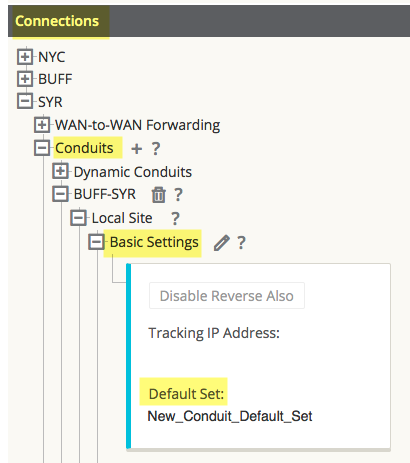
Note:
Step 2 is only required when choosing the On-Demand Standby option and is not applicable for Last-Resort Standby WAN Links.Output from the Monitor > Statistics page of the web UI will let you know which WAN Links are in Standby mode. The user will observe minimal amounts of traffic traversing such links, depending on how the Heartbeat Interval and Activation thresholds have been configured.