Standby WAN Links
Edge 5.0 introduces Standby WAN Links, which you can configure so user traffic will only be transmitted on that WAN Link when all other available WAN Links are dead or disabled. This feature can only be configured for Private Intranet and Public Internet Access Types. Simply click the Standby checkbox when you configure a Private Intranet or Public Internet WAN Link in the Configuration Editor.
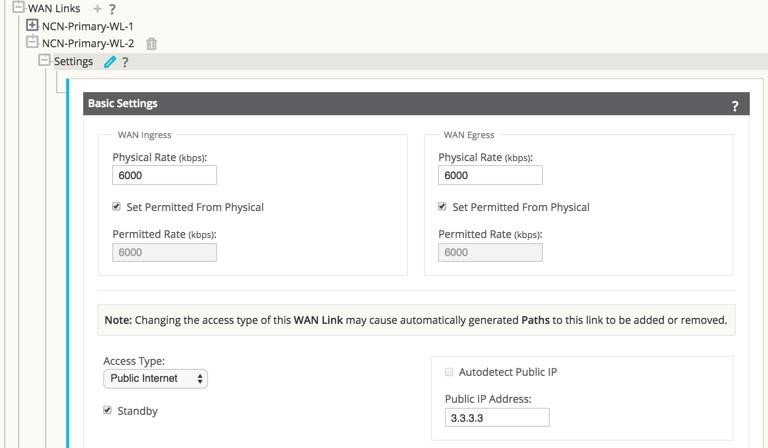
Figure 32: Standby WAN Link on Public Internet Connection