Monitoring
Under Monitor, and then Statistics when you choose IPsec Tunnel from the Show drop-down menu, you can see the following criteria:
- Tunnel Name
- State
- Service Type
- Packets Received
- Packets Sent
- Kbps Received
- Kbps Sent
- Packets Dropped
- Bytes Dropped
- MTU
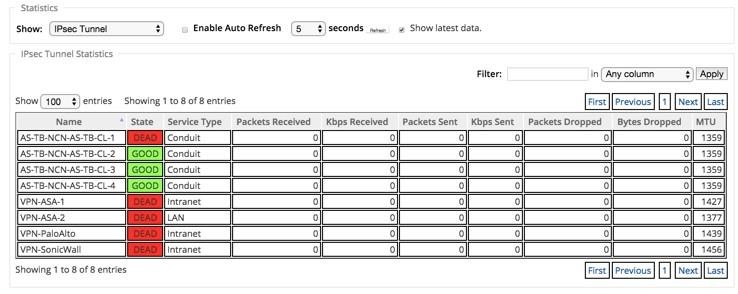
Figure 30: IPsec Tunnel Monitoring
Under Manage Network, and then View Configuration when you choose IPsec Tunnel from the Show dropdown menu, you can view the IPsec Tunnel configuration:
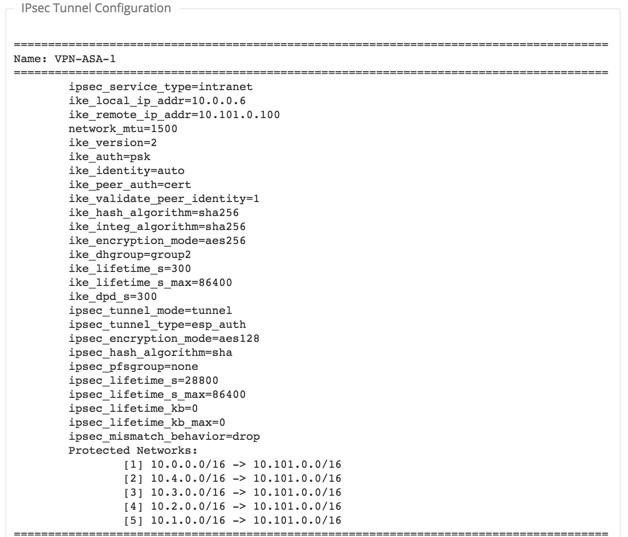
Figure 31: IPsec Tunnel Configuration