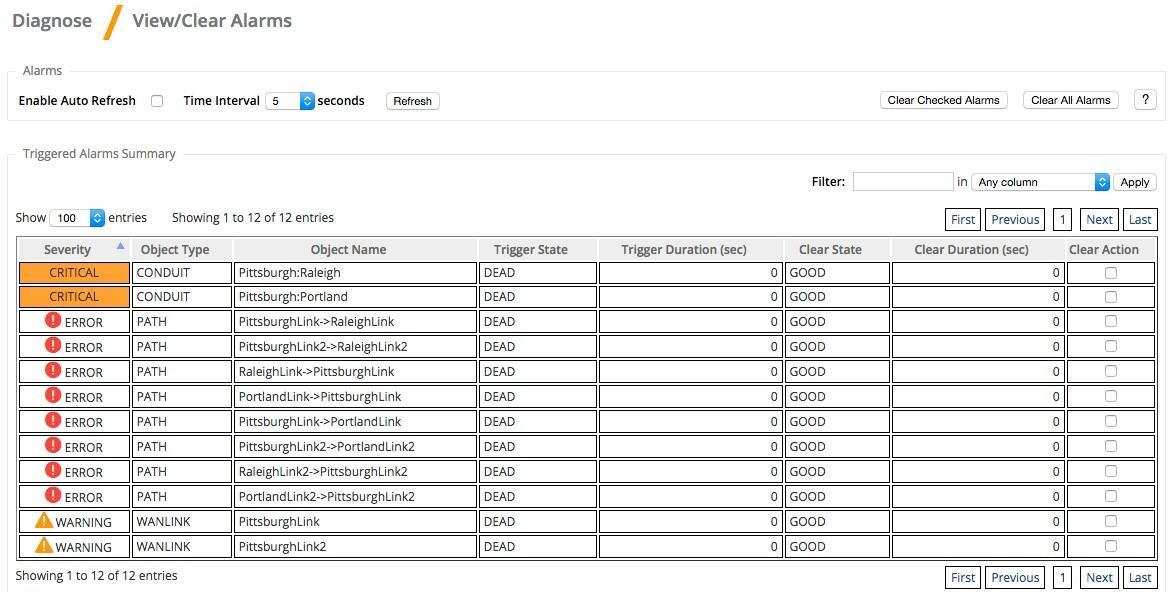Diagnose Alarms
To diagnose network issues based on current Alarms, you can use the Diagnose Alarm page to see a list of all current Alarms. Click Diagnose, and then View/Clear Alarms to sort and filter the list of Alarms, or clear them by clicking the Clear Action checkbox at the end of an Alarm row then clicking the Clear Checked Alarms button near the top of the page. Click the Clear All Alarms button to clear all current alarms.