WAN Optimization
7.0 GA introduces the capability to perform WAN Optimization on TCP flows, allowing users to simplify branch network infrastructure by consolidating SD-WAN and WAN Optimization services on a single device. WAN Optimization (WANOp) increases efficiency across the WAN for bulk file-transfer traffic, specifically for data requested by more than one user at the same location.
When WAN Optimization is enabled for a flow, TCP Termination is automatically enabled as well. This feature splits a single TCP connection into 3 separate TCP connections, all managed and maintained by the , in to offer maximum throughput and reliable transfer across the WAN via the conduit. The diagram below shows an example WANOp flow between two sites.
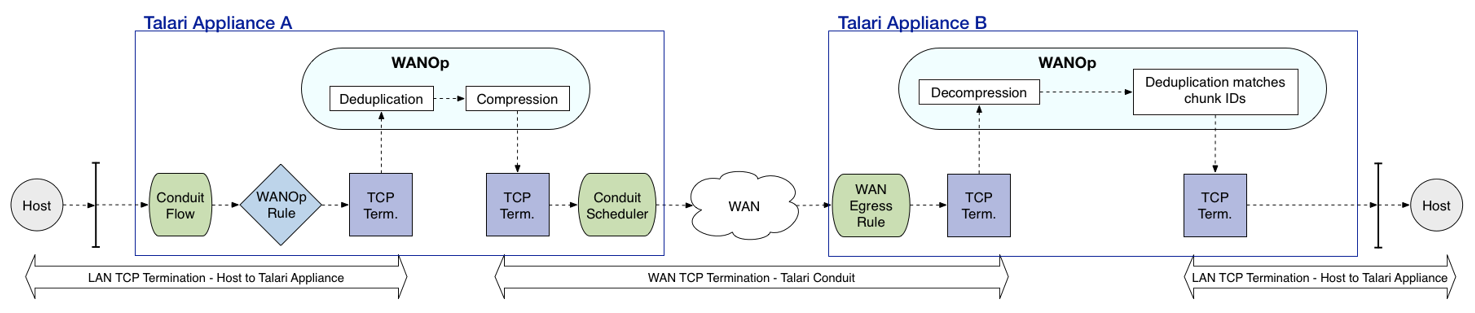
WAN Optimization is supported on the E100, T3010v2, T5000v2, and T5200 Oracle Talari Appliance models.
Note:
A one-time reboot is required on all WANOp-capable Oracle Talari Appliances after upgrading to 7.0. The following banner will be displayed if the reboot is necessary:Session Capacity for Supported Models
| Appliance Model | Number of Sessions |
|---|---|
|
E100 |
8000 |
|
T3010v2 |
8000 |
|
T5000v2 |
16000 |
|
T5200 |
16000 |
The WANOp solution is configured on a per-rule basis and performs deduplication and compression on TCP Conduit traffic.
Configuring WAN Optimization
Pull up the web UI for the NCN appliance, navigate to Manage Network > APN Configuration Editor and Import the current configuration file. On the Advanced tab, under Global > Default Sets > Conduit Default Sets > [Conduit Default Set] > Rules, click the (+) icon to create a rule for the type of traffic to be optimized.
Expand the rule properties. WAN Optimization is enabled via a dropdown menu under the WAN General section. When WANOp is enabled, TCP Termination is also enabled by default.
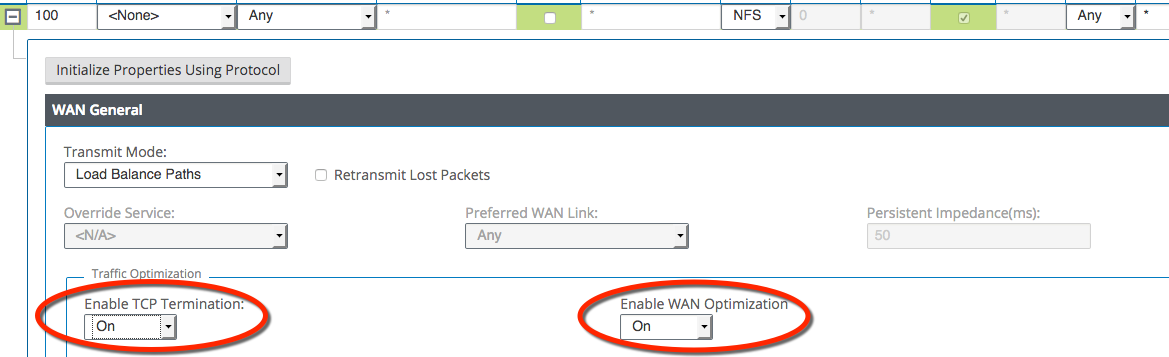
Note:
When WANOp is enabled, TCP Termination is enabled for WAN Optimization to function as designed. If desired, the user can also enable TCP Termination independently from the WAN Optimization capability.A reciprocal rule enabling WANOp will be generated automatically at the remote site of the selected Conduit.
Once your configuration is complete, Export it to Change Management and follow the prompts through the Change Management process until the new configuration has been Activated.
Verification
To verify that traffic flow is being optimized, navigate to the Monitor > Flows page on the NCN. Uncheck the WAN Ingress and WAN Egress Flow Types, and check TCP Termination, then click the refresh button to display only TCP Terminated flows.
The flows table will show detailed information about all TCP Terminated flows, including their WANOp state, as shown below:
For more information on the WAN Optimization solution, including more detailed capabilities, performance, and monitoring options, please see the WAN Optimization Guide.