Acme Packet 4600 Physical Interfaces
The Acme Packet 4600 supports a single network interface unit (NIU) that contains all external interfaces, including console, alarm, network management and media interfaces. There is currently one type of NIU available, which defines the supported cabling and speed.
The graphic below shows the Acme Packet 4600 NIU ports with labeling. This labeling is an important point of reference when you set up the phy-interface configuration element.
Figure A-4 Acme Packet 4600 - Rear View
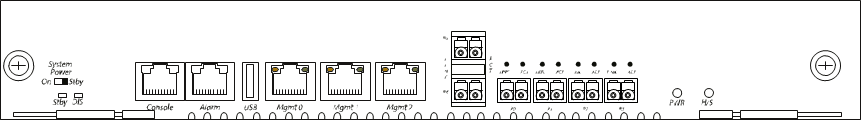
The Acme Packet 4600 NIU includes the following ports (from left to right).
- Console—Provides serial access for administrative and maintenance purposes.
- Alarm—Dry contact alarm port.
- USB—The USB port is reserved for use by Oracle support employees only.
- Mgmt 0–Mgmt 2—The system uses these 10/100/1000 Base-T Ethernet ports are used for device management functions. The first interface, Mgmt 0, is for ssh access to the ACLI. The other two interfaces are used for state replication for High Availability (HA). For HA, connect these interfaces directly using a crossover cable.
- P4–P5—The system uses these 2 x 10GbE ports for signaling and media traffic.
- P0–P3—The system uses these 4 x GbE ports for signaling and media traffic.
WARNING:
Customers may use either the 2 x 10GbE ports or the 4 x GbE media ports. Using both P4-P5 and P0-P3 is not supported.The table below lists the labeling of each interface on the NIU, as well as the applicable operation-type and port parameters in the phy-interface configuration element. The slot parameter for this platform is always set to 0. The operation-type parameter distinguishes between otherwise overlapping slot/port configuration.
| NIU Label | Operation-type | Slot | Port |
|---|---|---|---|
| Mgmt 0 | Maintenance | 0 | 0 |
| Mgmt 1 | Maintenance | 0 | 1 |
| Mgmt 2 | Maintenance | 0 | 2 |
| P0 | Media | 0 | 0 |
| P1 | Media | 0 | 1 |
| P2 | Media | 0 | 2 |
| P3 | Media | 0 | 3 |