Acme Packet 3950/4900 Physical Interfaces
The Acme Packet 3950/4900 mainboard contains all the management and media ports, except for the optional T1/E1 ports. When installed, the T1/E1 ports are on a separate network interface card.
The following illustration shows the rear panel, which you need to know about when you perform the phy-interface configuration.
Figure A-3 Acme Packet 4900 - Rear View
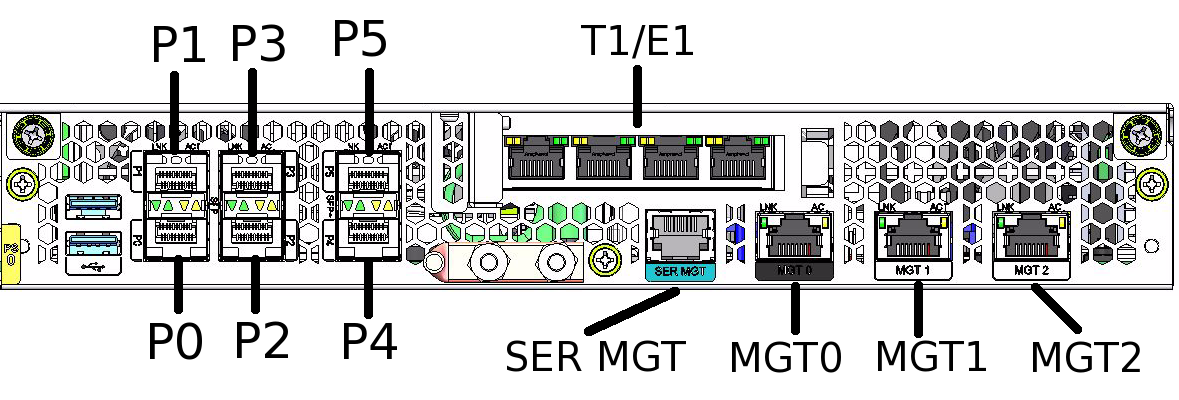
Ports key
- T1/E1—For Time Division Multiplexing (TDM) quad span
- SER MGT—For console access for administrative and maintenance purposes
- MGMT0—For EMS control, RADIUS accounting, CLI management, SNMP queries and traps, and other network management functions
- MGMT1 and MGMT2—For High Availability (HA), or for network management with no HA configuration
- USB—For a storage device, or for installing software
- P0 - P3—For signaling and media traffic on copper or fiber optic cable at 1Gbps
- P4 - P5—For signaling and media traffic on fiber optic cable at 10Gbps
When performing the phy-interface configuration, refer to the following table for mapping each NIU label and operation-type to the appropriate slot and port parameters.
| NIU Label | Operation-type | Slot | Port |
|---|---|---|---|
| Mgmt 0 | Maintenance | 0 | 0 |
| Mgmt 1 | Maintenance | 0 | 1 |
| Mgmt 2 | Maintenance | 0 | 2 |
| P0 | Media | 0 | 0 |
| P1 | Media | 0 | 1 |
| P2 | Media | 0 | 2 |
| P3 | Media | 0 | 3 |
| P4 | Media | 0 | 4 |
| P5 | Media | 0 | 5 |
| T1/E1 | Media | 2 | 0 |
Hardware Support
The Acme Packet 4900 hardware provides the following:- 1 management interface at 1Gbps
- 2 HA interfaces at 1Gbs
- 4 media and signalling interfaces at 1Gbs
- 2 media and signalling interfaces at 10Gbs
- 2 USB ports
- (Optional) 1 quad-span Time Division Multiplexing (TDM) PCIe card