Configuring the Capture Settings
The Capture Settings page contains a list of configured network interfaces, with a toolbar for deleting interfaces, as well as a restore button to reset the last applied settings (usually, you want to add interfaces you didn't add during the installation procedure).
There's also a check box below the network list that can be checked if you wish to apply capture settings that won't allow you to reconnect to the Platform Setup Application again.
The following figure shows the Capture Settings page.
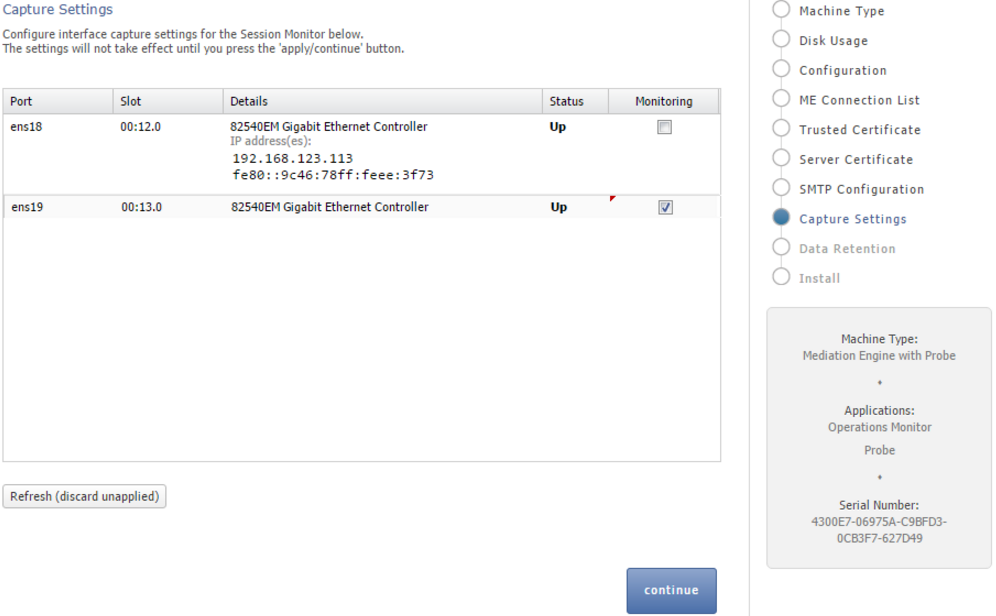
Note:
Monitoring is only enabled for machines that are configured as probes. On other machines, the monitoring check box is grayed out.Important:
Do not configure dummy interfaces with DHCP if there is no DHCP server to give an IP. When applying settings with a dummy interface using the DHCP method wait for the DHCP client to time out (usually one minute).