Enabling the UCaaS CCaaS Extension
To activate UCaaS CCaaS monitoring, enable the UCaaS CCaaS Extension.
The flag UCaaS CCaaS has been introduced in the Configuration section of the Platform Setup Application page to enable the UCaaS CCaaS Monitoring feature. This flag is disabled by default.
You can enable this flag during a fresh installation or even after the installation.
Figure 7-3 UCaaS CCaaS Check Box
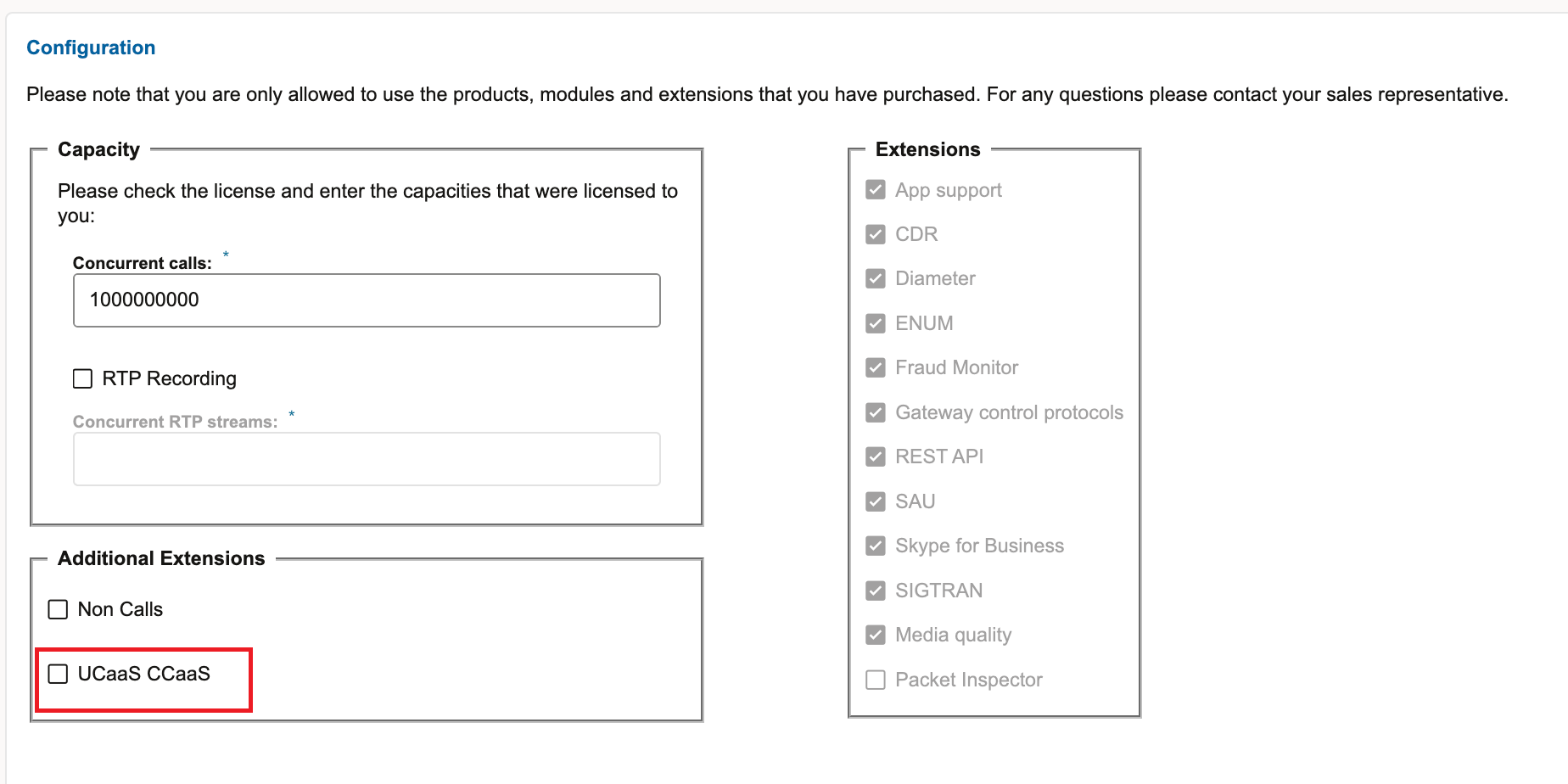
- UCaaS CCaaS Settings
- Metadata tab in the Call Info page
- UCaaS CCaaS columns in the Calls Page
- UCaaS CCaaS Legs in message flow
Note:
To view correlated DR calls, enable the System Setting Support UCaaS CCaaS Calls.The UCaaS CCaaS Monitoring feature is available only for Nodes installed as Mediation Engine or Mediation Engine + Probe or Mediation Engine + Probe. For more information, see the section Configuring Session Monitor in the Oracle Communications Session Monitor Installation Guide.