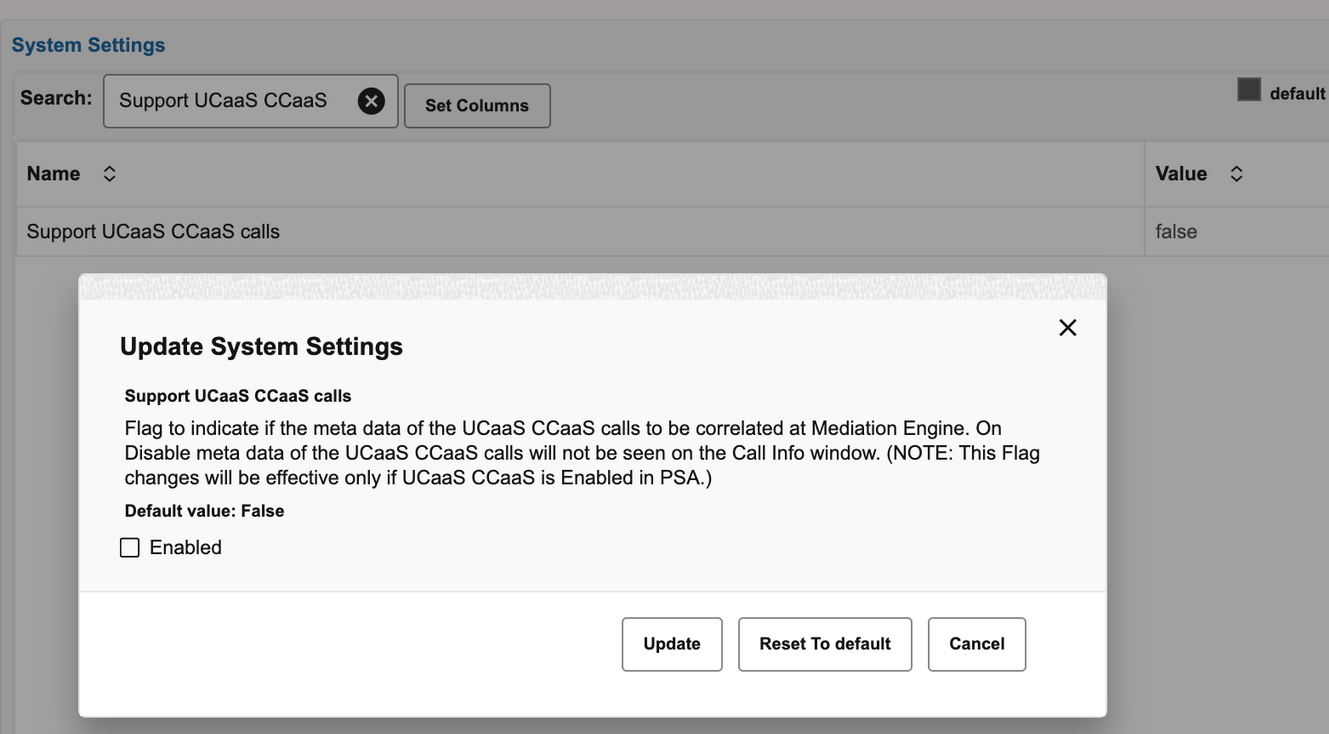Enabling UCaaS CCaaS System Settings
The Support UCaaS CCaaS calls system setting in the Mediation Engine handles the correlation of UCaaS CCaaS Calls. This setting comes into effect only if the UCaaS CCaaS extension is enabled from the Platform Setup Application. By default this setting is disabled.
- If the admin > Settings > System Settings > Support UCaaS CCaaS calls is true, then UCaaS CCaaS Calls are correlated at Mediation Engine and you can see the Meta Data information
- If admin > Settings > System Settings > Support UCaaS CCaaS calls is false, then UCaaS CCaaS Calls are not correlated and you will not see Meta Data information.
To enable the UCaaS CCaaS system setting: