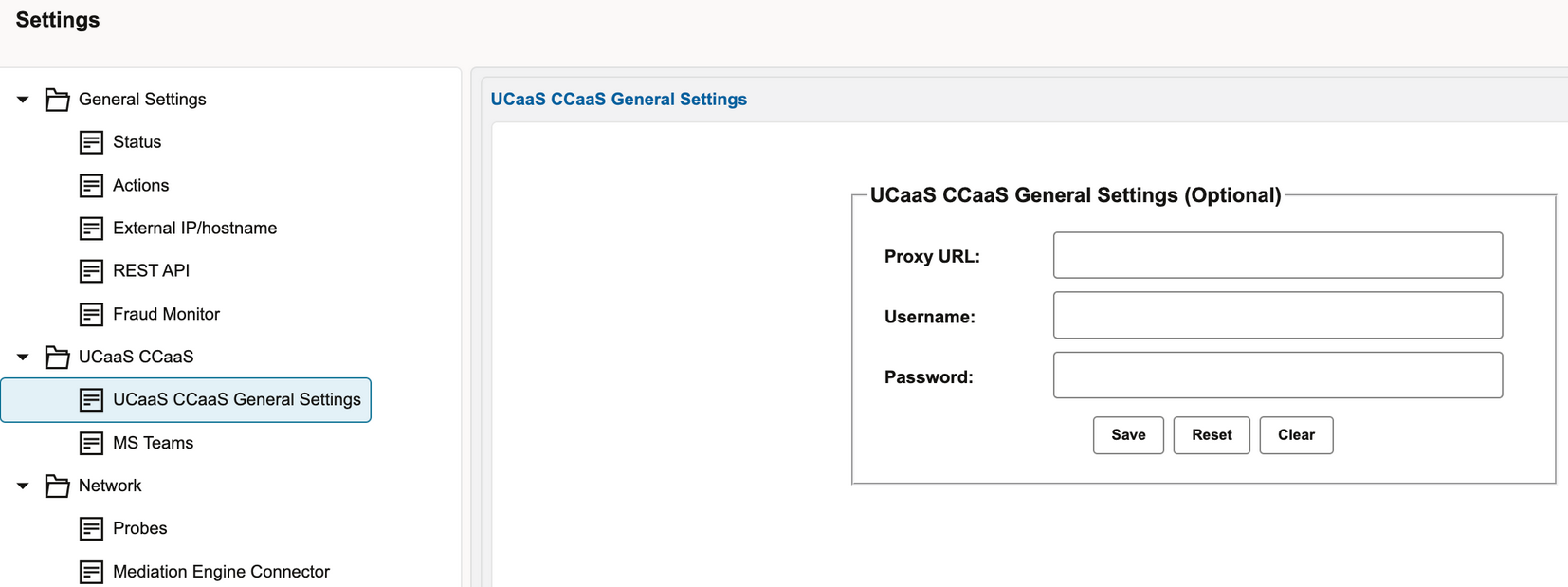Configuring UCaaS CCaaS Settings
The two setting options found under the folder: admin→Settings→UCaaS CCaaS are used for configuring the UCaaS CCaaS application.
- Configuring Microsoft Teams
- Configuring the Proxy server (optional task)
UCaaS CCaaS General Settings
This feature requires the Mediation Engine to connect to the Internet as the Mediation Engine needs to call the Microsoft Graph APIs. If it is not possible, there is an option to configure the proxy server to be able to call the Graph APIs using the proxy server. The proxy server that you configure here is only used to call the MS Graph APIs and is not used for any other internet URL. Configuring the proxy server is an optional task. This needs to be done if a direct connection to the Internet is not available on the Mediation Engine.