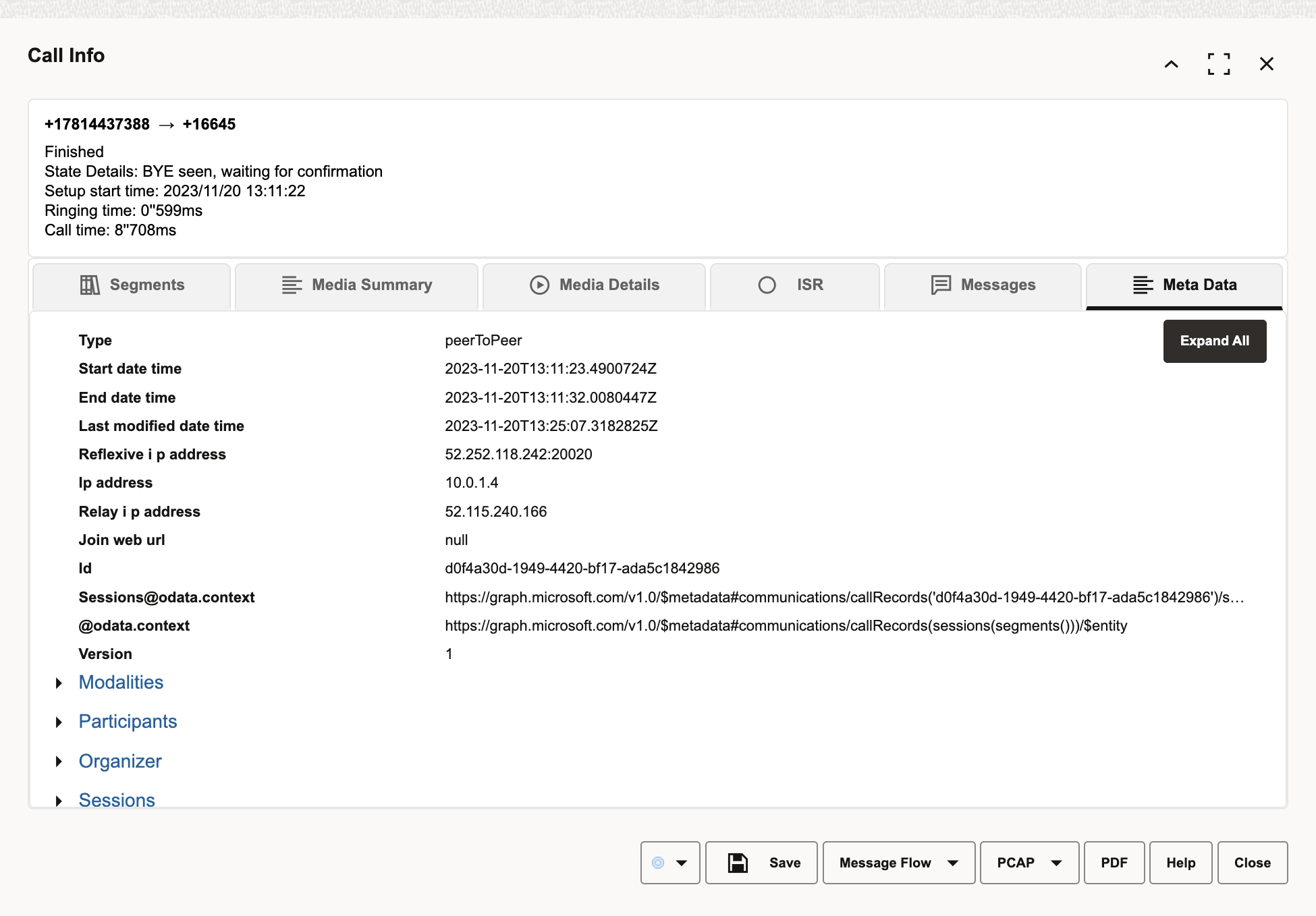UCaaS CCaaS – Changes in Calls Info
Meta Data is the new tab in the Calls Info dialog box introduced by UCaaS CCaaS. This tab displays the Meta Data received from the UCaaS CCaaS service for a correlated Direct Routing call.
This is additional information that you can now access to support end-to-end visibility of a Direct Routing call. The Meta Data is represented in a tree structure and by default is shown in a collapsed state.
Click Expand All or expand each node in the tree structure to view the Meta Data in detail. On expanding, you can see the option to Collapse again.
The Call Information received from MS Teams may contain many fields where
values are unavailable, which are marked as null. In the Meta Data tab such fields are
not shown by default, if you want to view the null value fields, then enable the
Display Null Values" check box from
Settings > UCaaS CCaaS > MS
Teams Settings.
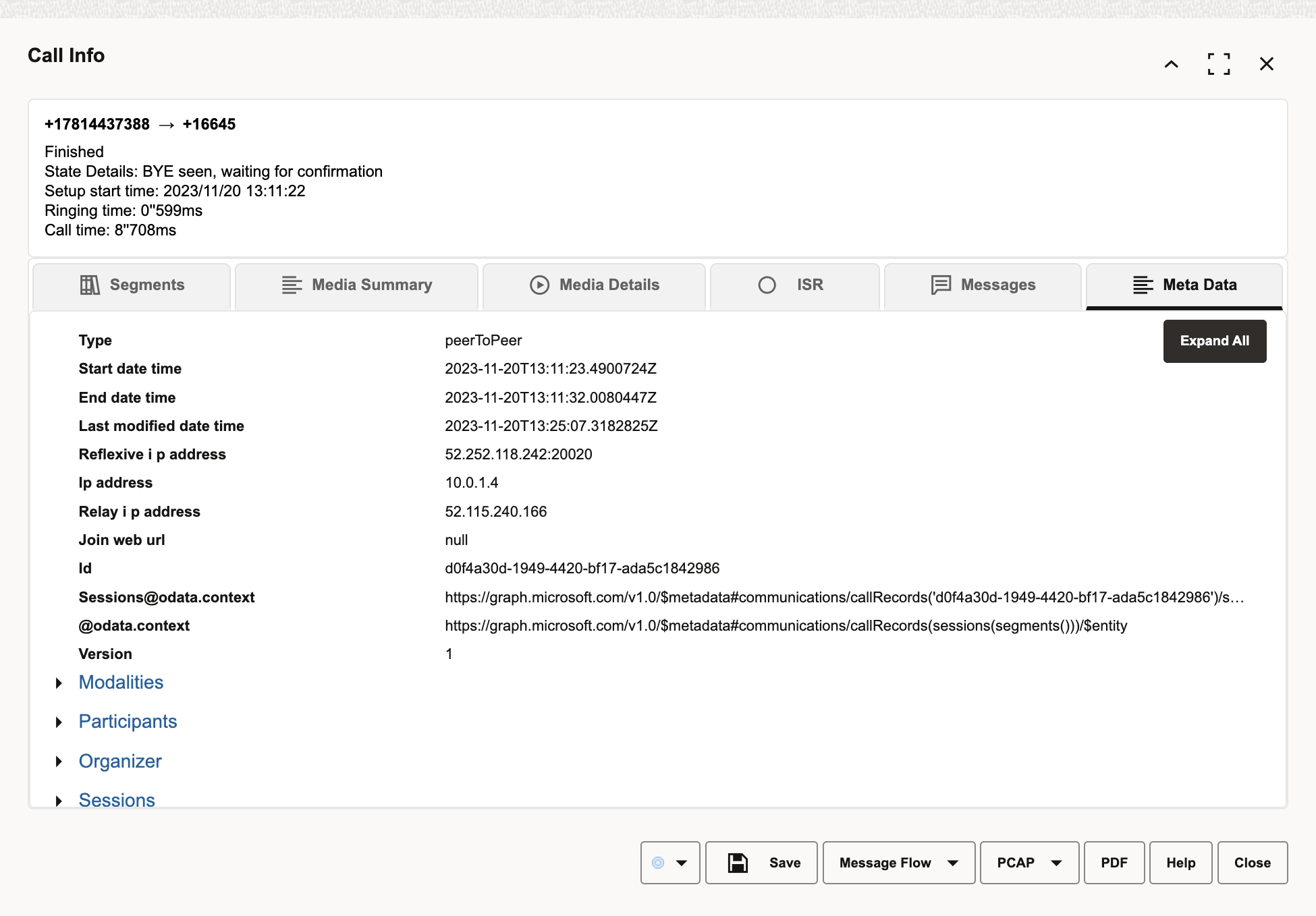
Figure 7-13 Meta Data tab in Call Info window