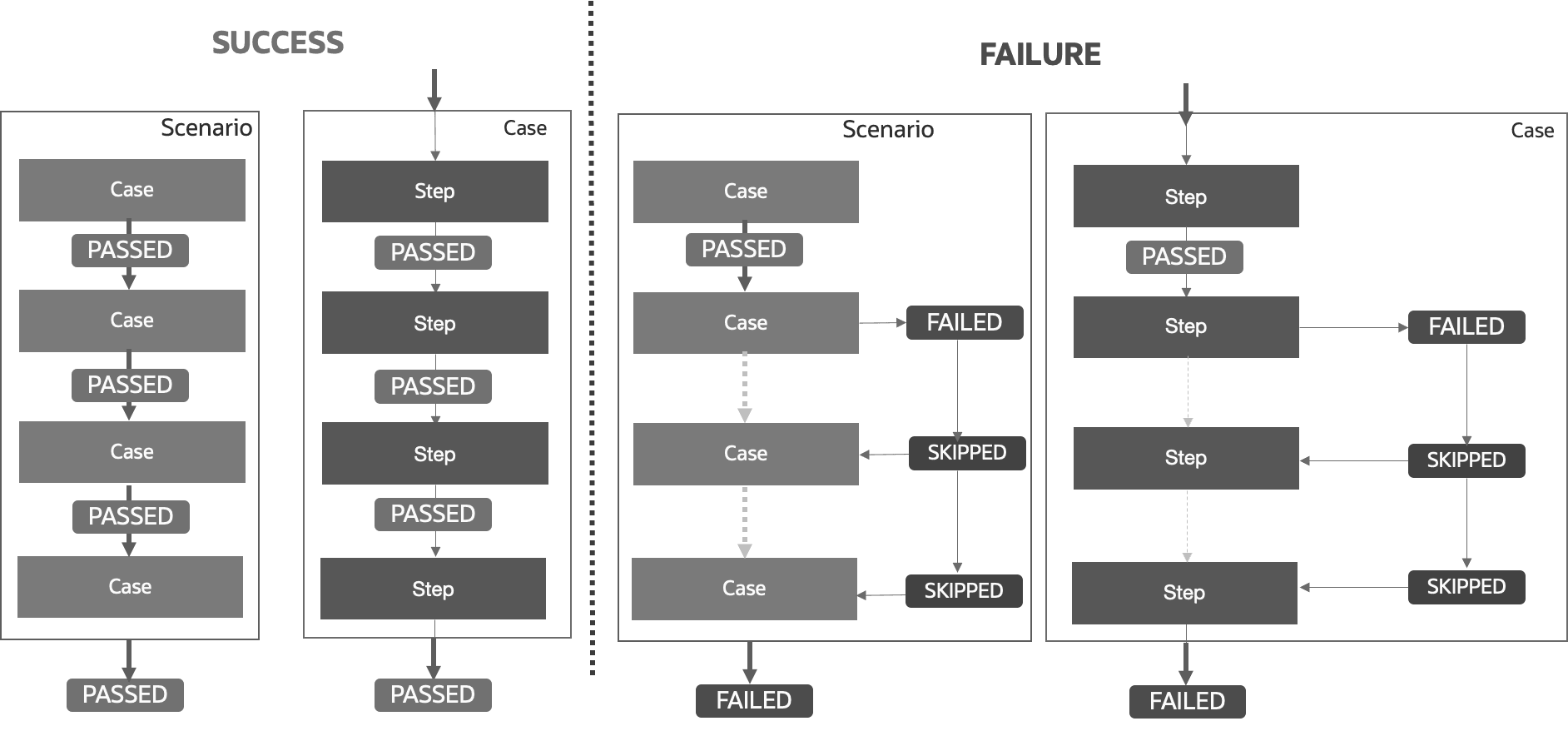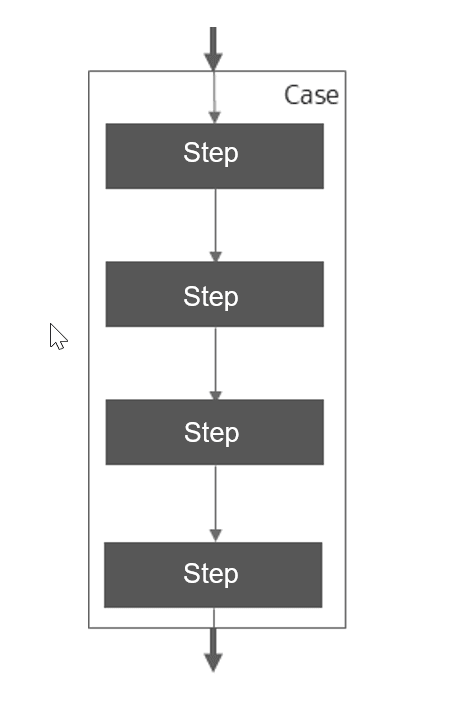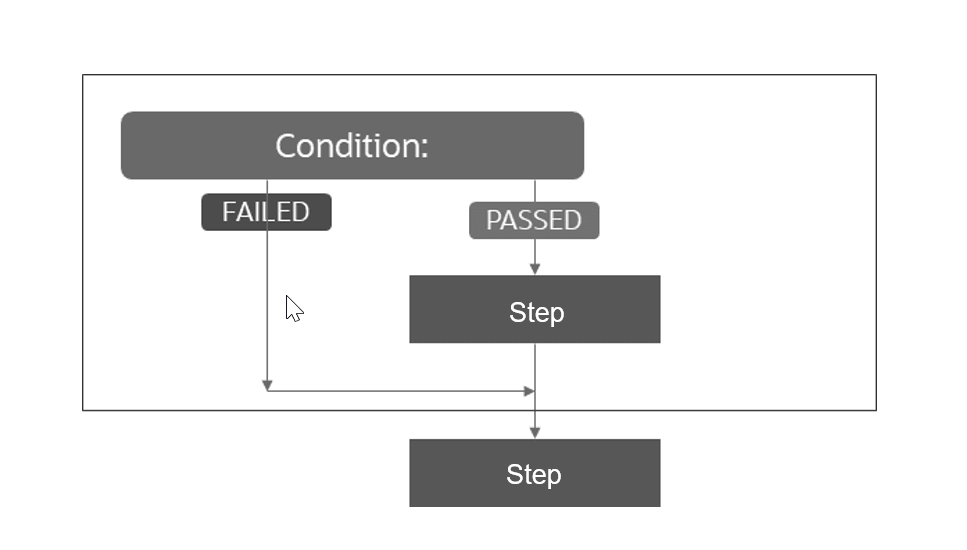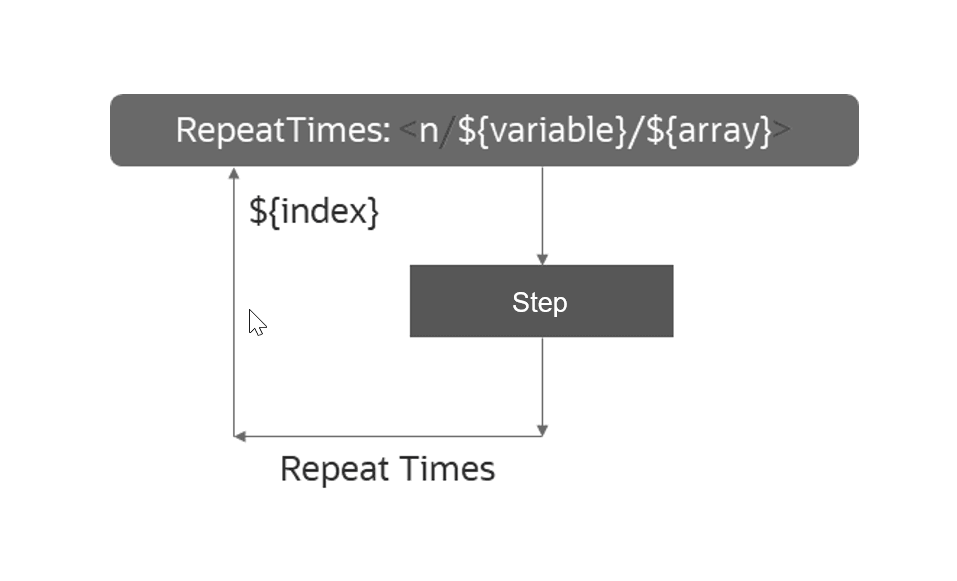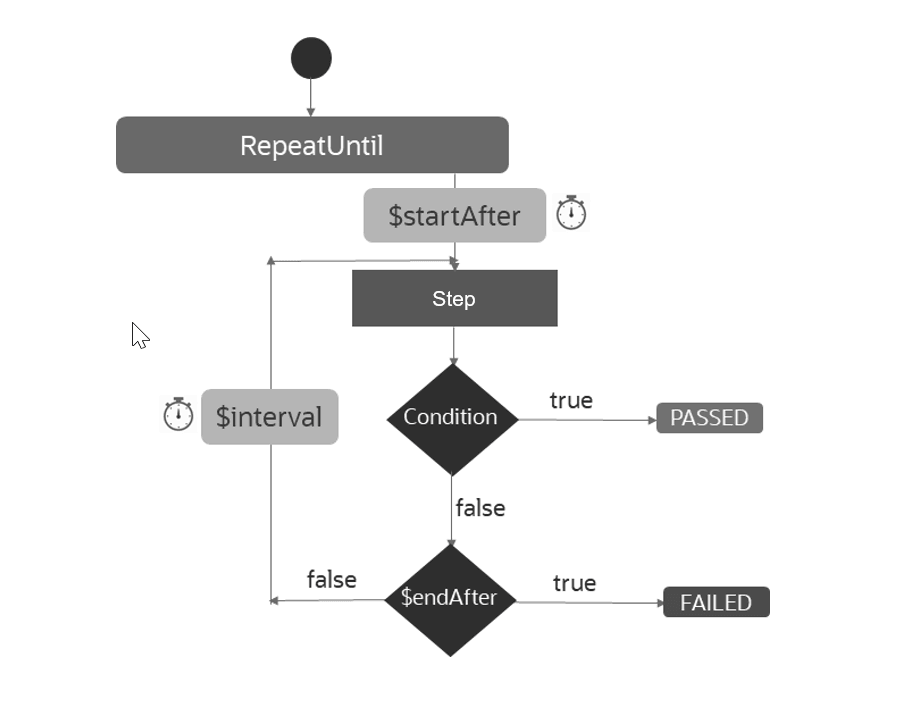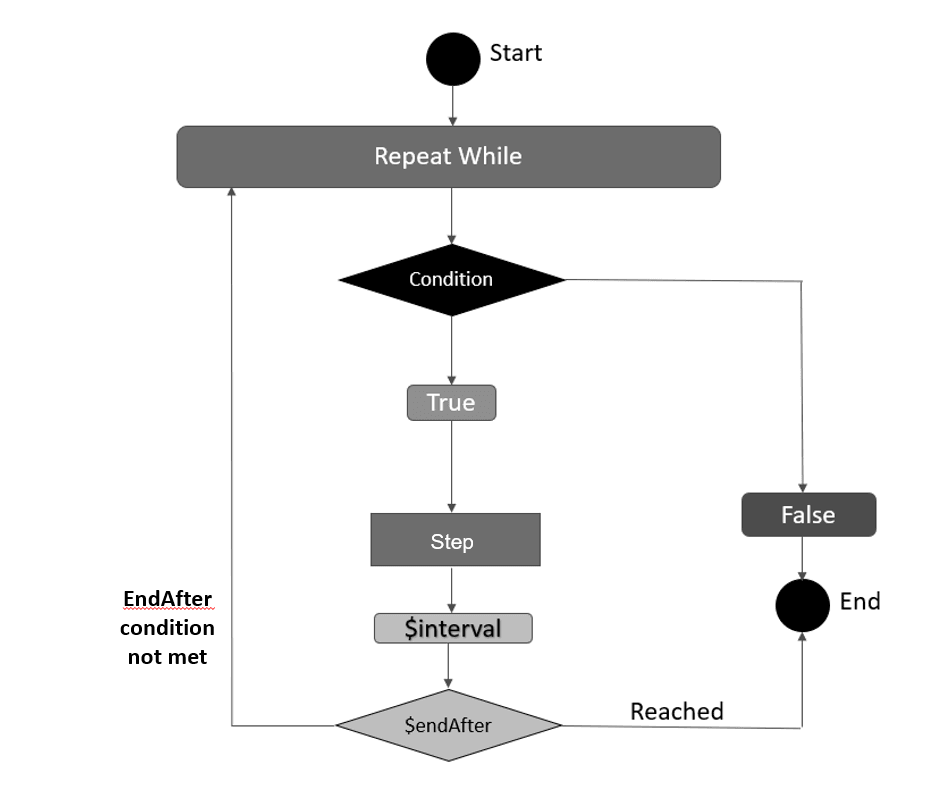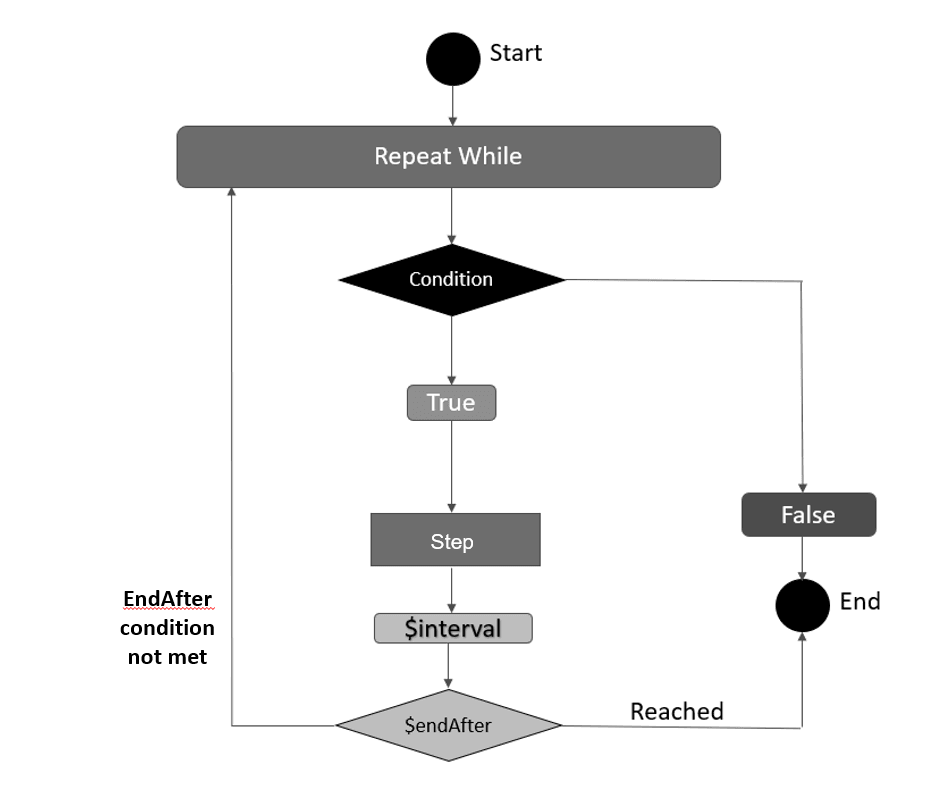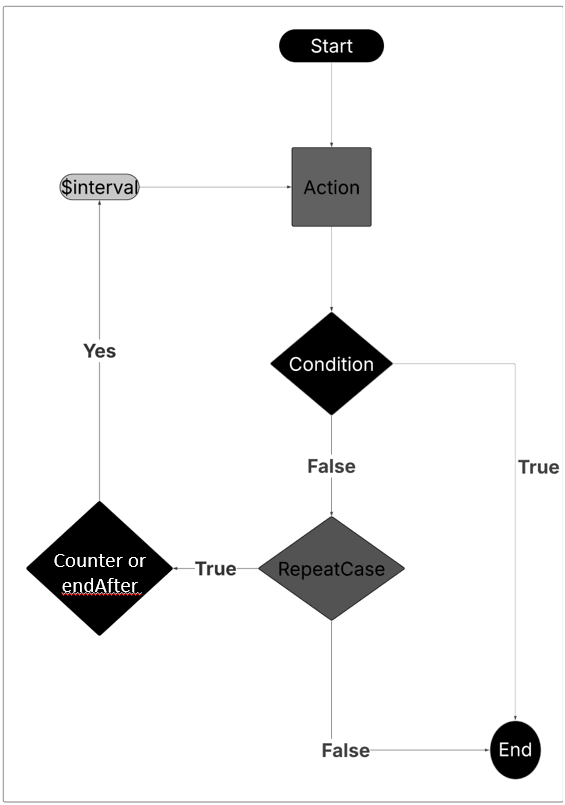6 Using Control Structures in Steps
Learn to use different control structures in steps for Oracle Communications Solution Test Automation Platform (STAP).
Overview
You can use control structures like if, for, and while for steps in the Behavior-Driven Development (BDD) language. They are the building blocks within each test case and determine the flow of execution for each step based on specific conditions. Steps dictate the flow within test cases, while scenario execution flow governs the execution of the entire test scenario.
Scenario Execution Flow
The Scenario Execution Flow relies on the outcomes of the steps in the scenario. If a step within a test case fails, it impacts the flow by skipping remaining steps and potentially other test cases within the scenario.
If the scenario execution is successful:
- Test Scenario Execution: If all the test cases within a scenario are run successfully, the entire scenario is considered passed.
- Test Case Execution: When all test steps within a test case are run without any errors, the test case is considered passed.
If the scenario execution fails:
- Test Scenario Execution: If a test case within a scenario fails, all subsequent test cases in that scenario are skipped, and the entire scenario is marked as failed.
- Test Case Execution: If any test step within a test case fails, the remaining test steps in that test case are skipped, and the test case is marked as failed.
This detailed flow ensures that the execution process is efficient and that any failures are quickly identified and addressed, preventing unnecessary execution of subsequent steps or cases.
Action Execution
- Static Action (Default)
- Controlled Step
Static Action (Default)
Performs the action once (in sequence).
Controlled Step: Dynamic Action
Controlled execution of Step
- Condition: Conditional Execution (IF)
- Perform action when the condition is PASSED.
- repeatTimes (FOR)
- Repeat number of times.
- repeatUntil (UNTIL)
- Repeat until the condition is PASSED.
- repeatWhile (WHILE)
- Repeat while the condition is true.
Conditional Execution
- Perform Action when the condition is successful.
- Supports multiple conditions using 'Condition'.
For example,
# This block of code checks if the category is Platinum, if yes, then it changes to Gold through the action file request
When change category, for changing customer category
Condition:
| ${category} | Platinum |
Validate:
| $status | 201 |
| category | Gold |
Save:
| name | name |
| category | category |
RepeatTimesRepeat Times
Repeatedly perform the action given number of times.
The success of the step depends on the outcome of each action. If any iteration fails, the step is marked as failed but continues to run.
- n : integer: number of times
- ${variable}: integer variable of times
- ${array}: array of integers. Action is repeated for array length number of times
- ${index}: index value of iteration. Values: 1-n
- ${nextValue} gives next array value.
- $breakOnFailure: YES breaks the loop, Default: NO
Example
Case: RepeatTimesAction
When set variable, create bills list
Save:
| $ARRAY{bills} | 25.213 |
| $ARRAY{bills} | 30.456 |
Then get mock response, repeatedly to send payment reminders of bills
# executes this block for variable times - size of array
RepeatTimes:
| $times | $ARRAY{bills} |
Data:
| id | getdata |
| index | ${nextValue} |
Validate:
| $status | 200 |
| bills[${index}] | $ARRAY{bills[${index}]} |
Then get mock response, repeatedly to send payment reminders of bills
#executes this block of code for predefined number of times
RepeatTimes:
| $times | 2 |
Data:
| id | getdata |
| index | ${nextValue} |
Validate:
| $status | 200 |
| bills[${index}] | $ARRAY{bills[${index}]} |
RepeatUntil
Repeat Until
- Repeatedly perform the action until the given condition is true.
- At least one Condition is mandatory. (?)
- $breakOnFailure : YES breaks the loop on action validation failure. Default: NO.
When set variable, create bills list
Save:
| $ARRAY{bills} | 25.213 |
| $ARRAY{bills} | 30.456 |
| $ARRAY{bills} | 28.712 |
| $ARRAY{bills} | 26.389 |
| $ARRAY{bills} | 31.243 |
# executes this block of code until all the conditions are true
Then get mock response, sending notifications until customer bill equals a value
RepeatUntil:
| $ARRAY{bills[${index}]} | 30.456 |
Data:
| id | getdata |
| index | ${nextValue} |
Validate:
| $status | 200 |
Repeat Until with time durations and frequency interval
Repeat Until with Time Durations and Frequency Interval
Figure 6-5 Repeat Until with Time Durations and Frequency Interval
$startAfter : Optional. Start executing action after this duration of time. By default, starts immediately.The duration is in seconds.
$endAfter : Mandatory. Break after the completion of this time duration.
$interval: Optional. interval duration to run the action. By default, executes continuously.
Specify duration in Seconds.
Breaks if the condition is true even before $endAfter.
$breakOnFailure : YES will breaks loop on action validation failure, Default: NO.example
Case: RepeatUntilAction
When set variable, create bills list
Save:
| $ARRAY{bills} | 25.213 |
| $ARRAY{bills} | 30.456 |
| $ARRAY{bills} | 28.712 |
| $ARRAY{bills} | 26.389 |
| $ARRAY{bills} | 31.243 |
# executes this block of code until all the conditions are true
Then get mock response, sending notifications until customer bill equals a value
RepeatUntil:
| $ARRAY{bills[${index}]} | 30.456 |
# start execution after 1 second
| $startAfter | 1 |
# 1 second interval for every execution
| $interval | 1 |
# stop execution after 5 seconds
| $endAfter | 5 |
Data:
| id | getdata |
| index | ${nextValue} |
Validate:
| $status | 200 |
RepeatWhileWhen set variable, setting customer bill Amount
Save:
| billAmount | 30 |
# All the conditions must hold true -> While executes the condition first
Then get mock response, sending notifications of pending bills while amount is under a threshold
RepeatWhile:
# The variable used here must be defined already
| ${billAmount} | %GREATER_THAN(25) |
Data:
| id | getcust |
| index | ${nextValue} |
Validate:
| $status | 200 |
| extractedNotice | 'Your subscription is expiring soon' |
RepeatWhile with time durations and interval- Repeatedly perform the action while the given condition is true.
- $breakOnFailure: YES will break loop on action validation failure, Default: NO.
Figure 6-6 shows the flow of 1st iteration.
Figure 6-7 shows the flow of other iterations.
Case: RepeatWhileAction
When set variable, setting customer bill Amount
Save:
| billAmount | 30 |
# All the conditions must hold true -> While executes the condition first
Then get mock response, sending notifications of pending bills while amount is under a threshold
RepeatWhile:
# The variable used here must be defined already
| ${billAmount} | %GREATER_THAN(25) |
# starts execution after 1 second
| $startAfter | 1 |
# 1 second interval for every execution
| $interval | 1 |
# stop execution after 5 seconds
| $endAfter | 5 |
Data:
| id | getcust |
| index | ${nextValue} |
Validate:
| $status | 200 |
| extractedNotice | 'Your subscription is expiring soon' |
Repeat While: Examples of Time Durations and Interval
$startAfter : Optional. Start executing action after this duration of time. By default, starts immediately.
$endAfter : Mandatory. Break after the completion of this time duration.
$interval: Optional. interval duration to run the action. By default, executes continuously.
Specify duration in Seconds.
Breaks if the condition is true even before $endAfter.
$breakOnFailure : YES breaks a loop on action validation failure. Default: NO.Case: RepeatWhileAction
When set variable, setting customer bill Amount
Save:
| billAmount | 30 |
# All the conditions must hold true -> While executes the condition first
Then get mock response, sending notifications of pending bills while amount is under a threshold
RepeatWhile:
# The variable used here must be defined already
| ${billAmount} | %GREATER_THAN(25) |
# starts execution after 1 second
| $startAfter | 1 |
# 1 second interval for every execution
| $interval | 1 |
# stop execution after 5 seconds
| $endAfter | 5 |
Data:
| id | getcust |
| index | ${nextValue} |
Validate:
| $status | 200 |
| extractedNotice | 'Your subscription is expiring soon' |
Repeat Case
- Repeatedly run the case until the validation passes
- Ensure that at least one condition is met.
For example,
$endAfter : Optional. Break after the completion of this time duration.
$interval: Optional. interval duration to run the Step. By default, executes continuously.
Specify interval duration in Seconds.
$times: Optional. Number of times the case can be repeated.
Note:
If both $times and $endAfter are provided, the case will repeat up to $times within the specified duration.Case: Import and Publish Mobile Product Model
Given create an import job
Data:
| $formData.name | primaryFile |
| $formData.file | $FILE(DBE_PI2_Mobile_Model_PSP.json) |
Validate:
| $status | 201 |
| status | NOT_STARTED |
Save:
| importJobId | id |
Then verify the import job status by id
Data:
| id | ${importJobId}
Validate:
| ${jobstatus} | SUCCEEDED |
RepeatCase:
| $interval | 5 |
| $times | 2 |
| $endAfter | 6 |Using multiple test data files in control actions
Action using multiple data
When create product offering, with multiple data sets
repeatTimes: 2
Data:
| $request | $FILE(productOffering_${index}.json) |
(data/product Offering_0.json
data/productOffering_1.json)
| variable | I Value${index}-${UlD} |
Validate:
| statusCode | 201 |
Save :
| $ARRAY{productOfferingId} | id |
(data/productOffering_O.json
data/productOffering_1.json
productQtferingJd Array)
Action using multiple data sets
When Dummy, save some values
Save:
| $ARRAY{poNames} | VoicePO |
| $ARRAY{poNames} | SMSPO |
| $ARRAY{poNames} I VolPPO |
When create product offering, with multiple data sets
Repeat Times:
| $times | $ARRAY{poNames} I
Data:
| $request |$FILE(productOffering_${nextValue}.json |
(data/productOffering_VoicePO.json
data/productPffering_SMSPO.json
data/productOffering_VolPPO.json)
| variable | Values${nectValue}-${index}-${UID} |
Validate:
| statusCode | 201 |
Save :
| $Array{productOfferinfId} | id |
Using Conditional Cases
Note:
- You mention the conditions after the case name within curly brackets, separated by a comma. For example, sampleCase {condition1, condition2}.
- If the condition value or condition variable is from a saved variable in any of the previous cases run, they are to be specified within ${ }.
- Only = or Equals to operation is supported for condition evaluation.
The following are the configurations to set to run conditional cases.
Header.info
Data.case
MockAction.case
MockAction.case{${executeMockAction}=${value}}
#MockAction.case{${executeMockAction}=true}
MockAction.case{${executeMockAction}=true,${day}=wednesday}Case: Data creation for conditional execution
When dummy
Save:
| value | true |
| executeMockAction | true |
| day | wednesday |Case: Mock action test
When execute mock action, creating a task
Data:
| id | WeekdayTask-${UID} |
| name | WeekdayTask-${UID} |
Save:
| taskId | id |
| taskName | name |
When execute mock action, reading the task
Data:
| $requestString | {"id":"id"} |
| id | ${taskId} |Using Reference Cases
If you want to test the same case across different scenarios, you can define the case once as a reference case and reuse the case file across scenarios.
Reference cases let you define a case once and reference it in other locations, instead of defining the same case file again. Updates to the original case appear everywhere it is used.
referenceCaseHome
referenceCases.home=${WORKSPACE}/referenceCaseLibrary- referenceCaseHome is the title of the folder where you want to store reference cases.
- workspace is your STAP workspace directory.
To run a scenario using the .caseref file, create and define it under the referenceCaseLibrary.
The following is an example for a reference case .caseref file:
Case: case title
Description: case description
tag: tag1, tag2
ReferenceCaseId: caseTitle
When...,to...
Data:
Then..., in the ...
Data:
Validate:
| $status | status code |
Save:
| _subscription.id | id |Case: caseName
ReferenceCaseId: referenceCaseIDCase: Test Case
Description: Test description
tag: test
ReferenceCaseId: SetVariable
When set variable, for default values
Save:
| subscriber.name | John Doe |
| subscriber.category | PLATINUM |
| subscriber.type | RESIDENTIAL |
| subscriber.age | 30 |
| subscriber.address | 123 California Street |
| subscriber.state | CA |
| subscriber.city | Mountain View |
| subscriber.country | USA |
| subscriber.code | 12345 |
| subscriber.emailId | john.doe@oracle.com |
| subscriber.mobile | 1234567890 |
Then create a new subscription, in the billing system
Data:
| name | ${subscriber.name} |
| category | ${subscriber.category} |
| type | ${subscriber.type} |
| age | ${subscriber.age} |
| address | ${subscriber.address} |
| state | ${subscriber.state} |
| city | ${subscriber.city} |
| country | ${subscriber.country} |
| code | ${subscriber.code} |
| emailId | ${subscriber.emailId} |
| mobile | ${subscriber.mobile} |
Validate:
| $status | 201 |
Save:
| _subscription.id | id |