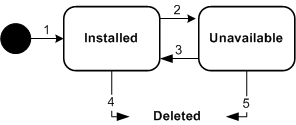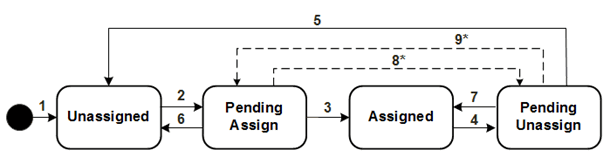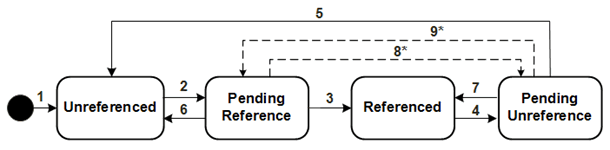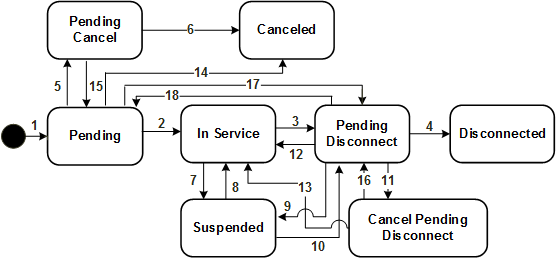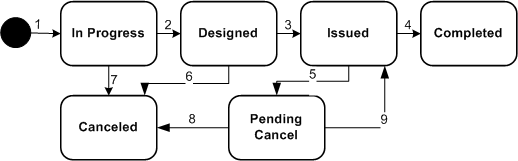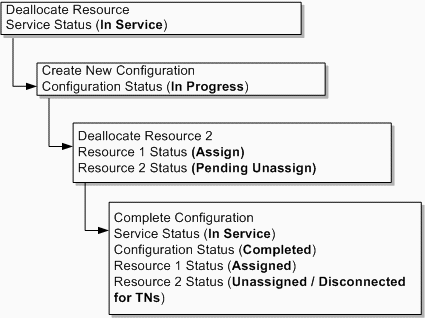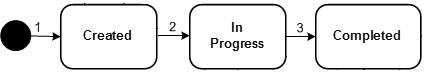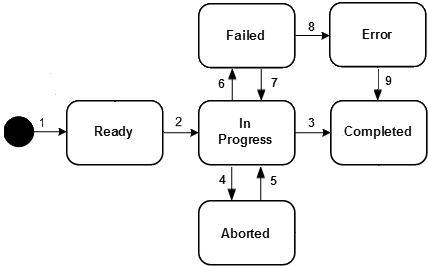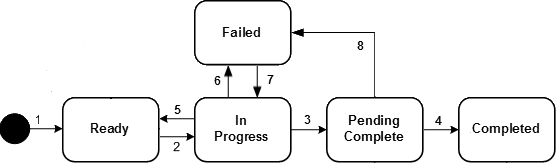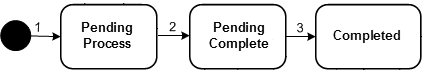4 Life Cycles and Statuses
This chapter describes the life cycles and statuses of entities in Oracle Communications Unified Inventory Management (UIM). Many entities share the same life cycles, but others use specialized versions. You can extend life cycles and statuses and associate life cycles with other types of entities. See UIM Developer's Guide for more information.
Different types of entities have different life cycles. Some entities of the same type have specialized life cycles in some situations. See the following sections for more information about the life cycles of the different entity types:
Resource Life Cycle and Statuses
Just like real-life inventory resources. resource entities in UIM are managed over their entire life cycle (past, present, and future). Resource entities have three separate life cycles and sets of statuses:
-
Inventory statuses indicate the resource's place in its life cycle, such as Installed or Unavailable. These statuses vary depending on whether the entity is included in a business interaction or engineering work order. See "Resource Inventory Statuses" for more information.
-
Assignment statuses indicate the availability of the resource for consumption. See "Resource Assignment Statuses" for more information.
-
Reference statuses indicate whether a resource has been referenced in a configuration. See "Resource Reference Statuses" for more information.
Resource Inventory Statuses
Most resource entities share a common inventory life cycle. The life cycle is different for resources in business interaction contexts and resources outside business interaction contexts.
The following entity types follow this common life cycle:
-
Custom network addresses
-
Custom objects
-
Device interfaces
-
Equipment
-
Equipment holders
-
IP subnets
-
IP addresses
-
Logical devices
-
Logical device accounts
-
Media streams
-
Networks
-
Network edges
-
Network nodes
-
Physical connectors
-
Physical devices
-
Physical ports
-
Pipe termination points
The following resource entities have specialized life cycles:
-
Connectivities (in business interaction and engineering work order contexts). See "Inventory Statuses for Pipes and Connectivities in Business Interactions and Work Orders".
-
Pipes (in business interaction and engineering work order contexts). See "Inventory Statuses for Pipes and Connectivities in Business Interactions and Work Orders".
Inventory Statuses for Resources Outside Business Interactions and Work Orders
Figure 4-1 shows the resource inventory life cycle when the resource is not included in a business interaction or work order. See "Inventory Statuses for Resources in Business Interactions and Work Orders" for the inventory life cycle of resources in the context of a business interaction or work order.
Table 4-1 describes the actions associated with each number in Figure 4-1 and the resulting status changes.
Table 4-1 Resource Status Flow Outside a Business Interaction or Work Order Context
| Label Number | Description | Status |
|---|---|---|
|
1 |
Create a resource. |
Installed |
|
2 |
Deactivate a resource. |
Unavailable |
|
3 |
Activate a resource. |
Installed |
|
4 |
Delete an installed resource. |
N/A |
|
5 |
Delete an unavailable resource. |
N/A |
Table 4-2 provides a definition and business context for each resource status.
Table 4-2 Resource Status Definitions Outside a Business Interaction or Work Order Context
| Inventory Status | Definition | Business Context |
|---|---|---|
|
Installed |
The resource is created. |
An installed resource is available to support services and other resources. |
|
Unavailable |
The resource has been deactivated. |
The resource is deactivated and unavailable to support services or other resources. |
|
Disconnected |
(Connectivity and Pipe entities only.) The resource has been disconnected. |
The resource has been disconnected. All resources assigned to the entity have been released (unassigned). |
Inventory Statuses for Resources in Business Interactions and Work Orders
The life cycle of resources in business interactions and work orders is shown in Figure 4-2.
Pipes and connectivities have a specialized life cycle. See "Inventory Statuses for Pipes and Connectivities in Business Interactions and Work Orders".
Figure 4-2 Resource Inventory Life Cycle in a Business Interaction or Work Order Context
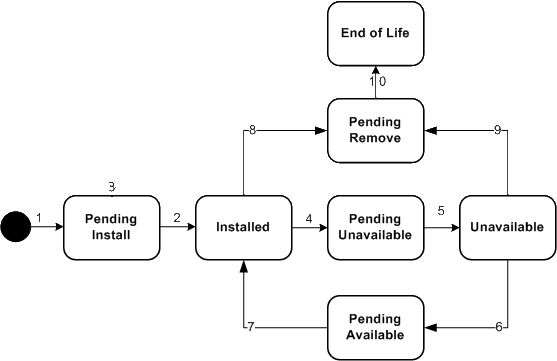
Description of "Figure 4-2 Resource Inventory Life Cycle in a Business Interaction or Work Order Context"
Table 4-3 describes the actions associated with each number in Figure 4-2 and the resulting status changes.
Table 4-3 Resource Status Flow in a Business Interaction or Work Order Context
| Label Number | Description | Status |
|---|---|---|
|
1 |
Create a resource in a business interaction. |
Pending Install |
|
2 |
Complete business interaction to create a resource. |
Installed |
|
3 |
Cancel business interaction to create a resource. |
Pending Install |
|
4 |
Deactivate a resource in a business interaction. |
Pending Unavailable |
|
5 |
Complete business interaction to deactivate a resource. |
Unavailable |
|
6 |
Activate a resource in a business interaction. |
Pending Available |
|
7 |
Complete business interaction to activate a resource. |
Installed |
|
8 |
Delete an installed resource in a business interaction. |
Pending Remove |
|
9 |
Delete an unavailable resource in a business interaction. |
Pending Remove |
|
10 |
Complete business interaction to delete a resource. |
End of Life |
Table 4-4 provides a definition and business context for each resource status.
Table 4-4 Resource Status Definitions for Business Interaction and Engineering work order Contexts
| Inventory Status | Definition | Business Context |
|---|---|---|
|
Pending Install |
The resource is created in a business interaction or work order that is not yet completed. |
A resource created in a business interaction or work order can be acted on as an installed resource while the user is working in that context. The resource can be assigned outside the business interaction under certain circumstances. See "About Assigning Pending Resources". |
|
Installed |
The resource is created in a business interaction or work order that has been completed. |
An installed resource is available to support services or other resources. |
|
Pending Available |
The resource has been activated in a business interaction that is pending completion. |
The resource can be assigned outside the business interaction under certain circumstances. See "About Assigning Pending Resources". When the business interaction is completed, the resource transitions to Installed status. |
|
Pending Unavailable |
The resource has been deactivated in a business interaction or work order that is not completed. |
The resource is deactivated and not available. When the business interaction or work order is completed, the resource becomes unavailable in current inventory. |
|
Unavailable |
The resource has been deactivated in a business interaction or work order that has been completed. |
The resource is deactivated and unavailable to support services or other resources. |
|
Pending Remove |
The resource has been deleted in a business interaction or work order that has not been completed. |
The resource is not available. When the business interaction or work order is completed, the resource status changes to End of Life and the resource is not available. |
|
End of Life |
The resource has been deleted in a business interaction or work order that has been completed. This status also applies to a resource that was created in a business interaction or work order that was canceled. |
The resource is effectively deleted and is no longer visible or available. |
Inventory Statuses for Pipes and Connectivities in Business Interactions and Work Orders
Pipes and Connectivities that are included in business interactions and work orders have a different life cycle from that of other resources, as illustrated in Figure 4-3. Rather than Pending Remove and End of Life statuses, pipes and connectivities have Pending Disconnect and Disconnected.
You can disconnect a pipe or connectivity in a Business Interaction context if it is in Installed state or in Unavailable state.
Disconnection is not allowed when a pipe or connectivity:
-
Has riders
-
Is associated to a service
-
Has a design version in an In Progress status
Figure 4-3 Pipe and Connectivity Inventory Life Cycle in a Business Interaction or Work Order Context
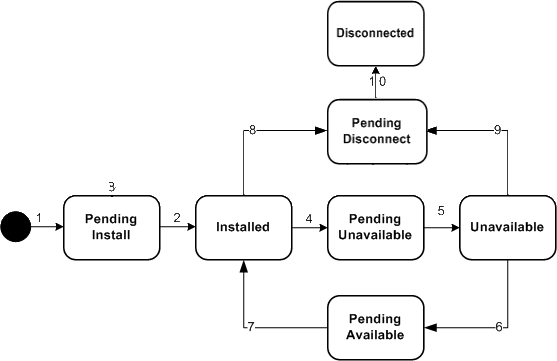
Description of "Figure 4-3 Pipe and Connectivity Inventory Life Cycle in a Business Interaction or Work Order Context"
Table 4-5 describes the actions associated with each number in Figure 4-3 and the resulting status changes.
Table 4-5 Pipe or Connectivity Status Flow in a Business Interaction or Work Order Context
| Label Number | Description | Status |
|---|---|---|
|
1 |
Create a pipe or connectivity in a business interaction. |
Pending Install |
|
2 |
Complete business interaction to create a pipe or connectivity. |
Installed |
|
3 |
Cancel business interaction to create a pipe or connectivity. |
Pending Install |
|
4 |
Deactivate a pipe or connectivity in a business interaction. |
Pending Unavailable |
|
5 |
Complete business interaction to deactivate a pipe or connectivity. |
Unavailable |
|
6 |
Activate a pipe or connectivity in a business interaction. |
Pending Available |
|
7 |
Complete business interaction to activate a pipe or connectivity. |
Installed |
|
8 |
Disconnect an installed pipe or connectivity in a business interaction. |
Pending Disconnect For connectivities and versioned pipes with design versions in Completed status, a new version is created by copying the existing version and setting resource assignments to Pending Unassign. If the connectivity or versioned pipe design version is in an In Progress status, disconnection is not allowed. |
|
9 |
Disconnect an unavailable pipe or connectivity in a business interaction. |
Pending Disconnect For connectivities and versioned pipes with design versions in Completed status, a new version is created by copying the existing version and setting resource assignments to Pending Unassign. If the connectivity or versioned pipe design version is in an In Progress status, disconnection is not allowed. |
|
10 |
Complete business interaction to disconnect a pipe or connectivity. |
Disconnected |
Table 4-6 provides a definition and business context for each pipe or connectivity status.
Table 4-6 Pipe Or Connectivity Status Definitions for Business Interaction and Engineering work order Contexts
| Inventory Status | Definition | Business Context |
|---|---|---|
|
Pending Install |
The pipe or connectivity is created in a business interaction or work order that is not yet completed. |
A pipe or connectivity created in a business interaction or work order can be acted on as an installed pipe or connectivity while the user is working in that context. Outside the business interaction or work order context, the pipe or connectivity is available under certain circumstances. See "About Assigning Pending Resources". |
|
Installed |
The pipe or connectivity is created in a business interaction or work order that has been completed. |
An installed pipe or connectivity is available to support services or other resources. |
|
Pending Unavailable |
The pipe or connectivity has been deactivated in a business interaction or work order that is not completed. |
The pipe or connectivity is installed and available to support services or other resources outside the business interaction or work order context. In that context, however, the pipe or connectivity is deactivated and not available. When the business interaction or work order is completed, the pipe or connectivity becomes unavailable in current inventory. |
|
Unavailable |
The pipe or connectivity has been deactivated in a business interaction or work order that has been completed. |
The pipe or connectivity is deactivated and unavailable to support services or other resources. |
|
Pending Disconnect |
The pipe or connectivity has been disconnected in a business interaction or work order that has not been completed. |
The pipe or connectivity is no longer visible or available. |
|
Disconnected |
The resource has been disconnected in a business interaction or work order that has been completed. This status also applies to a pipe or connectivity that was created in a business interaction or work order that was canceled. |
The pipe or connectivity is no longer visible or available. |
Resource Assignment Statuses
The resource assignment status indicates the stage in the life cycle of a specific assignment of a resource to another entity. You can set up resources to be assigned to multiple entities or set up an entity to allow multiple assignments. The resource assignment status shown in Figure 4-4 shows the status for each specific assignment. Summary pages in UIM display only one resource assignment status even though there can be multiple assignments. If any one of the resource assignments has the status of assigned, the Summary page will show the resource as assigned.
The configuration can be any of the following: service, place (geographic site), logical device, network, pipe, or pipe termination point. The life cycle depicts whether the resource is consumed by a service, pending consumption by a service, reserved for a service, pending disconnect, disconnected, and so on. Figure 4-4 shows the resource assignment statuses that represent the resource assignment life cycle.
Table 4-7 describes the actions associated with each number in Figure 4-4 and the resulting status changes.
Table 4-7 Resource Assignment Status Flow
| Label Number | Description | Status |
|---|---|---|
|
1 |
Create resource. |
Unassigned |
|
2 |
Assign resource to configuration item. |
Pending Assign |
|
3 |
Complete configuration to assign resource. |
Assigned |
|
4 |
Unassign resource from a configuration item. |
Pending Assign This status shows as Assigned when looking at the resource, but shows Pending Unassign if the resource is in the context of its configuration. |
|
5 |
Complete configuration to unassign resource. |
Unassigned |
|
6 |
Remove a pending assignment for a resource on an in-progress, designed, or issued configuration or cancel a configuration with a pending assigned resource. |
Unassigned |
|
7 |
Restore resource assignment to pending unassign. This happens when you remove the pending unassignment of the resource, you cancel a pending disconnect configuration, or you complete a pending cancel configuration. |
Assigned |
|
8* |
Unassign a pending assignment of a resource. This transition happens when all the following conditions are met:
|
Pending Unassign |
|
9* |
Undo an unassign of a resource for a configuration item that is in Pending Unassign status. This transition happens when all the following conditions are met:
|
Pending Assign |
Note:
The label numbers with asterisks indicate that the transition is allowed only when the multiple pending configuration functionality is enabled. See the "About Multiple Pending Configurations" for information on multiple pending configuration functionality.
Table 4-8 provides a definition and business context for each resource assignment status.
Table 4-8 Resource Assignment Definitions
| Resource Assignment Status | Definition | Business Context |
|---|---|---|
|
Unassigned |
Resource is not assigned to a configuration and is available for assignment. |
The resource is installed but not assigned to a configuration. When a configuration item is assigned, the resource or entity assignment status changes to Pending Assign. |
|
Pending Assign |
Resource is assigned to a configuration, but the configuration is not completed. |
A resource is assigned to an entity, but the configuration is not completed. Typically, when the configuration is completed, the assignment status is updated to Assigned. If the request is canceled, the pending assignment changes to Unassigned. If the multiple pending configuration functionality is enabled, then the status may be changed to Pending Unassign if the resource is pending for a configuration item in an earlier configuration that is also in progress. |
|
Assigned |
Resource is assigned to a configuration and the configuration is completed. |
The assignment status of the resource that is assigned to a working configuration. When the configuration is requested to be disconnected, the configuration's resources have a status of Pending Unassign. |
|
Pending Unassign |
Either the resource is assigned to a service that is in a pending disconnect status, or the resource is unassigned from its configuration and the configuration is pending completion. |
A service is planned for disconnection. As a result, all of its resource assignments are unassigned from the configuration. For telephone numbers, if an aging period is required, the status is updated to Disconnected. If an aging period is not required, the status is changed back to Unassigned. If the multiple pending configuration functionality is enabled, then the status may be changed to Pending Assign if the resource is pending for a configuration item in an earlier configuration that is also in progress. The resource can be assigned under certain circumstances. See "About Assigning Pending Resources". |
Telephone Number Assignment Life Cycle and Statuses
Telephone numbers have a default assignment life cycle that is similar to that of other resources, with the addition of an aging process and two statuses. This life cycle, including the aging process applies to telephone numbers that are not ported in or out. UIM uses the TN Type characteristic to identify numbers as ported in or out. Telephone numbers without a TN Type and those assigned the Owned or Toll Free TN Type follow the default life cycle. Telephone numbers with the Ported In or Ported Out TN Type follow the modified life cycle described in "Modified Assignment Life Cycle for Ported In and Ported Out Telephone Numbers".
Figure 4-5 illustrates the default telephone number assignment life cycle.
Figure 4-5 Telephone Number Assignment Life Cycle
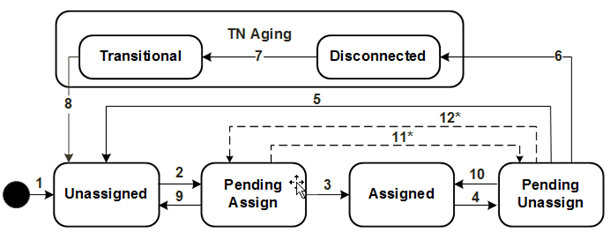
Description of "Figure 4-5 Telephone Number Assignment Life Cycle"
Table 4-9 describes the actions associated with each number in Figure 4-5 and the resulting status changes.
Table 4-9 Telephone Number Assignment Status Flow
| Label Number | Description | Status |
|---|---|---|
|
1 |
Create telephone number. |
Unassigned |
|
2 |
Assign telephone number to configuration item. |
Pending Assign |
|
3 |
Complete configuration to assign telephone number. |
Assigned |
|
4 |
Unassign telephone number from a configuration item. |
This status shows as Assigned when looking at the resource, but shows Pending Unassign if the resource is in the context of its configuration |
|
5 |
Complete configuration to unassign telephone number. |
Unassigned |
|
6 |
Complete configuration to unassign telephone number. |
Disconnected |
|
7 |
Pass intercept period for a telephone number. |
Transitional |
|
8 |
Pass transition period for a telephone number. |
Unassigned |
|
9 |
Remove a pending assignment for a telephone number on an in-progress, designed, or issued configuration or cancel a configuration with a pending assigned resource. |
Unassigned |
|
10 |
Restore telephone number assignment to Pending Unassign. This happens when you remove the pending unassignment of the resource, you cancel a pending disconnect configuration, or you complete a pending cancel configuration. |
Assigned |
|
11* |
Remove a pending assignment of a telephone number. This is allowed when multiple pending configuration functionality is enabled. This transition happens when all the following conditions are met:
|
Pending Unassign |
|
12* |
Undo an unassign of a telephone number for a configuration item that is in Pending Unassign status. This is allowed when multiple pending configuration functionality is enabled. This transition happens when all the following conditions are met:
|
Pending Assign |
Note:
The label numbers with asterisks indicate that the transition is allowed only when the multiple pending configuration functionality is enabled. See the "About Multiple Pending Configurations" for information on multiple pending configuration functionality.
Table 4-10 lists the telephone assignment statuses. Telephone numbers have the same inventory status as other resources shown in Table 4-2.
Table 4-10 Telephone Number Assignment Statuses
| Assignment Status | Definition | Business Context |
|---|---|---|
|
Unassigned |
The telephone number is available. |
TN recall processing, readiness, and maintenance |
|
Pending Assign |
The telephone number is assigned to a configuration that has not been completed. |
TN assignment |
|
Assigned |
The telephone number is assigned to a completed configuration. |
Configuration version and configuration |
|
Pending Unassign |
The telephone number has been unassigned from a configuration that has not been completed. |
TN assignment |
|
Disconnected |
The telephone number has been unassigned from a configuration and is being aged. |
Configuration version and configuration |
|
Transitional |
The telephone number has been disconnected and cannot be reassigned for a period. |
TN recall processing |
|
Ported |
The telephone number has been ported out to another provider. |
Not applicable |
Modified Assignment Life Cycle for Ported In and Ported Out Telephone Numbers
The assignment life cycle is modified somewhat for telephone number that are ported in or ported out. These numbers are identified by the Ported In or Ported Out TN Type.
Note:
The number portability features described in this section are available only if the Base Phone Management cartridge is installed. See "Telephone Number Portability" and UIM Cartridge Guide for more information.
Ported out numbers have their assignment status set to Ported and their inventory status set to Unavailable.
There are two ways a ported out telephone number can return to the control of the original service provider:
-
A snapback occurs when the customer gives up the number and it returns via the regulatory process defined for its geography.
-
A winback occurs when the customer and the telephone number return to the original service provider.
The UIM life cycle is similar for snapbacks and winbacks. For both, UIM changes the TN Type back to Owned, the assignment status to Unassigned and the inventory status to Installed. For snapbacks, you can optionally introduce the Transitional assignment status with a property setting in the consumer.properties file. Figure 4-6 illustrates the optional portion of the telephone number assignment life cycle for snapbacks. See UIM System Administrator's Guide for more information.
Figure 4-6 Optional Transitional Status for Ported Telephone Numbers and Snapback
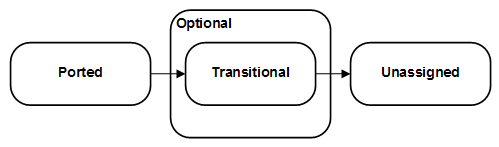
Description of "Figure 4-6 Optional Transitional Status for Ported Telephone Numbers and Snapback"
For winbacks, UIM includes an optional characteristic that identifies numbers as winbacks. Some service providers prefer to track winbacks separately.
For ported-in telephone numbers UIM sets the assignment status to Unassigned and the inventory status to Unavailable.
Resource Reference Statuses
Resources can be referenced in configurations. A reference is similar to an assignment, but does not consume the resource. See "Understanding Entity References" for more information.
Figure 4-7 illustrates the resource reference life cycle.
Table 4-11 describes the actions associated with each number in Figure 4-7 and the resulting status changes.
Table 4-11 Resource Reference Status Flow
| Label Number | Description | Status |
|---|---|---|
|
1 |
Create resource. |
Unreferenced |
|
2 |
Reference resource in a configuration item. |
Pending Reference |
|
3 |
Complete configuration to reference the resource. |
Referenced |
|
4 |
Unreference resource in a configuration item. |
Pending Unreference The resource is referenced from outside the configuration, but Pending Unreference in the context of the configuration. |
|
5 |
Complete configuration to unreference the resource. |
Unreferenced |
|
6 |
Remove a pending reference for a resource on an in-progress, designed, or issued configuration or cancel a configuration with a pending reference resource. |
Unreferenced |
|
7 |
Restore resource reference. This occurs when you remove the pending unreference of the resource, you cancel a pending disconnect configuration, or you complete a pending cancel configuration. |
Referenced |
|
8* |
Remove a pending reference of a resource. This transition happens when all the following conditions are met:
|
Pending Unreference |
|
9* |
Undo the removal of a resource reference for a configuration item that is in Pending Unreference status. This transition happens when all the following conditions are met:
|
Pending Reference |
Note:
The label numbers with asterisks indicate that the transition is allowed only when the multiple pending configuration functionality is enabled. See the "About Multiple Pending Configurations" for information on multiple pending configuration functionality.
Table 4-12 provides a definition and business context for each resource reference status.
Table 4-12 Resource Reference Definitions
| Resource Reference Status | Definition | Business Context |
|---|---|---|
|
Unreference |
The resource is not referenced or has be unreferenced in a configuration that has been completed. |
The resource is installed but not referenced in a configuration. When a configuration item is referenced, the resource or entity status changes to Pending Reference. |
|
Pending Reference |
The entity is referenced on a configuration that has not yet been completed. |
A resource is referenced, but the configuration is not completed. Typically, when the configuration is completed, the reference status is updated to Referenced. If the request is canceled, the pending reference changes to Unreferenced. If the multiple pending configuration functionality is enabled, then the status may be changed to Pending Unreference if the resource is pending for a configuration item in an earlier configuration that is also in progress. |
|
Referenced |
The entity is referenced on a configuration that has been completed. |
The resource is referenced in an in-service configuration. When the configuration is requested to be disconnected, the configuration's references transition to Pending Unreference. |
|
Pending Unreference |
The resource is unreferenced in a configuration that has not yet been completed. |
Typically, when a configuration is planned for disconnection, its resource references transition to Pending Unreference. When the disconnection is complete, the references transition to Unreferenced. If the multiple pending configuration functionality is enabled, then the status may be changed to Pending Reference if the resource is pending for a configuration item in an earlier configuration that is also in progress. |
Service Life Cycles and Statuses
Service entities are life-cycle managed. As a service transitions through its life-cycle stages, different service statuses are assigned to the service. The default life cycle and service transition statuses are delivered with the application; however, you can modify the wording and extend the life cycles. See UIM Developer's Guide for more information on extending service life cycles.
Figure 4-8 shows the default service life cycle and status assigned to a service at each stage of its life cycle.
Table 4-13 describes the actions associated with each number in Figure 4-8 and the resulting status changes.
Table 4-13 Service Status Flow
| Label Number | Description | Status |
|---|---|---|
|
1 |
Create service. |
Pending |
|
2 |
Complete the first configuration or complete service with no configuration. |
In Service |
|
3 |
Disconnect service. |
Pending Disconnect |
|
4 |
Complete configuration to disconnect service. |
Disconnected |
|
5 |
Service is canceled after configuration is issued. |
Pending Cancel |
|
6 |
Complete pending cancel. |
Canceled |
|
7 |
Suspend a service that is in In Service status. |
Suspended |
|
8 |
Resume suspended service. |
In Service |
|
9 |
Suspend a service that is in Pending Disconnect status. |
Suspended |
|
10 |
Disconnect a suspended service that was in In Service status before it was suspended. OR Resume a suspended service that was in Pending Disconnect status before it was suspended. |
Pending Disconnect |
|
11 |
Cancel the disconnect of the service when the configuration has been issued. |
Cancel Pending Disconnect |
|
12 |
Cancel the pending disconnect when the configuration has not yet been issued. |
In Service |
|
13 |
Complete the cancel pending disconnect. |
In Service |
|
14 |
Service is canceled with no configuration or with one configuration version that has not yet been issued. |
Canceled |
|
15 |
Cancel a pending cancel service. |
Pending |
|
16 |
Cancel the cancel pending disconnect. |
Pending Disconnect |
|
17 |
Disconnect a service and the service has pending configurations. |
Pending Disconnect |
|
18 |
Cancel the service order that contains the service in Pending Disconnect status. |
Pending |
Table 4-14 provides a definition and business context for each service status.
Table 4-14 Service Status Definitions
| Service Status | Definition | Business Context |
|---|---|---|
|
Pending |
The service has been requested and the design for that service is being developed. |
After the design is completed and the service is activated, the service status changes to In Service. If service is canceled and there is no configuration, or the configuration has not yet been issued, the status goes to Canceled. If service is canceled and configuration is issued, service goes to Pending Cancel. |
|
In Service |
The service has been provisioned and is in use. |
When a request is made to disconnect the service, the service status changes to Pending Disconnect. If the service is suspended, the service status is Suspended. |
|
Pending Disconnect |
A request was made to disconnect the service. |
After the request to disconnect the service is completed, the status changes to Disconnected. If the request to disconnect the service is canceled and the configuration has not been issued, the service status changes to In Service. If the request to disconnect the service is canceled and the configuration has been issued, the status changes to Cancel Pending Disconnect. |
|
Disconnected |
A service that was functional is now disconnected. |
When a service has this status, a new service must be created to re-establish the service. |
|
Suspended |
A service has been suspended, but all resource assignments are still active. |
A service that is temporarily nonfunctional has a status of Suspended. The resource assignments are still maintained with a resource assignment status of Assigned. The status will change to one of these statuses depending on the action taken:
|
|
Pending Cancel |
A request has been made to cancel a service. |
When the request to cancel the service is completed, the status is changed to Canceled and that service cannot be revived without a new service order. |
|
Canceled |
A request for a service is canceled and there is no configuration or the configuration has not yet been issued. |
When a request for a new service is canceled, a new service must be requested to re-establish the service. |
|
Cancel Pending Disconnect |
A disconnect of a service is canceled and the configuration has been issued. |
When a cancel pending disconnect request is completed, the service goes to In Service. When a cancel pending disconnect request is canceled, the service goes to Pending Disconnect. |
Table 4-15 shows valid combinations of statuses that occur for services and their assigned resources.
Table 4-15 Service and Resource Assignment Status Combinations
| Service Status | Resource Assignment Statuses |
|---|---|
|
Pending |
Pending Assign |
|
In Service |
Pending Assign Assigned Pending Unassign |
|
Pending Disconnect |
Pending Unassign |
|
Disconnected |
Disconnected Unassigned |
|
Suspended |
Assigned Pending Unassign Pending Assign |
|
Canceled |
To previous status |
|
Pending Cancel |
Pending Assign |
|
Cancel Pending Disconnect |
Pending Unassign |
Configuration Life Cycles and Statuses
Figure 4-9 shows the configuration statuses used for services, logical devices, logical device accounts, pipes, places, and networks. Figure 4-9 also shows the design status assigned to each configuration at each stage of its life cycle.
Note:
Connectivity entities do not have configurations, but they have design versions that follow the same life cycle.
Table 4-16 describes the actions associated with each number in Figure 4-9 and the resulting status changes.
Table 4-16 Configuration Status Flow
| Label Number | Description | Status |
|---|---|---|
|
1 |
Create configuration. |
In Progress |
|
2 |
Approve configuration. |
Designed |
|
3 |
Issue configuration. |
Issued |
|
4 |
Complete configuration. |
Completed |
|
5 |
Cancel issued configuration. |
Pending Cancel |
|
6 |
Cancel designed configuration. |
Canceled |
|
7 |
Cancel in progress configuration |
Canceled |
|
8 |
Complete a pending cancel configuration. |
Canceled |
|
9 |
Cancel a pending cancel configuration. |
Issued |
Table 4-17 presents a definition and business context for each configuration status.
Table 4-17 Configuration Status Definitions
| Configuration Status | Definition | Business Context |
|---|---|---|
|
In Progress |
The configuration for the requested service has been started. |
This is set automatically when the configuration is created. The configuration status changes to Designed when the service configuration has been fully developed. The configuration status is set to Canceled when an order that initiated the configuration is canceled. If multiple pending configuration functionality is enabled, then more than one configuration for a service can be in progress. |
|
Designed |
The configuration has been fully developed and is complete. |
Transitions from the In Progress status when the design has been approved for the configuration. The configuration status changes to Issued when sent to the field or upon activation. The status changes to Canceled when the order that initiated the design is canceled. |
|
Issued |
The configuration for the requested service has been sent to the field for the physical work and the network element work to be done. |
After the configuration is sent to the field and the work is completed, the configuration status changes to Completed.If the issued configuration is incorrect or the service is canceled, the status changes to Pending Canceled to allow for reversal of field work. |
|
Completed |
The configuration for the requested service has been implemented. |
After the configuration has been implemented, the configuration status changes to Completed and the service transitions from Pending to In Service when the first version is completed. Completed is an ending state for the service configuration status life cycle. |
|
Pending Cancel |
A request for the service is canceled after the configuration is issued or a request to cancel a configuration is made after the configuration has been issued. |
If a Pending Cancel for a service configuration is canceled, the configuration status goes back to Issued. If a Pending Cancel for a service configuration is completed, the configuration status goes to Canceled. |
|
Canceled |
A request for the service or the service configuration has been canceled and any field work that needed to be reversed is completed. |
After the configuration and field work for a canceled configuration has been completed, the service configuration status for that service changes to Canceled.Canceled is an ending state for the service configuration status life cycle. |
Table 4-18 lists the combinations of statuses that are possible for services and their associated service configurations.
Table 4-18 Service and Configuration Status Combinations
| Service Status | Configuration Statuses |
|---|---|
|
Pending |
In Progress Designed Issued |
|
In Service |
In Progress Designed Issued Completed Pending Cancel Canceled |
|
Pending Cancel |
Pending Cancel |
|
Pending Disconnect |
In Progress Designed Issued Completed Canceled |
|
Disconnected |
Completed Canceled |
|
Suspended |
In Progress (change requests only that were performed before suspend) Designed (change requests only that were performed before suspend) Issued Completed Pending Cancel (change requests only that were performed before suspend) Canceled |
|
Cancel Pending Disconnect |
Pending Cancel Canceled Completed |
|
Canceled |
Canceled |
Status Examples
Figure 4-10 shows the resource assignment statuses as a service is created and goes through its life cycle.
Figure 4-10 Creating Service and Resource Assignments
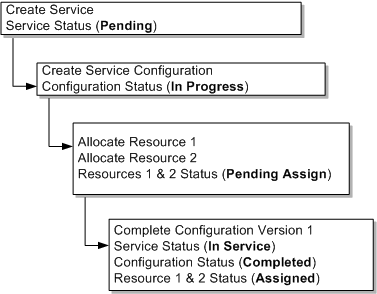
Description of "Figure 4-10 Creating Service and Resource Assignments"
Figure 4-11 shows the resource assignment statuses as a resource is unassigned from a service.
For examples of resource status values for multiple pending configurations, see "About Multiple Pending Configurations" in Core Functionality.
Business Interaction and Engineering Work Order Life Cycles and Statuses
Business interactions and engineering work orders allow you to plan resource changes that you want to put in service at a later date.
Figure 4-12 shows the life cycle for business interactions and engineering work orders. See Figure 4-2 to view the resource life cycles in context of a business interaction.
Figure 4-12 Business Interaction Life Cycle
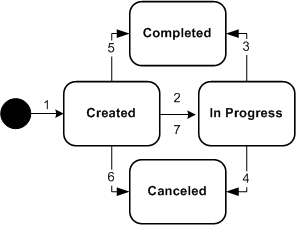
Description of "Figure 4-12 Business Interaction Life Cycle"
Table 4-19 describes the actions associated with each number in Figure 4-12 and the resulting changes.
Table 4-19 Business Interaction and Engineering Work order Status Flow
| Label Number | Description | Status |
|---|---|---|
|
1 |
Create business interaction or work order. |
Created |
|
2 |
Add items. |
In Progress |
|
3 |
Complete business interaction or work order. |
Completed |
|
4 |
Cancel in progress business interaction or work order. |
Canceled |
|
5 |
Complete the created business interaction or work order. |
Completed |
|
6 |
Cancel the created business interaction or work order. |
Canceled |
|
7 |
Transfer items from one business interaction or work order to another business interaction or work order. |
In Progress |
Table 4-20 presents a definition and business context for each business interaction or work order status.
Table 4-20 Business Interaction and Engineering Work order Status Definitions
| Business Interaction Status | Definition | Business Context |
|---|---|---|
|
Created |
The business interaction or work order is created for a new project. |
A business interaction or work order is created, but no work has been started. A business interaction or work order can be completed or canceled from this status. |
|
In Progress |
Work has begun on the business interaction or work order. |
The business interaction or work order transitions from Created when the user adds items or when a user transfers items from another business interaction or work order. From this status, a user can complete the business interaction or work order or choose to cancel it. |
|
Canceled |
The user cancels the business interaction or work order. |
A business interaction or work order can be canceled when it is in Created or In Progress status. |
|
Completed |
Work on all items is complete and the work can now be viewed in current inventory. |
The changes in a business interaction or work order become effective when you complete it. |
Table 4-21 lists valid combinations of business interaction/work order and resource inventory statuses.
Table 4-21 Business Interaction Statuses and Resource Inventory Status Combinations
| Business Interaction or Work Order Status | Resource Inventory Statuses |
|---|---|
|
Created |
Not applicable because adding items to the business interaction or work order changes the status to In Progress. |
|
In Progress |
Pending Install Pending Remove Pending Unavailable |
|
Completed |
End of Life Installed Unavailable |
|
Canceled |
Installed Unavailable The resource assignments revert back to the previous state when the business interaction or work order is canceled. |
Project and Activity Life Cycles and Statuses
Project entities and the activities that they include have life cycles different from other UIM entities.
Table 4-22 describes the actions associated with each number in Figure 4-13 and the resulting changes.
Table 4-22 Project Status Flow
| Label Number | Description | Status |
|---|---|---|
|
1 |
Create project. |
Created |
|
2 |
Add activities. |
In Progress |
|
3 |
Manually complete project. |
Completed |
Table 4-23 presents a definition and business context for each project status.
Table 4-23 Project Status Definitions
| Project Status | Definition | Business Context |
|---|---|---|
|
Created |
A new project has been created. |
A project has been created, but no activities have been submitted. |
|
In Progress |
UIM has begun processing activities in the project. |
The projects transitions automatically to In Progress from Created the first time an activity is submitted. The project does not transition to In Progress when an activity is added to it. The project remains in In Progress status until it is completed. |
|
Completed |
All activities in the project are completed or canceled and the user has completed the project. |
The transition to Completed status is a manual action that is possible only when all activities in the project are completed or canceled. |
Activity Life Cycle and Status
Activities are groups of operations that you configure and manage as part of projects. They have life cycles and statuses independent of the projects to which they belong.
Table 4-24 describes the actions associated with each number in Figure 4-14 and the resulting changes.
Table 4-24 Activity Status Flow
| Label Number | Description | Status |
|---|---|---|
|
1 |
Add activity to project. |
Ready |
|
2 |
Submit the activity for processing. |
In Progress |
|
3 |
All items in the activity are submitted and processed successfully. |
Completed |
|
4 |
An in-progress activity is canceled prior to completion. |
Aborted |
|
5 |
A canceled activity is resubmitted. |
In Progress |
|
6 |
One or more items in an activity fails during processing. |
Failed |
|
7 |
A failed activity is resubmitted. |
In Progress |
|
8 |
Rollback of items in a failed activity does not succeed. |
Error |
|
9 |
The activity is completed. |
Completed |
Table 4-25 presents a definition and business context for each activity status.
Table 4-25 Activity Status Definitions
| Activity Status | Definition | Business Context |
|---|---|---|
|
Ready |
A new activity has been added to a project. |
An activity has been added to a project, but has not been submitted for processing. |
|
In Progress |
The activity has been submitted to UIM for processing. |
The activity transitions automatically to In Progress status when you submit it for processing. |
|
Completed |
All items in the activity have been processed successfully. |
The activity transitions automatically to Completed status when all items have been completed successfully. |
|
Aborted |
The activity has been canceled before completion. |
Canceled activities can be resubmitted as-is or after modification. |
|
Failed |
One or more items has failed to complete successfully. |
Failed activities can be resubmitted as-is or after modification. |
|
Error |
One or more transactions could not be rolled back when the activity failed. This can occur when entities are changed after the activity is configured but before it is processed. |
It may be necessary to complete manual actions to resolve issues caused by the error. |
Activity Item Life Cycle and Statuses
Activity items are individual tasks that must be done to complete an activity. There are two types of activity items:
-
Change items identify entities to be added, changed, or removed when the activity is processed.
-
Impact items identify entities that are added, changed, or removed as a result of completing change items. Impact items are the indirect results of activities.
Change Item Life Cycle and Statuses
Figure 4-15 illustrates the status flow of change items.
Table 4-26 describes the actions associated with each number in Figure 4-15 and the resulting changes.
Table 4-26 Change Item Status Flow
| Label Number | Description | Status |
|---|---|---|
|
1 |
The change item is added as part of activity configuration. |
Ready |
|
2 |
UIM submits the change item for processing. |
In Progress |
|
3 |
The change item has been processed without any errors |
Pending Complete |
|
4 |
After all change items in the activity are processed successfully, UIM completes them. |
Complete |
|
5 |
The parent activity is canceled prior to completion. |
Ready |
|
6 |
The change item fails during processing (The parent activity fails as a result.) |
Failed |
|
7 |
The failed parent activity is resubmitted. |
In Progress |
|
8 |
The parent activity fails before all change items are completed. |
Failed |
Table 4-27 presents a definition and business context for each change item status.
Table 4-27 Change Item Status Definitions
| Change Item Status | Definition | Business Context |
|---|---|---|
|
Ready |
A new activity has been added to a project. |
An activity has been added to a project, but has not been submitted for processing. |
|
In Progress |
The change item has been submitted to UIM for processing. |
The change item transitions automatically to In Progress status when UIM begins to process it. |
|
Pending Complete |
The change item has been processed but other change items are still being processed. |
The change item transitions to this status automatically after processing. |
|
Completed |
This change item and other items in the activity have been processed successfully. |
The change item transitions automatically to this status when all items in the activity have been processed successfully. |
|
Failed |
The change item has failed to complete successfully. |
Change items transition to this status automatically when they failed to be processed successfully. |
About Impact Items
Impact items are created as an indirect result of change items. They have a separate life cycle. Figure 4-16 illustrates the status flow of impact items.
Table 4-28 describes the actions associated with each number in Figure 4-16 and the resulting changes.
Table 4-28 Impact Item Status Flow
| Label Number | Description | Status |
|---|---|---|
|
1 |
The impact item is created by UIM during the processing of an activity. |
Pending Process |
|
2 |
The impact item has been processed successfully, but other items in the activity are still being processed. |
Pending Complete |
|
3 |
The impact item and other items in the activity have been processed successfully. |
Completed |
Table 4-29 presents a definition and business context for each impact item status.
Table 4-29 Impact Item Status Definitions
| Impact Item Status | Definition | Business Context |
|---|---|---|
|
Pending Process |
The impact item has been created but not yet processed. |
UIM creates impact items in this status when required during the processing of an activity. |
|
Pending Complete |
The impact item has been processed successfully. |
The impact item transitions automatically to this status after it has been processed. |
|
Completed |
All activities in the project are completed or canceled and the user has completed the project. |
The impact item transitions automatically to this status when all items in the activity have been processed successfully. |