What is Vision?
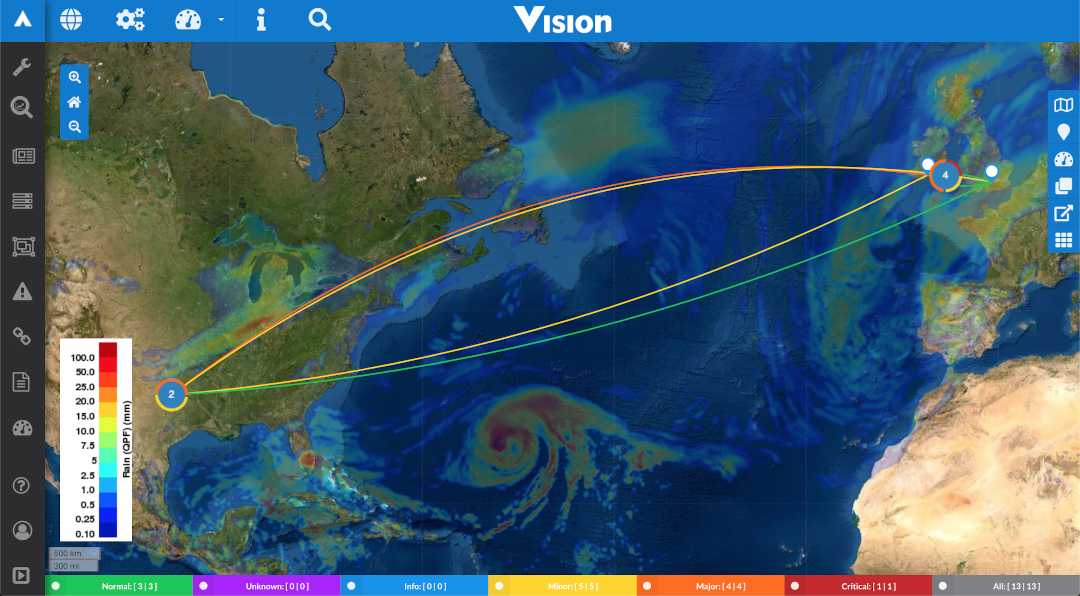
Description of illustration vision-overview.png
Unified Assurance Vision is a geographic mapping application. It maps live network event data, to see what is going wrong, where and who is impacted. Essential information is delivered in an intuitive format and integrated with weather and power maps to accelerate root-cause identification.
Vision overlays network faults, events, as well as service impact data onto a GIS map and enables service providers to understand the impact of network faults and external forces for the customer. It combines network data and external data to provide a holistic view of the network status. It allows operators to visually correlate network and service issues, combined with external sources of geographical data, for example, weather and utility, providing operators a clearer image of what is happening on the network.
For events, Vision uses a combination of event producer, event consumer and event enrichment apps to stream events from Unified Assurance, and process them. Unified Assurance pushes events onto a stream which is read by Vision and processed. Events in Unified Assurance will also be enriched with coordinates, weather and power data (where available).
An event in Vision is based on the Highest Severity and Lowest Acknowledgement across all Event Sources for that layer and entity combination. Additionally, for compatible Event Sources, all events matching that entity and layer combination in the Event Source are displayed within the pop-up.
This data is processed within Vision and - providing Vision has a matching entity in its database - the event will show on the map. The Severity and Acknowledgement information is used to select the colour of the event marker. The map is updated every minute to ensure real-time events.
Vision has four different types, point, dDevice, dLink and pLink. Point types are the most basic and place a marker on the map. dDevice will add a marker like the point type and in addition will impact dashboard links that start or end on the affected entity. dLink is related to an interface on a device (entity) and will add a marker to the map like the point type, in addition it will impact dashboard links that start or end on the interface. The final type is pLink, pLinks are references to links between two sites where the event is raised against the link and not against the entity (device) at either end.
Vision can display Geographic and Logical (image) based dashboards. These dashboards display links between interfaces on entities and the links are coloured based on events within Unified Assurance.
Besides, showing events on the map, Vision provides current weather information at each event marker utilising weather information from OpenWeatherMaps. Overlays like rain radar allow a visual correlation of weather with network faults.
Overlays can either be in form of map tiles or as packages, depending on the format of the data. Packages can contain point data producing markers on the map or image overlays for example.
If available, Vision can also consume utility feeds like power outages and show them on the map.
Vision has a Custom Layer Interface which reads JSON of a specific format, at pre-determined intervals, giving each location listed in the JSON a pop-up with the option of adding custom content. This makes Vision very flexible and highly customisable regarding non-event driven content that is show on the map, for example social media feeds, property information or engineer tracking information.
Vision has a sophisticated search functionality that allows you to search all markers/links on the map, this includes both event layers and custom layers. The search allows for advanced searches by name, address, or IP address.
All event layers can be filtered by severity. This shows only events of the selected severity on the map. You can select one, several, or all severities to display on the map.
Vision allows for several types of base maps, for example satellite, national geographic, or black and white. See Addding a Basemap for information on how to add a base map.