History Icon
Click the History icon,![]() , to display a list of previously visited pages.
When you click on an entry in the list to return to an earlier page,
all items above the selected page are removed from the list.
, to display a list of previously visited pages.
When you click on an entry in the list to return to an earlier page,
all items above the selected page are removed from the list.
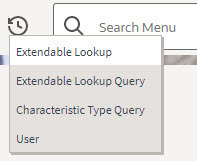
The back and forward arrows, as well as the History list, appear in the application toolbar only when page use warrants their appearance.
Note that if the page has been configured to display an information string in the page title area, that information will also be visible in the History dropdown.
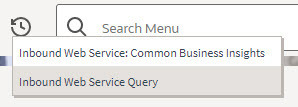
| Keyboard Shortcut |
|---|
| Ctrl+Alt+H |
