Sorting Functionality
Grids have a heading row that contains labels for the columns. By clicking a column heading, you cause the rows to be sorted in the order of the selected column. By clicking on a column more than once, you cause the rows to be sorted in reverse order. Clicking the heading a third time removes the sorting function and returns the grid to its default display organization.
The following shows how information look after organizing the grid, clicking the column heading, by algorithm type (notice the icon in the column name).
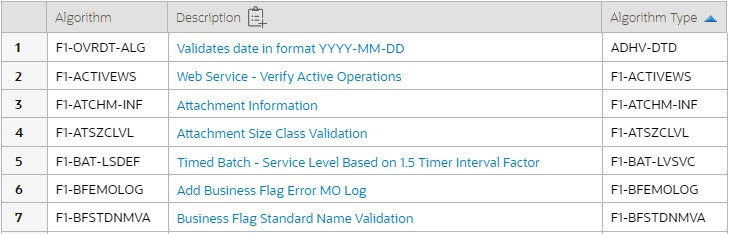
Note:
Sorting on dropdown values. If you attempt to sort a
column that contains a dropdown value, the information is sorted in
the order of the unique identifier associated with the dropdown value,
not the description you see on the screen; for example, if you sort
on a column containing unit of measure, the information will be sorted
in the order of the unit of measure code, not the description that
appears in the drop down. This means that the resultant sort will
appear incorrect and therefore we discourage you from doing this.
