Lifecycle of a Batch Job Submission
The following diagram illustrates the lifecycle of a batch job submission record.
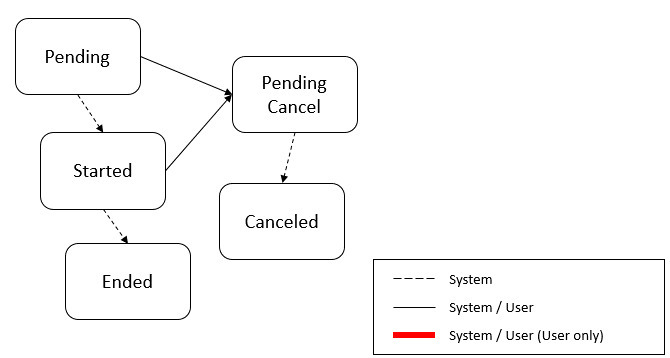
Pending – Records are created in Pending status. Records in this state are put in a queue to be submitted.
Started – Once a pending record has been submitted for processing, its status will be changed to Started.
Pending Cancel – Users may request the cancellation of a pending record to prevent the batch job from being submitted. In addition, users may request to cancel a started batch job that was not initiated by DBMS scheduler. The system will look for records in this status and look for batch runs that may need to be canceled for this batch job. Once it is confirmed that any batch runs are stopped, the status changes to Canceled.
Ended – When the batch job has finished processing, its status will be changed to Ended. Note that records in Ended status may have ended in error. Refer to Batch Jobs May End in Error for more information.
