Explorer
The Explorer page allows you to search for, analyze, and visualize data for a selected object. It includes a Filter Results list and data panels determined by the object type, and the columns that appear are configurable. The following image displays the default configuration.
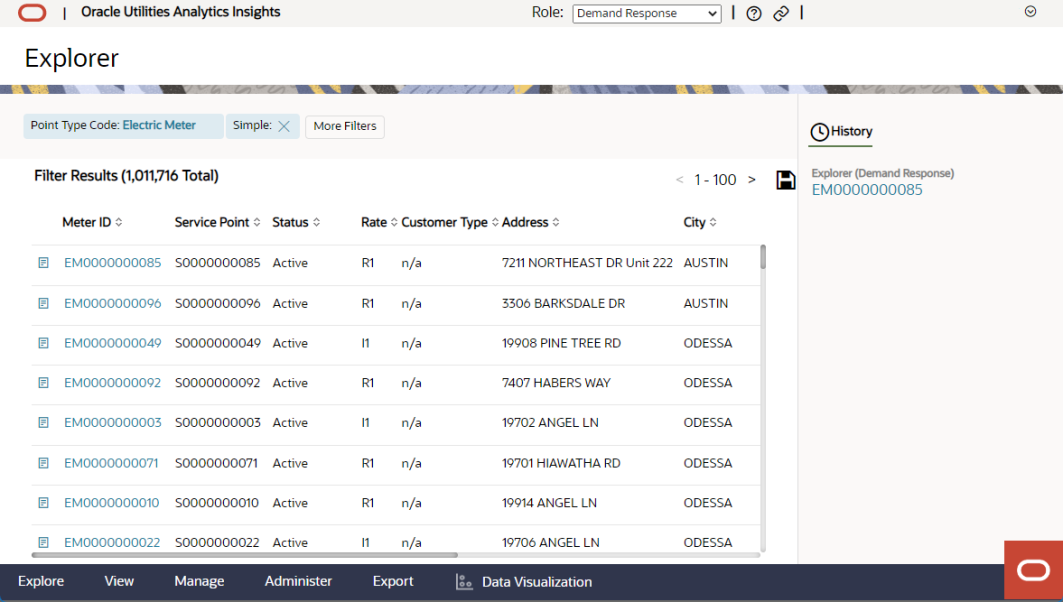
The Explorer page dynamically updates. Panels may be configured to open automatically when an entity is selected. For example, selecting Electric Meter from the Point Type Code drop-down list causes the page to add buttons for three panels: Metric, Event, and Map. When the corresponding data loads, the first point is highlighted and the Metric, Event, and Map panels open to display the meter's data.
When a user signs into Analytics Insights for the first time, by default the Demand Response role is selected with Electric Meter as the Point Code Type. Users can select the relevant role and Point Code Type, and when they sign out of and then back into Analytics Insights, the role and Point Code Type used from their previous session will be selected. In addition, when users sign in, the filter results grid and saved panels pre-populate.
Note: If a user makes any changes to the environment, role, or point type, the filter results grid and saved panels will automatically reload.
In this section: