Social Proof Module
The Social Proof module encourages customers to engage with their program by citing the number of customers who participated in the program the previous summer. The goal of the module is to normalize participation. The module is placed after the Alerts Call to Action module, and before the Checklist module.
On this page:
Requirements
Utility Requirements
|
Category |
Description |
|---|---|
|
Required Cloud Service |
Oracle Utilities Opower Behavioral Demand Response Cloud Service |
|
Scale |
50,000 - Unlimited. The actual number of communications sent may be affected by attrition, opt-outs, customer eligibility, and data availability. By default, at least 50,000 customers are selected to receive Behavioral Demand Response communications. Assuming a standard attrition percentage, this is the minimum amount of customers required to measure the impact of the program. |
Customer Requirements
|
Category |
Description |
|---|---|
|
Billing Frequency |
Monthly. |
|
Data Delivery Frequency |
Daily. |
|
Data Requirements |
Peak event information, including date and time. |
|
Data History |
Not applicable. |
|
Data Coverage |
Not applicable. |
|
Supported Fuels |
Electricity. |
Limitations
- This module is only available to customers as part of the Behavioral Demand Response Pre-season Summer Welcome Email.
- This module is available for the summer season only.
User Experience
This section describes the user experience for a customer belonging to a utility who ran a Behavioral Demand Response program the previous summer, followed by how the user experience might vary.
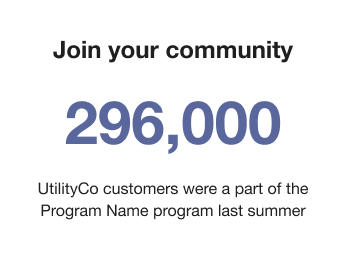
User Experience Variations
The user experience of the feature may vary for customers and utilities depending on their service types (gas, electricity, dual fuel, and so on), available data, costs, locale, and other factors. For more information, see the Pre-season Summer Welcome Email description in the Behavioral Demand Response Cloud Service Overview and go to the User Experience Variations section.
Configuration Options
For each element listed in the table, indicate the desired configuration in the Input Value column. If you do not provide an input for optional configurations, the default will be used.
| Configuration Option | Input Value |
|---|---|
|
Social Proof Number The utility provides the number of emails sent for the previous summer's program. Default: List the default setting. For example, 'By default, the categories are drawn from the customer's top three energy use categories'. |
Required Contact your Delivery Team about setting the program's name. |
|
Social Proof Details The utility may customize the social proof message. Default:'[UtilityCo] customers were a part of the [Program Name] program last summer'. |
Optional
|
|
Program Name The utility provides the program's name. |
Required Contact your Delivery Team about setting the program's name. |