Sub SA State Transition
Sub SAs follow normal SA state transition rules, but have a few additional rules about when the transitions can take place.
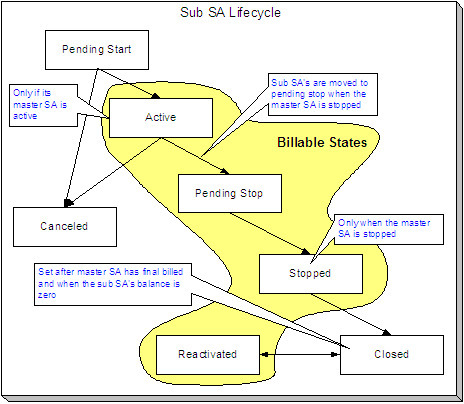
The following points highlight the additional state transition rules:
- A sub SA can only become Active if its master SA is Active. Most sub SAs are activated by the analyze SA relationships background process. However, a user can manually activate a sub SA using the activate button on the SA maintenance page.
- Sub SAs become Pending Stop when their master becomes Stopped . This typically occurs when the SA activation background process stops the master SA. However, this can happen real time if a user manually stops a master SA using the stop button on the SA maintenance page.
- A sub SA can only become Stopped if its master SA is Stopped . Most sub SAs are stopped by the analyze SA relationships background process. However, a user can manually activate a sub SA using the stop button on the SA maintenance page.
- A sub SA becomes Closed if its master has been final billed and it has a balance of zero. Most sub SAs are closed when their balance becomes zero after the master SA is final billed. However, a user can manually close a sub SA using the close button on the SA maintenance page. Note, if additional billable charges are interfaced after the master has been closed, the sub SA will be Reactivated.
