SQL Loader
Loading the data in the data conversion files into the product conversion stating tables is done using Oracle SQL Loader.
Oracle SQL Loader is an Oracle Database Tool that enables mass upload of data from various sources into database tables in a fast and safe way.
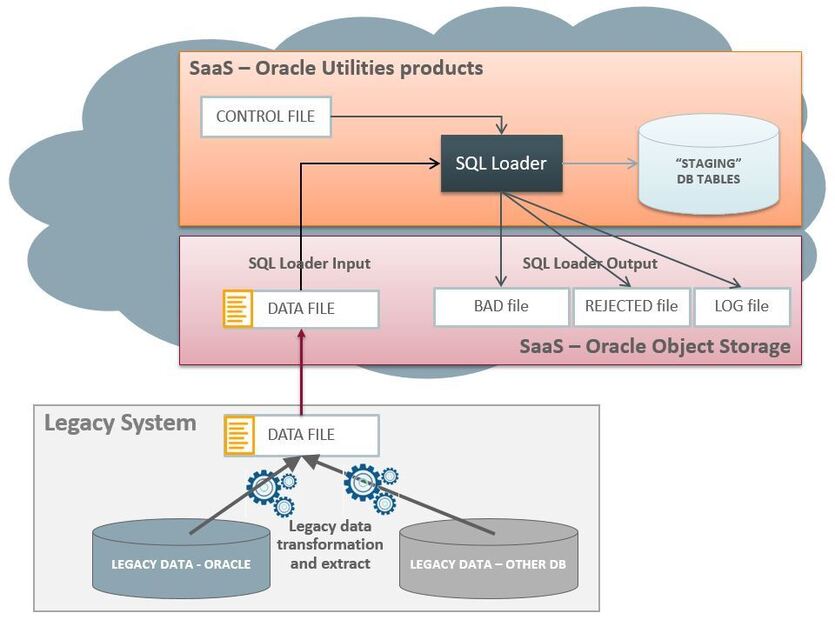
SQL Loader processing is determined by Control Files. The control files for the data conversion process are provided for each of the product conversion staging tables as part of the artifact generation which is a part of the preparations activities before starting the conversion process.
The Control Files typically define:
-
The location of input files to load.
-
The character set of the input data.
-
The target table(s) for the load and how to insert the data (e.g. append to or override).
-
How to map the data in the input file to tables and fields.
-
The location of the output files (e.g. log, bad or rejected records).
-
Options for parallel processing and load balancing.
The control files that are generated for the product include all the parameters necessary to load the product conversion staging tables. There are some customization options for these files that are discussed later.
After loading the control files, SQL Loader reads the records in the input data file(s), converts the input into database tables and columns that are inserted into the database.
SQL Loader has 2 modes of operation:
-
Conventional Path Load – data is inserted to the database by using database SQL INSERT statements.
-
Direct Path Load – data is inserted into the database using data blocks that are written directly to the database. This method is much faster and therefore is the method selected for the data conversion process.
SQL Loader has the ability to deal with multiple data files mapped to multiple tables as well as loading data into CLOB fields.
