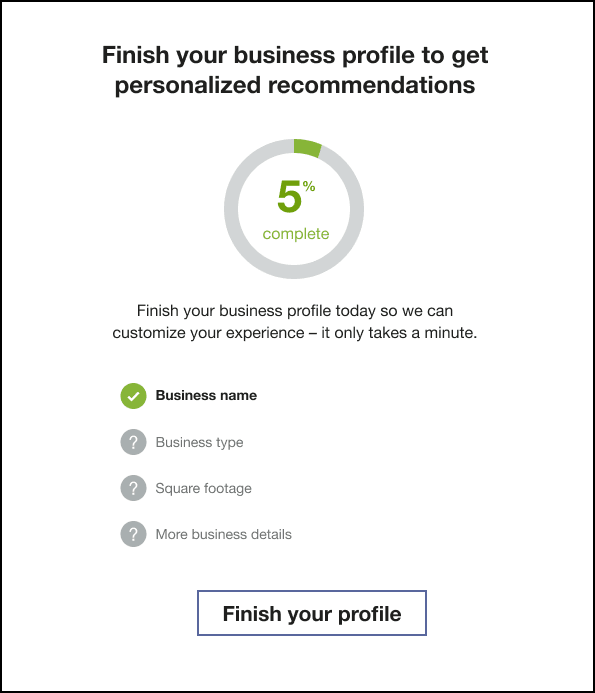Business Profile
The Business Profile module uses a progress wheel graphic and messaging to encourage business customers to complete their online profile.
Configuration Options
For each element listed in the table, indicate the desired configuration in the Input Value column. If you do not provide an input for optional configurations, the default will be used.
| Configuration Option | Input Value |
|---|---|
|
Introduction The default introduction of the module can be modified. Default: The default introductory message is shown in the screenshot above. Contact Your Delivery Team to modify the message. |
Optional Choose one of the following:
|
|
Explanation The default explanation of why the business customer should complete the profile can be modified. Default: The default explanation is shown in the screenshot above. Contact Your Delivery Team to modify the message. |
Optional Choose one of the following:
|