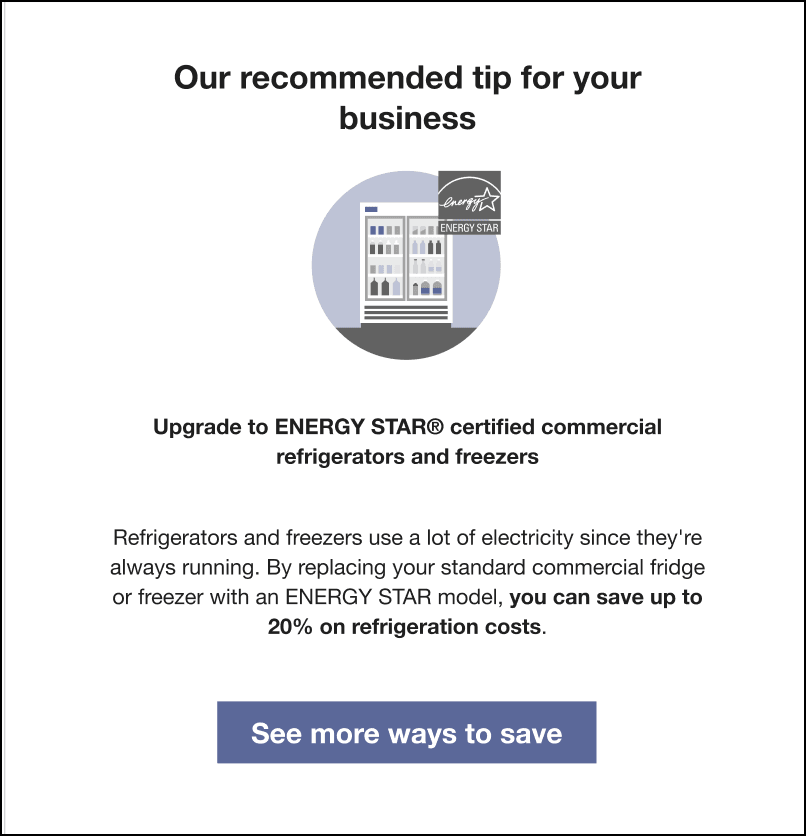Personalized Tips
The Personalized Tips module provides business customers with energy efficiency advice on how to reduce their energy use and bills based upon how the business uses energy.
Configuration Options
For each element listed in the table, indicate the desired configuration in the Input Value column. If you do not provide an input for optional configurations, the default will be used.
| Configuration Option | Input Value |
|---|---|
|
Tip Content The content of each tip focuses on an action that customers can take to reduce energy use, and how much customers can save by doing the action. Default: Varies by tip. |
Required Contact Your Delivery Team to discuss which tips and content to include in your program. |
|
Number of Tips The number of tips to display as part of the module, which can range from one to three tips. Default: One tip. This is recommended to keep the content easy to scan and consume. |
Optional Choose one of the following:
|
|
See More Ways to Save Button If available, the button directs users to the Business Customer Engagement Digital Self-Service Web Portal Ways to Save page, where customers can see the public-facing version of this page even if they have not signed in. Alternatively, you can configure this button to direct customers to a different web page, or you can disable the button. |
Optional Choose one of the following:
|