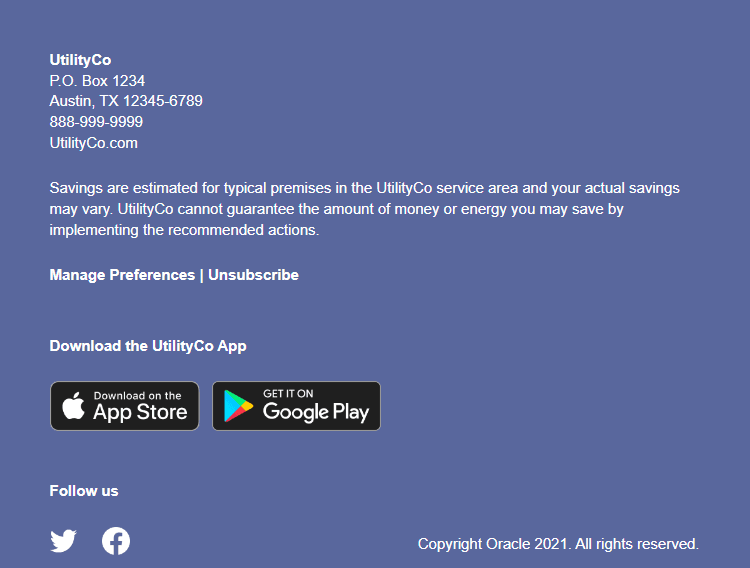Subject Line, Header and Footer
The Weekly Energy Update subject line and header are used to engage the business customer and brand the communication, while the footer provides necessary information and links to manage preferences or unsubscribe from the email channel.
Examples
This section provides examples for the subject line, header, and footer components of the Weekly Energy Update email.
Subject Line Example
The Weekly Energy Update subject line indicates that the email contains an update about the customer's energy use. The subject line varies based on report type and fuel type. Some examples include:
- "Weekly electricity update: You used X% more electricity"
- "Weekly energy update: You used less X% electricity and Y% less gas"
Header Example
The Weekly Energy Update header includes the utility's logo, business customer's account number (with only the last four digits displayed), and business address. The image below shows an example of the Header module's design for electricity customers.
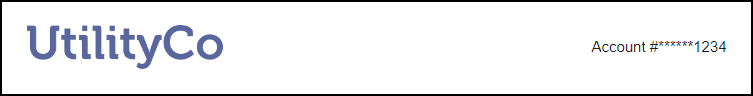
Configuration Options
This section lists the configuration options for the subject lines, header, and footer modules.
Subject Line
For each element listed in the table, indicate the desired configuration in the Input Value column. If you do not provide an input for optional configurations, the default will be used.
| Configuration Option | Input Value |
|---|---|
|
Email Subject Line (not depicted) Specify the default email subject line to use. Oracle Utilities Opower recommends using the default subject lines, as research has shown that they drive the most customer engagement. Default: Varies by fuel type, amount used, and other factors. See User Experience Variations below for details.
|
Required Choose one of the following:
|
|
"From" Name (not depicted) The name that appears in the “From” line in all email communications can be altered. Default: The utility name is used as the "From" name. |
Optional Indicate the desired "From" name in the Oracle Utilities Opower Platform Configuration Guide. |
|
"From" Address (not depicted) The "From" email address that will appear as the sender for the email communication. Default: The utility must provide a "From" email address. |
Required Indicate the desired "From" address in the Oracle Utilities Opower Platform Configuration Guide. |
|
"Reply To" Address (not depicted) The email address that will be populated when a customer replies to the communication. Default: The utility email address specified for the “From” is reused as the Reply To address. |
Optional Indicate the desired "Reply To" address in the Oracle Utilities Opower Platform Configuration Guide. |
Header
For each element listed in the table, indicate the desired configuration in the Input Value column. If you do not provide an input for optional configurations, the default will be used.
| Configuration Option | Input Value |
|---|---|
|
Utility Logo The RGB and CMYK versions of the utility logo as .ai files. Example: UtilityCo_Logo_RGB.ai |
Required Provide the utility logo in the Oracle Utilities Opower Platform Configuration Guide. |
|
Utility Logo URL The URL can be configured to point to a utility-specific web page. Default: Do not use a URL. |
Optional Choose one of the following:
|
|
Account Number Format An example of how the customer account number is formatted on the bill. In your example, indicate how many digits should be displayed (in the example below, four digits are displayed). Default: ****1234 |
Required Provide the account number format in the Oracle Utilities Opower Platform Configuration Guide. |
User Experience Variations
The user experience varies for customers depending upon their service types, available data, costs, and locale. Note that the following list indicates the primary user experience variations, not all possible variations.
Subject Line Variations
Single Fuel Electric: The single fuel electric subject line varies depending on whether the customer used more, less, or about the same amount of electricity as the previous week. If rates are modeled, then the subject line focuses on how the customer spent more, less, or about the same amount of money on electricity as the previous week. The following examples show the electricity usage variations.
- "Weekly electricity update: You used X% more electricity"
- “Weekly electricity update: You used X% less electricity”
- "Weekly electricity update: Your electricity usage was about the same”
Single Fuel Natural Gas: The single fuel gas subject line varies depending on whether the customer used more, less, or about the same amount of gas as the previous week. If rates are modeled, then the subject line focuses on how the customer spent more, less, or about the same amount of money on gas as the previous week. The following examples show the gas usage variations.
- "Weekly gas update: You used X% more gas"
- "Weekly gas update: You used X% less gas”
- "Weekly gas update: Your gas usage was about the same”
Dual Fuel - Electric and Natural Gas: The dual fuel subject line varies depending on whether the customer used more, less, or about the same amount of gas and electricity as the previous week. If rates are modeled, then the subject line focuses on how the customer spent more, less, or about the same amount of money on gas and electricity as the previous week. The following examples show a few of the possible electricity and gas usage variations.
- "Weekly energy update: You used less X% electricity and Y% less gas"
- "Weekly energy update: You used X% less electricity and Y% more gas"
- "Weekly energy update: Your electricity and gas usage were about the same"
Email Spans Multiple Months: If the date range spans multiple months, then the month names are abbreviated to reduce the number of characters in the subject line. The format for the subject line in this situation is, "Your weekly energy breakdown for <month1 date1-month2 date2, year>: <Insight statement>".
- Example: "Your weekly energy breakdown for Feb 29-Mar 6, 2020: You used X% more electricity"
Email Spans Two Years: If the date range spans multiple years, then the first year is omitted and month names are abbreviated. The format for the subject line in this situation is, "Your weekly energy breakdown for <month date1-month2 date2, year2>: <Insight statement>".
- Example: "Your weekly energy breakdown for Dec 31-Jan 6, 2020: You used X% more electricity"
Email Title Variations
- Single Fuel Electric: "Your weekly electricity update"
- Single Fuel Natural Gas: "Your weekly gas update"
- Dual Fuel - Electric and Natural Gas: "Your weekly energy update"