Day By Day and Hourly Breakdown
The purpose of the Day by Day and Hourly Breakdown is to provide business customers with a granular view at their energy use by showing them how much energy they spent on each day of the previous week, and also indicating the time of day with the highest energy usage.
Requirements and Limitations
This section lists the requirements and limitations.
Utility Requirements
Same as listed in Requirements and Limitations. Additionally, utility rates must be modeled by Oracle Utilities for cost information to appear. If rates are not modeled, energy use information is displayed by default. If the utility chooses to display cost information, rate modeling is required during initial program setup for an additional fee. See the Oracle Utilities Opower Rates Engagement Cloud Service Product Overview for more information.
Customer Requirements
Same as listed in Requirements and Limitations.
User Experience
The Day-by-Day and Hourly Breakdowns communication specifies for the business customer both their daily consumption from the previous week, and the time of day with the highest usage within the highest-usage day. Also, consider the following:
- If the customer's rates are modeled, the cost per day can be displayed below each bar in the day-by-day graph.
- If the customer filled out the Operating Hours section in their Business Profile, then the bar charts will add visual contrast in the bars to differentiate between operating and non-operating hours.
- Dual fuel versions of the communication include graphs for both electricity and gas use.
For more details, see User Experience Variations below.
Day-by-Day Breakdown
The image below is an example of the Day-by-Day Breakdown module for electricity customers.
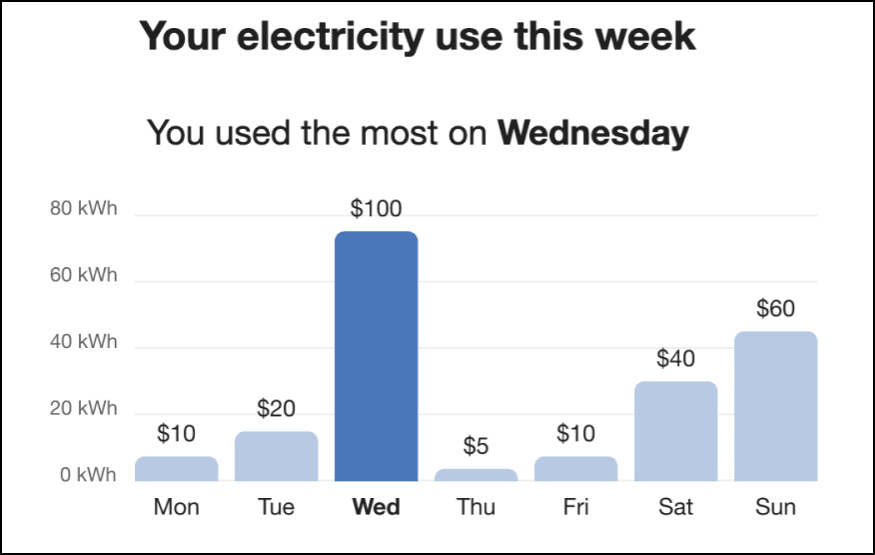
Title: Specifies the fuel type for the weekly breakdown.
Insight: The insight below the title indicates the day on which the customer used the most energy. The goal of this insight is to encourage the customer to think of ways to avoid using as much energy on the same day in future weeks.
Bar Chart: The bar chart shows the amount of energy used on each day for the previous week. The bar chart starts on Monday and ends on Sunday of the previous week. Each bar represents a day, with the day of the week displayed under the bar. The larger the bar, the higher the customer's energy usage for that day. The chart shows also each day's energy usage cost, relative to the other days in the same week.
Hourly Breakdown
The Hourly Breakdown feature displays the hourly use for a customer's highest-usage day from the previous week. It allows customers to notice trends in their usage according to the time of day, which helps them identify ways they can save energy in upcoming weeks. Dual fuel versions of the communication include graphs for both electric and gas use.
The image below is an example of an Hourly Breakdown that includes Operating Hours information for electricity customers.
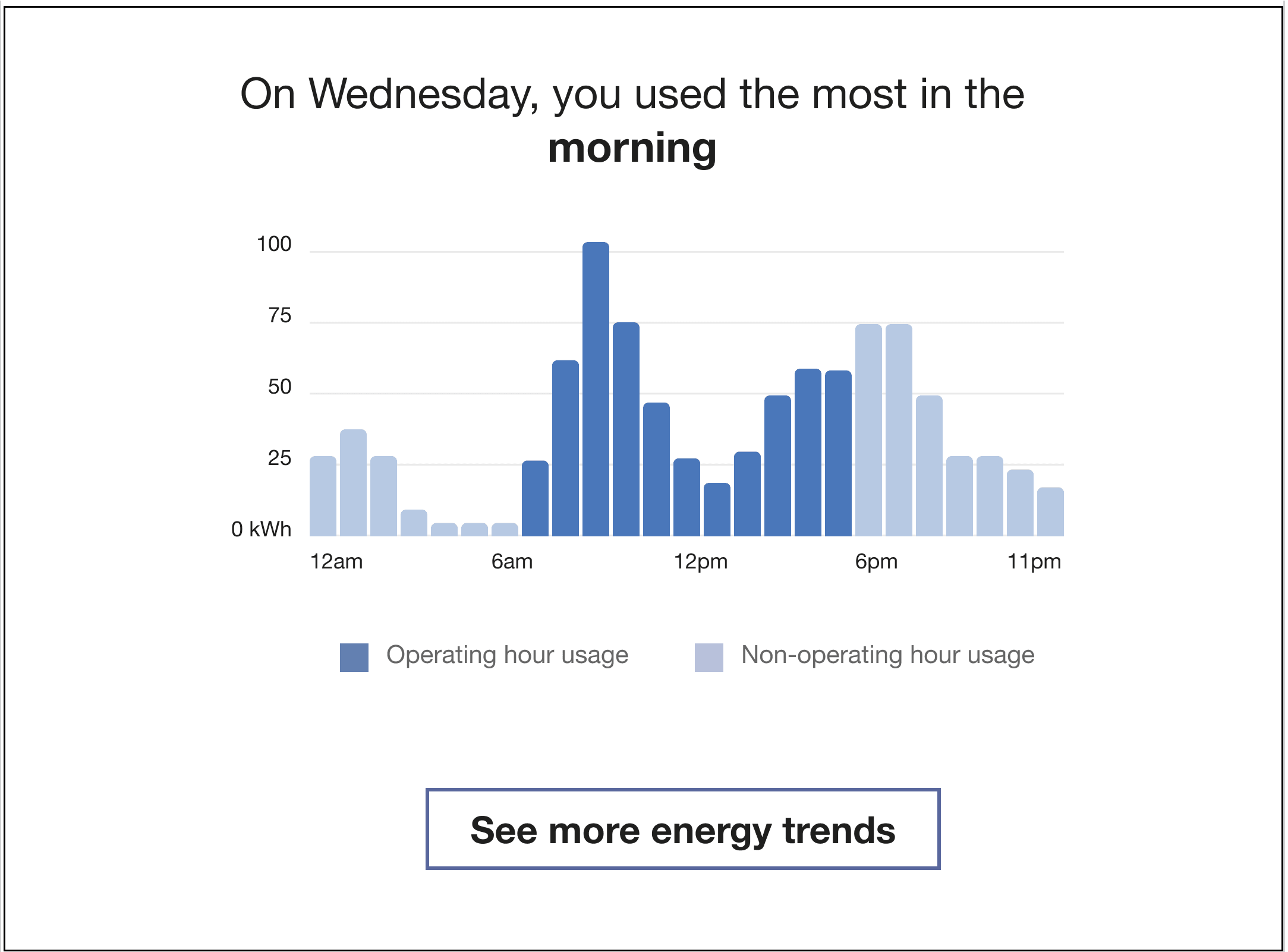
Insight Statement: An insight statement at the top of the module indicates the hours of the customer's highest-usage day during which they used the most energy.
Bar Chart: The Hourly Breakdown displays a bar chart showing a customer's usage throughout the day for the day when they used the most energy. This makes it easy for the customer to compare their highest hourly usage to their lowest, to notice patterns in their usage, and to begin to form habits to change these usage patterns. The bar chart plots hourly usage over a 24 hour period, starting and ending with 12 AM.
See More Trends Button: Clicking this link takes business customers to the Data Browser in the Oracle Utilities Opower web portal. If the customer is not signed in to the web portal, they are prompted to either sign in to their account or register if they have not previously done so.
User Experience Variations
The user experience varies for customers depending upon their service types, available data, costs, and locale. Note that the following list indicates the primary user experience variations, not all possible variations.
Title
- “Your electricity use this week”
- “Your gas use this week”
Subtitle
- “You used the most on <day>"
Gas-Only
For gas-only customers, the electricity unit “kWh” is replaced by “therms” or "CCFs" (whichever unit of measure is appropriate for the utility), and the word "electricity" is replaced by "gas".
Dual Fuel
Dual fuel customers see two separate Day-by-Day Breakdown modules, one for electricity use and one for gas. The heading above each graph specifies the fuel type.
Rates Modeled
If rates are modeled and the utility has opted to display cost information in this module, then cost information is displayed beneath each bar in the graph to indicate the cost of energy for that day.
Operating Hours
If the business customer has filled out the Operating Hours section in their Business Profile, then the bar charts in the Day-by-Day and Hourly breakdowns will show two different shades of blue to differentiate between the energy that was used during operating hours, from what was used during non-operating windows.