Service History Plugin in OFS
As part of the 22A release, the Service History plugin is introduced to support the service history at the Meter/Item, and Equipment level in Oracle Field Service.
Configuration
To configure a Service History plugin:
1. Navigate to Configuration > Forms and Plugins.
2. Click the Import Plugins button to import the service history plugin provided in the package.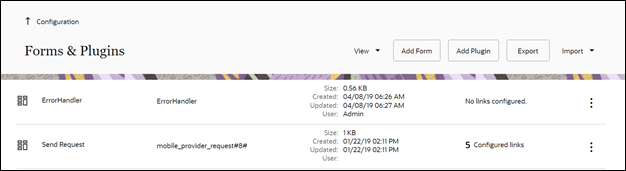
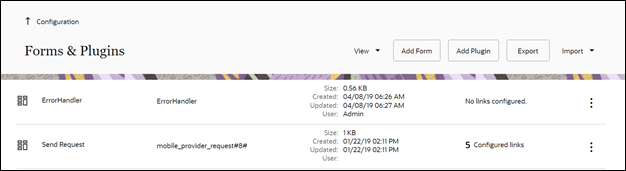
3. Follow these steps to fill in the plugin page setting details: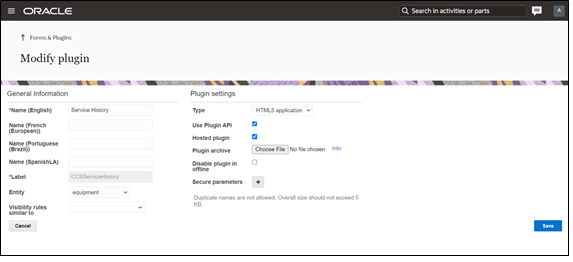
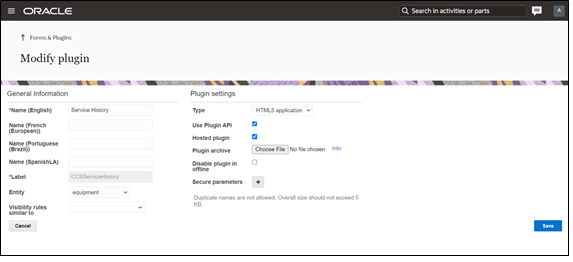
a. Make sure the Available Properties tab is populated with all the properties shown below.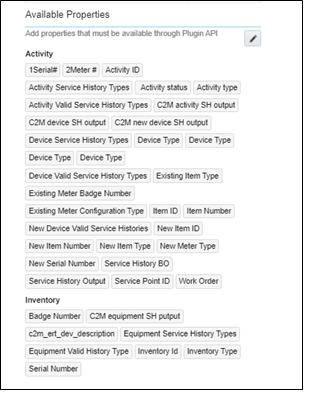
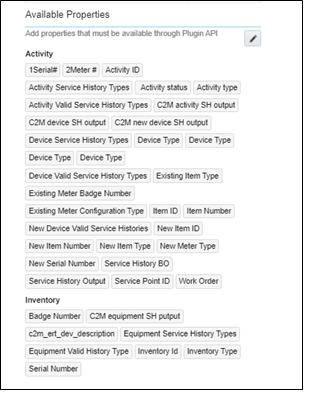
b. Click Service History to configure the plugin.
c. On the User Type screen configurations, select Service History to connect it to the specific field on the UI in the Mobility page. 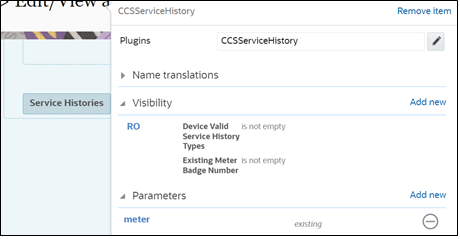
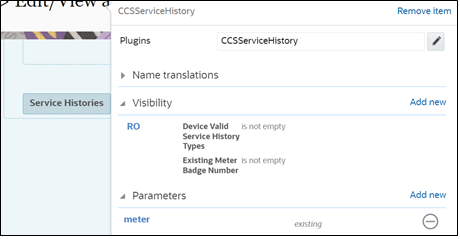
Service History Data is supported at the Meter/Item, and Equipment level to Oracle Field Service. Hence, the end user need not configure any data on the Oracle Field Service side.