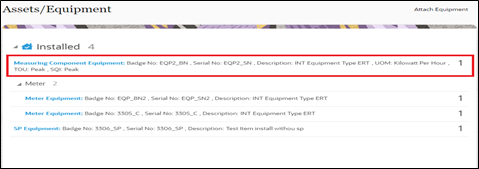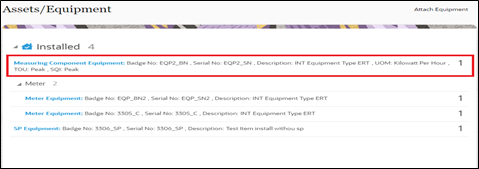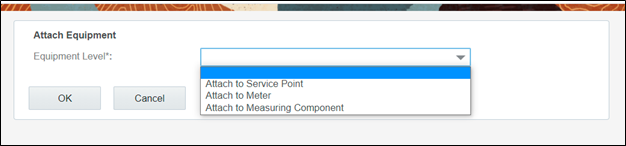Equipment Screens
Oracle Field Service includes the following screens to attach an equipment:
Attach Equipment to Service Point
This screen allows to attach an equipment to the Service Point.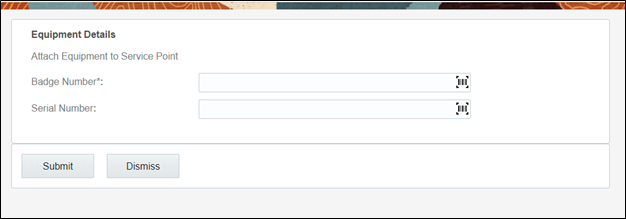
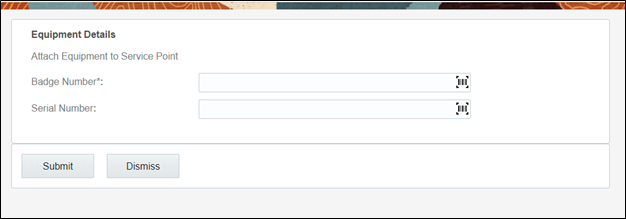
Provide the badge number or serial number to verify the equipment. After the verification is successful, the equipment appears on the Attached screen labeled as 'SP'.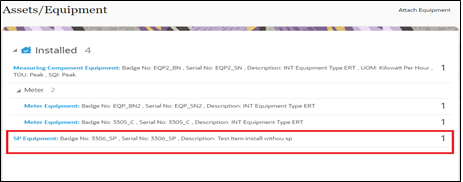
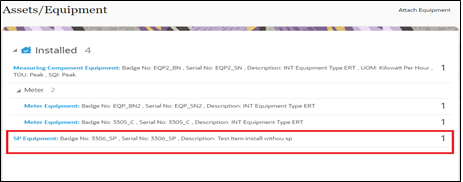
Attach Equipment to Meter
This screen allows to verify the attach. After the verification is successful, equipment will be attached to Meter. 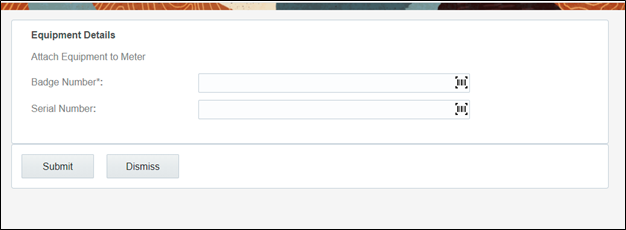
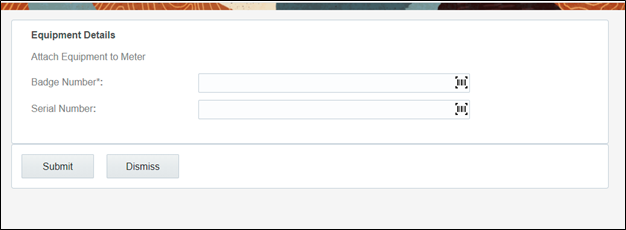
Provide the badge number and/or serial number and click Submit. After the verification is successful, equipment navigates to the Attached screen labeled with Meter.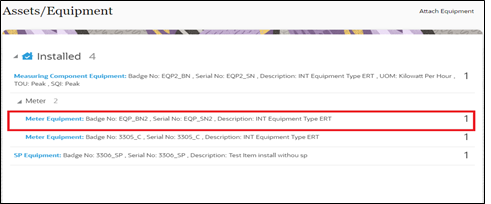
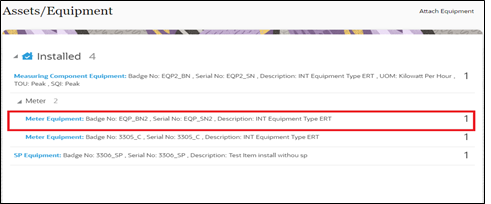
Attach Equipment to Measuring Component
This screen allows you to verify the attachment. After successful verification, equipment will be attached to Measuring Component.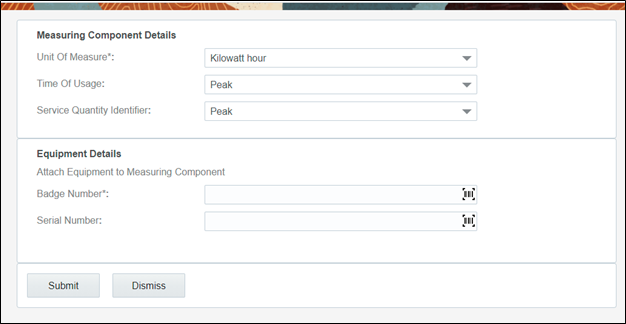
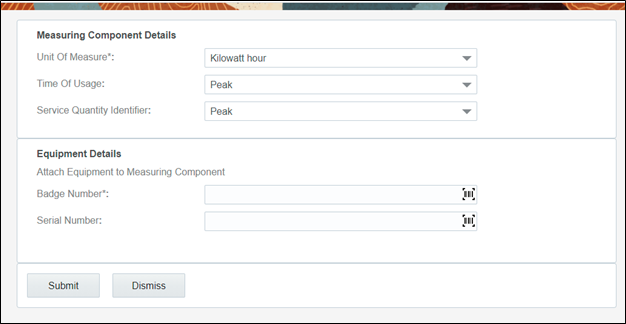
Enter the Unit Of Measure, Time Of Usage, Service Quantity Identifier, and Badge Number or Serial Number. Click Submit. After verification is successful, equipment navigates to the Installed screen labeled with Measurement Component.