Oracle Field Service
This section includes the following:
• Admin
• Buckets
Admin
The Administrator plays an essential role in the application. The Administrator user type is assigned to an individual or group of individuals who oversee the regular maintenance and updates to users, resources, calendars, and the resource tree.
The Administrator is responsible for a combination of functions that can include:
• Managing users: Adding new users and deactivating existing users.
• Assigning user types to users.
• Resetting passwords.
• Managing the resource tree.
• Managing the resource calendars, shifts, and teamwork.
• Working with work zones, work skills, work conditions, and work skills groups.
As an administrator, one of your key responsibilities is to manage user information. There are two primary types of users:
• Users who use the manage aspect.
Example: dispatchers and field managers
• Field service resources who use the mobile app
Example: field service personnel
In either case, a user is someone who requires access to some part of the application's interface to act upon the incoming activities.
Many of these tasks are not daily tasks, but completed during setup of the application and management changes. Refer to the Administer User Guide at https://docs.oracle.com/en/cloud/saas/field-service/22c/administer.html for more details.
Dispatch Console
The dispatch console is a dashboard for the dispatcher who can see all the activities that are scheduled or non-scheduled. The assigned dispatcher has a variety of tasks it can perform.
Refer to the Dispatch Console Activities section at https://docs.oracle.com/en/cloud/saas/field-service/22c/faaca/c-working-with-activities.html#ManagingActivities-A09A0581 for more information.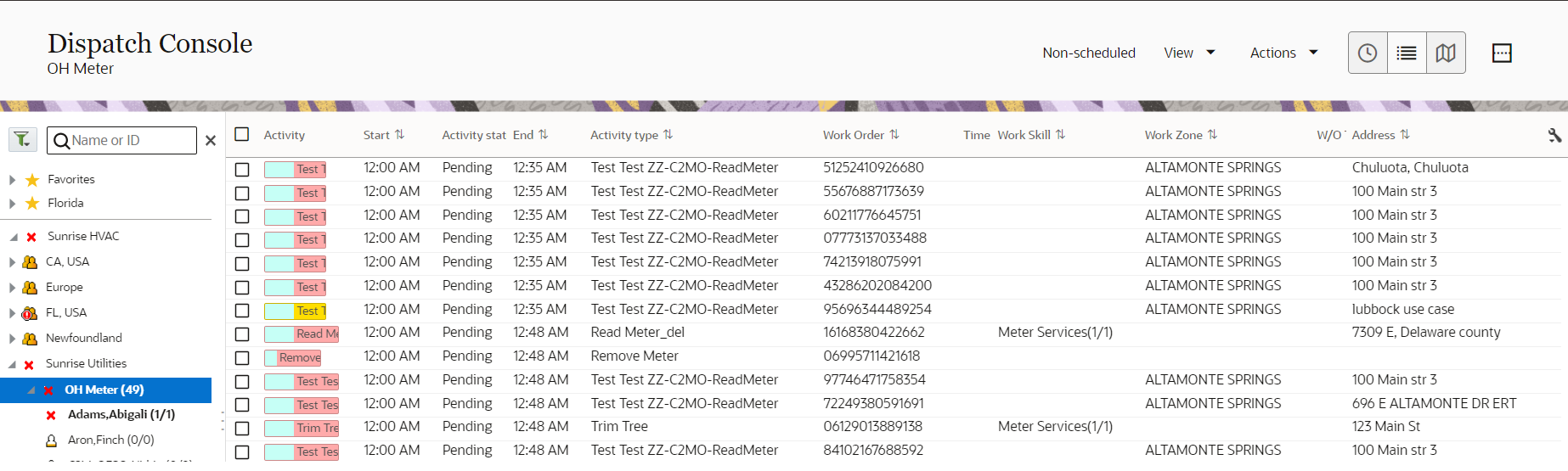
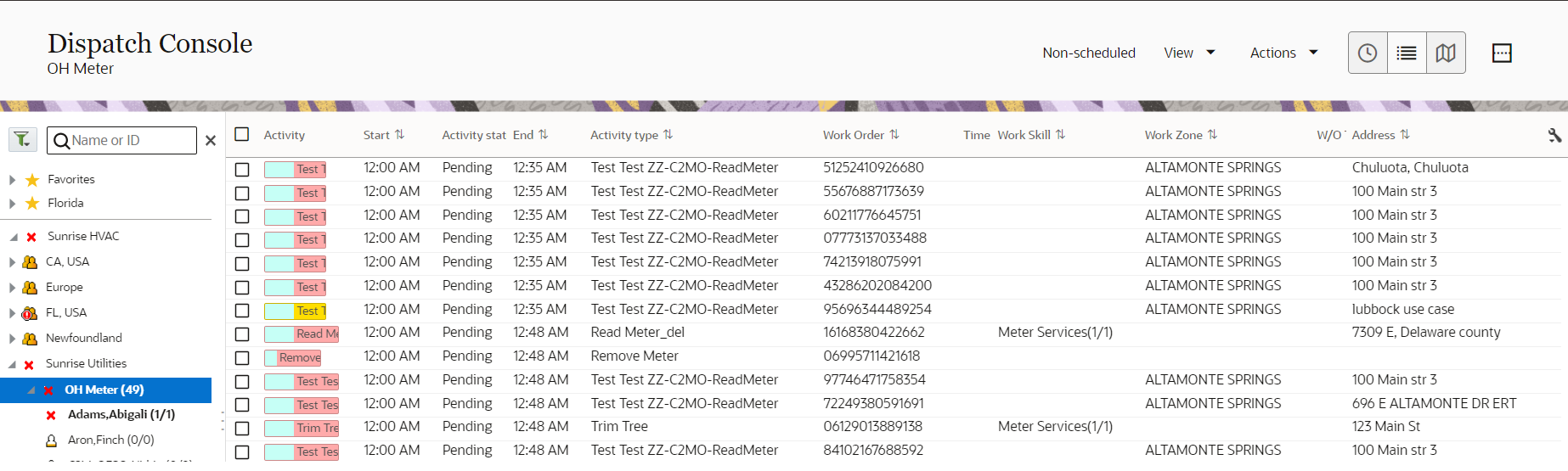
Resource Tree
The resource tree provides a hierarchical view of your organization's resources, typically sorted by geographical region. It is shown on the left of the page.
Use the toggle button to show or hide the resource tree. When you select a resource from the resource tree, the resource's activities are displayed in the work area on the right. Click the plus sign (+) next to an entity in the resource tree to expand and view the entities under that group or bucket. Click the minus (-) sign to collapse that view.
The resource types and the overview of the roles performed by each item in the resource tree are:
• Field resource: Performs work, has work skills, work zones associated, and has a related user that is an actual person performing work or a crew or people.
• Vehicle: Has work skills, inventory, and geolocation tracking enabled. When assigned to a team it may add the required work skills and inventory to be used by the team.
• Tool: Represents specific tools, such as 30-feet ladder and excavator. This resource can have work skills, inventory, and geolocation tracking enabled. When assigned to a team it may add the required work skills and inventory to be used by the team.
• Bucket: Used to accumulate work that is not yet distributed to field resources. Only the application can assign activities to this resource. This resource is used for Quota Management.
• Organization unit: Aggregates field resources, vehicles, and tools in the tree-like hierarchy to simplify management and reporting. This resource is used for Quota Management.
Buckets
Use organization units to sort and organize the items in the resource tree. In the following figure, you can note that buckets hold the activities that are not yet assigned to field resources.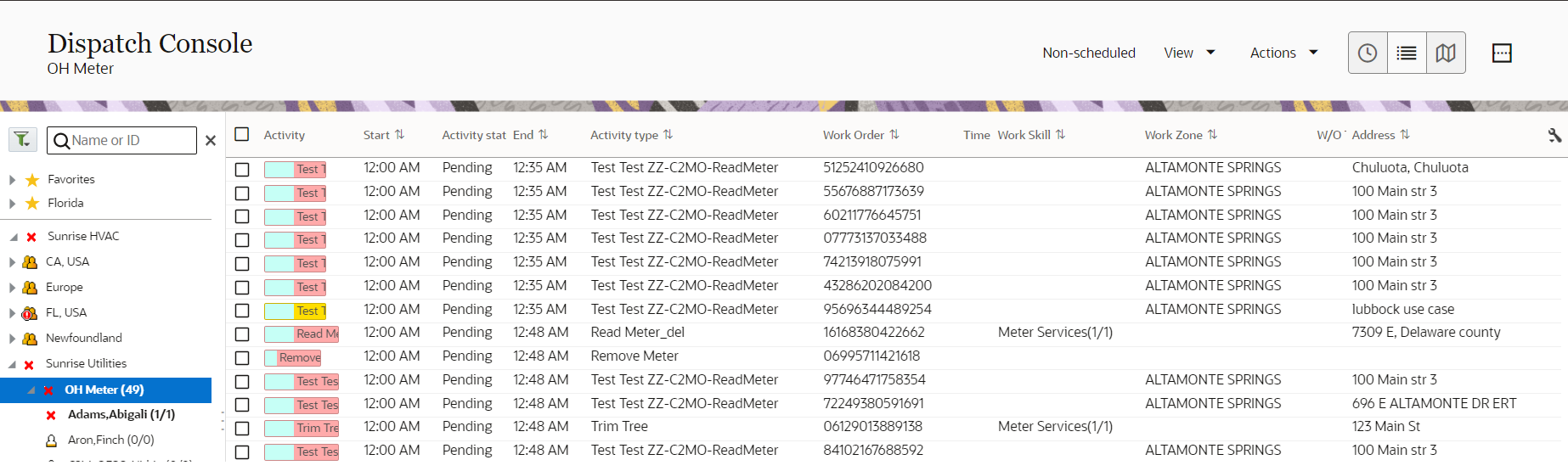
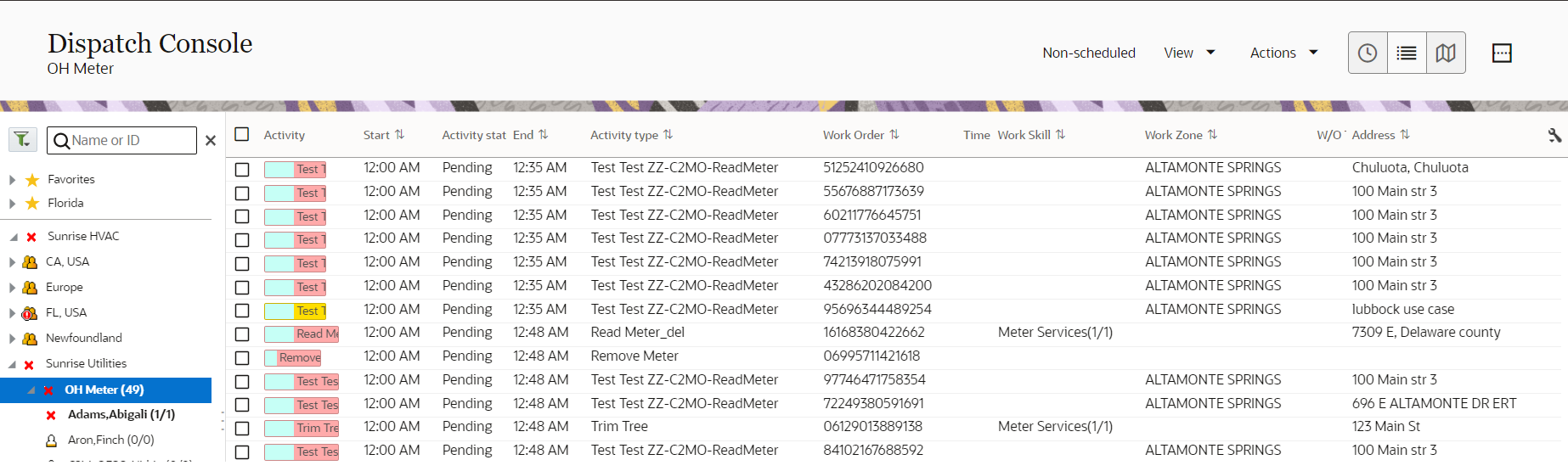
Organization units are typically used to group resources by location. They cannot be route owners and cannot assign activities to them. Buckets can have activities. However, dispatchers can assign activities to buckets manually and Routing can assign activities to buckets automatically.
Field Resources
Resources are the people who perform the activities and the items that are paired with those people. Examples of resources include technicians, tools, and trucks.
Difference between resource, user, and child resource
A resource can be a field resource (a human being), a dispatcher, an administrator, a vehicle, or a tool. All resources are elements of the resource tree. A user is a field resource or any other user that has access to Oracle Field Service. A child resource is a resource that is added to a bucket or an organization unit element of the resource tree. In the hierarchy of the resource tree, the bucket or the organization unit appears at a higher level than the child resource. A child resource can be a field resource (a human being), a vehicle, or a tool.
Users are field resources that will login to the Oracle Field Service mobile application and work on activities. Depending on the user's role and permissions they will be able to have different responsibilities, such as a dispatcher, a manager, or an administrator user.