Crew Configuration
To configure a crew:
1. Navigate to Configuration page > Resources, Activities, Inventories > Resource Types.
2. If needed, click Add Resource Type. Else, click Modify to view and update.
3. Enter the required details and make sure the crew has 'PR' as the label. Save the record.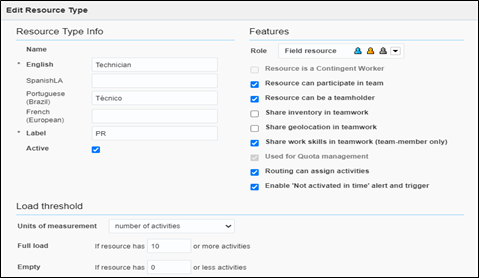
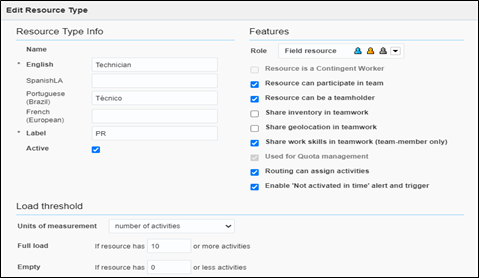
This section focuses on the following:
Adding Crew and Crew Members
To create resources for a crew member and crew:
1. Navigate to the Configuration page > Resources, Activities, Inventories > Resources Types.
2. If needed, click Add Resource Type. Else, modify to view and update.
3. Populate the required information and click Add.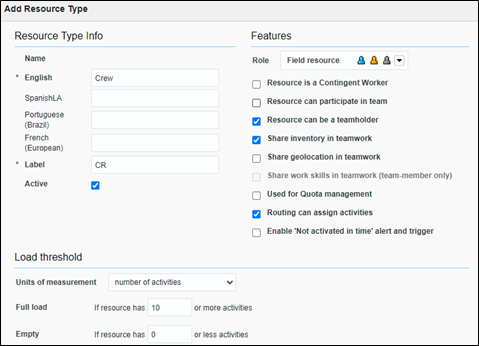
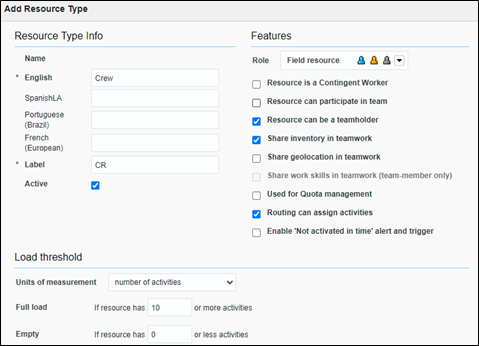
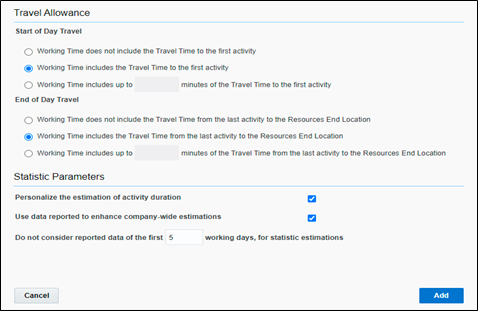
4. Repeat steps 2 and 3 to create resource types for crew members.
Assigning Resources
To add multiple resources to a crew so that they can assist it in the completion of work:
1. Navigate to the Dispatch Console page and observe various resources.
2. Drag and drop the resources to the crew.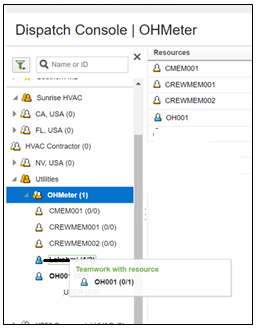
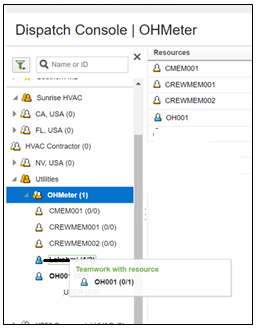
3. On successful drag and drop, add activities to the crew.
4. Populate the required information and click Submit.
To display the activity in the Dispatch console, configure the Event ID in the Business Rule Search section. Follow these steps:
1. Login to Oracle Field Service.
2. Navigate to to Configuration > General > Business Rules > Search.
3. Click Edit. Click + and select the Event ID checkbox.
4. Click Add.