Supported Business Processes
This integration supports the following key functionalities:
• Supplier and Supplier Site information created and updated in Oracle Fusion Procurement Cloud is sent to Oracle Utilities Work and Asset Cloud Service. This process creates Work and Asset Vendor and Vendor Location.
• Blanket Purchasing Agreements and Contract Purchase Agreements with the Vendor from within Oracle Fusion Procurement Cloud are sent to Oracle Utilities Work and Asset Cloud Service. This process creates Work and Asset Blanket Contracts that can be referenced when creating Purchase Requests in Oracle Utilities Work and Asset Cloud Service.
• Purchase Request created in Oracle Utilities Work and Asset Cloud Service is synchronized with Oracle Fusion Procurement Cloud to further process the request into a Purchase Order.
• Purchase Order created for the Purchase Request within Oracle Fusion Procurement Cloud is sent to Oracle Utilities Work and Asset Cloud Service using a business event and Oracle Integration Cloud.
• Receipt for Purchase Order created in Oracle Utilities Work and Asset Cloud Service for materials received within Oracle Utilities Work and Asset Cloud Service) is sent to Oracle Fusion Procurement Cloud.
• Returns created in Oracle Utilities Work and Asset Cloud Service as a part of any purchase order received is sent to Oracle Fusion Procurement Cloud to match the purchase order with the received vs returned in the system.
• Accounts Payable related integration synchronize invoice and invoice payment information from Oracle Fusion Procurement Cloud to Oracle Utilities Work and Asset Cloud Service. Oracle Financial Cloud is the master for invoice and invoice payment in this integration hybrid model.
The following diagrams provide a high-level representation of the integration. 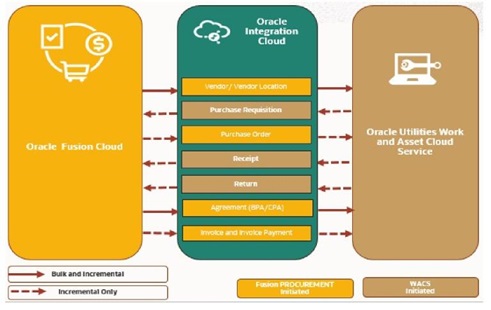
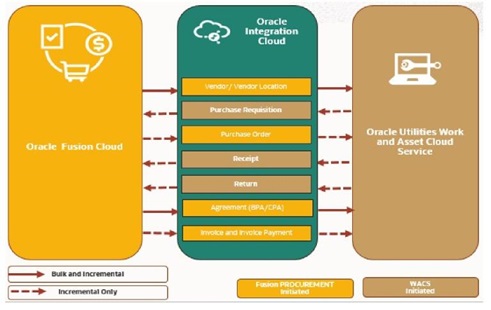
Business Processes
This section describes the business processes included in this integration:
Vendor/ Vendor Location Process
The Vendor/Vendor Location process synchronizes Supplier and Supplier Site information maintained in Oracle Fusion Procurement Cloud to Oracle Utilities Work and Asset Cloud Service.
The following diagram shows the end-to-end synchronization process: 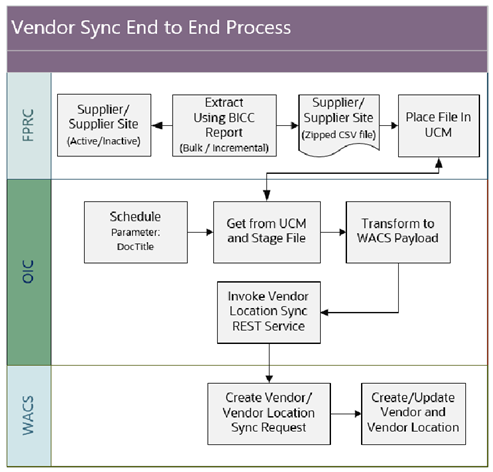
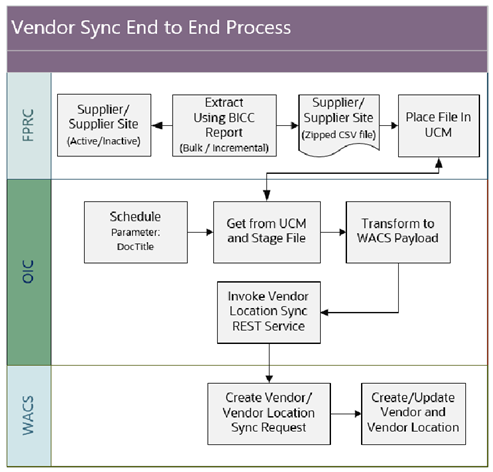
Maintenance of Supplier and Supplier Site
Oracle Fusion Procurement Cloud is the master for Supplier and Supplier Site information.
Supplier and Supplier Site Data Extract
Oracle Fusion Procurement Cloud uses Business Intelligence Cloud Connector (BICC) to extract the supplier and supplier site data for the integration.
Oracle Business Intelligence Cloud Connector extracts the supplier and supplier site business intelligence data from the Fusion Applications Cloud data source, generates a report and store it into an Oracle Storage Service or UCM server. The extract file generated is in csv and zip format.
The integration follows two modes of extraction:
• Bulk Sync
Filters control the selection of the Supplier/Supplier Site in the Procurement module. The business may choose to import all records from Oracle Fusion Procurement Cloud or based on an organization (Operating Units).
For bulk sync, it will only extract active suppliers. This is usually the initial sync done at the beginning of implementation.
The FILTER used for Bulk Sync extract are:
• Supplier Status = “Active”
• Supplier should be enabled for either Purchasing or Pay or could be both.
• Organization/Legal Entity site assignment
• Incremental Sync
Incremental sync gets the new or modified data since the last extract datetime. It will extract both active and inactive suppliers.
The FILTERS used for Incremental Sync extract are:
• Filter criteria for incremental is similar to bulk except for Supplier Status that now includes both “Active” and “Inactive” suppliers.
Note: Additional columns are added to the extract in case a customized value is used for this integration. Mapping value and Oracle Integration Cloud will need to change to allow the additional value to synchronize with Oracle Utilities Work and Asset Cloud Service.
Vendor and Vendor Location Synchronization
Oracle Integration Cloud gets the extract file from an Oracle Storage Service or UCM server and transforms the data and invoke the Vendor Location Synchronization REST service to create or update the vendor and vendor location information in Oracle Utilities Work and Asset Cloud Service.
Running the Vendor and Vendor Location Sync integration process is a prerequisite before using all the integration flows for Procurement. The vendor details passed into Oracle Utilities Work and Asset Cloud Service are used to raise a purchase request within Oracle Utilities Work and Asset Cloud Service, and the Purchase Order received from Oracle Fusion Procurement Cloud will also create a Purchase Order for the vendor mentioned.
Inactive Vendor and Vendor Location
If the Inactive Date on Supplier or Supplier Site is populated in Oracle Fusion Procurement Cloud, the integration passes an Inactive status to Oracle Utilities Work and Asset Cloud Service. Even if a future inactive date is provided, the vendor and vendor location will be inactive on the date of extraction. This is because BICC incremental extract is not triggered on the date of inactivation but on the date of the update, when the inactive date is populated.
Limitations
• Do not support future inactive date functionality since the BICC extract report does not support future dated incremental reporting of inactive date.
Blanket Contract Process
Blanket Contracts define the purchasing agreement between the customer and the vendors.
Oracle Fusion Procurement Cloud supports Blanket Purchasing Agreements (BPA) and Contract Purchase Agreements (CPA).
• Blanket Purchase Agreements contain the pre-determined pricing and purchasing terms for materials, miscellaneous items, and services listed on Purchase Requisitions and Purchase Orders. These agreements are used when the details of the goods and services planned to buy from a supplier in a period of time is known but specific delivery details are unknown.
• Contract Purchase Agreements contain specific terms and conditions without indicating the goods and services to be purchased.
The Blanket Contract Process synchronizes Blanket Purchasing Agreements and Contract Purchase Agreements that are approved, revised, suspended or finally closed in Oracle Fusion Procurement Cloud to Oracle Utilities Work and Asset Cloud. These agreements are synchronized as Blanket Contracts in Oracle Utilities Work and Asset Cloud.
The following diagram shows the end-to-end synchronization process: 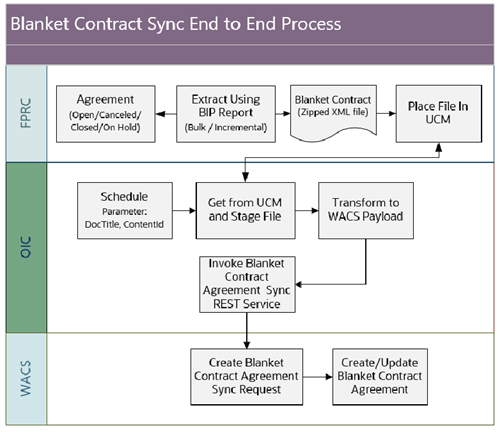
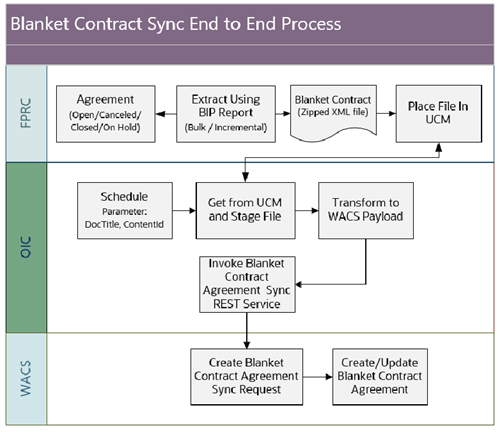
Maintenance of Blanket Purchasing Agreement or Contract Purchase Agreement
Oracle Fusion Procurement Cloud is the master for Blanket Purchasing Agreements and Contract Purchase Agreements information.
Once a Blanket Purchasing Agreement or Contract Purchase Agreement is created and approved in Oracle Fusion Procurement Cloud by a buyer, the status changes to “Open”.
Blanket Purchasing Agreement or Contract Purchase Agreement Update
Any revision to the agreement in Oracle Fusion Procurement Cloud goes as an update to the existing Blanket Contract in Oracle Utilities Work and Asset Cloud Service.
Blanket and Contract Purchasing Agreement Data Extract
Oracle Fusion Procurement Cloud uses Business Intelligence Report to extract the purchase agreements data for the integration.
Oracle Business Intelligence report extracts the agreement data from a Fusion Applications Cloud data source, generates a report and store it into an Oracle Storage Service or UCM server. The extract file generated is in xml and zip format.
The integration follows two modes of extraction:
• Bulk Sync
Filters control the selection of the purchasing agreements in the Procurement module. The business may choose to import all records from Oracle Fusion Procurement Cloud or based on an organization (Business Unit).
For bulk sync, it will only extract purchasing agreements in 'Open' status. This is usually the initial sync done at the beginning of implementation.
The FILTERS used for Bulk Sync extract are:
• Blanket Contract Status = “Open”
• Organization/Business Unit
• Incremental Sync
Incremental sync gets the new or modified data since the last extract datetime.
The FILTERS used for Incremental Sync extract are:
• Filter criteria for incremental is similar to bulk except for blanket contract Status that now includes “Open”, “On Hold”, “Cancelled” and “Finally Closed” statuses.
Blanket Contract Synchronization
Oracle Integration Cloud gets the extract file from an Oracle Storage Service or UCM server and transforms the data and invoke the Blanket Contract Synchronization REST service to create or update the blanket contract information in Oracle Utilities Work and Asset Cloud Service.
Additional points for this integration process:
• Purchase order lines with different blanket agreement can be clubbed in one Purchase order
• In case the END date of the agreement is missing, end date is picked from the Oracle Integration Cloud configuration. Similarly, limit amount if left blank it is picked from the Oracle Integration Cloud configuration.
• PI ratio is calculated using Unit of Measure on blanket to the Unit of Issue on the Item definition.
Purchase Requisition Integration
The Purchase Requisition process synchronizes approved purchase requisitions in Oracle Utilities Work and Asset Cloud Service to Oracle Fusion Procurement Cloud.
The diagram shows the end-to-end synchronization process: 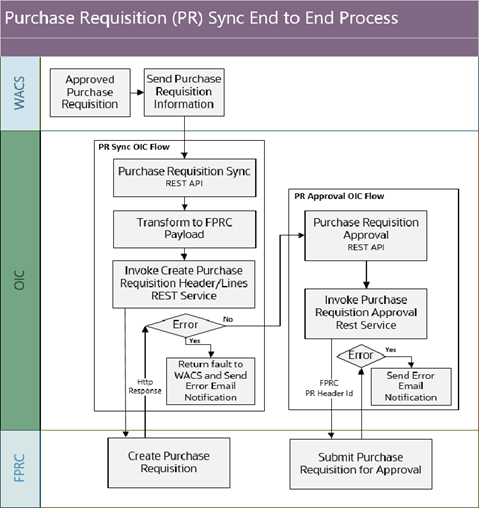
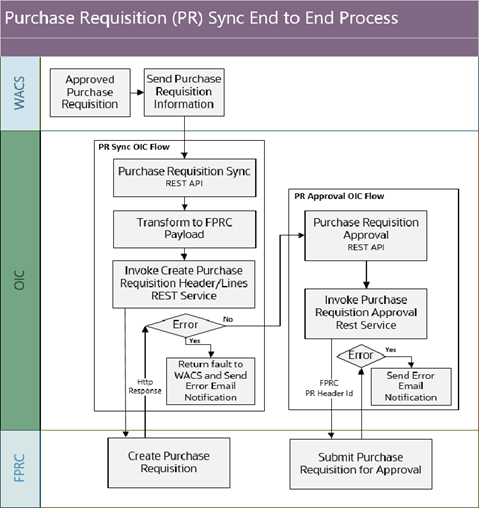
Creation of Purchase Requisition
Purchase requisitions are created in Oracle Utilities Work and Asset Cloud Service and this application is always the owner of the requisition portal.
Purchase Requisition Synchronization
Only approved purchase requisitions are synchronized from Oracle Utilities Work and Asset Cloud Service to Oracle Fusion Procurement Cloud.
Oracle Integration Cloud receives the purchase requisition information from Oracle Utilities Work and Asset Cloud Service, transforms the data and invoke the Create Purchase Requisition REST service to create the requisition in Oracle Fusion Procurement Cloud. Then, another Oracle Integration Cloud process is called to invoke the Submit Purchase Requisition for Approval REST service to submit the purchase requisition created for approval in Oracle Fusion Procurement Cloud.
The purchase requisition created in Oracle Fusion Procurement Cloud has “Externally Managed Flag” = true to indicate the requisition is coming from an external system.
Based on the purchase requisition's category/buyer, it will be available on the Process Requisition page of the buyer.
Purchase Requisition Update
Once the purchase requisition is sent to the external system, no updates to the purchase requisition is allowed in Oracle Utilities Work and Asset Cloud Service.
Blanket Contract Reference
When the referenced blanket contract is:
• A Contract Purchase Agreement (Initiating Blanket Category is “CPA”), the Blanket Contract Header External ID is passed back to Oracle Fusion Procurement Cloud.
• A Blanket Purchase Agreement (Initiating Blanket Category is “BPA”), the Blanket Contract Header and Line External IDs are passed back to Oracle Fusion Procurement Cloud only if the PR Line is linked to a Blanket Contract Line External ID.
Limitations
• Only Expense Type Purchase Requisition is created in Oracle Fusion Procurement Cloud.
• Cancellation of Purchase Requisition is not supported by the integration. This is manually done in both applications.
• Update to Purchase Requisition is not supported by the integration.
Purchase Order Process
Purchase Order Integration is the next step to the procurement process. As purchase requests are received from Oracle Utilities Work and Asset Cloud Service in the above flow, these requests are converted to purchase orders in Oracle Fusion Procurement Cloud to make a seamless integration between Oracle ERP Procurement and Oracle Utilities Work and Asset Cloud Service.
The Purchase Order process synchronizes purchase orders that are approved, updated, canceled or finally closed in Oracle Fusion Procurement Cloud to Oracle Utilities Work and Asset Cloud.
The diagram shows the end-to-end synchronization process: 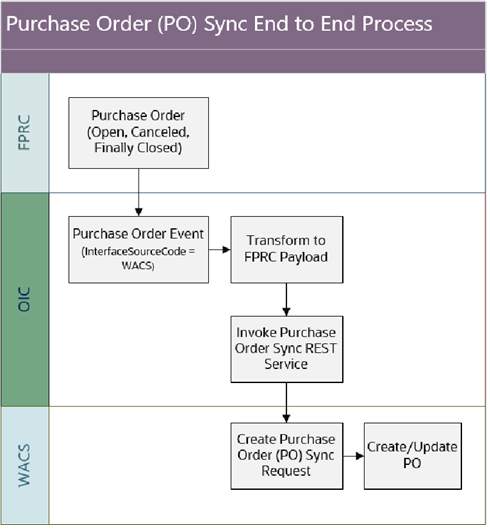
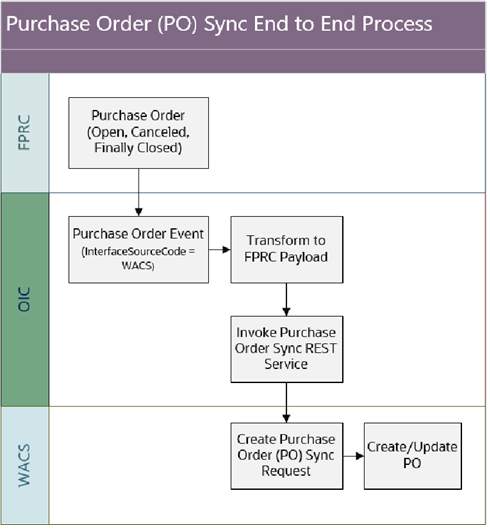
Creation of Purchase Order
Oracle Fusion Procurement Cloud is the master for Purchase Order information.
Once a Purchase Order is created and approved in Oracle Fusion Procurement Cloud by a buyer, the status changes to “Open”.
Purchase Order Synchronization
Once a Purchase Order is in “Open” status in Oracle Fusion Procurement Cloud, it triggers a business event that sends out the approved purchase order to the integration.
Oracle Integration Cloud receives the purchase order information from Oracle Fusion Procurement Cloud, transforms the data and invoke the Purchase Order Synchronization REST service to create or update the purchase order information in Oracle Utilities Work and Asset Cloud Service.
Only purchase orders based on an approved Oracle Utilities Work and Asset Cloud Service purchase requisitions are synchronized over to Oracle Utilities Work and Asset Cloud Service. This means the purchase order's Interface Source Code field must have the value 'WACS'.
Purchase Order Update
Any change order/revision of purchase order goes as an update to the existing purchase order in Oracle Utilities Work and Asset Cloud Service.
When the purchase order is “Canceled” or “Finally Closed” in Oracle Fusion Procurement Cloud, it also triggers an event to the integration and sends an update to the existing purchase order in Oracle Utilities Work and Asset Cloud Service.
Limitations
• Users cannot combine different purchase requisitions to one Purchase Order in Oracle Fusion Procurement Cloud. However, multiple Purchase Orders can be created from one Purchase Requisition.
• Taxes on the purchase order are not synchronized from Oracle Fusion Procurement Cloud to Oracle Utilities Work and Asset Cloud Service.
Receipt Process
The Receipt Process synchronizes all completed receipts created in Oracle Utilities Work and Asset Cloud Service to Oracle Fusion Procurement Cloud as Purchase Order Receipts.
The following diagram shows the end-to-end synchronization process: 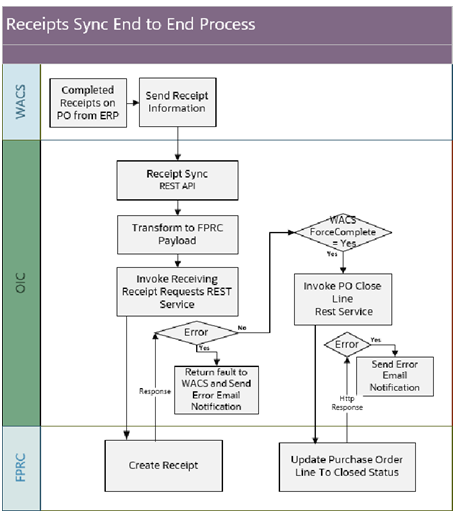
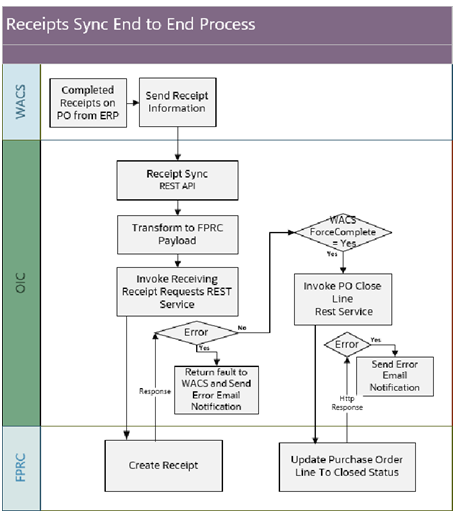
Creation of Receipts
Receipts are created in Oracle Utilities Work and Asset Cloud Service since the inventory module is owned by Oracle Utilities Work and Asset Cloud Service. To close the purchase order and further create the invoice and invoice payment, the receipt information needs to be synchronized to Oracle Fusion Procurement Cloud.
In Oracle Utilities Work and Asset Cloud Service, the receipt function is disabled to receive quantity more than ordered for a Purchase Order. Due to tolerance setup on receiving parameters as per business practice in Oracle Fusion Procurement Cloud, the quantity received cannot exceed the Purchase Order quantity on Oracle Utilities Work and Asset Cloud Service.
Receipt Synchronization
Only completed receipts are synchronized from Oracle Utilities Work and Asset Cloud Service to Oracle Fusion Procurement Cloud.
Oracle Integration Cloud receives the receipt information from Oracle Utilities Work and Asset Cloud Service, transforms the data and invoke the Receiving Receipt Request REST service to create the receipt in Oracle Fusion Procurement Cloud.
If Oracle Utilities Work and Asset Cloud Service pass Force Complete field = “Yes”, then the corresponding Purchase Order Line will be Closed.
In the current phase of integration, only 3-way match is supported. Hence all Purchase Orders require receipt in Oracle Utilities Work and Asset Cloud Service.
Errors encountered in the integration needs to be fix in Oracle Fusion Procurement Cloud. All the error in the staging interface table needs to be reviewed and manually resolved in the Oracle Fusion Procurement Cloud as Oracle Utilities Work and Asset Cloud Service has already completed the receipt processing.
The implementation user/consultant needs to fetch the error records and correct records manually to reprocess them in Oracle Fusion Procurement Cloud.
Receipt Update
Once the receipt is sent to the external system, no updates to the receipt is allowed in Oracle Utilities Work and Asset Cloud Service.
Limitations
• Only Expense Type Receipt is created in Oracle Fusion Procurement Cloud.
• Update to Receipt is not supported by the integration.
• When all quantities for a Purchase Order Line have been received, the ERP external system will close the Purchase Order Line. If the “Force Complete” flag was also included in the receipt, the ERP external system will error as it tries to close the Purchase Order for receiving all quantities and again for the “Force Complete” flag. The “Force Complete” flag is sent when the checkbox option is selected in the Work and Asset Cloud Service Accept dialog box.
Return Process
The Return Process synchronizes all completed returns on receipt created in Oracle Utilities Work and Asset Cloud Service to Oracle Fusion Procurement Cloud to create return for inventory within Oracle Fusion Procurement Cloud.
Returning received lines is the process of moving the material received in the warehouse back to the supplier, customer, or receiver. There should be a valid receipt to process the returns.
The following diagram shows the end-to-end synchronization process: 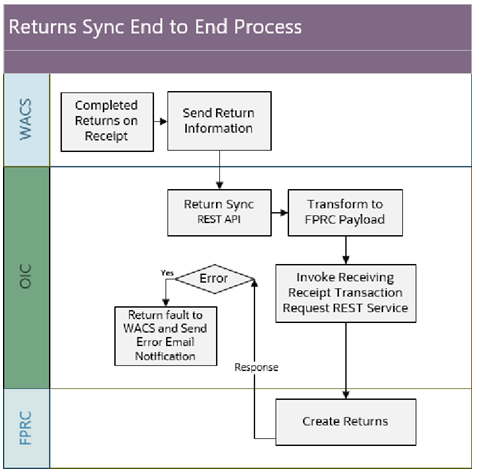
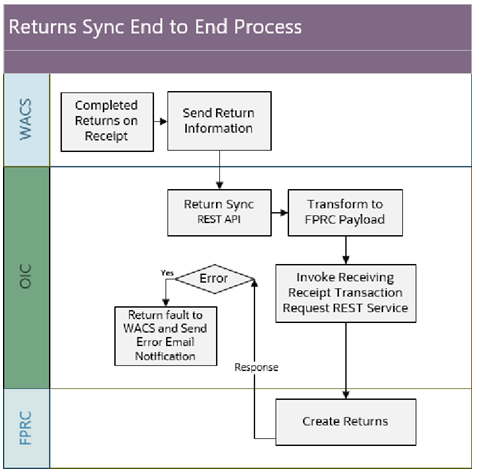
Creation of Returns for Receipts
Returns are created in Oracle Utilities Work and Asset Cloud Service since the inventory module is owned by Oracle Utilities Work and Asset Cloud Service.
Returns Synchronization
Only completed returns are synchronized from Oracle Utilities Work and Asset Cloud Service to Oracle Fusion Procurement Cloud.
Oracle Integration Cloud receives the returns information from Oracle Utilities Work and Asset Cloud Service, gets the Parent Transaction Id of the receipt to return from in Oracle Fusion Procurement Cloud, transforms the data and invokes the Receiving Receipt Transaction Request REST service to process the returns in Oracle Fusion Procurement Cloud.
Returns Update
Once the return is sent to the external system, no updates to the return is allowed in Oracle Utilities Work and Asset Cloud Service.
Limitations
• Update to Returns is not supported by the integration.
Account Payable - Invoice Process
For all the purchase orders synchronized to Oracle Utilities Work and Asset Cloud Service, receipts are synchronized back to Oracle Fusion Procurement Cloud to close the purchase order for invoicing.
Once the purchase order is closed for invoicing and the invoice is created and validated within Oracle Financial Cloud, these invoices are synchronized to Oracle Utilities Work and Asset Cloud Service.
The following diagram shows the end-to-end synchronization process: 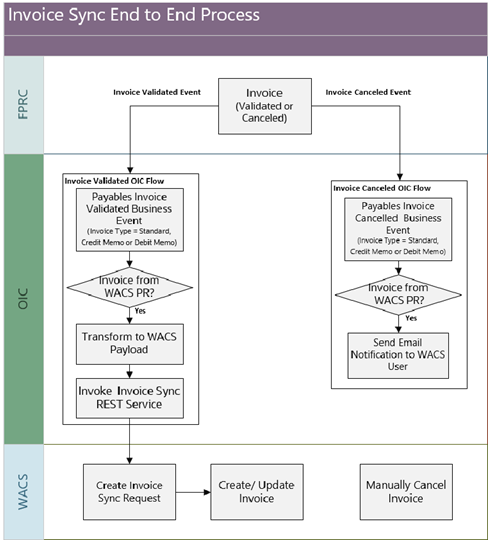
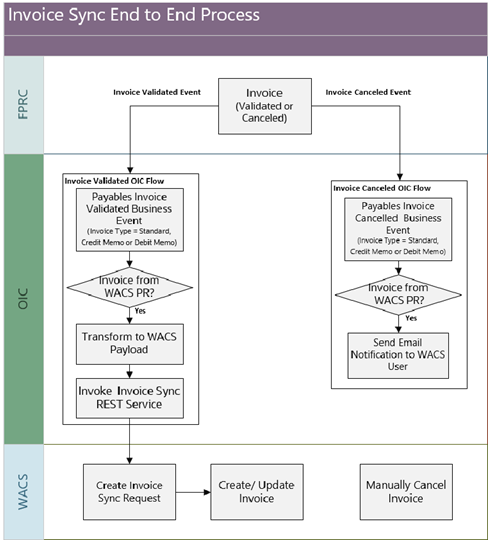
Creation of Invoice
Oracle Fusion Procurement Cloud is the master for the procurement module and is the owner of the Invoice information.
Invoice Validated Synchronization
Once an Invoice is validated in Oracle Fusion Procurement Cloud by a buyer, the invoice status changes to “Validated” and triggers a business event that sends out the validated invoice to the integration.
For more information on when Oracle Payments Cloud business events - Invoice Validated is initiated, refer to the Oracle Financials Cloud - Implementing Payables Invoice to Pay documentation at https://docs.oracle.com/en/cloud/saas/financials/21d/faipp/index.html.
Only invoices from a purchase order based on an Oracle Utilities Work and Asset Cloud Service purchase requisitions are synchronized over to Oracle Utilities Work and Asset Cloud Service.
Invoices are filtered based on a descriptive flexfield used to differentiate invoice created for Oracle Utilities Work and Asset Cloud Service. Invoice Distribution DFF is created to store value that is used as a filter when subscribing invoice out of the business event.
Invoice Update
Only a limited number of fields can be updated from Invoice in Oracle Fusion Procurement Cloud. Any update that is validated triggers a business event that sends out the updated invoice to the integration.
Integration sends the whole invoice information to Oracle Utilities Work and Asset Cloud Service and this can cause an error in Oracle Utilities Work and Asset Cloud Service since Oracle Utilities Work and Asset Cloud Service only allow invoice header information updates and new invoice lines added to an invoice. It does not allow updates to existing invoice lines.
Invoice Canceled
• When a validated invoice is canceled in Oracle Fusion Procurement Cloud, the invoice status changes to “Canceled” and triggers a business event that sends out the canceled invoice to the integration.
For more information on when Oracle Payments Cloud business events - Invoice Canceled is initiated, refer to the ERP documentation.
The Integration sends an email out to a Oracle Utilities Work and Asset Cloud Service User to reverse the invoice created in “Posted” status in Oracle Utilities Work and Asset Cloud Service. This is a manual step that a user has to do in Oracle Utilities Work and Asset Cloud Service.
• When an invoice is created and canceled, without validation, in Oracle Fusion Procurement Cloud, it triggers both the Invoice Validated and Invoice Canceled business events and send out the canceled invoice information to the integration.
The integration will disregard the message received in the Invoice Validated OIC Process and not send the canceled invoice information to Oracle Utilities Work and Asset Cloud Service. But, it will still process the message received in the Invoice Canceled OIC Process and sends an email out to a Oracle Utilities Work and Asset Cloud Service User to reverse the invoice created in Oracle Utilities Work and Asset Cloud Service. In this case, the Oracle Utilities Work and Asset Cloud Service user should just ignore this email.
Invoice Lines
Oracle Fusion Procurement Cloud can pass the following invoice lines: Item, Freight, Miscellaneous and Taxes.
• When passing an Item invoice line, it should always reference a Purchase Order (PO) Number/PO Line Number combination or else it will error in Oracle Utilities Work and Asset Cloud Service.
• When passing Freight or Miscellaneous invoice lines, reference to a Purchase Order Line can be optional.
• When passing the Tax invoice lines, integration is passing the detailed transaction tax lines to Oracle Utilities Work and Asset Cloud Service. The tax line can reference a PO Number/PO Line Number combination.
Limitation
Invoice Cancellation in Oracle Utilities Work and Asset Cloud Service should be done manually.
Account Payable - Invoice Payment Process
When an invoice payment is created or voided in Oracle Financial Cloud, the invoice payment details are synchronized to Oracle Utilities Work and Asset Cloud Service.
The following diagram shows the end-to-end synchronization process: 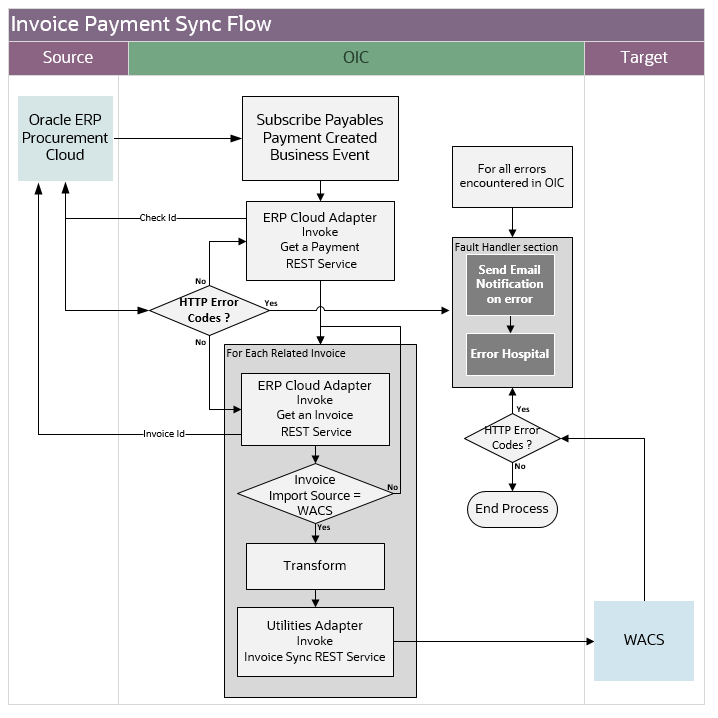
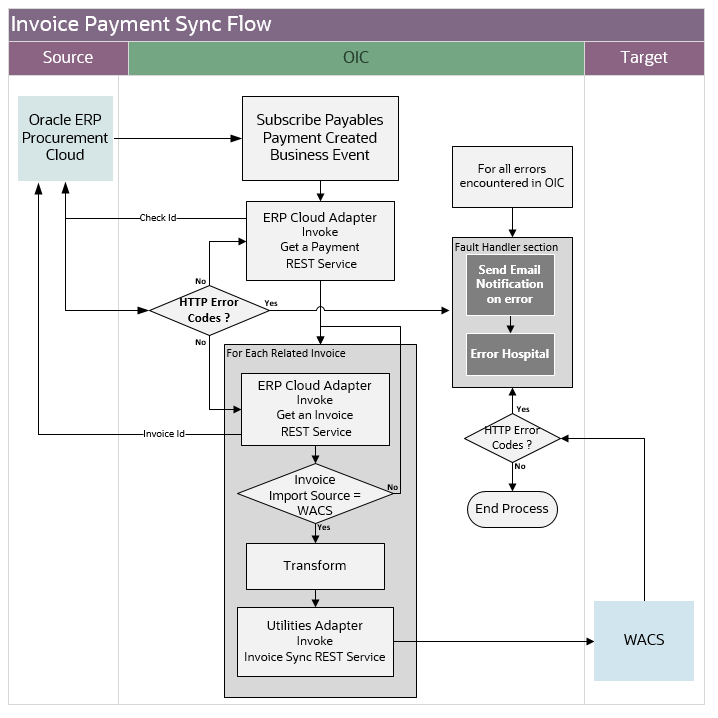
Invoice Payment/Voided Synchronization
Once an Invoice payment is created or voided in Oracle Fusion Procurement Cloud, this triggers the payables payment created or payables payment voided business event that sends out the invoice payment or voided information to the integration.
For more information on when Oracle Payments Cloud business events - Payables Payment Created or Payables Payment Voided are initiated, refer to the Enable the Payments Business Events Profile Option section in the Oracle Financials Cloud - Implementing Payables Invoice to Pay documentation at https://docs.oracle.com/en/cloud/saas/financials/21d/faipp/index.html.
Only invoice payments or voided related to an invoice base on an Oracle Utilities Work and Asset Cloud Service purchase requisitions are synchronized over to Oracle Utilities Work and Asset Cloud Service.
Invoice Payment Details
Once an invoice payment is created, whether full payment or partial payment, the payment date, payment number, payment type and payment amount are synchronized to Oracle Utilities Work and Asset Cloud Service. In Oracle Utilities Work and Asset Cloud Service, this stores the payment information as part of the invoice header.
When partial payments are synchronized to Oracle Utilities Work and Asset Cloud Service, Oracle Utilities Work and Asset Cloud Service only stores the latest payment information. To see the complete history of the payments, navigate to the purchase order in Oracle Fusion Procurement Cloud.
Invoice Discounts
When a discount is applied during an invoice payment, the discount amount is passed to Oracle Utilities Work and Asset Cloud Service as part of the Invoice Payment Process. Aside from updating the invoice header with the payment information, this will also create a new discount invoice line with the discount amount in Oracle Utilities Work and Asset Cloud Service.
Voided Invoice Payment
When an invoice payment is voided, the payment amount and discount amount, if any, are reversed.