Business Flows
The integration scope supports the following business processes:
Vendor and Vendor Location Synchronization Process (Oracle Fusion Procurement Cloud Initiated)
This integration process synchronizes the supplier and supplier site information from Oracle Fusion Procurement Cloud to Oracle Utilities Work and Asset Cloud Service as vendor and vendor location information for both Bulk and Incremental sync.
The Vendor Location Bulk or Incremental BICC report should be run first to create the vendor and vendor location sync extract file in UCM. The file is needed before running this integration process.
• Bulk synchronization is done as a first step to synchronize all the active vendor and vendor locations.
• Any updates to the vendor or vendor location, including changing the status from active to inactive and vice versa, are extracted by the Vendor Location Incremental Sync BICC report periodically.
Note: Define the integration schedule for this process and make sure it coordinates with the BICC report generation in Oracle Fusion Procurement Cloud.
The following diagram shows a graphical representation of the Vendor/Vendor Location Synchronization integration process. 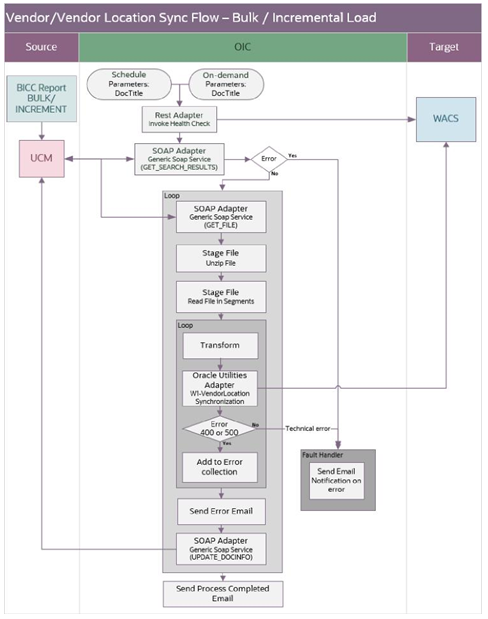
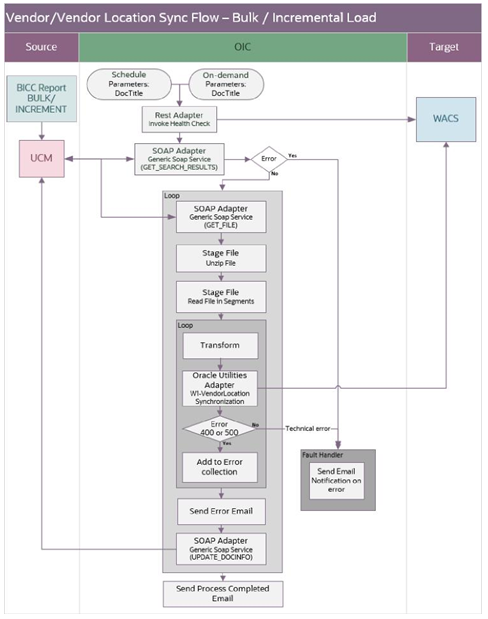
Processing Details
This is an asynchronous scheduled integration process deployed on Oracle Integration Cloud and does the following activities:
1. This process is triggered by a schedule and has one schedule parameter.
Parameter | Description | Initial Value |
|---|---|---|
docTitle | This is the document title of the file in UCM. Once the file is processed without any errors, the file is prefixed with “PROCESSED” and the next unprocessed file with the same docTitle pattern is used. If multiple files with the same docTitle needs to be processed, the partial names for the docTitle (example: file*) should be used. | file* |
2. Invoke F1-HealthCheckRest Rest WACS API to check if the Oracle Utilities Work and Asset Cloud Service environment is up and accessible.
3. Invoke the UCM Generic SOAP service to search the file(s) in Oracle UCM given the input docTitle pattern picking the earliest file first.
4. The search result rows for the matched input file parameter are returned in the response as an attribute named “SearchResults”in the list element “ResultSet”. Iterate over the “ResultSet” element to find the “SearchResults” attribute.
Each “Row” element under the ResultSet has the file information for the matched vendor location file. Iterate over each “Row” field to process each vendor location file.
5. For each Vendor Location file, invoke the UCM Generic SOAP service to get the file from UCM as a MTOM attachment in the response.
6. Use Stage File operation “Unzip file” to unzip the file. The file is unzipped in a temporary directory named with string “TempCSVFile concatenated with docId”.
7. Use Stage File operation “ReadFileinSegments” to read the file in segments of 200 records. After the 200 records are processed, the next segment of the record is read.
8. For each Vendor Location record in the segment, do the following:
• Transform vendor location information from Oracle Fusion Procurement Cloud to Oracle Utilities Work and Asset Cloud Service format.
• The field mapping details for Vendor Location Integration are available in the Oracle Utilities Work and Asset Cloud Service Integration to Oracle Fusion Procurement Cloud Data Mapping Guide included in this release.
• Invoke the Oracle Utilities Work and Asset Cloud Service Vendor Location Sync REST API to pass the vendor information to Oracle Utilities Work and Asset Cloud Service.
• Refer to the Error Handling section for information on error scenarios and retry options.
9. When all Vendor Location records in the file are processed, invoke the UCM Generic SOAP service to rename the file.
• If no record is in error, prefix the filename with 'PROCESSED-'.
• Else, prefix the filename with 'ERROR-'.
10. The next unprocessed Vendor Location file is picked up from UCM and the processing continues.
11. After all files are processed, a process completed email notification is sent.
Note: All email notification are optional. By default, this is enabled to 'true' in the Configuration Properties file.
Technical Details
The following table describes the integration processes and the respective artifacts used in this integration process.
Artifacts | Value |
|---|---|
Integration Process Name | Oracle Utilities FPRC WACS Vendor Locations Sync |
Integration Package Name | outl.ba.wacs.fprc.01.22.3000 |
WACS REST API (Utilities Cloud Adapter) | Web Service Name: W1-VendorLocationSynchronization Computed URL: https://host:port/ouaf/rest/apis/asset/purchasing/vendorLocationSynchronization Method: POST URI: / Target Connection Name: Oracle Utilities REST WACS for WACS-FPRC |
UCM Generic SOAP Service (SOAP Adapter) | https://{UCM_host_name}:{UCM_port}/idcws/GenericSoapPort?WSDL To search for files, use: IdcService=”GET_SEARCH_RESULTS” To get a file, use: IdcService=”GET_FILE” To rename a file, use: IdcService=”UPDATE_DOCINFO” Connection Name: Oracle Utilities SOAP UCM Gen Svc for WACS-FPRC |
Blanket Contract Synchronization Process (Oracle Fusion Procurement Cloud Initiated)
This integration process synchronizes the purchase agreement information from Oracle Fusion Procurement Cloud to Oracle Utilities Work and Asset Cloud Service as blanket contract information for both Bulk sync and Incremental sync.
Two types of purchase agreements are synced from Oracle Fusion Procurement Cloud: Blanket Purchase Agreements and Contract Purchase Agreements.
The Blanket Contract Bulk or Incremental BIP report should be run first to create the Blanket Contract sync extract file in a UCM. The file is need before running this integration process.
• Bulk synchronization is done as a first step to synchronize all the purchase agreements whose status is “Open”.
• Any updates to the purchase agreements, including changing the status at the header and line level, are extracted by the Blanket Contract Incremental BIP report periodically.
Note: Define the integration schedule for this process and make sure it coordinates with the BIP report generation in Oracle Fusion Procurement Cloud.
The following diagram shows a graphical representation of the Blanket Contract Synchronization integration process. 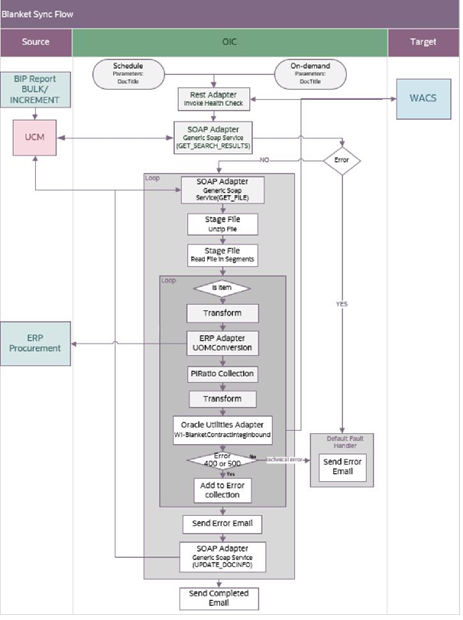
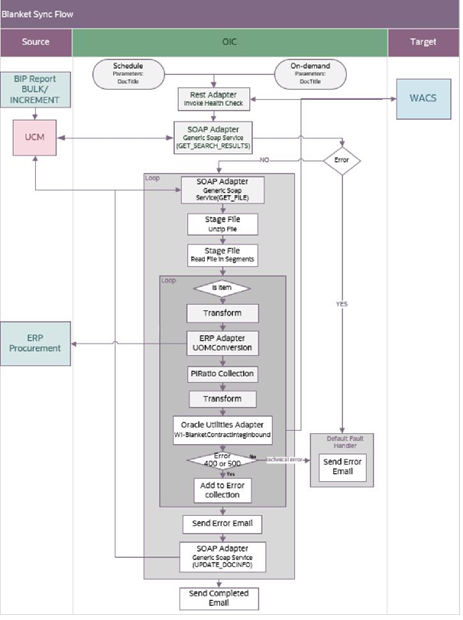
Processing Details
This is an asynchronous scheduled integration process deployed on Oracle Integration Cloud and does the following activities:
1. This process is triggered by a schedule and has two schedule parameters.
Parameter | Description | Initial Value |
|---|---|---|
docTitle | This is the document title of the file in UCM. Once the file is processed without any errors, the file is prefixed with “PROCESSED” and the next unprocessed file with the same docTitle pattern is obtained from UCM. If multiple files with the same docTitle needs to be processed, the partial names for the docTitle (example: file*) should be used. | file* |
ContentId | This is the ID of the document. Example: UCMFA3035197 The default value of this parameter is null. If a value is provided, the OIC process uses this parameter to query the file. This parameter is useful when only a single file with the given ID needs to be processed. | null |
Note:
• DocTitle and ContentId parameters can be used together or individually to search for the required files.
• If no values are provided to the parameters, the values provided in the previous run is taken.
• If no values are provided on the first run, the default values are taken.
• The process requires at least one parameter to have a value. If both values are “null”, an error is displayed.
2. Invoke F1-HealthCheckRest WACS Rest API to check if the Oracle Utilities Work and Asset Cloud Service environment is up and accessible.
3. Invoke the UCM Generic SOAP service to search the file(s) in Oracle UCM given the input docTitle pattern picking the earliest files first.
4. The search result rows for the matched input file parameter are returned in the response as an attribute named “SearchResults”in the list element “ResultSet”. Iterate over the “ResultSet” elements to find the “SearchResults” attribute.
Each “Row” element under the ResultSet has all file information for the matched blanket contract file. Iterate over each “Row” field to process each blanket contract file.
5. For each Blanket Contract file, invoke the UCM Generic SOAP service to get the file from UCM as a MTOM attachment in the response.
6. Use Stage File operation “Unzip file” to unzip the file. The file is unzipped in a temporary directory named with string “TempUnzippedFiles concatenated with docId”.
7. Use Stage File operation “ReadFileinSegments” to read the file in segments of 200 records. After all the 200 records are processed, the next segment of the records is read.
8. For each Blanket Contract record in the segment, do the following:
Determine PIRatio
• If Blanket Contract lines exists in the Blanket Contract record, iterate over each of the Blanket Contract line. For each line, check:
• If the line is a Stock Item and the Blanket Contract UOM is the same as the Stock Item Unit of Issue then assign “1” as the PIRatio for that line. Add it to the UOMConversionCollection.
• If the line is a Stock Item and the Blanket Contract UOM is different from the Stock Item Unit of Issue, invoke UnitOfMeasureConversions REST API from FPRC to get the UOM Conversion for Blanket Contract UOM to Stock Item Unit of Issue. This will be the PIRatio for that line. Add it to the UOM Conversion Collection.
• If the line is not a Stock Item, PIRatio is passed empty.
Note: In Stock Item, if the Unit of Issue is blank, it used the Primary UOM value as the Unit of Issue.
• Use Stage File Operations to convert the UOM Conversion Collection into XML format with record for PIRatio for each Blanket Contract Stock Item line.
• Transform the payload from the XML extract file to the Oracle Utilities Work and Asset Cloud Service payload passing the PIRatio for the matched Item from the XML transformed UOM Conversion collection.
The field mapping details for Blanket Contract Integration are available in the Oracle Utilities Work and Asset Cloud Service Integration to Oracle Fusion Procurement Cloud Data Mapping Guide included in this release.
• Invoke the Oracle Utilities Work and Asset Cloud Service Blanket Contract Sync REST API to pass the Blanket contract information to Oracle Utilities Work and Asset Cloud Service.
Refer to the Error Handling section in Configuring Lookups, Error Handling, and Email Notifications for information on error scenarios and retry options.
9. When all Blanket Contract records in the file are processed, invoke the UCM Generic SOAP service to rename the file.
• If no record is in error, prefix the filename with 'PROCESSED-'.
• Else, prefix the filename with 'ERROR-'.
10. The next unprocessed blanket contract file is picked up from UCM and the processing continues.
11. After all files are processed, a process completed email notification is sent.
Note: All email notification are optional. By default, this is enabled to 'true' in the Configuration Properties file.
Technical Details
The following table describes the integration processes and the respective artifacts used in this integration process.
Artifacts | Value |
|---|---|
Integration Process Name | Oracle Utilities FPRC WACS Vendor Locations Sync |
Integration Package Name | outl.ba.wacs.fprc.01.22.3000 |
WACS REST API (Utilities Cloud Adapter) | Web Service Name: W1- BlanketContractSynchronization Computed URL: https://host:port/ouaf/rest/apis/asset/ purchasing/blanketContractSynchronization Method: POST URI: / Target Connection Name: Oracle Utilities REST WACS for WACS-FPRC |
UCM Generic SOAP Service (SOAP Adapter) | https://{UCM_host_name}:{UCM_port}/idcws/GenericSoapPort?WSDL To search for files, use: IdcService=”GET_SEARCH_RESULTS” To get a file, use: IdcService=”GET_FILE” To rename a file, use: IdcService=”UPDATE_DOCINFO” Connection Name: Oracle Utilities SOAP UCM Gen Svc for WACS-FPRC |
FSCM REST API (ERP Cloud Adapter) | Web Service Name: Unit of Measure Conversion Service Application: fscmRestApp Business Resource: UnitOfMeasureConversions Operation: "create" Connection Name: Oracle Utilities ERP Cloud for WACS-FPRC |
Purchase Requisition Synchronization Process (Oracle Utilities Work and Asset Cloud Service Initiated)
This integration process creates an approved purchase requisition (PR) in Oracle Fusion Procurement Cloud for approved purchase requisition sent from Oracle Utilities Work and Asset Cloud Service.
The following diagram shows a graphical representation of the Purchase Requisition Synchronization integration process. 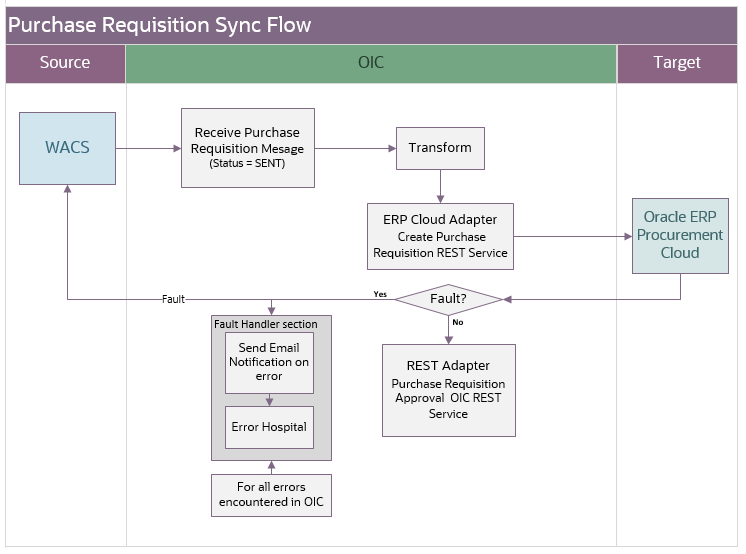
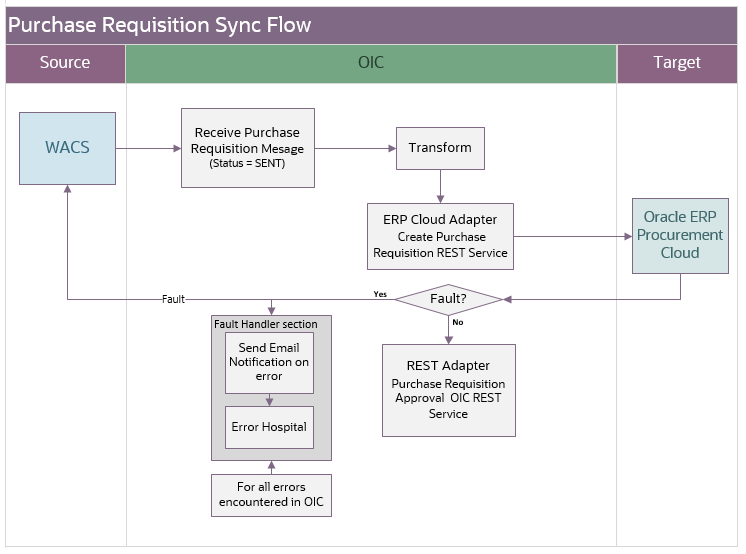
Processing Details
This integration process deployed on Oracle Integration Cloud is exposed as a REST endpoint. It does the following activities:
1. This process is triggered when Oracle Utilities Work and Asset Cloud Service invokes the REST endpoint to send an approved purchase requisition to Oracle Fusion Procurement Cloud.
2. Transforms the Purchase Requisition information received from Oracle Utilities Work and Asset Cloud Service into the Oracle Fusion Procurement Cloud format.
3. Invokes the Create Purchase Requisition REST endpoint using ERP Cloud Adapter.
4. If the REST service returns:
• Status 200 (OK), invokes Purchase Requisition Approve OIC REST endpoint.
• Error Status, such as 400 or 500, throws a fault back to Oracle Utilities Work and Asset Cloud Service and send an email notification with the error details to the users configured in the OUTL-BRT-WACS_FPRC_Email_ID lookup.
To retry, resend the purchase requisition from Oracle Utilities Work and Asset Cloud Service by rerunning the F1-SYNRQ batch.
Refer to Configuring Oracle Utilities Work and Asset Cloud Service for Oracle Utilities Work and Asset Cloud Service related information.
Refer to Configuring Lookups, Error Handling, and Email Notifications for error handling information on error scenarios and retry options.
Technical Details
The following table describes the integration processes and the respective Oracle Utilities Work and Asset Cloud Service and Oracle Utilities Work and Asset Management artifacts used in this integration process.
Artifacts | Value |
|---|---|
Integration Process Name | Oracle Utilities WACS FPRC Purchase Requisition Sync |
Integration Package Name | outl.ba.wacs.fprc.01.22.3000 |
Utilities Cloud Adapter | Rest Trigger Business Object: Purchase Request Outbound Connection Name: Oracle Utilities REST WACS for WACS-FPRC |
FSCM REST API (ERP Cloud Adapter) | Web Service Name: Create Purchase Requisition Service Application: fscmRestApp Business Resource: Purchase Requisition Operation: “create” Child resources: DFF and lines Connection Name: Oracle Utilities ERP Cloud for WACS-FPRC |
Purchase Requisition Approval Process (Oracle Utilities Work and Asset Cloud Service)
This integration process approves the created purchase requisition (PR) in Oracle Fusion Procurement Cloud.
The diagram shows a graphical representation of the Purchase Requisition Approval integration process.
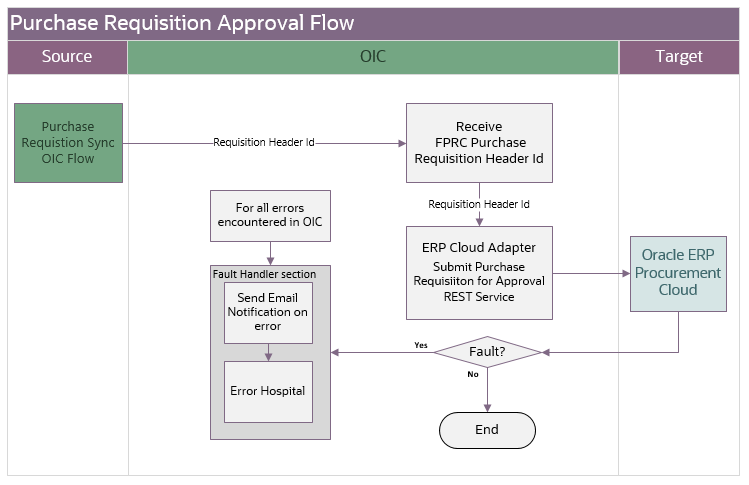
Processing Details
This integration process deployed on Oracle Integration Cloud is exposed as a REST endpoint. It does the following activities:
1. This process is triggered when the Purchase Requisition Sync Oracle Integration Cloud integration process invokes the REST service to approve the purchase requisition created in Oracle Fusion Procurement Cloud.
2. Passes the Oracle Fusion Procurement Cloud Purchase Requisition header ID to the REST service mentioned below.
3. Invokes Submit Purchase Requisition for Approval REST endpoint using ERP Cloud Adapter.
4. If the REST service returns:
• Status 200 (OK), end the process.
• Error Status, such as 400 or 500, send an email notification with the error details to the users configured in the OUTL-BRT-WACS_FPRC_Email_ID lookup.
To retry, run the Purchase Requisition Approval Process in Oracle Integration Cloud passing the Oracle Fusion Procurement Cloud Requisition Header ID.
Refer to Configuring Lookups, Error Handling, and Email Notifications for error handling information on error scenarios and retry options.
Technical Details
The following table describes the integration processes and the respective Oracle Utilities Work and Asset Cloud Service and Oracle Utilities Work and Asset Management artifacts used in this integration process.
Artifacts | Value |
|---|---|
Integration Process Name | Oracle Utilities WACS FPRC Pur Requisition Approve |
Integration Package Name | outl.ba.wacs.fprc.01.22.3000 |
REST Adapter | Rest Trigger Connection Name: Oracle Utilities REST for WACS-FPRC |
FSCM REST API (ERP Cloud Adapter) | Web Service Name: Submit Purchase Requisition for Approval Browse by: Business (REST) Resources Service Application: fscmRestApp Business Resource: Purchase Requisition Operation: "SubmitRequisition" Connection Name: Oracle Utilities ERP Cloud for WACS-FPRC |
Purchase Order Synchronization Process (Oracle Fusion Procurement Cloud Initiated)
This integration process synchronizes the purchase order that is approved, changed, canceled and finally closed from Oracle Fusion Procurement Cloud to Oracle Utilities Work and Asset Cloud Service. Only purchase orders related to a Oracle Utilities Work and Asset Cloud Service Purchase Requisition will be sent over to Oracle Utilities Work and Asset Cloud Service.
The following diagram shows a graphical representation of the Purchase Order Synchronization integration process. 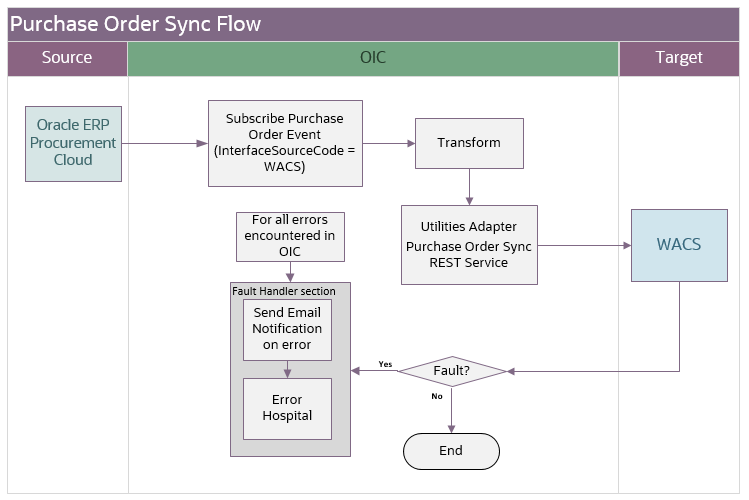
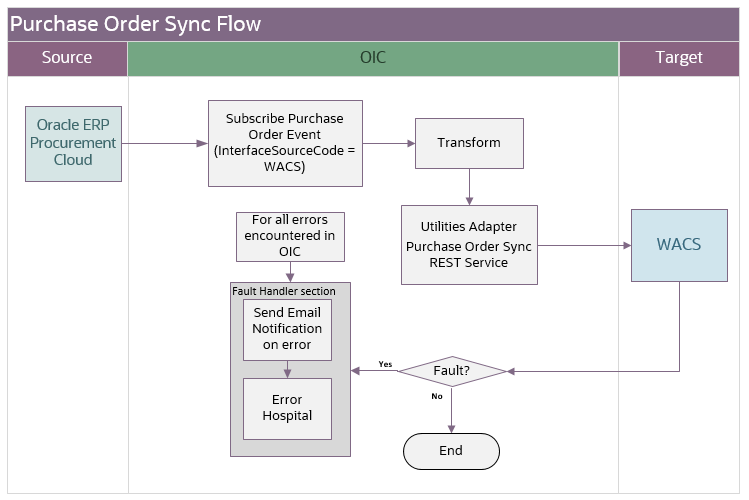
Processing Details
This integration process deployed on Oracle Integration Cloud does the following activities:
1. Subscribes to Purchase Order Event. Oracle Fusion Procurement Cloud publishes an event with a purchase order payload when a purchase order is approved, changed, canceled or finally closed in the application. The integration process only accepts purchase order whose Interface Source Code = 'WACS'.
Note: The filtering criteria for Interface Source Code is hardcoded to 'WACS'. This value is passed to Oracle Fusion Procurement Cloud during Purchase Requisition Sync to indicate the purchase requisition came from Oracle Utilities Work and Asset Cloud Service. If a Purchase Order is associated with an Oracle Fusion Procurement Cloud Contract Purchase Agreements, this relationship will not be visible on the synchronized Purchase Order within Oracle Utilities Work and Asset Cloud Service. There is no element on the Purchase Order to indicate it was created against a Contract Purchase Agreement.
2. Transforms the Purchase Order payload from Oracle Fusion Procurement Cloud to Oracle Utilities Work and Asset Cloud Service format.
3. Invokes the Oracle Utilities Work and Asset Cloud Service REST endpoint for Purchase Order Sync to pass the Purchase Order information to Oracle Utilities Work and Asset Cloud Service.
4. Error Handling for this process.
If any error occurs in the integration process, an optional email notification is sent with error details to the users configured in the OUTL-BRT-WACS_FPRC_Email_ID lookup.
Retry Option: Re-run from Oracle Integration Cloud
Note: When the Purchase Order Sync Request record is successfully created in Oracle Utilities Work and Asset Cloud Service, it means the integration process ended successfully. Running the Oracle Utilities Work and Asset Cloud Service batch process W1-SIOPE processes the sync request records and create/update the purchase order records or it might encounter a business validation error. If an error occurs, the Sync Request Record transitions to error and a To Do is created in Oracle Utilities Work and Asset Cloud Service.
Most of the time, this will be a data issue. Manually fix the issue in Oracle Utilities Work and Asset Cloud Service and run the Oracle Utilities Work and Asset Cloud Service batch process W1-SIOER to process the sync request records in error. If the fix is in Oracle Fusion Procurement Cloud or in the integration DVM, the Purchase Order has to be updated from Oracle Fusion Procurement Cloud to trigger a Purchase Order event.
Refer to Configuring Lookups, Error Handling, and Email Notifications for error handling information on error scenarios and retry options.
Technical Details
The following table describes the integration process and the respective Oracle Fusion Procurement Cloud and Oracle Utilities Work and Asset Management artifacts used in this integration process.
Artifacts | Value |
|---|---|
Integration Process Name | Oracle Utilities FPRC WACS Purchase Order Sync |
Integration Package Name | outl.ba.wacs.fprc.01.22.3000 |
ERP Cloud Adapter | Subscription Event: Purchase Order Event Filtering Criteria: InterfaceSourceCode=WACS Connection Name: Oracle Utilities ERP Cloud for WACS-FPRC |
WACS REST IWS (Utilities Cloud Adapter) | Web Service Name: W1-PurchaseOrderSynchronization Computed URL: https://{host}:{port}/{tenant}/{domain}/wac/rest/apis/asset/purchasing/purchaseOrderSynchronization Method: POST URI: /sync Connection Name: Oracle Utilities REST WACS for WACS-FPRC |
Receipts Synchronization Process (Oracle Utilities Work and Asset Cloud Service initiated)
This integration process is used to synchronize receipts created in Oracle Utilities Work and Asset Cloud Service to Oracle Fusion Procurement Cloud.
The following diagram shows a graphical representation of the Receipts Synchronization integration process. 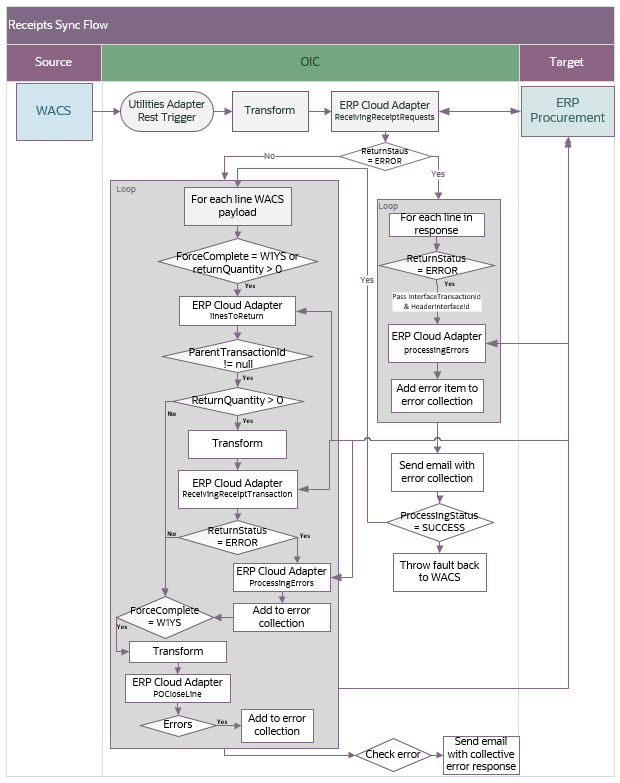
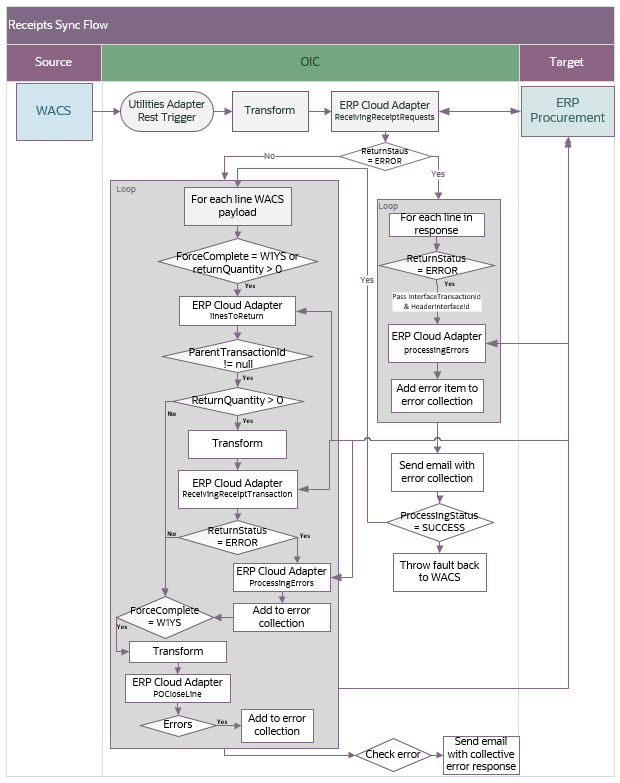
Processing Details
This is an application driven orchestration process deployed on Oracle Integration Cloud. The Oracle Integration Cloud flow is exposed as a REST service for Oracle Utilities Work and Asset Cloud Service to invoke when sending the completed receipts. This is a synchronous flow which returns a response. But, the response is not used by Oracle Utilities Work and Asset Cloud Service in any way.
The process handles the following:
1. Oracle Utilities Adapter is used as a Rest trigger to receive the Receipts message from Oracle Utilities Work and Asset Cloud Service.
2. The payload from Oracle Utilities Work and Asset Cloud Service is transformed into the FPRC ReceivingReceiptRequests Rest API payload format.
Note: Refer to the Oracle Utilities Work and Asset Cloud Service Integration to Oracle Fusion Procurement Cloud Data Mapping Guide for more information about mapping between fields for Receipts.
3. FPRC ReceivingReceiptRequests Rest API is invoked through Oracle ERP Cloud Adapter.
4. If the ReturnStatus element in the response is “ERROR” and ProcessingStatusCode element is 'ERROR', iterate through Oracle Utilities Work and Asset Cloud Service response 'lines'. Execute the following steps for each line.
a. Get the HeaderInterfaceId and InterfaceTransactionId of the last error line in the “lines” list.
b. Invoke FPRC ProcessingErrors Rest API through Oracle ERP Cloud Adapter.
c. “HeaderInterfaceId” and “InterfaceTransactionId” are passed as parameters, by mapping to Template Parameter 0 and 1 respectively.
d. The response contains error information. Concatenate the information under “InterfaceErrorId”, “InterfaceHeaderId”, “InterfaceLineId”, “BatchId”, “ErrorMessage”, “ErrorMessageName”, “ErrorType”, “ColumnName”, “TableName” elements into an Error collection.
e. Send an email with the error information.
f. Invoke a fault Return action with error code as 400. The outbound message sent by Oracle Utilities Work and Asset Cloud Service is rolled back and can be resent from Oracle Utilities Work and Asset Cloud Service.
5. If the ReturnStatus element in the response is not “ERROR” or if the ProcessingStatusCode element is 'ERROR', iterate through Oracle Utilities Work and Asset Cloud Service response 'lines'.
Execute the following steps for each line.
a. If ReturnStatus is ERROR and ProcessingStatus is not ERROR, it would mean that the partial receipt was created. As as a first step, collect the error on the errored lines. Execute steps b through f.
b. Iterate through Lines from Oracle Utilities Work and Asset Cloud Service Receipt payload.
c. Get the HeaderInterfaceId and InterfaceTransactionId of last errored line in the “lines” list.
d. Invoke FPRC ProcessingErrors Rest API through Oracle ERP Cloud Adapter.
e. “HeaderInterfaceId” and “InterfaceTransactionId” are passed as parameters, by mapping to Template Parameter 0 and 1 respectively.
f. The response contains error information. Concatenate the information under “InterfaceErrorId”, “InterfaceHeaderId”, “InterfaceLineId”, “BatchId”, “ErrorMessage”, “ErrorMessageName”, “ErrorType”, “ColumnName”, “TableName” into an Error collection.
g. Iterate through each of the Oracle Utilities Work and Asset Cloud Service Receipt 'lines'. If returnQuantity is greater than 0 or forceComplete = 'W1YS' on any of the 'lines', perform the steps h through j.
h. To create ParentTransactionId of the Receipt:
a. Invoke FPRC LinesToReturn Rest API through Oracle ERP Cloud Adapter to get the parentTransactionId to perform the return.
b. Pass the Organization Code, Source Document Code, PO Line Id, PO Header ID and Receipt Number as Query parameters to 'findLines' in LinesToReturn Rest API.
c. If the returnQuantity from Oracle Utilities Work and Asset Cloud Service line is > 0 and parentTransactionId from LinesToReturn API response is not null then proceed to next step (i) to return the quantity. Else, if forceComplete is W1YS, proceed to step (j) to close the PO line.
i. To Return Quantity:
a. Transform the payload from Oracle Utilities Work and Asset Cloud Service to FPRC ReceivingReceiptTransactionRequests Rest API payload format.
Note: Refer to the Oracle Utilities Work and Asset Cloud Service Integration to Oracle Fusion Procurement Cloud Data Mapping Guide for more information about mapping between fields for Returns.
b. Invoke ReceivingReceiptTransactionRequests Rest API through Oracle ERP Cloud Adapter.
c. If the “ReturnStatus” in the response from ReceivingReceiptTransactionRequests Rest API is 'ERROR', invoke the corresponding “processingError” Rest API through Oracle ERP Cloud Adapter, passing the interfaceTransactionId from the response.
d. The response of “processingError” Rest API call contains error information. Concatenate the information under “InterfaceErrorId”, “InterfaceHeaderId”, “InterfaceLineId”, “BatchId”, “ErrorMessage”, “ErrorMessageName”, “ErrorType”, “ColumnName”, “TableName” elements into an Error collection.
e. If forceComplete is W1YS on any “lines”, get the POHeaderId and POLineId from the Oracle Utilities Work and Asset Cloud Service Receipt header payload. Proceed to step (j) to close the PO line.
j. To close the Purchase Order Line:
a. Invoke FPRC Close PO Line Rest API through Oracle ERP Cloud Adapter.
b. POHeaderId and POLineId are passed as Template Parameter 0 and 1 with closeAction: closeForReceiving and action: close.
Note: Refer to the Error Handling section in Configuring Lookups, Error Handling, and Email Notifications for information on error scenarios and retry options for the Receipts Sync flow.
Technical Details
The following table describes the integration process and the respective artifacts used in this integration process.
Artifacts | Value |
|---|---|
Integration Process Name | Oracle Utilities WACS FPRC Receipts Sync |
Integration Package Name | outl.ba.wacs.fprc.01.22.3000 |
Utilities Cloud Adapter | Rest Trigger Business Object: Receipt Outbound Connection Name: Oracle Utilities REST WACS for WACS-FPRC |
FSCM REST API ERP Cloud Adapter | Web Service Names: Create Receipts • Service Application: fscmRestApp • Business Resource: ReceivingReceiptRequests • Operation: create • Child resources: DFF and lines • Descriptive and Extensible: WACS Receipts Processing Error • Service Application: fscmRestApp • Business Resource: ReceivingReceiptRequests • Business Object: ReceivingReceiptRequests:processingErrors • Operation: getAll LinesToReturn • Service Application: fscmRestApp • Business Resource: LinesToReturn • Business Object: LinesToReturn • Operation: getAll Create Returns • Service Application: fscmRestApp • Business Resource: ReceivingReceiptTransactionRequests • Business Object: ReceivingReceiptTransactionRequests • Operation: create • Child resources: DFF and lines • Descriptive and Extensible: WACS • Connection Name: Oracle Utilities ERP Cloud for WACS- FPRC |
Returns Synchronization Process (Oracle Utilities Work and Asset Cloud Service initiated)
This integration process is used to synchronize the Returns created in Oracle Utilities Work and Asset Cloud Service to Oracle Fusion Procurement Cloud.
The following diagram shows a graphical representation of the Returns Synchronization integration process. 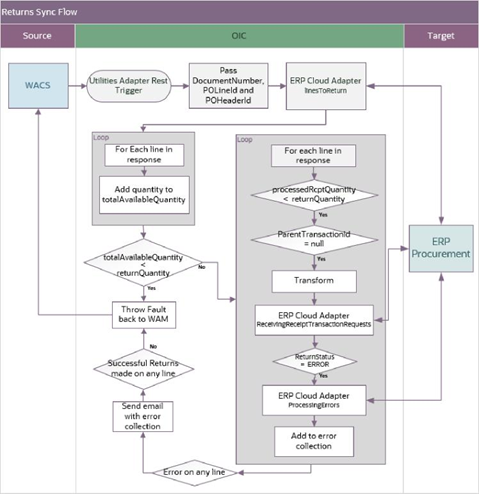
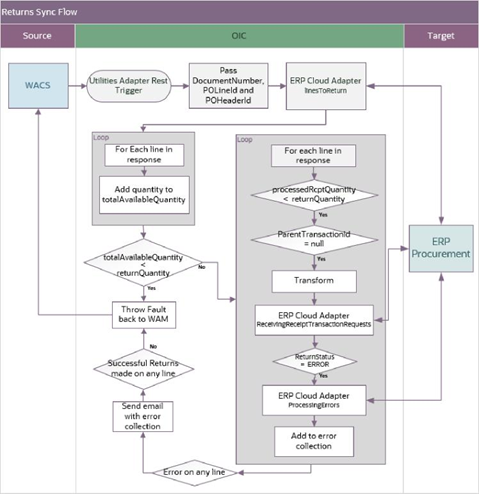
Processing Details
This is an application driven orchestration process deployed on Oracle Integration Cloud. The Oracle Integration Cloud flow is exposed as a REST service for Oracle Utilities Work and Asset Cloud Service to invoke when sending the completed returns. This is a synchronous flow which returns a response. But, the response is not used by Oracle Utilities Work and Asset Cloud Service in any way.
The process is executed as follows:
1. The trigger is a Rest Trigger using Oracle Utilities Adapter to receive the Returns message from Oracle Utilities Work and Asset Cloud Service.
2. Invoke FPRC LinesToReturn Rest API through Oracle ERP Cloud Adapter, passing the Organization Code, Source Document Code, PO Line ID, PO Header ID and Document Number as query parameters to 'findLines'.
3. The response contains all receipt transactions matching the query parameters.
4. Iterate over all the receipt transaction items to add the quantity to the totalAvailableQuantity.
5. If the totalAvailableQuantity is less than the quantity required to return, a fault return is invoked to return a fault to Oracle Utilities Work and Asset Cloud Service with a 400 status and the outbound message is rolled back.
6. If the totalAvailableQuantity is greater than or equal to the return quantity, iterate over each of the receipt transaction items.
7. For each receipt transaction item, transform the payload to FPRC ReceivingReceiptTransactionRequests Rest API format.
8. Invoke ReceivingReceiptTransactionRequests Rest API through Oracle ERP Cloud Adapter.
9. The quantity is returned from each receipt transaction until the processed quantity is greater than or equal to the return quantity specified in the Oracle Utilities Work and Asset Cloud Service payload.
10. If the “Return Status” in the response of any of the return transactions is 'ERROR', the corresponding processingErrors of ReceivingReceiptTransactionRequests Rest API is invoked through Oracle ERP Cloud Adapter to get the processing errors.
Note: Refer to the Oracle Utilities Work and Asset Cloud Service Integration to Oracle Fusion Procurement Cloud Data Mapping Guide for more information about mapping between fields for Returns.
11. The errors that are returned as response are concatenated in the error collection.
12. If the return of all the required receipt transaction fails, Fault Return is invoked to return the fault to Oracle Utilities Work and Asset Cloud Service and outbound message is rolled back in Oracle Utilities Work and Asset Cloud Service.
13. If any of the return transactions of the receipts was successful, Oracle Utilities Work and Asset Cloud Service POLineExternalId is returned in the response to Oracle Utilities Work and Asset Cloud Service.
Refer to Configuring Lookups, Error Handling, and Email Notifications for error handling information on error scenarios and retry options.
Technical Details
The following table describes the integration process and the respective artifacts used in this integration process.
Artifacts | Value |
|---|---|
Integration Process Name | Oracle Utilities WACS FPRC Receipts Sync |
Integration Package Name | outl.ba.wacs.fprc.01.22.3000 |
Utilities Cloud Adapter | Rest Trigger Business Object: Returns Outbound Connection Name: Oracle Utilities REST WACS for WACS-FPRC |
ERP Cloud Adapter | WebService Names: LinesToReturn • Service Application: fscmRestApp • Business Resource: LinesToReturn • Business Object: LinesToReturn • Operation: getAll Create Returns • Service Application: fscmRestApp • Business Resource: ReceivingReceiptTransactionRequests • Business Object: ReceivingReceiptTransactionRequests • Operation: create • Child resources: DFF and lines • Descriptive and Extensible: WACS • Connection Name: Oracle Utilities ERP Cloud for WACS-FPRC |
Invoice Validated Synchronization Process (Oracle Fusion Procurement Cloud initiated)
This integration process synchronizes the invoices that are in validated status from Oracle Fusion Procurement Cloud to Oracle Utilities Work and Asset Cloud Service.
When the invoice is created in Oracle Utilities Work and Asset Cloud Service, it is in POSTED status. It means only the invoice header fields can be updated and new invoice lines can be added to the invoice. Existing invoice lines cannot be updated.
When an invoice is revalidated in Oracle Fusion Procurement Cloud, this might error in Oracle Utilities Work and Asset Cloud Service if the invoice already exists in Oracle Utilities Work and Asset Cloud Service.
The following diagram shows a graphical representation of the Invoice Validated Synchronization integration process. 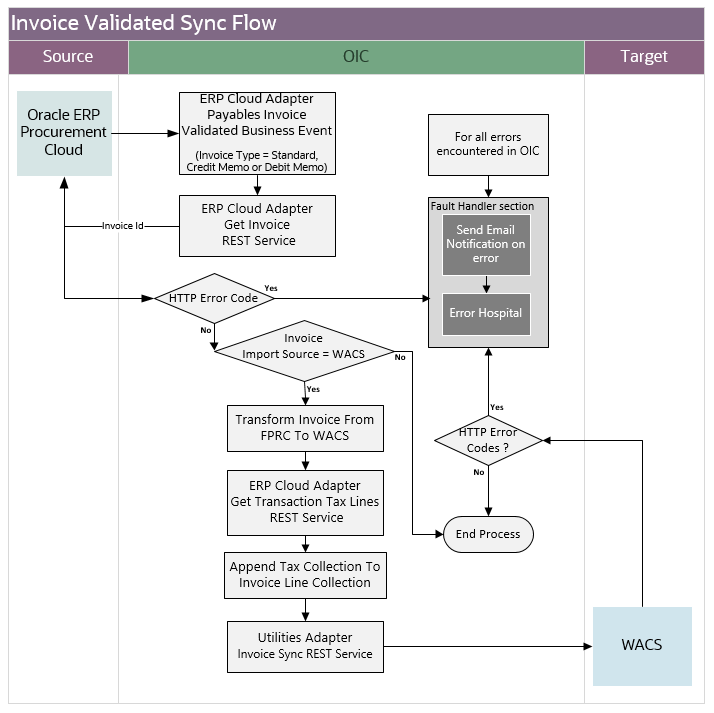
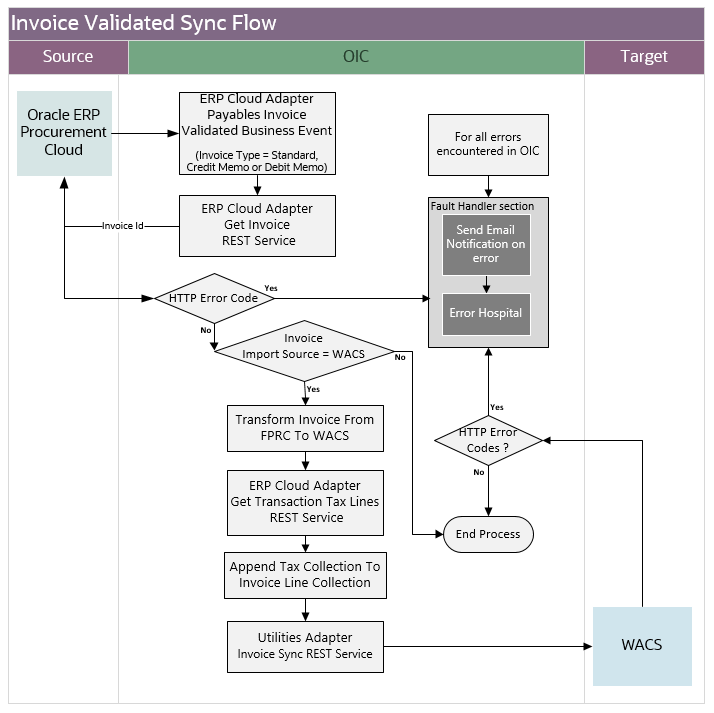
Processing Details
This integration process deployed on Oracle Integration Cloud performs the following activities:
1. Subscribes to the Payables Invoice Validated Event. Oracle Fusion Procurement Cloud publishes an event with a subset of invoice information in the payload when an invoice is validated in the application.
2. Only standard, credit memo and debit memo invoices created from a related Oracle Utilities Work and Asset Cloud Service Purchase Requisition will be processed by the integration. This means the Purchase Order is based on a requisition coming from Oracle Utilities Work and Asset Cloud Service.
Note: Interface Source Code with value 'WACS' is passed to Oracle Fusion Procurement Cloud during Purchase Requisition Sync to indicate the purchase requisition came from Oracle Utilities Work and Asset Cloud Service. This name value pair is passed on to PO then to Invoice.
3. Do an enrichment call by invoking the Get an Invoice REST API to get the other invoice information not provided by the business event message.
4. Check if the invoice to be synchronized is related to a Oracle Utilities Work and Asset Cloud Service Purchase Requisition.
• If yes, proceed to the next step.
• Else, stop the process. The invoice is not synchronized with Oracle Utilities Work and Asset Cloud Service.
5. Transforms the Invoice payload from Oracle Fusion Procurement Cloud to Oracle Utilities Work and Asset Cloud Service format.
• In this transformation, it is only passing the item, freight and miscellaneous invoice lines.
• The summarize invoice tax lines are not passed to Oracle Utilities Work and Asset Cloud Service.
6. Integration invokes the Get Transaction Tax Lines REST API to get the detailed tax lines for the given invoice number from Oracle Fusion Procurement Cloud. These tax details are going to be sent to Oracle Utilities Work and Asset Cloud Service.
7. Append the invoice detail tax collection to the main invoice lines collection to be sent to Oracle Utilities Work and Asset Cloud Service.
8. Invokes the Oracle Utilities Work and Asset Cloud Service REST endpoint for Invoice Sync to pass the Invoice information to Oracle Utilities Work and Asset Cloud Service.
9. Error Handling for this process.
If an error occurs in the integration process, an optional email notification is sent (with error details) to the users configured in the OUTL-BRT- WACS_FPRC_Email_ID lookup.
Retry Option: Re-run from Oracle Integration Cloud
Note: When the Invoice Sync Request record is successfully created in Oracle Utilities Work and Asset Cloud Service, it means that the integration process ended successfully. Running the Oracle Utilities Work and Asset Cloud Service batch process W1-SIOPE processes the sync request records and creates/updates the invoice records, or it might encounter a business validation error. If an error occurs, the Sync Request Record transitions to error and a To Do is created in Oracle Utilities Work and Asset Cloud Service.
Most of the time, this will be a data issue. Fix the issue in Oracle Utilities Work and Asset Cloud Service manually and run the Oracle Utilities Work and Asset Cloud Service batch process W1-SIOER to process the sync request records in error. If the issue needs to be fixed in Oracle Fusion Procurement Cloud or in the integration DVM, the Invoice can be revalidated from Oracle Fusion Procurement Cloud to trigger an Invoice Event.
Most of the time, this will be a data issue. Fix the issue in Oracle Utilities Work and Asset Cloud Service manually and run the Oracle Utilities Work and Asset Cloud Service batch process W1-SIOER to process the sync request records in error. If the issue needs to be fixed in Oracle Fusion Procurement Cloud or in the integration DVM, the Invoice can be revalidated from Oracle Fusion Procurement Cloud to trigger an Invoice Event.
Refer to Configuring Lookups, Error Handling, and Email Notifications for error handling information on error scenarios and retry options.
Technical Details
The following table describes the integration process and the respective artifacts used in this integration process.
Artifacts | Value |
|---|---|
Integration Process Name | Oracle Utilities FPRC WACS Invoice Validated Sync |
Integration Package Name | outl.ba.wacs.fprc.01.22.3000 |
ERP Cloud Adapter | Subscription Event: Payables Invoice Validated Event Web Service Name: Get Invoice Service Application: fscmRestApp Business Resource: Invoices Operation: get Child resources: DFF and lines Descriptive and Extensible: WACS Connection Name: Oracle Utilities ERP Cloud for WACS-FPRC |
WACS REST IWS (Utilities Cloud Adapter) | Web Service Name: W1-InvoiceSynchronization Computed URL: https://{host}:{port}/{tenant}/{domain}/wac/rest/apis/asset/purchasing/invoiceSynchronization Method: POST URI: /sync Connection Name: Oracle Utilities REST WACS for WACS-FPRC |
Invoice Cancelled Synchronization Process (Oracle Fusion Procurement Cloud initiated)
This process synchronizes the invoices that are in cancelled status from Oracle Fusion Procurement Cloud to Oracle Utilities Work and Asset Cloud Service.
The following diagram shows a graphical representation of the Invoice Cancelled Synchronization integration process. 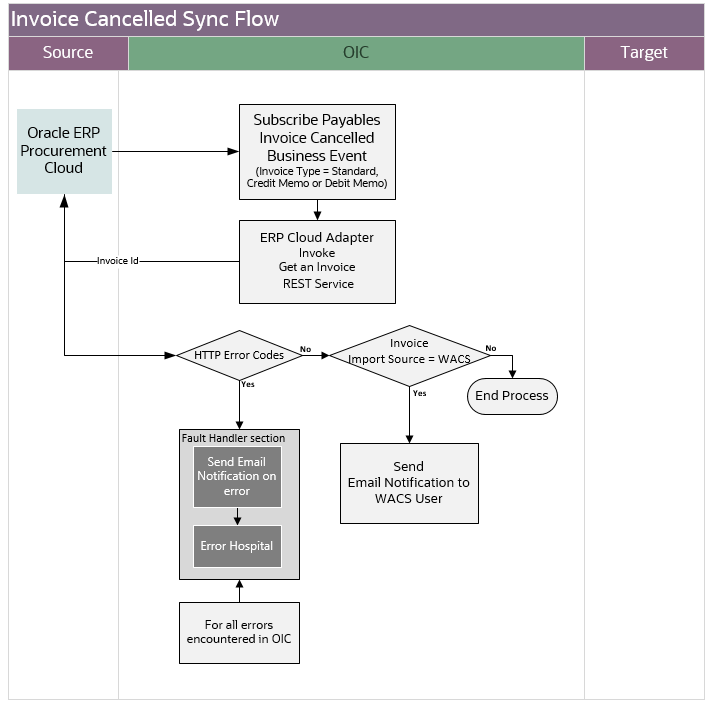
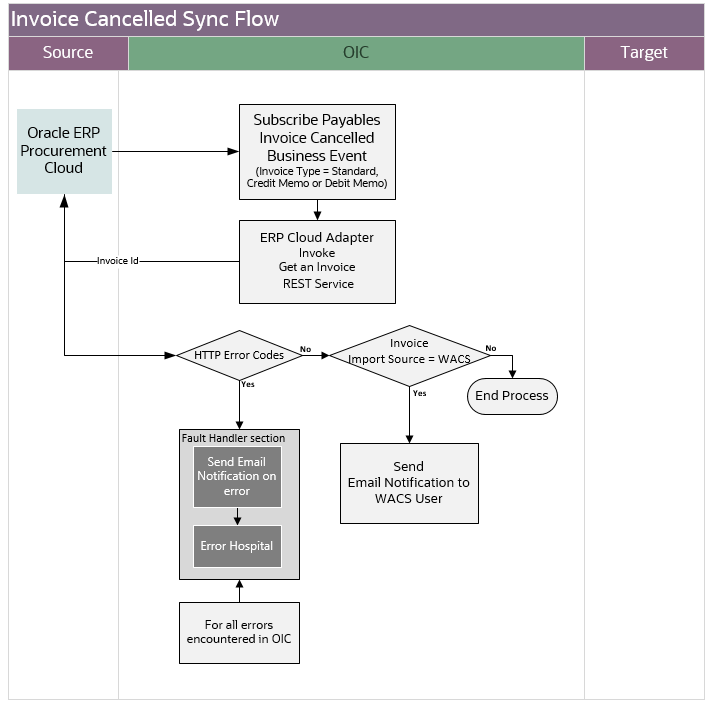
Processing Details
This integration process deployed on Oracle Integration Cloud performs the following activities:
1. Subscribes to the Payables Invoice Cancelled Event. Oracle Fusion Procurement Cloud publishes an event with a subset of invoice information in the payload when an invoice is cancelled in the application.
2. Only cancelled standard, credit memo and debit memo invoices from a related Oracle Utilities Work and Asset Cloud Service Purchase Requisition will be processed by the integration. This means the Purchase Order is based on a requisition coming from Oracle Utilities Work and Asset Cloud Service.
Note: Interface Source Code with value 'WACS' is passed to Oracle Fusion Procurement Cloud during Purchase Requisition Sync to indicate the purchase requisition came from Oracle Utilities Work and Asset Cloud Service. This name value pair is passed on to PO then to Invoice.
3. Do an enrichment call by invoking the Get an Invoice REST API to get the other invoice information not provided by the business event message.
4. Check if the invoice to be synchronized is related to a Oracle Utilities Work and Asset Cloud Service Purchase Requisition.
• If yes, proceed to the next step.
• Else, stop the process.
5. An email notification is sent to the WACS user(s) configured in the OUTL-BRT- WACS_FPRC_Email_ID lookup to inform them to manually reverse in Oracle Utilities Work and Asset Cloud Service the canceled invoice from Oracle Fusion Procurement Cloud.
6. Error Handling for this process.
If an error occurs in the integration process, an optional email notification is sent (with error details) to the user(s) configured in the OUTL-BRT- WACS_FPRC_Email_ID lookup.
Retry Option: Re-run from Oracle Integration Cloud
Refer to Configuring Lookups, Error Handling, and Email Notifications for error handling information on error scenarios and retry options.
Technical Details
The following table describes the integration process and the respective Oracle Fusion Procurement Cloud and Oracle Utilities Work and Asset Management artifacts used in this integration process.
Artifacts | Value |
|---|---|
Integration Process Name | Oracle Utilities FPRC WACS Invoice Cancelled Sync |
Integration Package Name | outl.ba.wacs.fprc.01.22.3000 |
Utilities Cloud Adapter | Subscription Event: Payables Invoice Cancelled Event Web Service Name: Get Invoice Service Application: fscmRestApp Business Resource: Invoices Operation: get Child resources: DFF and lines Descriptive and Extensible: WACS Connection Name: Oracle Utilities ERP Cloud for WACS-FPRC |
Invoice Payment Synchronization Process (Oracle Fusion Procurement Cloud initiated)
This process synchronizes the invoice payments created from Oracle Fusion Procurement Cloud to Oracle Utilities Work and Asset Cloud Service.
The following diagram shows a graphical representation of the Invoice Payment Synchronization integration process. 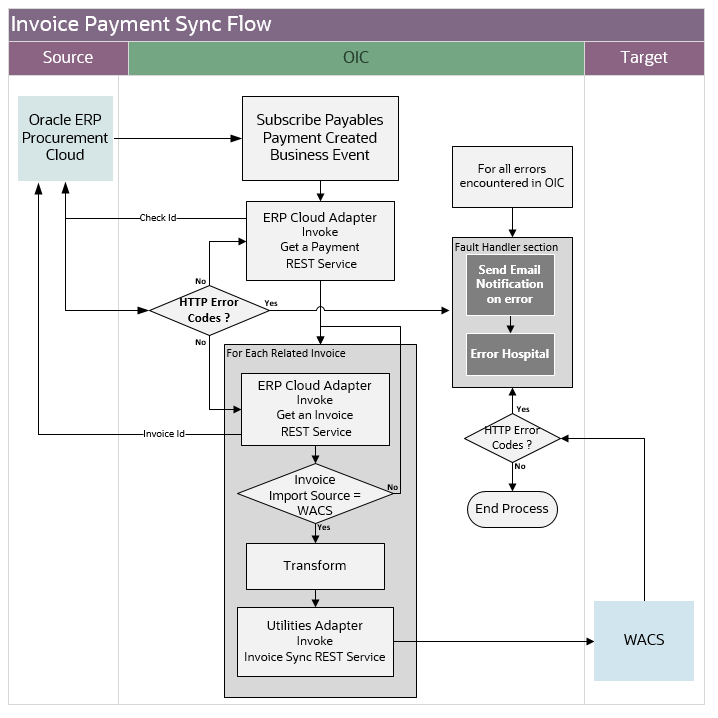
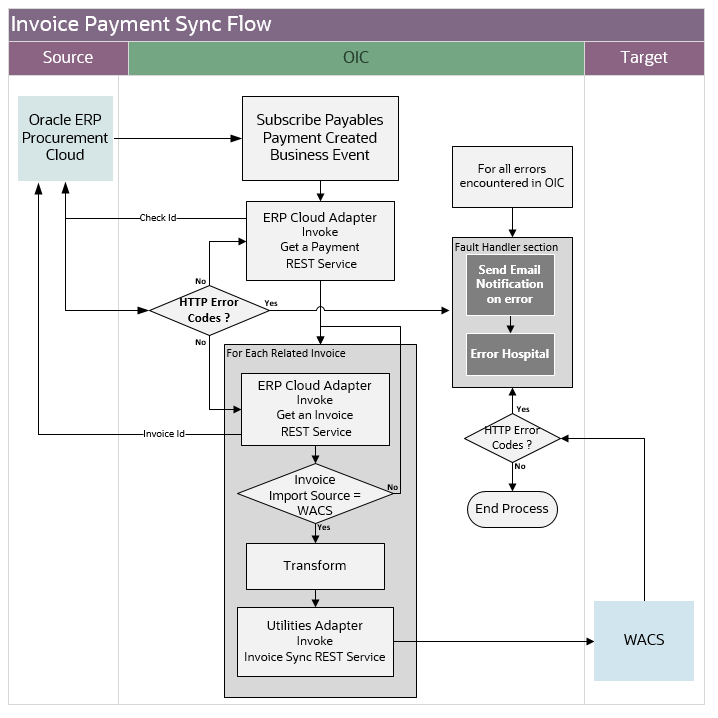
Processing Details
This integration process deployed on Oracle Integration Cloud performs the following activities:
1. Subscribes to Payables Payment Created Event. Oracle Fusion Procurement Cloud publishes an event with the payment information payload when a payment is created for an invoice or related invoices in the application.
2. Do an enrichment call by invoking the Get a Payment REST API to get the other payment information not provided by the business event message.
3. For each invoice related to the payment, do the following:
• Invoking the Get an Invoice REST API to get the invoice information.
• Check if the invoice is related to a Oracle Utilities Work and Asset Cloud Service Purchase Requisition.
• If yes, proceed to the next step.
• Else, go to the next related invoice, if any.
Note: Only payments created for an invoices related to Oracle Utilities Work and Asset Cloud Service Purchase Requisition will be processed by the integration. This means the Purchase Order is based on a requisition coming from Oracle Utilities Work and Asset Cloud Service. The Interface Source Code with value 'WACS' is passed to Oracle Fusion Procurement Cloud during Purchase Requisition Sync to indicate the purchase requisition came from Oracle Utilities Work and Asset Cloud Service. This name value pair is passed on to PO then to Invoice.
• Transforms the invoice payment information from Oracle Fusion Procurement Cloud to the Oracle Utilities Work and Asset Cloud Service format.
• Invoke the Oracle Utilities Work and Asset Cloud Service REST endpoint for Invoice Sync to pass the invoice payment information to Oracle Utilities Work and Asset Cloud Service.
4. Error Handling for this process.
If an error occurs in the integration process, an optional email notification is sent (with error details) to the user(s) configured in the OUTL-BRT- WACS_FPRC_Email_ID lookup.
Retry Option: Re-run from Oracle Integration Cloud
Note: When the Purchase Order Sync Request record is successfully created in Oracle Utilities Work and Asset Cloud Service, it means that the integration process ended successfully. Running the Oracle Utilities Work and Asset Cloud Service batch process W1-SIOPE processes the sync request records and create/update the item records or it might encounter a business validation error. If an error occurs, the Sync Request Record transitions to error and a To Do is created in Oracle Utilities Work and Asset Cloud Service.
Most of the time, this will be a data issue. Fix the issue in Oracle Utilities Work and Asset Cloud Service manually and run the Oracle Utilities Work and Asset Cloud Service batch process W1-SIOER to process the sync request records in error. If the issue needs to be fixed in Oracle Fusion Procurement Cloud or in the integration DVM, the Invoice can be revalidated from Oracle Fusion Procurement Cloud to trigger an Invoice Event.
Refer to Configuring Lookups, Error Handling, and Email Notifications for error handling information on error scenarios and retry options.
Technical Details
The following table describes the integration process and the respective Oracle Fusion Procurement Cloud and Oracle Utilities Work and Asset Management artifacts used in this integration process.
Artifacts | Value |
|---|---|
Integration Process Name | Oracle Utilities FPRC WACS Purchase Order Sync |
Integration Package Name | outl.ba.wacs.fprc.01.22.3000 |
ERP Cloud Adapter | Subscription Event: Purchase Order Event Filtering Criteria: Browse By: Business (REST) Resources |
WACS REST IWS | Subscription Event: Payables Payment Created Event Web Service Names: Get Payable Payment Related to Invoice Service Application: fscmRestApp Business Resource: Payables Payment Operation: get Child Resources: Related Invoices and Supplier Site Get Invoice Service Application: fscmRestApp Business Resource: Invoices Operation: get Child Resources: DFF and lines Descriptive and Extensible: WACS Connection Name: Oracle Utilities ERP Cloud for WACS-FPRC |
WACS REST IWS (Using Utilities Cloud Adapter) | Web Service Name: W1-InvoiceSynchronization Computed URL: https://{host}:{port}/{tenant}/{domain}/wac/rest/apis/asset/purchasing/invoiceSynchronization Method: POST URI: /sync Connection Name: Oracle Utilities REST WACS for WACS-FPRC |
Invoice Payment Voided Synchronization Process (Oracle Fusion Procurement Cloud initiated)
This process synchronizes voided invoice payments from Oracle Fusion Procurement Cloud to Oracle Utilities Work and Asset Cloud Service.
The following diagram shows a graphical representation of the Invoice Payment Synchronization integration process. 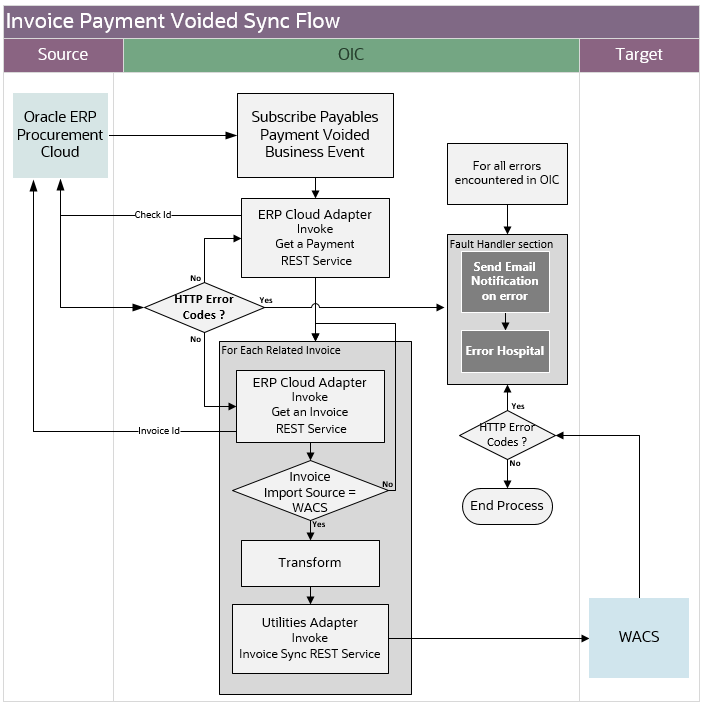
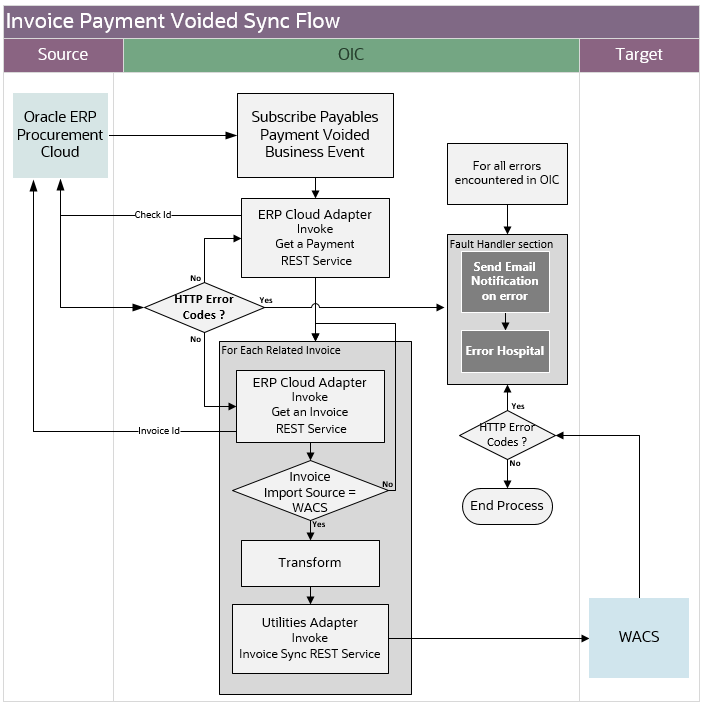
Processing Details
This integration process deployed on Oracle Integration Cloud performs the following activities:
1. Subscribes to Payables Payment Voided Event. Oracle Fusion Procurement Cloud publishes an event with a subset of the voided payment information payload when a payment is created for an invoice or related invoices in the application.
2. Do an enrichment call by invoking the Get a Payment REST API to get the other payment information not provided by the business event message.
3. For each invoice related to the payment, do the following:
• Invoking the Get an Invoice REST API to get the invoice information.
• Check if the invoice is related to a Oracle Utilities Work and Asset Cloud Service Purchase Requisition.
• If yes, proceed to the next step.
• Else, go to the next related invoice, if any.
Note: Only voided payments created for invoices related to Oracle Utilities Work and Asset Cloud Service Purchase Requisition will be processed by the integration. This means the Purchase Order is based on a requisition coming from Oracle Utilities Work and Asset Cloud Service. The interface source code with value 'WACS' is passed to Oracle Fusion Procurement Cloud during Purchase Requisition Sync to indicate the purchase requisition came from Oracle Utilities Work and Asset Cloud Service. This name value pair is passed on to Purchase Order and then to Invoice.
• Transforms the voided invoice payment information from Oracle Fusion Procurement Cloud to the Oracle Utilities Work and Asset Cloud Service format.
• Invoke the Oracle Utilities Work and Asset Cloud Service REST endpoint for Invoice Sync to pass the invoice payment information to Oracle Utilities Work and Asset Cloud Service.
4. Error Handling for this process is taken care.
If an error occurs in the integration process, an optional email notification is sent (with error details) to the user(s) configured in the OUTL-BRT- WACS_FPRC_Email_ID lookup.
Retry Option: Re-run from Oracle Integration Cloud
Note: When the Invoice Sync Request record is successfully created in Oracle Utilities Work and Asset Cloud Service, it means that the integration process ended successfully. Running the Oracle Utilities Work and Asset Cloud Service batch process W1-SIOPE processes the sync request records and creates/updates the invoice records, or it might encounter a business validation error. If an error occurs, the Sync Request Record transitions to error and a To Do is created in Oracle Utilities Work and Asset Cloud Service.
Most of the time, this will be a data issue. Fix the issue in Oracle Utilities Work and Asset Cloud Service manually and run the Oracle Utilities Work and Asset Cloud Service batch process W1-SIOER to process the sync request records in error. If the issue needs to be fixed in Oracle Fusion Procurement Cloud or in the integration DVM, the Invoice can be revalidated from Oracle Fusion Procurement Cloud to trigger an Invoice Event.
Technical Details
The following table describes the integration process and the respective Oracle Fusion Procurement Cloud and Oracle Utilities Work and Asset Management artifacts used in this integration process.
Artifacts | Value |
|---|---|
Integration Process Name | Oracle Utilities FPRC WACS Purchase Order Sync |
Integration Package Name | outl.ba.wacs.fprc.01.22.3000 |
ERP Cloud Adapter | Subscription Event: Payables Payment Voided Web Service Names: Get Payable Payment Related to Invoice Service Application: fscmRestApp Business Resource: Payables Payment Operation: get Child Resources: Related Invoices and Supplier Site Get Invoice Service Application: fscmRestApp Business Resource: Invoices Operation: get Child Resources: DFF and lines Descriptive and Extensible: WACS Connection Name: Oracle Utilities ERP Cloud for WACS-FPRC |
WACS REST IWS (Utilities Cloud Adapter) | Web Service Name: W1-InvoiceSynchronization Computed URL: https://{host}:{port}/{tenant}/{domain}/wac/rest/apis/asset/purchasing/invoiceSynchronization Method: POST URI: /sync Connection Name: Oracle Utilities REST WACS for WACS-FPRC |