Integration Flows
The integration supports the following processes:
• Event Outcome (Oracle Utilities Grid Edge Distributed Energy Resources Management System Initiated)
Enrollment Request (Oracle Utilities Grid Edge Distributed Energy Resources Management System Initiated)
When customers enroll their smart controllable device(s) in a program through the head-end system provider or aggregator/vendor, such as Ecobee or Google Nest, the enrollment requests are sent to Oracle Utilities Live Energy Connect.
This integration process sends the enrollment request that Oracle Utilities Grid Edge Distributed Energy Resources Management System received from Oracle Utilities Live Energy Connect to Oracle Utilities Digital Asset Cloud Service.
The integration then sends the list of responses for each enrollment request back to Oracle Utilities Grid Edge Distributed Energy Resources Management System when the process is completed.
The following diagram shows a graphical representation of the Enrollment Request integration process. 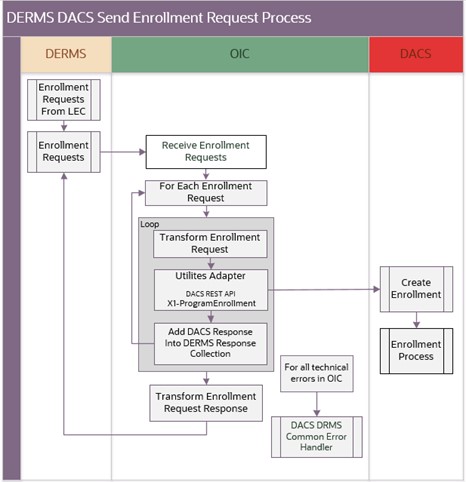
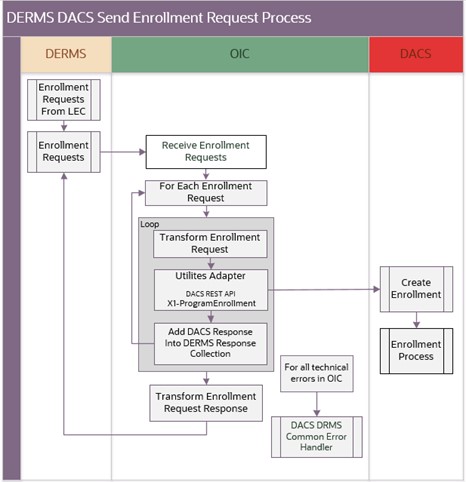
Processing Details
The integration process deployed on Oracle Integration Cloud is exposed as a REST API and performs the following activities:
1. The process is triggered when it receives a request message from Oracle Utilities Grid Edge Distributed Energy Resources Management System. The incoming request message can contain multiple enrollment requests, but the DACS REST API only process a single enrollment request.
2. The integration loops through each incoming request:
• Transforms the enrollment request payload from Oracle Utilities Grid Edge Distributed Energy Resources Management System to Oracle Utilities Digital Asset Cloud Service format.
• Invokes the Program Enrollment DACS REST endpoint to create the enrollment in Oracle Utilities Digital Asset Cloud Service. The enrollment is created in PENDING status.
• Responses per enrollment request coming from Oracle Utilities Digital Asset Cloud Service are collected and later returned back to Oracle Utilities Grid Edge Distributed Energy Resources Management System. If an error is encountered, the process continues to the next enrollment request.
• If the enrollment is successfully created, it will return the enrollment ID.
• If Oracle Utilities Digital Asset Cloud Service returns an ERROR, it will be captured and returned inside the collection.
3. After all the records are processed, it transforms the Oracle Utilities Digital Asset Cloud Service response into the Oracle Utilities Grid Edge Distributed Energy Resources Management System response payload. It will set the overall ackType field in the response with the following code:
• SUCCESS, if all enrollment responses from Oracle Utilities Digital Asset Cloud Service have the SUCCESS value in the responseCode field.
• FAILURE, or ERROR if at least one responseCode within the enrollment responses from Oracle Utilities Digital Asset Cloud Service contains one of those values.
4. For technical faults encountered in the process (such as Oracle Utilities Digital Asset Cloud Service unavailable), the integration will set the ackType to “FAILURE”.
• If it encounters a technical error while processing an enrollment request, but can continue processing the collection, the error details will be captured inside the response back to Oracle Utilities Grid Edge Distributed Energy Resources Management System; OIC does not have to send an email since Oracle Utilities Grid Edge Distributed Energy Resources Management System will have the response already.
• If it faults and cannot continue processing the collection, Oracle Integration Cloud will try to send a response back to Oracle Utilities Grid Edge Distributed Energy Resources Management System with the details and will also send an email notification with the error details via a common error handler to the users configured in the 'to' recipients of the OUTL-BRT-DACS_DRMS_Email_ID lookup.
• If Oracle Integration Cloud is trying to send a failure response, but that fails, it will send an email notification with the error details via a common error handler to the users configured in the 'to' recipients of the OUTL-BRT-DACS_DRMS_Email_ID lookup.
Technical Details
The following table describes the integration processes and the respective Oracle Utilities Digital Asset Cloud Service and Oracle Utilities Grid Edge Distributed Energy Resources Management System artifacts used in this integration process.
Artifacts | Value |
|---|---|
Integration Process Name | Oracle Utilities NMS-DERMS DACS Enrollment Request |
Integration Process Identifier | OUTL-BA-DRMS_DACS_ENROLLRQ |
Integration Package Name | outl.ba.dacs.derms.01.23.1000 |
Source Connection (Oracle Utilities Adapter) | Oracle Utilities REST DRMS for DACS-DRMS |
trigger | • DERMS Service Name: NMS-DACSOutbound • openAPIUrl: https://{host}:{port}/nms-drms/ • outbound/openapi.json • OperationId: enroll • Method: POST • URI: /enroll-to-dacs |
Target Connection (Oracle Utilities Adapter) | Oracle Utilities REST DACS for DACS-DRMS |
invoke | • Web Service Name: X1-ProgramEnrollment • Computed URL: https://{host}:{port}/{tenant}/{domain}/ccs/rest/apis/cross/digitalAssets/programEnrollments • Method: POST • URI:/enroll |
Local Integrations | Oracle Utilities DACS NMS-DERMS CommonErrorHandler |
Lookups Referenced
The following table describes the customized properties referenced in the integration. For more information about the lookup properties, refer to Configuring Lookups, Error Handling, and Email Notifications.
DVM | Property |
|---|---|
OUTL-BRT-DACS_DRMS_ConfigProps | • notification.email.flag • notification.type.email |
OUTL-BRT-DACS_DRMS_EnrollmentStatus | • DACS_status • DRMS_responseCode |
OUTL-BRT-DACS_DRMS_AssetSpec | • DRMS_MAKE_MODEL • DACS_SPECIFICATION |
OUTL-BRT-DACS_DRMS_AssetType | • DRMS_ASSET_TYPE • DACS_ASSET_TYPE |
Enrollment Sync
When customers enroll, unenroll, or replace their smart controllable device(s) in a program successfully in Oracle Utilities Digital Asset Cloud Service, the enrollment information is sent to Oracle Utilities Grid Edge Distributed Energy Resources Management System.
This integration process synchronizes the enrollment information from Oracle Utilities Digital Asset Cloud Service to Oracle Utilities Grid Edge Distributed Energy Resources Management System. The integration then sends an acknowledgment back to Oracle Utilities Digital Asset Cloud Service.
The enrollment synchronization and acknowledgment are handled by the following Oracle Integration Cloud integration flows:
Enrollment Sync (Oracle Utilities Digital Asset Cloud Service Initiated)
The following diagram shows a graphical representation of the Enrollment Sync integration process: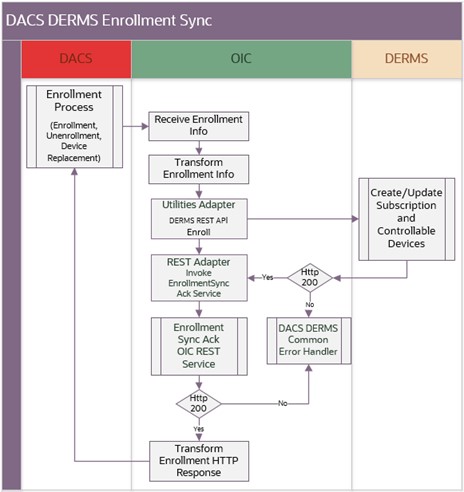
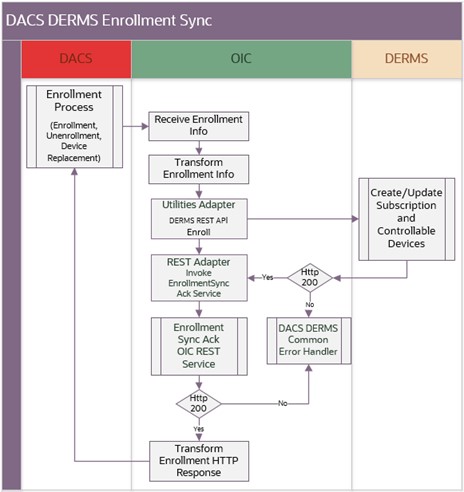
Processing Details
The integration process deployed on Oracle Integration Cloud is exposed as a REST API and performs the following activities:
1. The process is triggered when it receives a request from Oracle Utilities Digital Asset Cloud Service.
2. Transform the payload to Oracle Utilities Grid Edge Distributed Energy Resources Management System format.
3. Invoke the Oracle Utilities Grid Edge Distributed Energy Resources Management System enrollment service endpoint and Oracle Utilities Grid Edge Distributed Energy Resources Management System responds synchronously whether the request has been processed successfully or with an error.
4. If the REST service returns:
• Status 200 (OK),
• Invoke the internal Oracle Utilities DERMS DACS Enrollment Sync Ack Oracle Integration Cloud integration process.
• Error Status, such as 400 or 500,
• Throws a fault back to Oracle Utilities Digital Asset Cloud Service and send an email notification with the error details to the users configured in the OUTL-BRT-DACS_DRMS_Email_ID lookup.
5. Enrollment Sync integration will finish the initial request by returning the incoming “syncRequestId” into the response “externalId”.
6. For any errors encountered in this process:
• An error email notification with error details is sent via the common error handler Oracle Integration Cloud process to the users defined in 'to' recipients in the OUTL-BRT-DACS_DRMS_Email_ID lookup.
• The process will return a fault to Oracle Utilities Digital Asset Cloud Service.
• The integration flow will stop processing.
Technical Details
The following table describes the integration processes and the respective Oracle Utilities Digital Assets Cloud Service and Oracle Utilities Distributed Energy Resources Management System artifacts used in this integration process.
Artifacts | Value |
|---|---|
Integration Process Name | Oracle Utilities DACS NMS-DERMS Enrollment Sync |
Integration Process Identifier | OUTL-BA-DACS_DRMS_ENROLL_SYNC |
Integration Package Name | outl.ba.dacs.derms.01.23.1000 |
Source Connection (Oracle Utilities Adapter) | Oracle Utilities REST DACS for DACS-DRMS |
trigger | Outbound Message Type: X1-NMSDASMSG (Synchronize Digital Asset (NMS) |
Target Connection (Oracle Utilities Adapter) | Oracle Utilities REST DRMS for DACS-DRMS |
invoke | • DERMS Service Name: NMS-DACSInbound • openAPIUrl: https://{host}:{port} /nms-drms/rest/v1/openapi.json • OperationId: enroll • Method: POST • URI: /enroll |
Local Integrations | • Oracle Utilities NMS-DERMS DACS Enroll Sync Ack • Oracle Utilities DACS NMS-DERMS CommonErrorHandler |
OIC Lookup | • OUTL-BRT-DACS_DRMS_ConfigProps • OUTL-BRT-DACS_DRMS_Email_ID • OUTL-BRT-DACS_DRMS_Routing |
Enrollment Sync Acknowledgment (Oracle Utilities Grid Edge Distributed Energy Resources Management System Initiated)
The following diagram shows a graphical representation of the Enrollment Sync Acknowledgment integration process:_Sync_Acknowledgment.jpg)
_Sync_Acknowledgment.jpg)
Processing Details
The integration process deployed on Oracle Integration Cloud is exposed as a REST API, called internally by the DACS-DERMS Enrollment Sync OIC integration process, and performs the following activities:
1. The process is triggered when it receives the Oracle Utilities Grid Edge Distributed Energy Resources Management System acknowledgment from the Enrollment Sync Process.
2. Transforms the enrollment acknowledgment payload to Oracle Utilities Digital Asset Cloud Service format.
3. Invokes Oracle Utilities Digital Asset Cloud Service Sync Request Update REST endpoint to send the acknowledgment. The EnrollmentSyncAck process is delayed by a configurable amount of second to ensure Oracle Utilities Digital Asset Cloud Service has processed the initial request prior to receiving this acknowledgment.
4. For any errors encountered in this process:
• An error email notification with error details is sent via the common error handler Oracle Integration Cloud process to the users defined in 'to' recipients in the OUTL-BRT-DACS_DRMS_Email_ID lookup.
• The integration flow will stop processing.
Technical Details
The following table describes the integration processes and the respective Oracle Utilities Digital Assets Cloud Service and Oracle Utilities Distributed Energy Resources Management System artifacts used in this integration process.
Artifacts | Value |
|---|---|
Integration Process Name | Oracle Utilities NMS-DERMS DACS Enroll Sync Ack |
Integration Process Identifier | OUTL-BA-DRMS_DACS_SYNC_ACK |
Integration Package Name | outl.ba.dacs.derms.01.23.1000 |
Target Connection (Oracle Utilities Adapter) | Oracle Utilities REST DACS for DACS-DRMS |
invoke | • Web Service Name: F1-SyncRequest • Computed URL: https://{host}:{port}/{tenant}/{domain /ouaf/rest/apis/common/sync/syncRequest • Method: PATCH • URI: /{syncRequestId} |
Local Integrations | NMSDERMS_SleepTimer[sleepTimer] javascript function |
OIC Lookup | • OUTL-BRT-DACS_DRMS_ConfigProps • OUTL-BRT-DACS_DRMS_Email_ID |
Device Status Check
This integration process sends a device status check from Oracle Utilities Digital Asset Cloud Service to Oracle Utilities Grid Edge Distributed Energy Resources Management System as part of the enrollment orchestration process. Oracle Utilities Grid Edge Distributed Energy Resources Management System then gets the device status from Oracle Utilities Live Energy Connect. When Oracle Utilities Grid Edge Distributed Energy Resources Management System gets the response back from Oracle Utilities Live Energy Connect, it will send a response back to Oracle Utilities Live Energy Connect.
Device status check request and response are asynchronous processes:
Device Status Check (Oracle Utilities Digital Asset Cloud Service Initiated)
The following diagram shows a graphical representation of the Device Status Check integration process: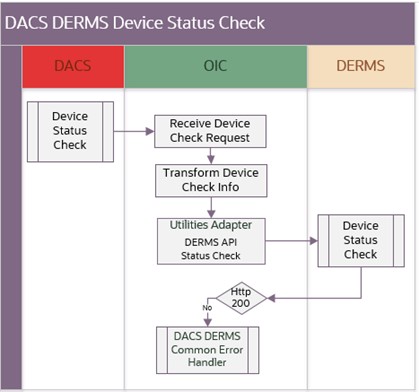
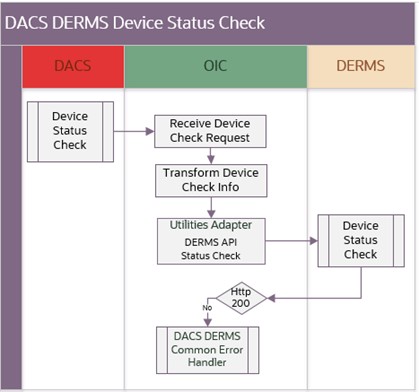
Processing Details
The integration process deployed on Oracle Integration Cloud is exposed as a REST API and performs the following activities:
1. The process is triggered when it receives a request from Oracle Utilities Digital Asset Cloud Service.
2. The payload is transformed to the Oracle Utilities Grid Edge Distributed Energy Resources Management System format.
3. Invokes the Oracle Utilities Grid Edge Distributed Energy Resources Management System Status Check REST Service.
4. If the REST service returns:
• Status 200 (OK), end the process.
• Error Status, such as 400 or 500, an email notification with the error details is sent via common error handler to the users configured in the OUTL-BRT-DACS_DRMS_Email_ID lookup. The process returns a fault to Oracle Utilities Digital Asset Cloud Service.
Technical Details
The following table describes the integration processes and the respective Oracle Utilities Digital Assets Cloud Service and Oracle Utilities Distributed Energy Resources Management System artifacts used in this integration process.
Artifacts | Value |
|---|---|
Integration Process Name | Oracle Utilities DACS NMS-DERMS Device Status Check |
Integration Process Identifier | OUTL-BA-DACS_DRMS_DEVICE_STATUS |
Integration Package Name | outl.ba.dacs.derms.01.23.1000 |
Source Connection (Oracle Utilities Adapter) | Oracle Utilities REST DACS for DACS-DRMS |
trigger | Outbound Message Type: X1-CTRLDVCS (Controllable Device Status Check) |
Target Connection (Oracle Utilities Adapter) | Oracle Utilities REST DRMS for DACS-DRMS |
invoke | • DERMS Service Name: NMS-DACSInbound • openAPIUrl: https://{host}:{port} /nms-drms/rest/v1/openapi.json • OperationId: statusCheck • Method: POST • URI: /status-check |
Local Integrations | Oracle Utilities DACS NMS-DERMS CommonErrorHandler |
OIC Lookup | • OUTL-BRT-DACS_DRMS_ConfigProps • OUTL-BRT-DACS_DRMS_Routing |
Device Status Check Acknowledgment (Oracle Utilities Grid Edge Distributed Energy Resources Management System Initiated)
When Oracle Utilities Grid Edge Distributed Energy Resources Management System gets the device status from Oracle Utilities Live Energy Connect, it sends the asynchronous response back to Oracle Utilities Digital Asset Cloud Service for the corresponding device status check request.
The following diagram shows a graphical representation of the Device Status Check Response integration process: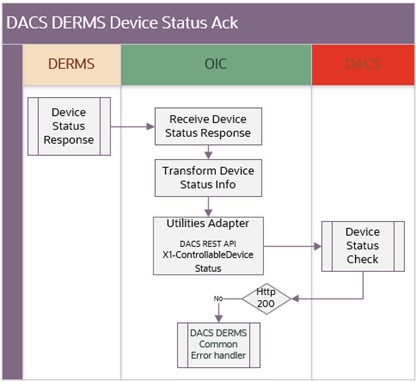
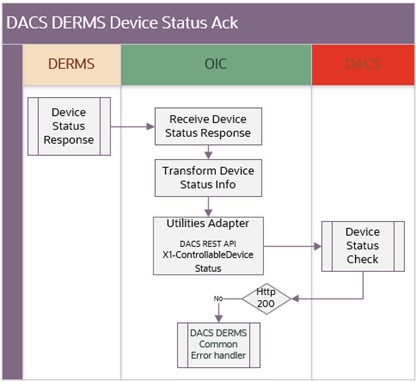
Processing Details
The integration process deployed on Oracle Integration Cloud is exposed as a REST AP and performs the following activities:
1. The process is triggered when it receives a request from Oracle Utilities Grid Edge Distributed Energy Resources Management System.
2. The payload is transformed to the Oracle Utilities Digital Asset Cloud Service format.
3. Invokes the Oracle Utilities Digital Asset Cloud Service postControllableDeviceStatus REST Service using the Utilities Adapter.
4. If the REST service returns:
• Status 200 (OK), the process returns the boStatus to the DERMS response.
• Error Status, such as 400 or 500, a FAILURE response will be sent back to Oracle Utilities Grid Edge Distributed Energy Resources Management System.
5. For any errors encountered in this process:
• An error email notification with error details is sent via the common error handler Oracle Integration Cloud process to the users defined in 'to' recipients in the OUTL-BRT-DACS_DRMS_Email_ID lookup.
Technical Details
The following table describes the integration processes and the respective Oracle Utilities Digital Assets Cloud Service and Oracle Utilities Distributed Energy Resources Management System artifacts used in this integration process.
Artifacts | Value |
|---|---|
Integration Process Name | Oracle Utilities NMS-DERMS DACS Device Status Ack |
Integration Process Identifier | OUTL-BA-DACS_DRMS_DEVICE_STATUS |
Integration Package Name | outl.ba.dacs.derms.01.23.1000 |
Source Connection (Oracle Utilities Adapter) | Oracle Utilities REST DRMS for DACS-DRMS |
trigger | • DERMS Service Name: NMS-DACSOutbound • openAPIUrl: https://{host}:{port}/nms-drms/outbound/openapi.json • OperationId: deviceStatusCheckAck • Method: POST • URI: /status-check-ack-to-dacs |
Target Connection (Oracle Utilities Adapter) | Oracle Utilities REST DACS for DACS-DRMS |
invoke | • Web Service Name: X1-CtrlDvcStatusCheckResp • Computed URL: https://{host}:{port}/{tenant}/ • {domain}/ccs/rest/apis/cross/digitalAssets/ controllableDeviceStatus • Method: POST • URI: /response |
Local Integrations | Oracle Utilities DACS NMS-DERMS CommonErrorHandler |
OIC Lookup | • OUTL-BRT-DACS_DRMS_ConfigProps |
Event Device Reservation (Oracle Utilities Grid Edge Distributed Energy Resources Management System Initiated)
When controllable devices are selected to participate in an upcoming event, Oracle Utilities Grid Edge Distributed Energy Resources Management System notifies Oracle Utilities Digital Asset Cloud Service of the devices reserved for the specific event.
This integration process sends the event information and the devices reserved for the event to Oracle Utilities Digital Asset Cloud Service. It then sends an acknowledgment back to Oracle Utilities Grid Edge Distributed Energy Resources Management System when the process is completed or encountered an error.
The following diagram shows a graphical representation of the Event Device Reservation integration process. 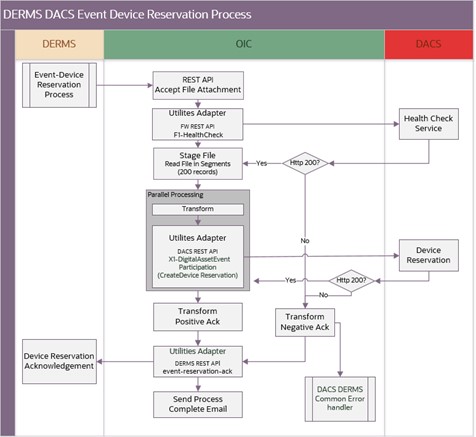
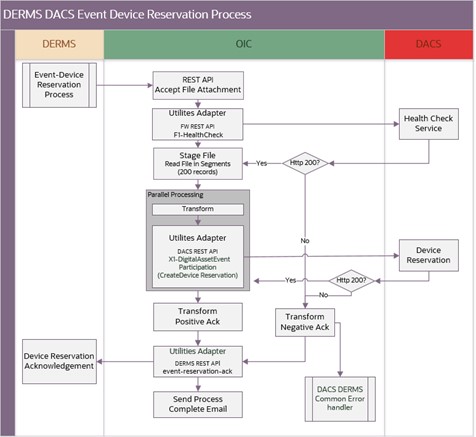
Processing Details
The integration process deployed on Oracle Integration Cloud is exposed as a REST API and performs the following activities:
1. The process is triggered when Oracle Utilities Grid Edge Distributed Energy Resources Management System invokes REST endpoint to send the event and device reservation information to Oracle Utilities Digital Asset Cloud Service. The message received is a json payload with a csv file attachment.
2. Invokes F1-HealthCheckRest Rest endpoint to check if the Oracle Utilities Digital Asset Cloud Service environment is up and accessible.
• If the REST service returns HTTP status 200, DACS is accessible and proceed to Step 3.
• Else:
• Transforms Negative Acknowledgment message
• Invokes DERMS Event Reservation Acknowledgment REST endpoint
3. Uses Stage File operation “ReadFileinSegments” to read the file in segments of 200 records with parallel processing option.
• Transforms the event device reservation payload from Oracle Utilities Grid Edge Distributed Energy Resources Management System to Oracle Utilities Digital Asset Cloud Service format.
• Invokes the Event Participation-Create Device Reservation DACS REST endpoint to pass the Event Device Reservation information to Oracle Utilities Digital Asset Cloud Service.
• If any of the REST service invocation returns an HTTP Error status:
• Transforms Negative Acknowledgment message.
• Invokes Oracle Utilities Grid Edge Distributed Energy Resources Management System Event Reservation Acknowledgment REST endpoint.
• When all the records are successfully created in Oracle Utilities Digital Asset Cloud Service:
• Transforms Positive Acknowledgment message.
• Invokes Oracle Utilities Grid Edge Distributed Energy Resources Management System Event Reservation Acknowledgment REST endpoint.
4. After all the records in the file are processed:
• A process completed email notification is sent to the users defined in to.processnotification recipients in OUTL-BRT-DACS_DRMS_Email_ID lookup.
• A positive acknowledgment is sent to Oracle Utilities Grid Edge Distributed Energy Resources Management System.
5. For any errors encountered in this process:
• An error email notification with error details is sent via the common error handler OIC process to the users defined in 'to' recipients in the OUTL-BRT-DACS_DRMS_Email_ID lookup.
• A negative Acknowledgment is sent to Oracle Utilities Grid Edge Distributed Energy Resources Management System.
• The integration flow will stop processing.
Technical Details
The following table describes the integration processes and the respective Oracle Utilities Digital Asset Cloud Service and Oracle Utilities Grid Edge Distributed Energy Resources Management System artifacts used in this integration process.
Artifacts | Value |
|---|---|
Integration Process Name | Oracle Utilities NMS-DERMS DACS Event Device Reserve |
Integration Process Identifier | OUTL_BA_DRMS_DACS_EVT_DVCRESV |
Integration Package Name | outl.ba.dacs.derms.01.23.1000 |
Source Connection (Oracle Utilities Adapter) | Oracle Utilities REST Outbound for DACS-DRMS |
trigger | • Service Name: NMS-DACSOutbound • openAPIUrl: https://{host}:{port}/nms-drms/outbound/openapi.json • Method: POST • URI: /event-reservation-to-dacs |
Target Connection (Oracle Utilities Adapter) | Oracle Utilities REST DACS for DACS-DRMS |
invoke | • DACS Web Service Name: X1-ProgramEventParticipation • Computed URL: https://{host}:{port}/{tenant}/{domain}/ccs/rest/apis/cross/service/programEventParticipation • Method: POST • URI: /reserveDevice |
Target Connection (Oracle Utilities Adapter) | Oracle Utilities REST DRMS for DACS-DRMS |
invoke | • DERMS Service Name: NMS-DACSInbound • openAPIUrl: https://{host}:{port}/nms-drms/rest/v1/openapi.json • Method: POST • URI: /event-reservation-ack |
Local Integrations | Oracle Utilities DACS NMS-DERMS CommonErrorHandler |
OIC Lookup | • OUTL-BRT-DACS_DRMS_ConfigProps • OUTL-BRT-DACS_DRMS_Email_ID • OUTL-BRT-DACS_DRMS_EventType • OUTL-BRT-DACS_DRMS_Routing |
Pre-Event Cancel (Oracle Utilities Grid Edge Distributed Energy Resources Management System Initiated)
When an event is canceled in Oracle Utilities Grid Edge Distributed Energy Resources Management System, the event information is sent to Oracle Utilities Digital Asset Cloud Service, so Oracle Utilities Digital Asset Cloud Service can cancel all reserved devices linked to that event.
The following diagram shows a graphical representation of the Pre-Event Cancel integration process. 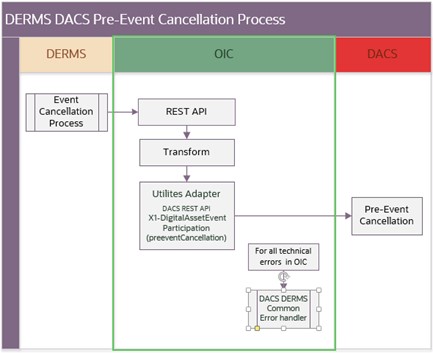
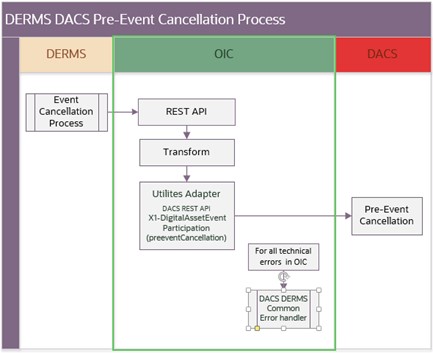
Processing Details
The integration process deployed on Oracle Integration Cloud is exposed as a REST API and performs the following activities:
1. The process is triggered when Oracle Utilities Grid Edge Distributed Energy Resources Management System invokes REST endpoint to send the event cancellation information to Oracle Utilities Digital Asset Cloud Service. The message received is a JSON payload.
2. Transforms the payload from Oracle Utilities Grid Edge Distributed Energy Resources Management System to Oracle Utilities Digital Asset Cloud Service format.
3. Invokes the Event Participation-Pre event Cancellation DACS REST endpoint to pass the Event Cancellation information to Oracle Utilities Digital Asset Cloud Service.
4. For any errors encountered in this process:
• An error email notification with error details is sent via the common error handler Oracle Integration Cloud process to the users defined in 'to' recipients in the OUTL-BRT-DACS_DRMS_Email_ID lookup.
Technical Details
The following table describes the integration processes and the respective Oracle Utilities Digital Asset Cloud Service and Oracle Utilities Grid Edge Distributed Energy Resources Management System artifacts used in this integration process.
Artifacts | Value |
|---|---|
Integration Process Name | Oracle Utilities NMS-DERMS DACS Pre-Event Cancel |
Integration Process Identifier | OUTL_BA_DRMS_DACS_PRE_EVENT_CANC |
Integration Package Name | outl.ba.dacs.derms.01.23.1000 |
Source Connection (Oracle Utilities Adapter) | Oracle Utilities REST DERMS for DACS-DRMS |
trigger | • Service Name: NMS-DACSOutbound • openAPIUrl: https://{host}:{port}/nms-drms/outbound/openapi.json • Method: POST • URI: /event-cancellation-to-dacs |
Target Connection (Oracle Utilities Adapter) | Oracle Utilities REST DACS for DACS-DRMS |
invoke | • DACS Web Service Name: X1-ProgramEventParticipation • Computed URL: https://{host}:{port}/{tenant}/{domain}/ccs/rest/apis/cross/service/programEventParticipation • Method: POST • URI: /preEventCancellation • Connection Name: Oracle Utilities REST DACS for DACS-DRMS |
Local Integrations | Oracle Utilities DACS NMS-DERMS CommonErrorHandler |
OIC Lookup | • OUTL-BRT-DACS_DRMS_ConfigProps • OUTL-BRT-DACS_DRMS_Email_ID |
Send Device Score (Oracle Utilities Digital Asset Cloud Service Initiated)
Oracle Utilities Digital Asset Cloud Service computes and maintains the device score for each controllable device enrolled in a program and sends the information periodically to DERMS through a file extract. The calculation depends on factors, such as equipment specifications, monthly/annual capacity, device participation history, and so on.
This integration process is used to transfer all approved General Ledger transactions from Oracle Utilities Customer Cloud Service to Oracle ERP Financial Cloud for General Ledger for journal creation.
This integration process transfers the device score from Oracle Utilities Digital Asset Cloud Service to Oracle Utilities Grid Edge Distributed Energy Resources Management System to facilitate its eligibility evaluation during event planning.
Oracle Utilities Digital Asset Cloud Service can place the file in an On Premise FTP Server or in an OCI Object Storage location and DERMS receives the files through a REST web service.
The device score file transfer are handled by the following Oracle Integration Cloud integration flows depending on the file transfer preference:
• Oracle Utilities Device Score OS Transfer (Oracle Utilities Digital Asset Cloud Service Initiated)
Oracle Utilities DACS DERMS Device Score FTP Transfer (Oracle Utilities Digital Asset Cloud Service Initiated)
This integration process retrieves the device score data file(s) from an FTP content storage location where DACS uploads files and sends it to DERMS through a REST API call.
The following diagram shows a graphical representation of the Device Score Transfer integration process from an FTP Server: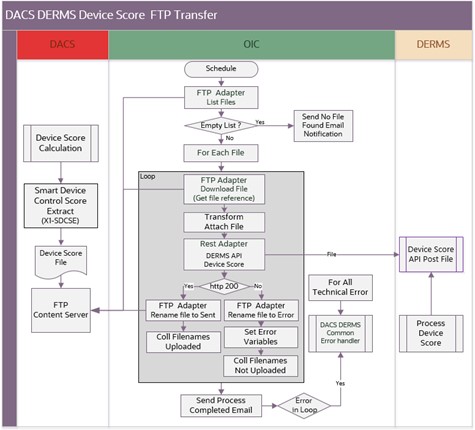
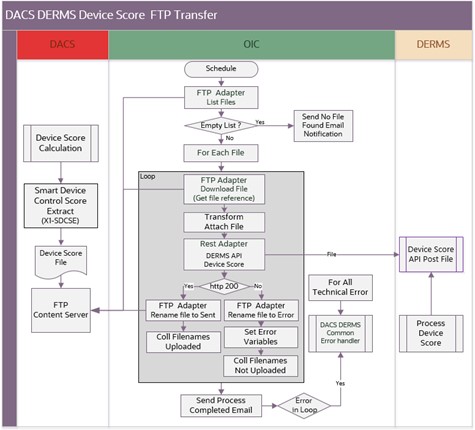
Processing Details
This is a scheduled integration process deployed on Oracle Integration Cloud and performs the following activities:
1. The process is triggered by a schedule or it can also be triggered manually.
• Define the integration schedule for this process and make sure the Smart Control Device Score Extract Job (X1-SDCSE) schedule in Oracle Utilities Digital Asset Cloud Service is always run first, so the file is available to be processed by the integration.
• A couple of the default values used in this integration are defined in the OUTLBRT-DACS_DRMS_ConfigProps. Make sure to define the properties needed for this integration.
2. It invokes the FTP adapter to list files from the Oracle Utilities Digital Asset Cloud Service on-premises location obtained from the file path set in the property dacs.dvcScore.ftp.input.directory. It will retrieve files matching the prefix set in property dacs.dvcScore.extract.filename.prefix.
Note: The value dacs.dvcScore.extract.filename.prefix should match the beginning of the parameter filename in Oracle Utilities Digital Asset Cloud Service Batch X1-SDCSE.
• If no file is found and notification.email.process.nofile.flag is true (by default it is false), it will send a no file found email notification to to.process.notification recipients defined in lookup OUTL-BRT-DACS_DRMS_EMAIL_ID and the process will stop.
• If files are found, go to the next step.
3. For each file, do the following:
• Invoke the FTP Adapter with Download File operation to get the actual file to process.
• Invoke DERMS Device score REST API and send the file as a binary attachment.
• If DERMS returns an HTTP 200 or 202, invoke the FTP adapter to rename the source file obtained from the server by adding the prefix set in property dacs.prefixtag.fileuploaded and the next file in the list is processed.
4. After the successful transfer of all files, if the notification.email.process.complete.flag is true, a Process Complete email notification is sent to to.process.notification recipients defined in the lookup OUTL-BRT-DACS_DRMS_Email_ID lookup.
5. Error Handling.
For any errors encountered in this process:
• Invoke the FTP Adapter to rename the source file obtained from the server by adding the prefix set in property dacs.prefixtag.filenotuploaded.
• An error email notification with error details is sent via the common error handler Oracle Integration Cloud process to the users defined in to recipients in lookup OUTL-BRT-DACS_DRMS_Email_ID.
• If the error happens while processing the list of files, the Process Complete email notification is also sent out containing the summary of files transferred and not transferred.
Technical Details
The following table describes the integration processes and the respective Oracle Utilities Digital Asset Cloud Service and Oracle Utilities Grid Edge Distributed Energy Resources Management System artifacts used in this integration process.
Artifacts | Value |
|---|---|
Integration Process Name | OU DACS DERMS Device Score FTP Transfer |
Integration Process Identifier | OUTL-BA-DRMS_DACS_SEND_DVCSCORE |
Integration Package Name | outl.ba.dacs.derms.01.23.1000 |
Source Connection (REST) | OU FTP DACS for DACS-DRMS |
Target Connection (REST) | OU REST DRMSSVC for DACS-DRMS |
Local Integrations | OU DACS DERMS Common Error Handler |
OIC Lookup | • OUTL-BRT-DACS_DRMS_ConfigProps • OUTL-BRT-DACS_DRMS_Email_ID |
Oracle Utilities Device Score OS Transfer (Oracle Utilities Digital Asset Cloud Service Initiated)
This integration process retrieves the device score data file(s) from an Oracle Integration Cloud Object Storage location where Oracle Utilities Digital Asset Cloud Service uploads files and transfer it Oracle Utilities Grid Edge Distributed Energy Resources Management System through a REST API call.
The following diagram shows a graphical representation of the Device Score Transfer integration process from an Oracle Integration Cloud Object Storage:

Processing Details
This is a scheduled integration process deployed on Oracle Integration Cloud and performs the following activities:
1. The process is triggered by a schedule or can also be triggered manually.
a. Define the integration schedule for this process and makes sure the Smart Control Device Score Extract Job (X1-SDCSE) schedule in Oracle Utilities Digital Asset Cloud Service is always run first, so the file is available to be processed by the integration.
b. A couple of the default values used in this integration are defined in the OUTL-BRT-DACS_DRMS_ConfigProps. Make sure to define the properties needed for this integration.
2. It invokes the Object Storage - List Objects REST API to get the list of files found in the DACS Object Storage bucket, set in the properties dacs.os.dvcScore.bucketname and dacs.os.namespace. It will retrieve files matching the prefix set in property dacs.dvcScore.extract.filename.prefix.
Note: The value dacs.dvcScore.extract.filename.prefix should match the beginning of the parameter filename in Oracle Utilities Digital Asset Cloud Service Batch X1-SDCSE.
• If no file is found and notification.email.process.nofile.flag is true (by default it is false), it will send a no file found email notification to to.process.notification recipients defined in lookup OUTL-BRT-DACS_DRMS_EMAIL_ID and the process will stop.
• If files are found, go to the next step.
3. For each file, do the following:
a. Invoke the Object Storage: Gets Object REST API to get the actual file to process.
b. Invoke DERMS Device score REST API and sends the file as a binary attachment.
• If DERMS returns an HTTP 200 or 202, it Invokes the REST API RenameObject to rename the source file obtained from the server by adding the prefix set in property dacs.prefixtag.fileuploaded and the next file in the list is processed.
4. After the successful transfer of all files, if the notification.email.process.complete.flag is true, a Process Complete email notification is sent to to.process.notification recipients defined in the lookup OUTL-BRT-DACS_DRMS_Email_ID lookup.
5. Error Handling.
For any errors encountered in this process:
• Invoke the REST API RenameObject to rename the source file obtained from the server by adding the prefix set in property dacs.prefixtag.filenotuploaded.
• An error email notification with error details is sent via the common error handler OIC process to the users defined in to recipients in lookup OUTL-BRT-DACS_DRMS_Email_ID.
• If the error happens while processing the list of files, the Process Complete email notification is also sent out containing the summary of files transferred and not transferred.
Technical Details
The following table describes the integration processes and the respective Oracle Cloud Infrastructure Object Storage and Oracle Utilities Grid Edge Distributed Energy Resources Management System artifacts used in this integration process.
Artifacts | Value |
|---|---|
Integration Process Name | OU DACS DERMS Device Score OS Transfer |
Integration Process Identifier | OUTL-BA-DRMS_DACS_SEND_DVCSCOREC |
Integration Package Name | outl.ba.dacs.derms.01.23.1000 |
Source Connection (REST) | OU REST DACS Object Storage for DACS |
Target Connection (REST) | OU REST DRMSSVC for DACS-DRMS |
Local Integrations | OU DACS DERMS Common Error Handler |
OIC Lookup | • OUTL-BRT-DACS_DRMS_ConfigProps • OUTL-BRT-DACS_DRMS_Email_ID |
Event Outcome (Oracle Utilities Grid Edge Distributed Energy Resources Management System Initiated)
Customers enrolled in an active program are called upon to participate in program events for a specific duration.
After events have completed, Oracle Utilities Grid Edge Distributed Energy Resources Management System receives the actual outcome of all devices’ event participation from Oracle Utilities Live Energy Connect (LEC).
Oracle Utilities Grid Edge Distributed Energy Resources Management System aggregates and sends both Oracle Utilities Digital Asset Cloud Service and Oracle Utilities Analytics Insights the post event outcome for all controllable devices called to participate in an event or events through a file extract.
The data in the file can be from one or multiple events. Each device that is called to participate in an event will have one record in the file. Example, if a service point has 2 devices linked to in and both participated in an event, then each device will have one outcome record in the file.
Once the file is ready, Oracle Utilities Grid Edge Distributed Energy Resources Management System sends the JSON outbound message with the file attachment.
The integration process sends the post event outcome file from Oracle Utilities Grid Edge Distributed Energy Resources Management System to Oracle Utilities Digital Asset Cloud Service and sends an acknowledgment back to Oracle Utilities Grid Edge Distributed Energy Resources Management System when the process is completed or encountered an error.
The following diagram shows a graphical representation of the Event Outcome integration process. 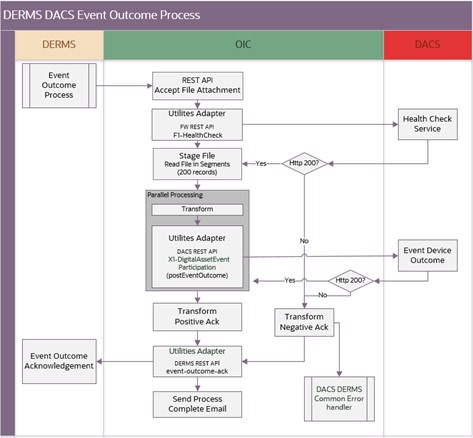
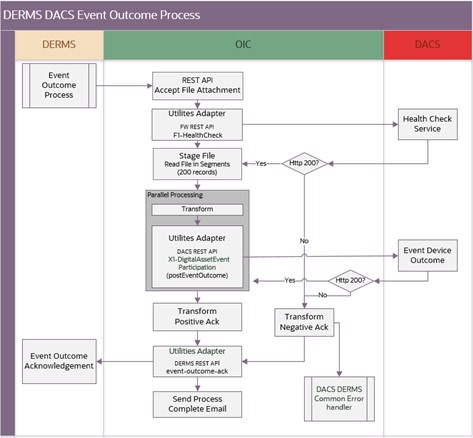
Processing Details
The integration process deployed on Oracle Integration Cloud is exposed as a REST API and performs the following activities:
1. The process is triggered when Oracle Utilities Grid Edge Distributed Energy Resources Management System invokes REST endpoint to send the post event outcome information targeted for Oracle Utilities Digital Asset Cloud Service. The message received is a JSON payload with a CSV file attachment.
2. Prior to sending the incoming file, the integration invokes F1-HealthCheckRest Rest endpoint to check if the Oracle Utilities Digital Asset Cloud Service environment is up and accessible.
• If the REST service returns HTTP status 200, Oracle Utilities Digital Asset Cloud Service is accessible and proceed to Step 3.
• Else
• Transforms Negative Acknowledgment message
• Invokes Oracle Utilities Grid Edge Distributed Energy Resources Management System Event Outcome Acknowledgment REST endpoint
3. Uses Stage File operation “ReadFileinSegments” to read the file in segments of 200 records with parallel processing option and loops through each incoming request:
• Transforms the event outcome request payload from Oracle Utilities Grid Edge Distributed Energy Resources Management System to Oracle Utilities Digital Asset Cloud Service format.
• Invokes the X1-DigitalAssetEvent post event outcome Oracle Utilities Digital Asset Cloud Service rest endpoint to update event outcome from the participated device reservation. The event outcome status will be changed accordingly.
• It is expected that Oracle Utilities Digital Asset Cloud Service will not return any business faults but handle these with a To-Do task instead.
4. After processing all records, a positive post event outcome acknowledgment is invoked to Oracle Utilities Grid Edge Distributed Energy Resources Management System.
5. For any errors encountered in this process:
• An error email notification with error details is sent via the common error handler Oracle Integration Cloud process to the users defined in “to” recipients in the OUTL-BRT- DACS_DRMS_Email_ID lookup.
• A negative Acknowledgment is sent to Oracle Utilities Grid Edge Distributed Energy Resources Management System upon it will retry the file transfer according to the MAX_RETRIES setting in their DRMS_PARAMENTERS table.
• The integration flow will stop processing.
Technical Details
The following table describes the integration processes and the respective Oracle Utilities Grid Edge Distributed Energy Resources Management System and Oracle Utilities Analytics Insights artifacts used in this integration process.
Artifacts | Value |
|---|---|
Integration Process Name | OU DERMS DACS Event Outcome Transfer |
Integration Process Identifier | OUTL-BA-DRMS_DACS_EVT_OUTC_TRNFR |
Integration Package Name | outl.ba.dacs.derms.01.23.1000 |
Source Connection (REST) | Oracle Utilities REST Outbound for DACS-DRMS |
Target Connection (Oracle Utilities Adapter) | • Oracle Utilities REST DACS for DACS-DRMS X1-ProgramEventParticipation postEventOutcome • Oracle Utilities REST DRMS for DACS-DRMS URI /event-outcome-ack |
Local Integrations | Oracle Utilities DACS DRMS Common Error Handler |
OIC Lookup | • OUTL-BRT-DACS_DRMS_ConfigProps • OUTL-BRT-DACS_DRMS_Email_ID • OUTL-BRT-DACS_DRMS_EventOutcome • OUTL-BRT-DACS_OUAI_Routing |
Lookups Referenced
The following table describes the customized properties referenced in the integration. For more information about the lookup properties, refer to Configuring Lookups, Error Handling, and Email Notifications.
Lookup | Property |
|---|---|
OUTL-BRT-DACS_DRMS_ConfigProps | • notification.type.email.flag • notification.email.process.complete.flag |
OUTL-BRT-OUAI_DACS_DRMS_Email_ID | • from • to • to.process.notification |
OUTL-BRT-DACS_OUAI_Routing | • DRMS_Instance • DRMS_Site_Connection • OUTL-BRT-OUAI_DACS_Email_ID |
Common Error Handler (OIC Initiated)
This integration process is used to send email notification in case of errors in Oracle Integration Cloud.
The following diagram shows a graphical representation of the Common Error Handler integration process. 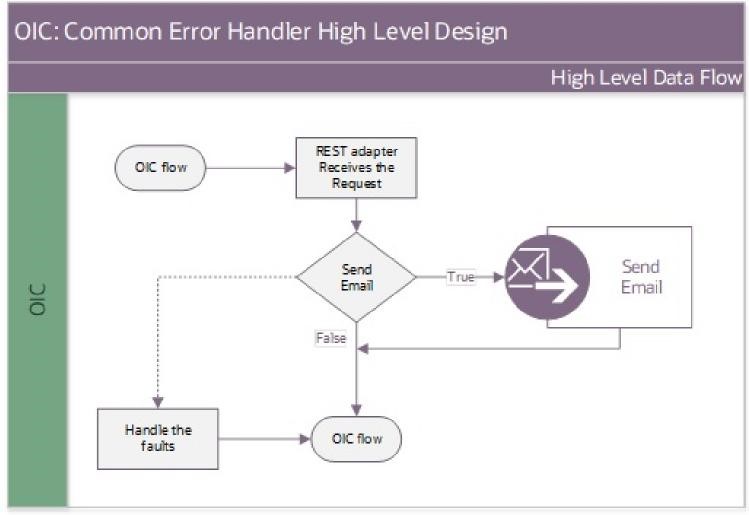
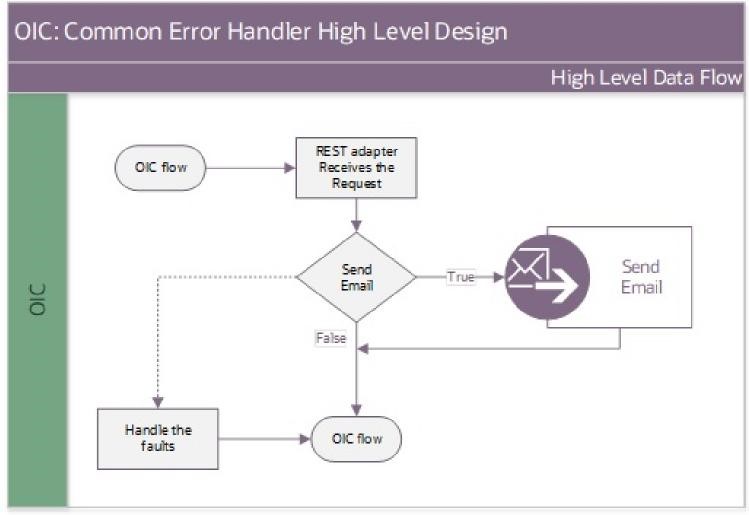
Business Processing
The integration process includes the following activities:
1. This process is invoked from other Oracle Integration Cloud flows internally when a technical error occurs in any of the integration process from global error handler. Common Error Handler flow is triggered.
2. REST adapter receives the request and processes it based the property name error email.flag in the OUTL-BRT-DACS_DRMS_ConfigProps lookup. Email notification will be sent.
Technical Details
The following table describes the integration processes used in this integration process.
Artifacts | Value |
|---|---|
Integration Process Name | OU DACS DERMS Common Error Handler |
Integration Process Identifier | OUTL-BA-DACS_DRMS_ERROR |
Integration Package Name | outl.ba.dacs.derms.01.23.1000 |
Source Connection | local integration |
trigger | /receiveMessage |
Lookups Referenced
The following table describes the customized properties referenced in the integration. For more information about the lookup properties, refer to Configuring Lookups, Error Handling, and Email Notifications.
DVM | Property |
|---|---|
OUTL-BRT-DACS_DRMS_ConfigProps | • notification.type.email • notification.email.flag |
OUTL-BRT-DACS_DRMS_Email_ID | • from • to |