Business Flows
The integration scope supports the following business processes:
• Administration
• Activities
• Resources
• Utilities
Admin Sync (Oracle Utilities Network Management System Initiated)
This integration process is used to sync the Oracle Utilities Network Management System admin data to Oracle Field Service. The sync will ensure that both systems are using the same data when communicating.
The following diagram shows a graphical representation of the Admin Sync integration process. At a high-level, this Admin Sync process runs through 10 sub-processes to sync the following Oracle Field Service data:
• Event Category “PickList”
• FailedEquipment
• Phases
• Manufacturers
• CrewTypes - WorkSkills
• ControlZones
• WorkZones
• EventType Category “PickListEnv”
• CustomerTypes
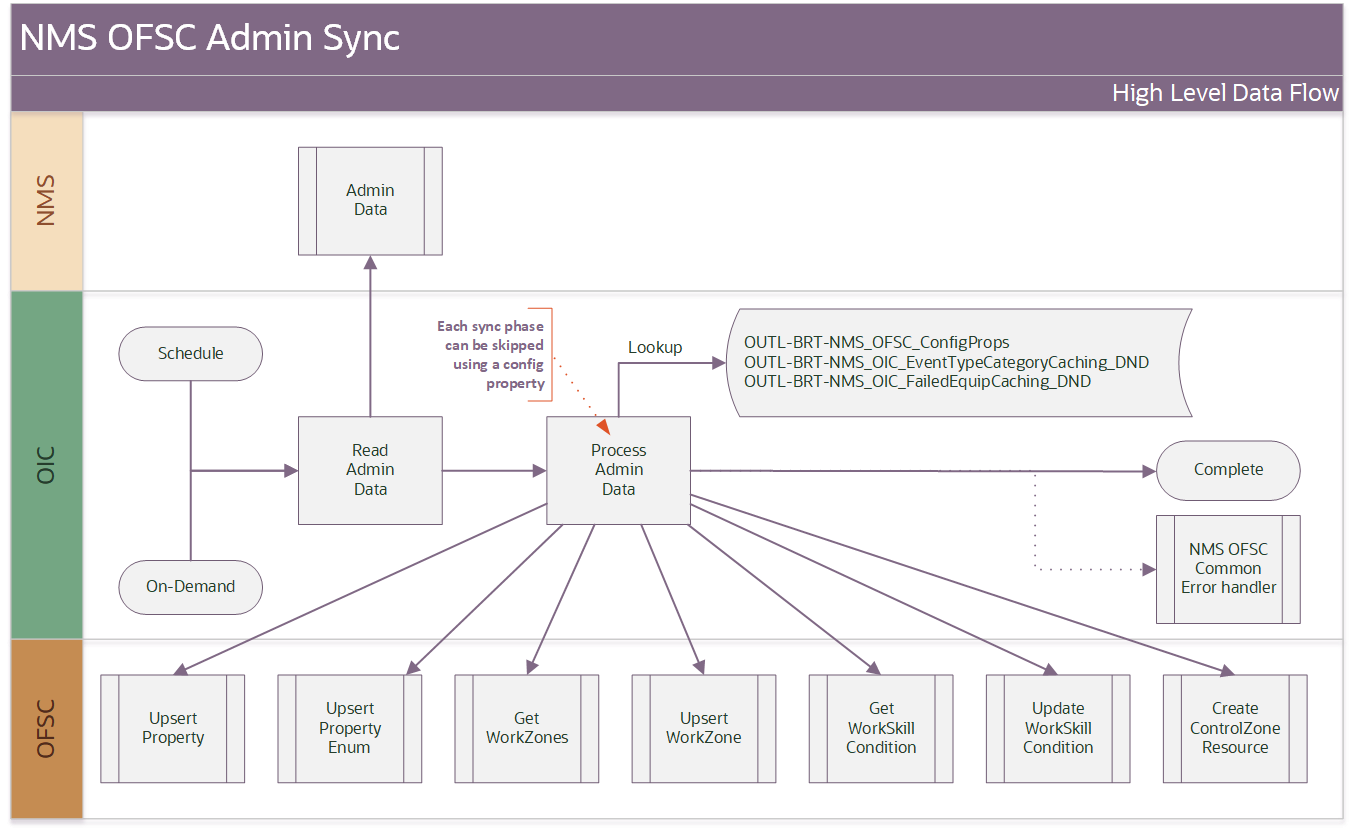
Business Processing
The integration process includes the following activities:
1. Integration process is triggered based on demand or schedule basis. Oracle Integration Cloud gets the Admin data from Oracle Utilities Network Management System and processes/transforms data in Oracle Integration Cloud, and then sends the create request to the Oracle Field Service via the integration process deployed on Oracle Integration Cloud.
2. If an error occurs during any of that above sub process, that error is captured and the process continues to the next sub process. After phases have been complete the common error handler will be called. Other errors are captured through the global fault handler.
3. An optional email notification with the error details is sent to the users configured in the OUTL-BRT-NMS_OFSC_Email_ID lookup through a common error handler.
4. Email notification is optional. Configure the property name email.flag in the OUTL- BRT-NMS_OFSC_ConfigProps lookup to true to receive email notification when errors are encountered.
Technical Details
The following table describes the integration processes and the respective Oracle Utilities Network Management System and Oracle Field Service artifacts used in this integration process.
Artifacts | Value |
|---|---|
Integration Process Name | Oracle Utilities NMS OFSC Admin Sync |
Integration Package Name | outl.ba.nms_ofsc_fieldwork.1.23.1000 |
OFSC BO/Operation | Resource/Create Resource |
OFSC REST API(s) | • /ofscMetadata/v1/properties/{label} • /ofscMetadata/v1/properties/{enumProperty}/enumerationList • /ofscMetadata/v1/workSkillConditions • /ofscMetadata/v1/workSkills/{label} • /ofscMetadata/v1/workZones • /ofscMetadata/v1/workZones/{workZoneLabel} |
NMS Utilities Adapter | getAdminData |
OIC API(s) | /ic/api/integration/v1/lookups/{lookupName} |
Lookups Referenced
The following table describes the customized properties referenced in the integration. For more information about the lookup properties, refer to Configuring Lookups, Error Handling, and Email Notifications.
DVM | Property |
|---|---|
OUTL-BRT-NMS_OFSC_ConfigProps | • failedEquipment.enumProps • failedEquipment.nms.tableName • workSkillCond.actvtySameSkillMaxWorker.default • ofsc.workZone.default.NMSncgClass • ofsc.workZone.default.status • ofsc.workZone.default.travelArea • source.system • notification.type.email • activeFlag.default • ofs.language • workSkill.sharing.default • workSkillProperty.type.default • workSkillProperty.entity.default • workSkillProperty.gui.default • workSkillProperty.nameSuffix.default • workSkillCond.function.default • workSkillCond.actvtySameSkillMaxWorker.default • nms.adminSync.EventCategories • nms.adminSync.FailedEquipment • nms.adminSync.Phases • nms.adminSync.Manufacturers • nms.adminSync.CrewTypes • nms.adminSync.ControlZones • nms.adminSync.WorkZones • nms.adminSync.CustomerTypes • nms.adminSync.EventTypeCategories • parentBucket.default • bucket.timeZone.default |
OUTL-BRT-NMS_OFSC_ InstanceIDToBucket | • OFSC_BucketID • NMS_ConnectionID |
Resources 'Crew' Sync (Oracle Field Service Initiated)
This integration process is used to sync Oracle Field Service resource data to Oracle Utilities Network Management System. The sync will ensure that both systems are using the same data when communicating.
The following diagram shows a graphical representation of the Resource Sync integration process.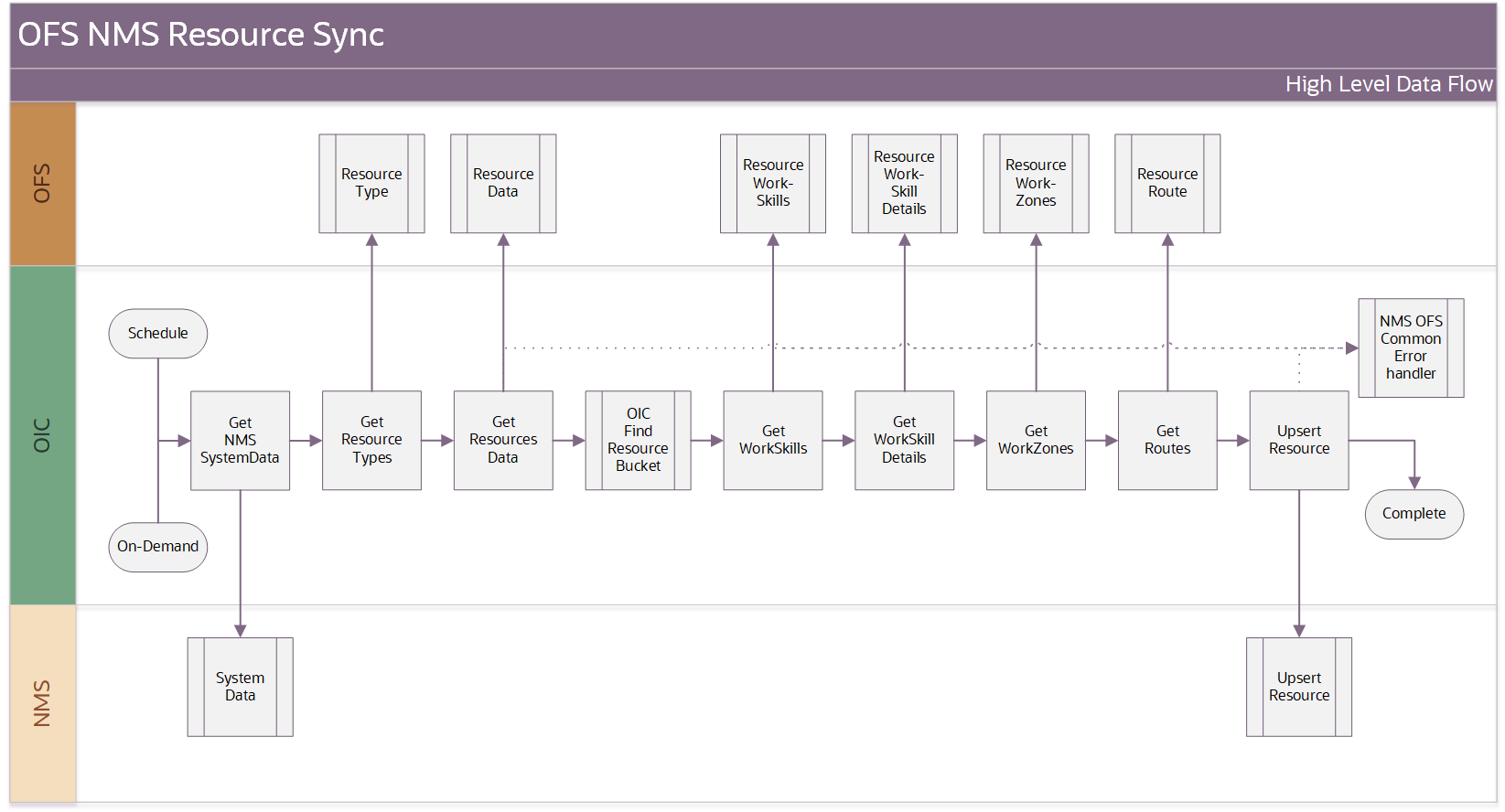
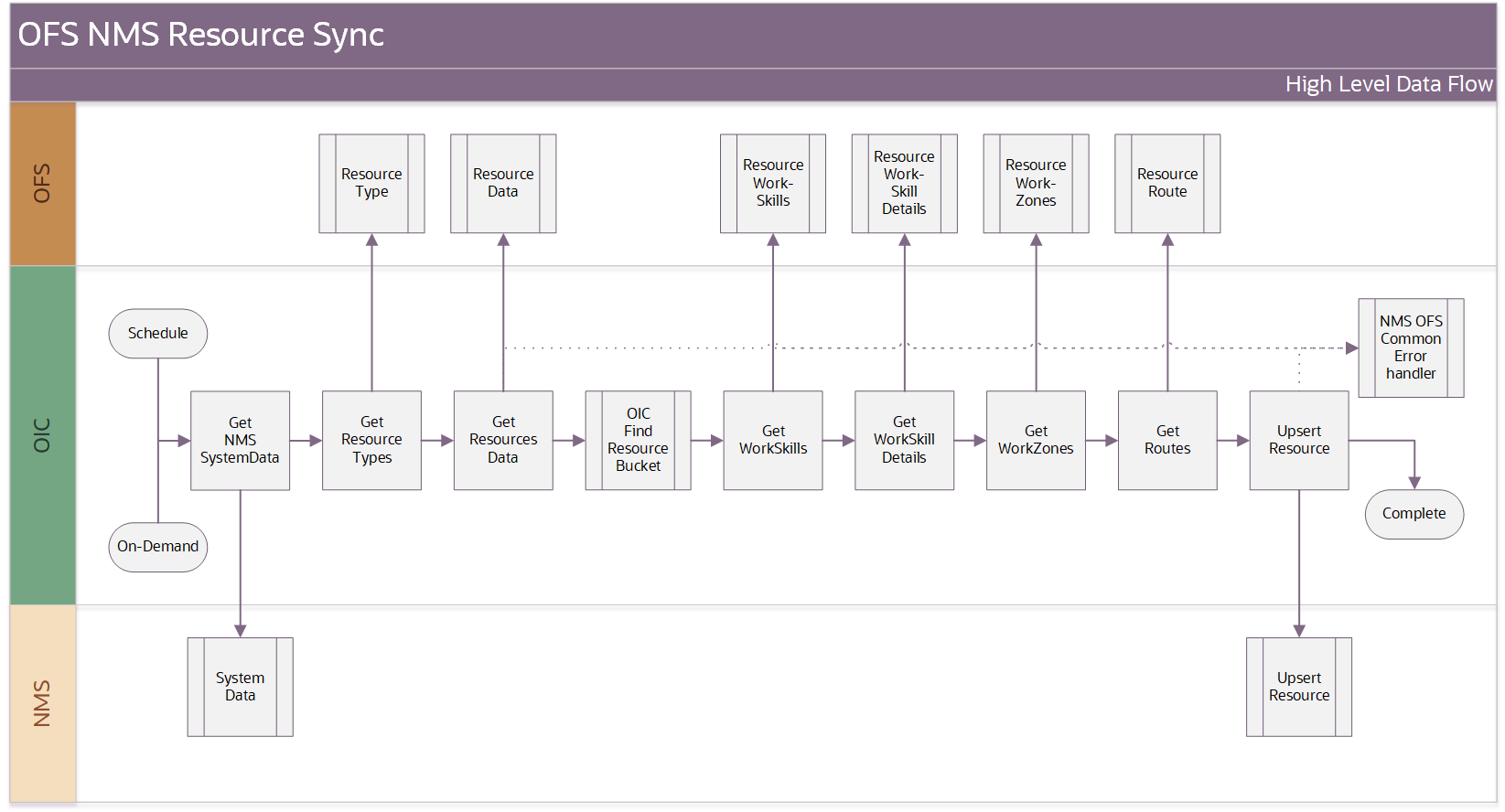
Business Processing
The integration process includes the following activities:
1. Integration process is triggered based on demand or schedule basis. Oracle Integration Cloud traverses through all the Oracle Field Service resource and if these are applicable to Oracle Utilities Network Management System, it will retrieve all the necessary information, processes/transforms data in Oracle Integration Cloud and then update the respective resource in Oracle Utilities Network Management System.
2. If an error occurs processing a resource the error is captured, and the process continues to the next found resource. After all resources have been processed the common error handler will be called if needed. Other errors are captured through the global fault handler and the process is halted with an error.
Following is the special logic for setting Oracle Utilities Network Management System as 'active':
IF ofsc.active = true
THEN nms.timeActivated -> current time
ELSE nms.timeDeactivated -> current time
ENDIF
Special logic for setting NMS 'shift status'
IF ofsc.routeEndTime THEN
nms.timeOffShift = ofsc.routeEndTime
ELSE IF routeReactivationTime THEN
nms.timeOnShift = ofsc.routeReactivationTime
ELSE IF routeStartTime THEN
nms.timeOnShift = ofsc.routeStartTime
ELSE
nms.timeOffShift = current time
ENDIF
Note that all the above Oracle Utilities Network Management System time fields are in UTC Epoch times.
3. An optional email notification with error details is sent via common error handler to the users configured in the OUTL-BRT-NMS_OFSC_Email_ID lookup.
4. Email notification is optional. Configure the property name email.flag in the OUTL- BRT-NMS_OFSC_ConfigProps lookup to true to receive email notification when errors are encountered.
Technical Details
The following table describes the integration processes and the respective Oracle Utilities Network Management System and Oracle Field Service artifacts used in this integration process.
Artifacts | Value |
|---|---|
Integration Process Name | Oracle Utilities OFSC NMS Resource Sync |
Integration Package Name | outl.ba.nms_ofsc_fieldwork.01.23.1000 |
OFSC BO/Operation | Resource/Get Resources Resource/Get Resource Resource/Get Resource Work Zones |
OFSC REST API(s) | • /ofscCore/v1/resources/{resourceId}/workSkills • /ofscMetadata/v1/workSkills/{ workSkillId } • /ofscMetadata/v1/resourceTypes • /ofscCore/v1/resources/{resourceId}/routes/{date} |
NMS Utilities Adapter | getAdminData createUpdateCrews |
Local Integrations | OIC OFSC Find Resource Bucket NMS OFSC Common Error Handler |
Lookups Referenced
The following table describes the customized properties referenced in the integration. For more information about the lookup properties, refer to Configuring Lookups, Error Handling, and Email Notifications.
DVM | Property |
|---|---|
OUTL-BRT-NMS_OFSC_ InstanceIDToBucket | • OFSC_BucketID • NMS_ConnectionID |
OUTL-BRT-NMS_OFSC_ConfigProps | • notification.type.email • notification.type.chat • ofsc.bucket • source.system • nms.crew.outOfRange • nms.crew.isAvailForOp • nms.crew.isMobileIntegrated • ofsc.resourceType.FieldResource • ofsc.resourceDetail.loopLimit • findInstance.oic.LookupName • findInstance.oic.LookupSourceColumnName • findInstance.oic.LookupTargetColumnName • findInstance.oic.LookupNotFoundValue |
Activity Process (Oracle Utilities Network Management System Initiated)
This integration process is used to accept request from Oracle Utilities Network Management System to create, update, or cancel activities in Oracle Field Service. The information is sent from Oracle Utilities Network Management System, regardless of the activity type, and Oracle Integration Cloud responds with the response back.
The request itself is processed by the Activity Async Processor integration described later in this chapter.
The following diagram shows a graphical representation of the Activity Process integration process.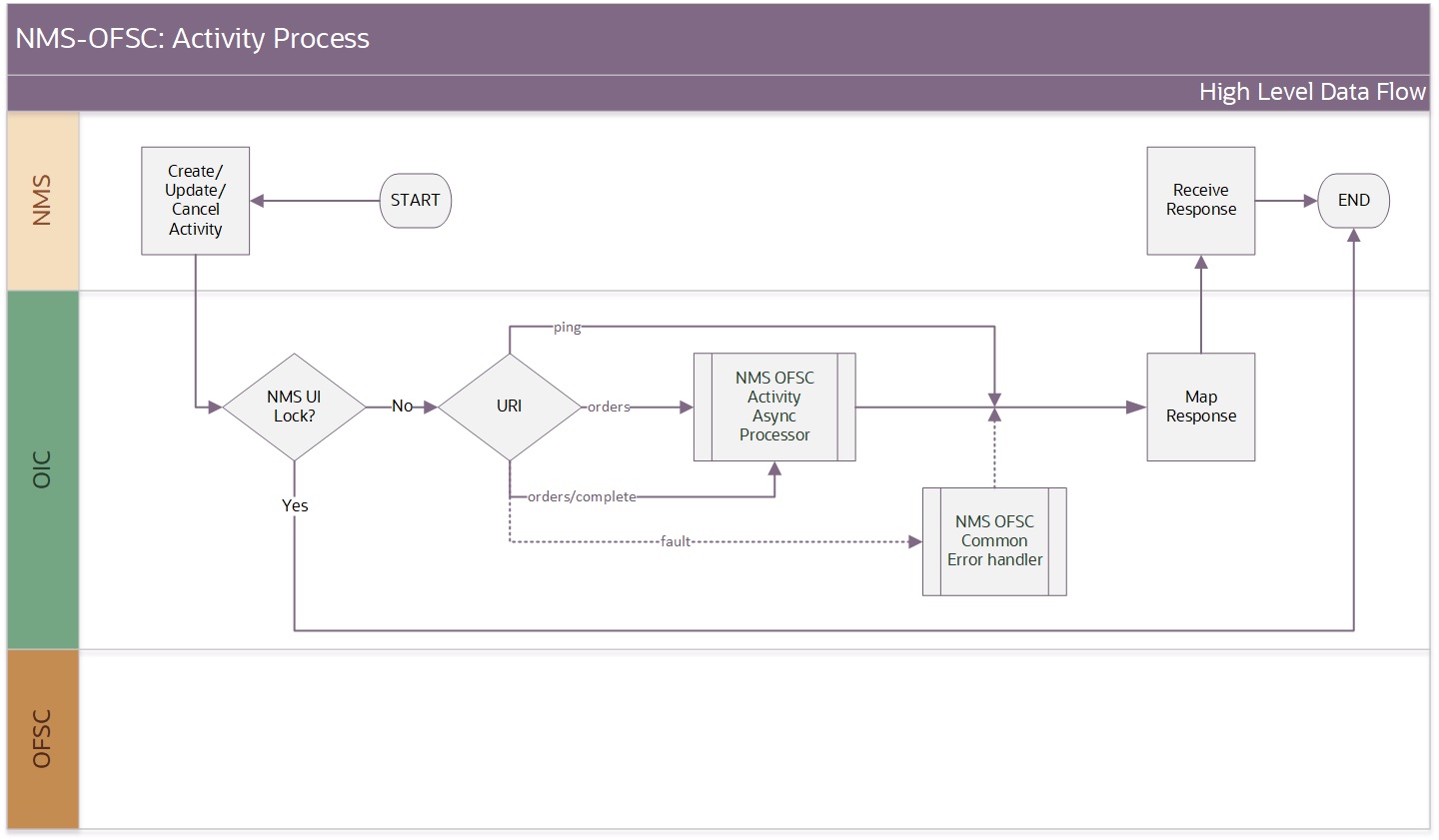
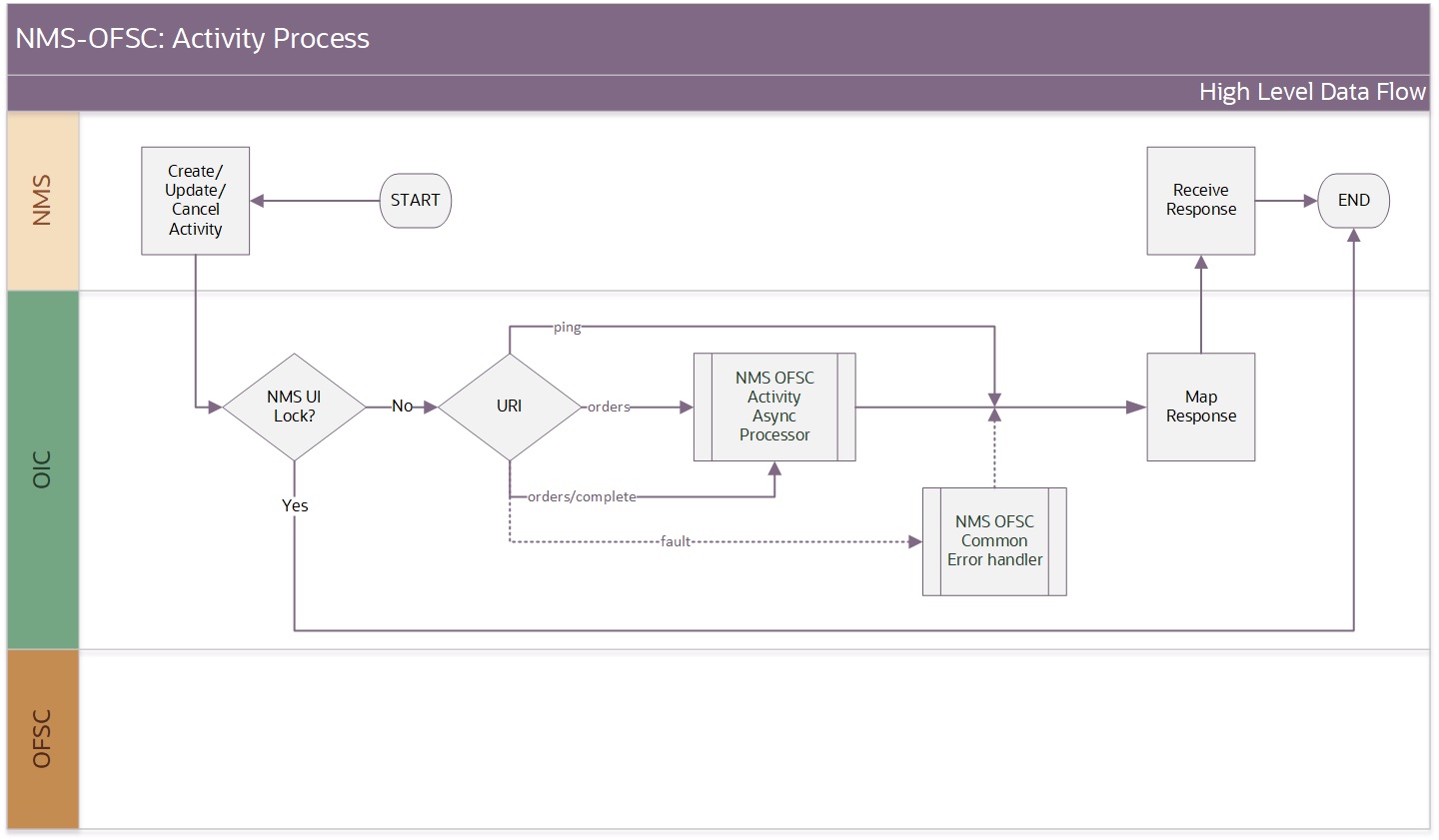
Business Processing
The integration process includes the following activities:
1. Oracle Utilities Network Management System sends the create/update/cancel activity request to the Oracle Utilities NMS OFSC Activity Process integration process deployed on Oracle Integration Cloud.
2. The Oracle Utilities NMS OFSC Activity Process off-loads the request to the Oracle Utilities NMS OFSC Activity Async Processor.
3. The integration will respond with a “DEFERRED” to Oracle Utilities Network Management System if the async processor was successfully triggered.
4. Any errors are reported back with a “FAILURE” to Oracle Utilities Network Management System through the fault handler. An optional email notification with error details is sent to the users configured in the OUTL-BRT-NMS_OFSC_Email_ID lookup.
Technical Details
The following table describes the integration processes and the respective Oracle Utilities Network Management System and Oracle Field Service artifacts used in this integration process.
Artifacts | Value |
|---|---|
Integration Process Name | Oracle Utilities NMS OFSC Activity Process |
Integration Package Name | outl.ba.nms_ofsc_fieldwork.01.23.1000 |
OFSC BO/Operation | N/A |
OFSC API | N/A |
Local Integrations | NMS OFSC Activity Async Processor NMS OFSC Common Error Handler |
Lookups Referenced
The following table describes the customized properties referenced in the integration. For more information about the lookup properties, refer to Configuring Lookups, Error Handling, and Email Notifications.
DVM | Property |
|---|---|
OUTL-BRT-NMS_OFSC_ConfigProps | • notification.type.email • notification.type.chat |
Activity Async Processor (Oracle Utilities Network Management System Initiated)
This asynchronous integration process accepts the Oracle Utilities Network Management System request from the Activity Process integration, completes the request to create, update, or cancel activities in Oracle Field Service. After the completion an acknowledgment is sent to Oracle Utilities Network Management System with a corresponding response.
The following diagram shows a graphical representation of the Activity Async Processor integration process. 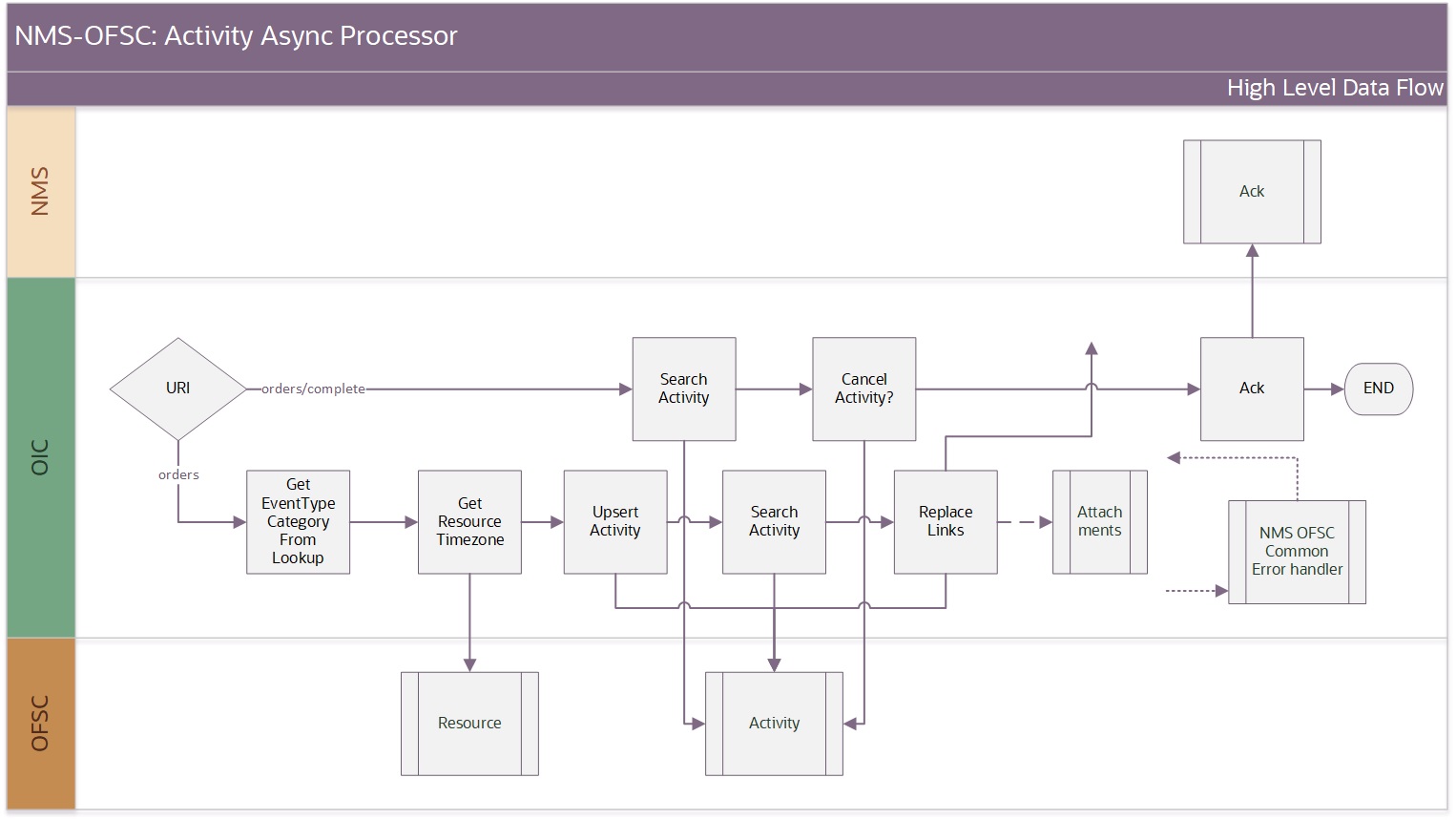
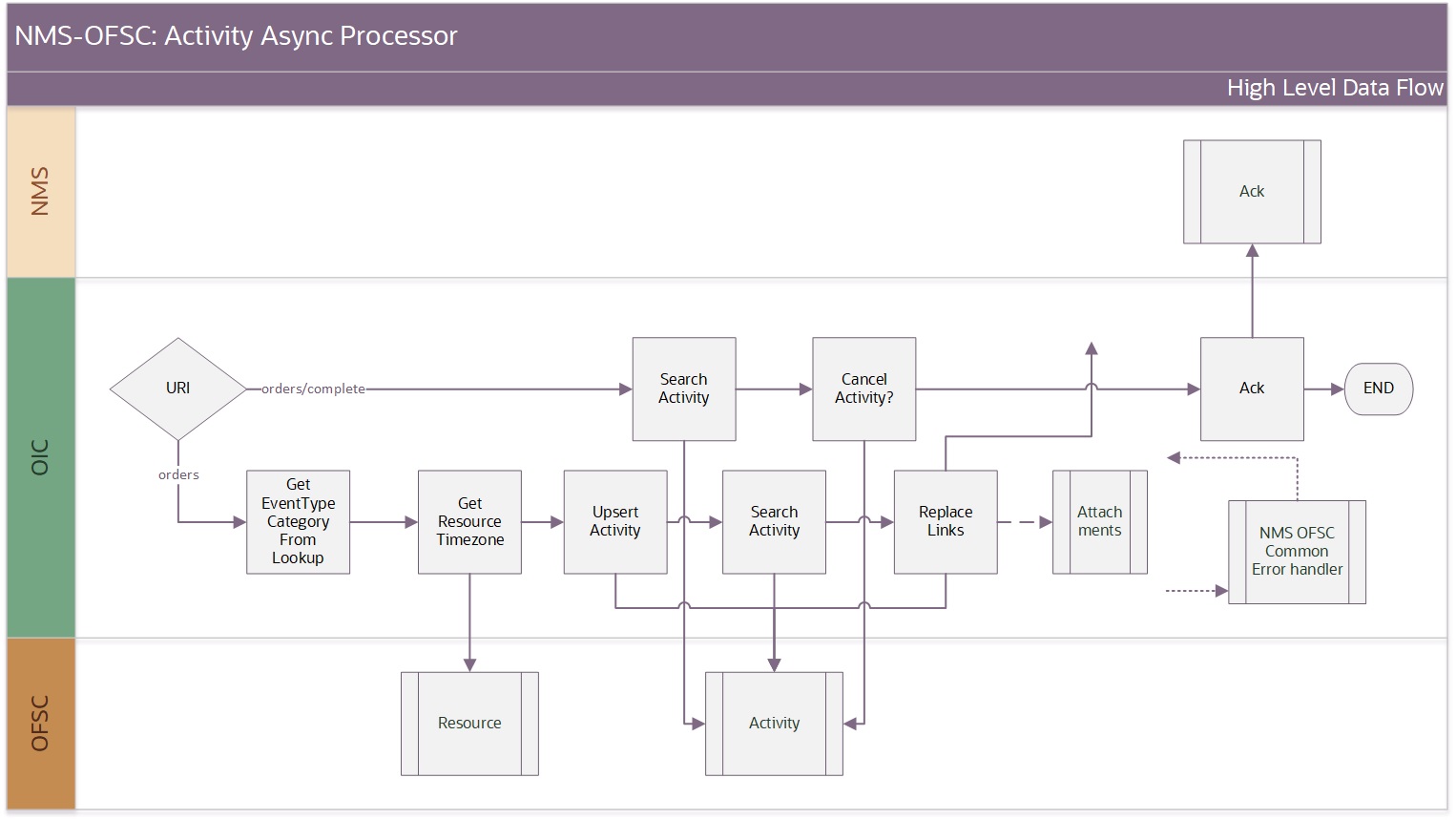
Business Processing
The integration process includes the following activities:
1. Oracle Utilities Network Management System sends the create/update/cancel activity request to the Oracle Utilities NMS OFSC Activity Process integration process deployed on Oracle Integration Cloud. This request is forwarded to this Oracle Utilities NMS OFSC Activity Async Processor integration.
2. This integration transforms the create/update/ cancel activity request message from Oracle Utilities Network Management System to the request message format in Oracle Field Service and invokes bulkUpdate API.
Following is the special logic for determining 'ResourceId':
IF crewId is passed from NMS THEN
use that to populate the resourceId
IF ofsc.isScheduledForPreAssignedCrew = true THEN
position = current date
ELSE
ENDIF
ELSE
read the property isuseControlZoneFromNMS
IF isuseControlZoneFromNMS = true THEN
1-10
map the control zone level
(3 by default but read from config props)
to populate the resourceId using incoming event/ncg
ELSE
IF not in 1-10 THEN
use default bucket for resourceId
ELSE
use default bucket for resourceId
ENDIF
ENDIF
ENDIF
3. After completing the request within Oracle Field Service, an acknowledgment “SUCCESS” ack is sent to Oracle Utilities Network Management System including the original “messageId”.
4. Any errors are reported back with an “ERROR” ack to Oracle Utilities Network Management System through the fault handler. An optional email notification with error details is sent to the users configured in the OUTL-BRT-NMS_OFSC_Email_ID lookup.
Technical Details
The following table describes the integration processes and the respective Oracle Utilities Network Management System and Oracle Field Service artifacts used in this integration process.
Artifacts | Value |
|---|---|
Integration Process Name | Oracle Utilities NMS OFSC Activity Async Processor |
Integration Package Name | outl.ba.nms_ofsc_fieldwork.01.23.1000 |
OFSC BO/Operation | • Resource/Get Resource • Activity/Get Activity • Activity/Bulk Update Activity • Activity/Search Activity • Activity/Replace Activity Link |
OFSC REST API(s) | N/A |
NMS Utilities Adapter | ack |
Local Integrations | • NMS OFSC Attachments • NMS OFSC Common Error Handler |
Lookups Referenced
The following table describes the customized properties referenced in the integration. For more information about the lookup properties, refer to Configuring Lookups, Error Handling, and Email Notifications.
DVM | Property |
|---|---|
OUTL-BRT- NMS_OFSC_ConfigProps | • notification.type.email • notification.type.chat • ofsc.bucket • ofsc.controlZone • ofsc.useControlZoneFromNMS • ofsc.workZone.default.FuzzyType • source.system • activity.dateTimeFormat.default • activities.linktype • ofsc.isScheduledForPreAssignedCrew • ofsc.setPositionInRoute • dateTimeFormat.default.OFS • dateTimeFormat.default.NMS |
OUTL-BRT-NMS_OIC_ EventTypeCategoryCaching_ DND | • First • Second |
OUTL-BRT-NMS_OIC_ FailedEquipCaching_DND | • NMS_FIELDNAME • OFS_FIELDNAME |
OUTL-BRT-NMS_OFSC_ OFSC_BucketID InstanceIDToBucket | • NMS_InstanceID • OFSC_BucketID • NMS_ConnectionID |
OUTL-BRT-NMS_OFSC_ ActivityStatusChange | • NMS-OFSC_ActivityStatus • NMS_ActivityEventStatus • OFSC_ActivityStatusNew |
OUTL-BRT-OFSC_ActivityType NMS_OFSC_ActivityType | • NMS_ActivityType • OFSC_ActivityType |
Activity Created (Oracle Field Service Initiated)
This integration process is used to send activity creations from Oracle Field Service to Oracle Utilities Network Management System.
The following diagram shows a graphical representation of the Activity Create integration process.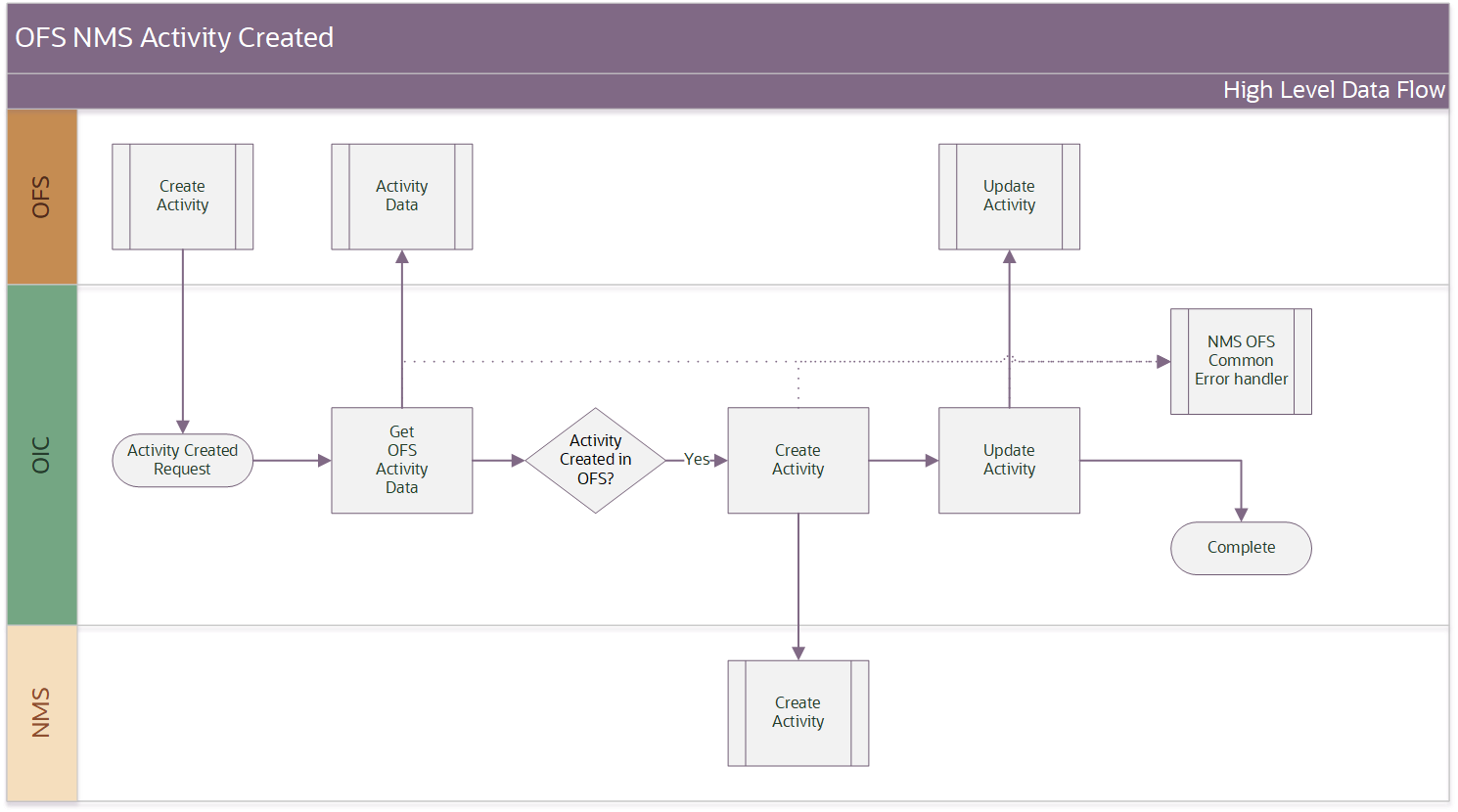
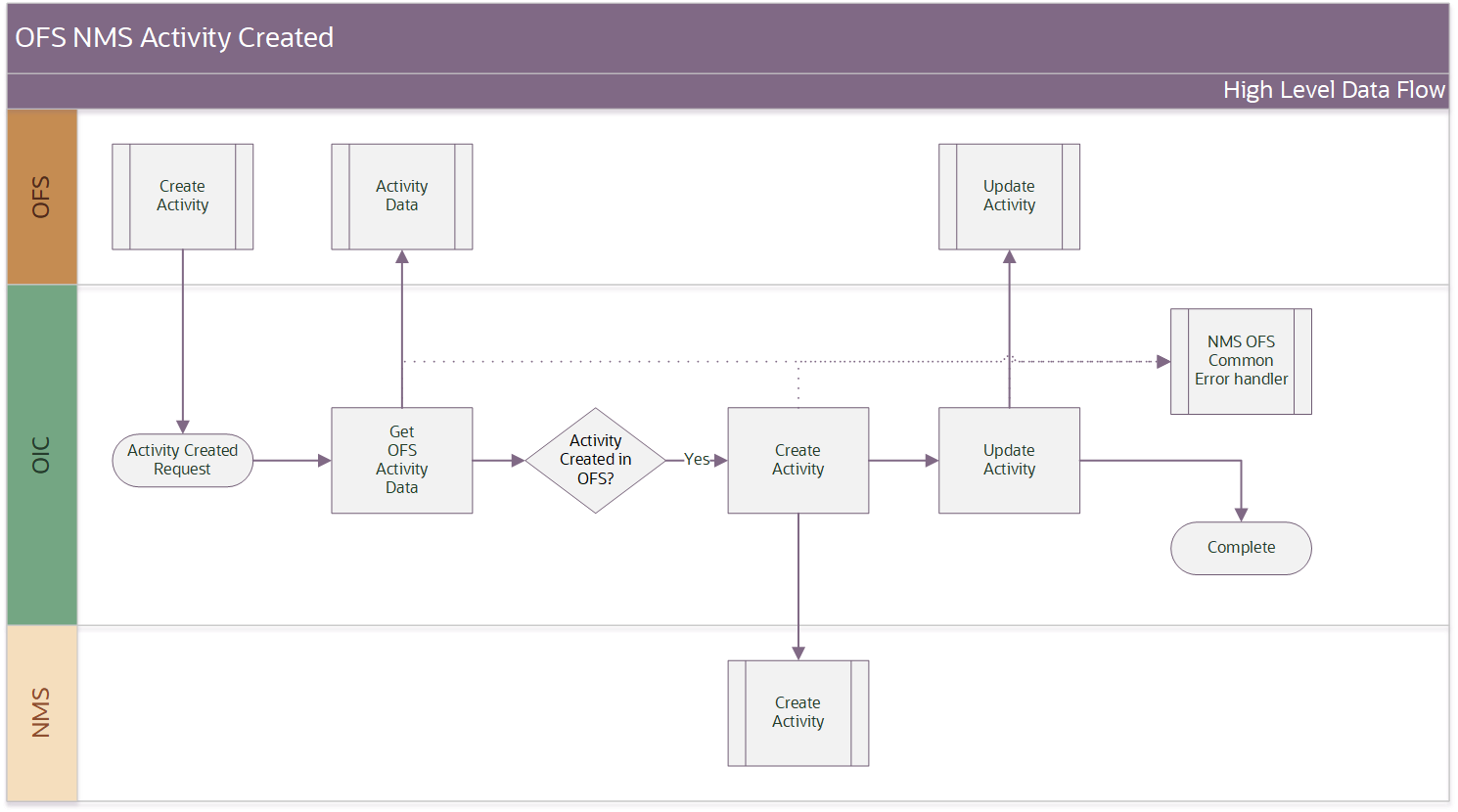
Business Processing
The integration process includes the following activities:
1. Oracle Field Service triggers the activity created request to the Oracle Utilities Network Management System via the Activity Create Integration process deployed on Oracle Integration Cloud.
2. Oracle Utilities OFSC NMS Activity Create reads the activity details from Oracle Field Service and send a create activity request message to Oracle Utilities Network Management System. Following a successful response it triggers an update activity in the Oracle Field Service.
3. Any errors are reported back to Oracle Field Service through the global fault handler.
Technical Details
The following table describes the integration processes and the respective Oracle Utilities Network Management System and Oracle Field Service artifacts used in this integration process.
Artifacts | Value |
|---|---|
Integration Process Name | Oracle Utilities OFSC NMS Activity Create |
Integration Package Name | outl.ba.nms_ofsc_fieldwork.01.23.1000 |
OFSC Events | activityCreated |
OFSC BO/Operation | • Activity/Activity Created • Activity/Get Activity • Activity/Update Activity |
NMS Utilities Adapter | createActivities |
Local Integrations | NMS OFSC Common Error Handler |
Lookups Referenced
The following table describes the customized properties referenced in the integration. For more information about the lookup properties, refer to Configuring Lookups, Error Handling, and Email Notifications.
DVM | Property |
|---|---|
OUTL-BRT-NMS_OFSC_ConfigProps | • notification.type.email • notification.type.chat • source.system |
OUTL-BRT-NMS_OFSC_ InstanceIDToBucket | • NMS_InstanceID • NMS_ConnectionID |
Activity Update (Oracle Field Service Initiated)
This integration process is used to send activity updates from Oracle Field Service to Oracle Utilities Network Management System.
The following diagram shows a graphical representation of the Activity Update integration process.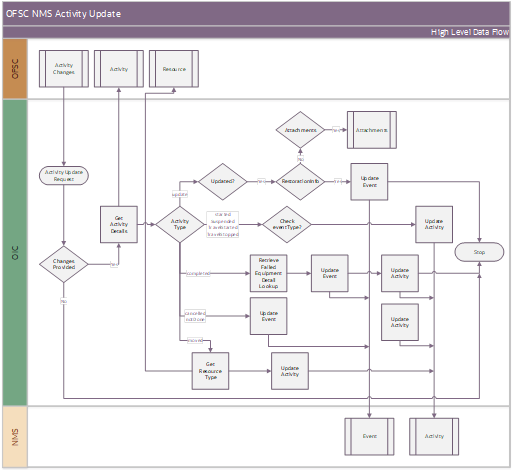
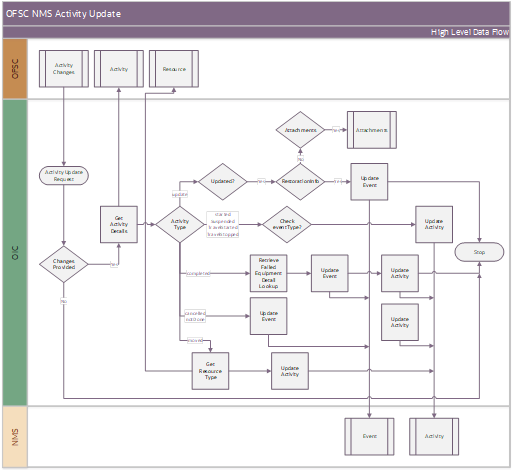
Business Processing
The integration process includes the following activities:
1. Oracle Field Service sends the update activity request to the Oracle Utilities Network Management System via the Activity Update Integration process deployed on Oracle Integration Cloud.
2. Oracle Utilities NMS OFSC Activity Update gets the details from Oracle Field Service when triggered and transforms the update activity request message from Oracle Field Service to the request message format in Oracle Utilities Network Management System and invokes the Event Update API.
3. Oracle Utilities Network Management System sends the failure response to the integration transformed and sent to Oracle Field Service.
4. Any errors are reported back to Oracle Field Service through the global fault handler.
5. An optional email notification with error details is sent to the users configured in the OUTL-BRT-NMS_OFSC_Email_ID lookup.
Technical Details
The following table describes the integration processes and the respective Oracle Utilities Network Management System and Oracle Field Service artifacts used in this integration process.
Artifacts | Value |
|---|---|
Integration Process Name | Oracle Utilities OFSC NMS Activity Update |
Integration Package Name | outl.ba.nms_ofsc_fieldwork.01.23.1000 |
OFSC Events | • Activity Updated • Activity Started • Activity Suspended • Activity TravelStarted • Activity TravelStopped • Activity Completed • Activity Not Done • Activity Cancelled • Activity Moved |
OFSC BO/Operation | • Activity/Get Activity • Resource/Get Resource |
OFSC REST API(s) | /ofscMetaData/v1/resourceTypes |
NMS Utilities Adapter | • updateEvents • updateActivities |
Local Integrations | • NMS OFSC Attachments • NMS OFSC Common Error Handler |
OIC API(s) | /ic/api/integrations/v1/Lookup/{name} |
Lookups Referenced
The following table describes the customized properties referenced in the integration. For more information about the lookup properties, refer to Configuring Lookups, Error Handling, and Email Notifications.
DVM | Property |
|---|---|
OUTL-BRT NMS_OFSC_ConfigProps | • notification.type.email • notification.type.chat • source.system • dateTimeFormat.default.NMS |
OUTL-BRT-NMS_OIC_FailedEquipCaching_DND | • dynamic referenced in mapping |
OUTL-BRT-NMS_OFSC_ ActivityStatus | • OFSC_EventType • NMS_ActivityStatus • NMS_ActionCode |
OUTL-BRT-NMS_OFSC_ OFSC_BucketIDInstanceIDToBucket | • NMS_InstanceID • NMS_ConnectionID |
Event Details Update (Oracle Field Service Initiated)
This integration process is used to send event details from Oracle Field Service to Oracle Utilities Network Management System.
The following diagram shows a graphical representation of the Event Details Update integration process.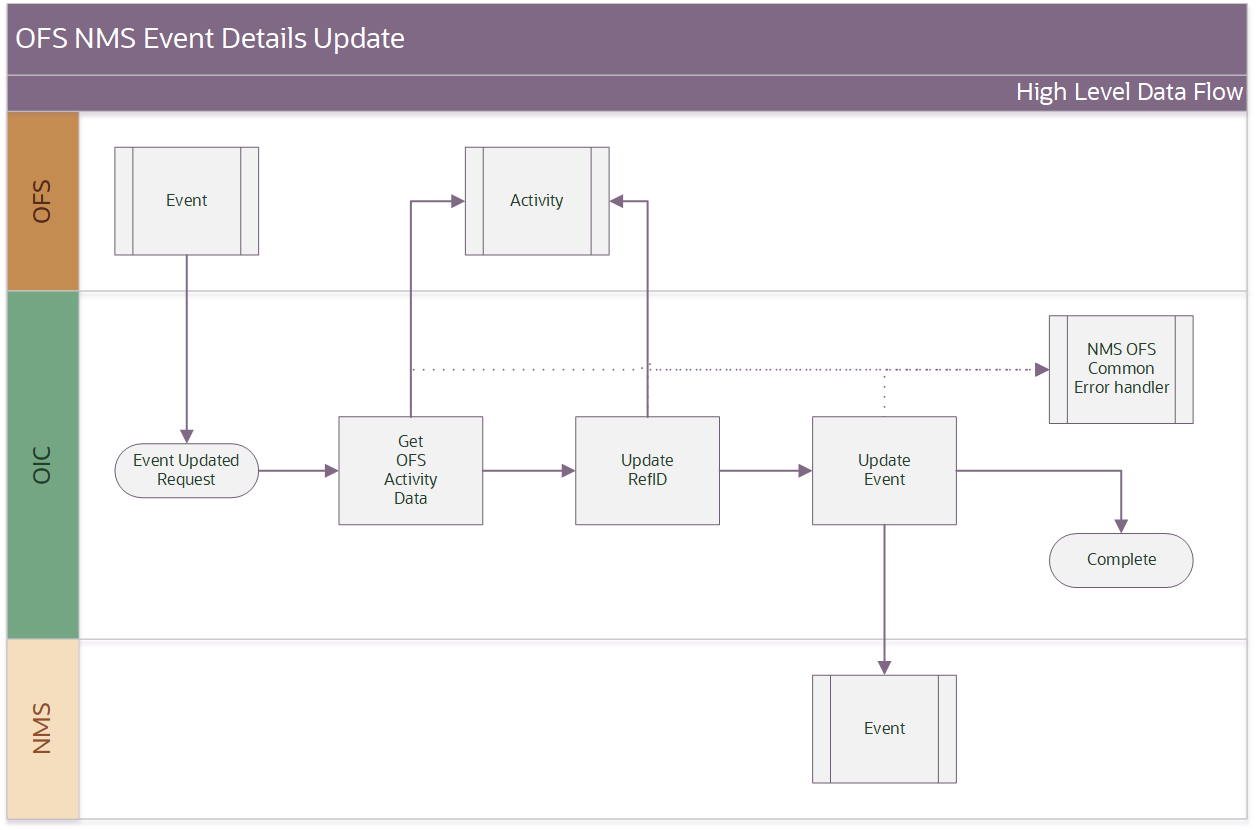
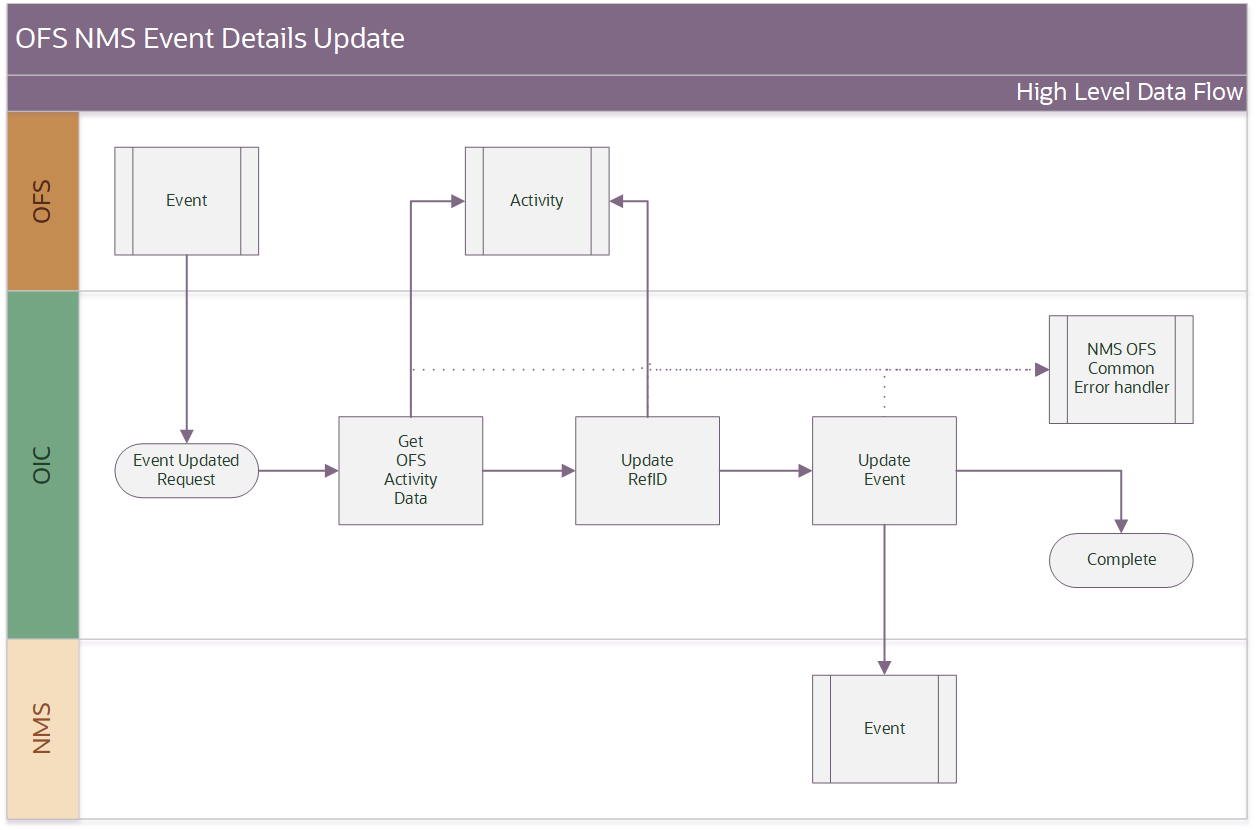
Business Processing
The integration process includes the following activities:
1. Oracle Field Service sends the Update Event Details request to the Oracle Utilities OFSC NMS Event Details Update integration process deployed on Oracle Integration Cloud when the “Event details” form submitted event occurs.
2. The Oracle Utilities OFSC NMS Event Details Update process transforms the Event Details form data and get the activity details from Oracle Field Service by invoking Get Activity API.
3. This integration process updates the nms_REF-ID property in Oracle Field Service invoking the Update Activity Rest API.
4. This integration process invokes the /events REST Service URI in Oracle Utilities Network Management System to update the event details.
5. Any errors are captured through the global fault handler.
6. An optional email notification with error details is sent to the users configured in the OUTL-BRT-NMS_OFSC_Email_ID lookup.
7. Email notification is optional. Configure the property name email.flag in the OUTL-BRT-NMS_OFSC_ConfigProps Lookup to true to receive email notification when errors are encountered.
Technical Details
The following table describes the integration processes and the respective Oracle Utilities Network Management System and Oracle Field Service artifacts used in this integration process.
Artifacts | Value |
|---|---|
Integration Process Name | Oracle Utilities OFSC NMS Event Details Update |
Integration Package Name | outl.ba.nms_ofsc_fieldwork.01.23.1000 |
OFSC BO/Operation | • Activity/ Get Activity • Activity/ Update Activity |
OFSC Event | Forms/Form Submitted (Event Details) |
NMS Utility Adapter | updateEvents |
Lookups Referenced
The following table describes the customized properties referenced in the integration. For more information about the lookup properties, refer to Configuring Lookups, Error Handling, and Email Notifications.
DVM | Property |
|---|---|
OUTL-BRT-NMS_OFSC_ConfigProps | • notification.type.email • notification.type.chat • source.system • operatorComments.eventDetails |
OUTL-BRT-NMS_OFSC_ InstanceIDToBucket | • OFSC_BucketID • NMS_InstanceID |
OUTL-BRT-NMS_OFSC_ ActivityStatus | • NMS_ActivityStatus • NMS_ActionCode |
Failed Equipment Updates (Oracle Field Service Initiated)
This integration process is used to send the updated failed equipment details from Oracle Field Service to Oracle Utilities Network Management System.
The following diagram shows a graphical representation of the Failed Equipment Update integration process.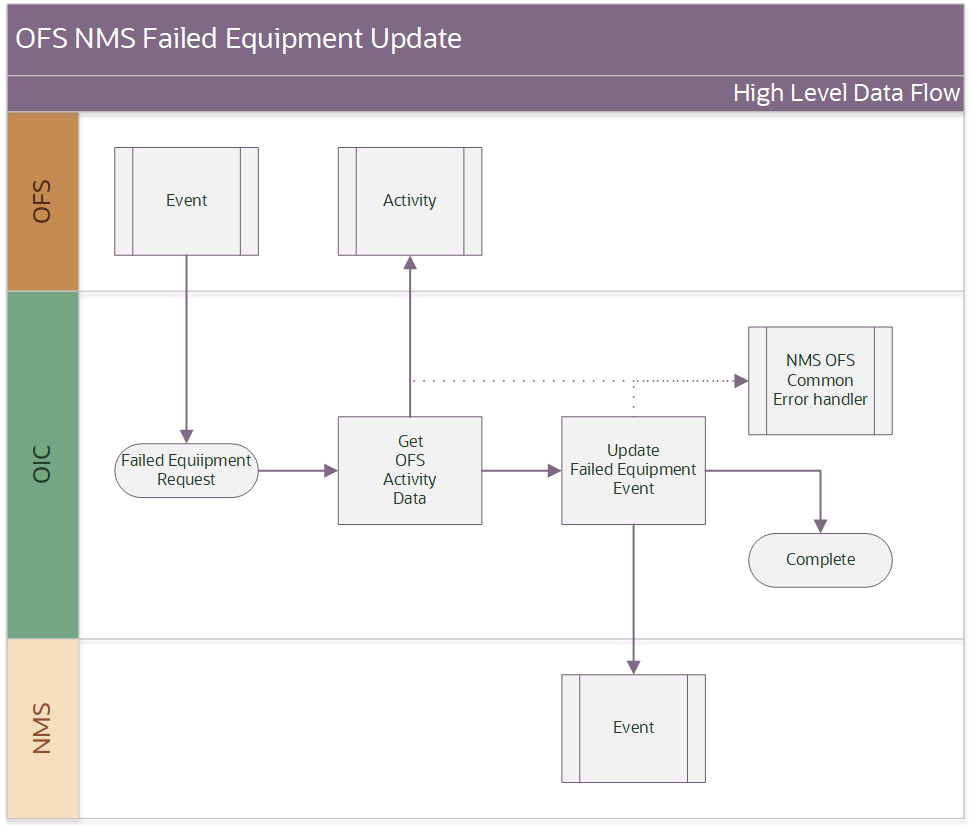
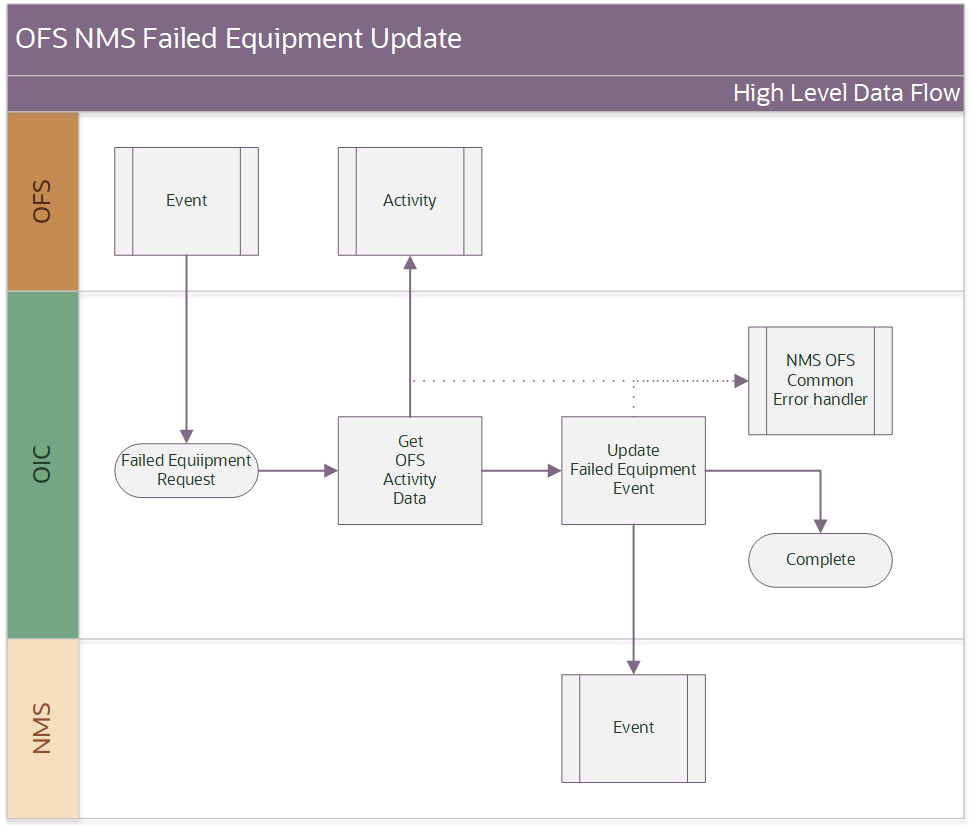
Business Processing
The integration process includes the following activities:
1. Oracle Field Service sends the Update Failed Equipment Details request to the Oracle Utilities OFSC NMS Failed Equipment Update integration process deployed on Oracle Integration Cloud when the “Failed Equipment” form submitted event occurs.
2. Oracle Utilities OFSC NMS Failed Equipment Update process transforms the Failed Equipment form data and get the activity details from Oracle Field Service by invoking Get Activity API.
3. This integration process invokes the /events REST Service URI in Oracle Utilities Network Management System to update the Failed Equipment details.
4. Any errors are captured through global fault handler.
5. An optional email notification with the error details is sent to the users configured in the OUTL-BRT-NMS_OFSC_Email_ID lookup through a common error handler.
6. Email notification is optional. Configure the property name email.flag in the OUTL-BRT-NMS_OFSC_ConfigProps Lookup to true to receive email notification when errors are encountered.
Technical Details
The following table describes the integration processes and the respective Oracle Utilities Network Management System and Oracle Field Service artifacts used in this integration process.
Artifacts | Value |
|---|---|
Integration Process Name | Oracle Utilities OFSC NMS Failed Equipment Update |
Integration Package Name | outl.ba.nms_ofsc_fieldwork.01.23.1000 |
OFSC BO/Operation | Activity/ Get Activity |
OFSC Event | Forms/Form Submitted (Failed Equipment) |
NMS Utility Adapter | updateEvents |
Local Integrations | NMS OFSC Common Error Handler |
OIC API(s) | /ic/api/integration/v1/lookups/{lookupName} |
Lookups Referenced
The following table describes the customized properties referenced in the integration. For more information about the lookup properties, refer to Configuring Lookups, Error Handling, and Email Notifications.
DVM | Property |
|---|---|
OUTL-BRT-NMS_OFSC_ConfigProps | • notification.type.email • notification.type.chat • source.system • operatorComments.failedEquipment • dateTimeFormat.default.NMS |
OUTL-BRT-NMS_OFSC_ InstanceIDToBucket | • NMS_InstanceID • NMS_ConnectionID |
OUTL-BRT-NMS_ OIC_ FailedEquipCaching_DND | • dynamic referenced in mapping |
NMS Attachments (OIC Initiated)
This integration will synchronize the event attachments to all linked activities. Attachments might have been added, removed, updated by the operator and need to be maintained in Oracle Field Service. This integration is called from within the Activity Async Processor and is called asynchronously. The operator also has the ability to remove any attachments that were added by the Oracle Field Service crew. The Oracle Field Service crew can only maintain attachments that were added for the activity they are responsible for.
The following diagram shows a graphical representation of the NMS Attachments integration process. 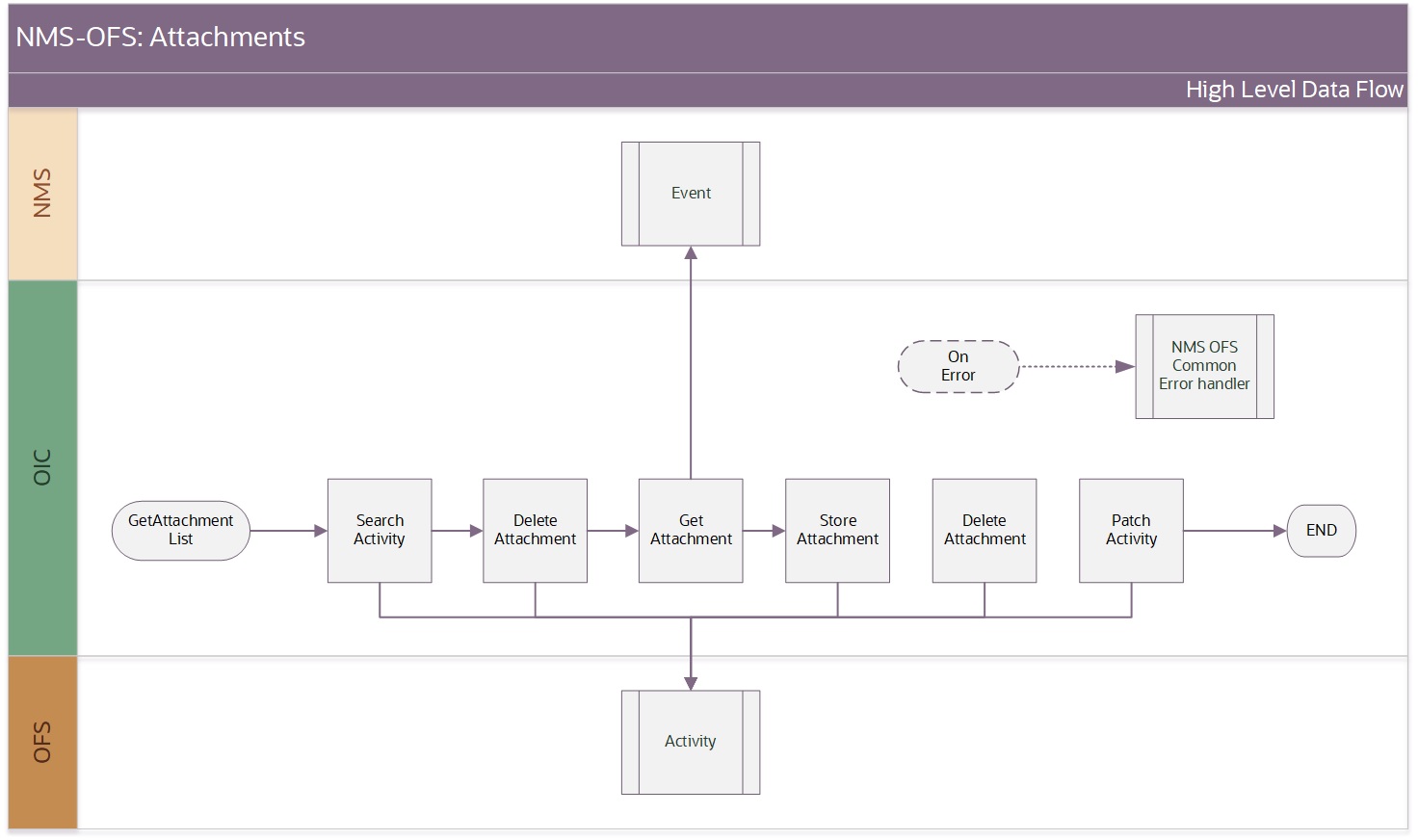
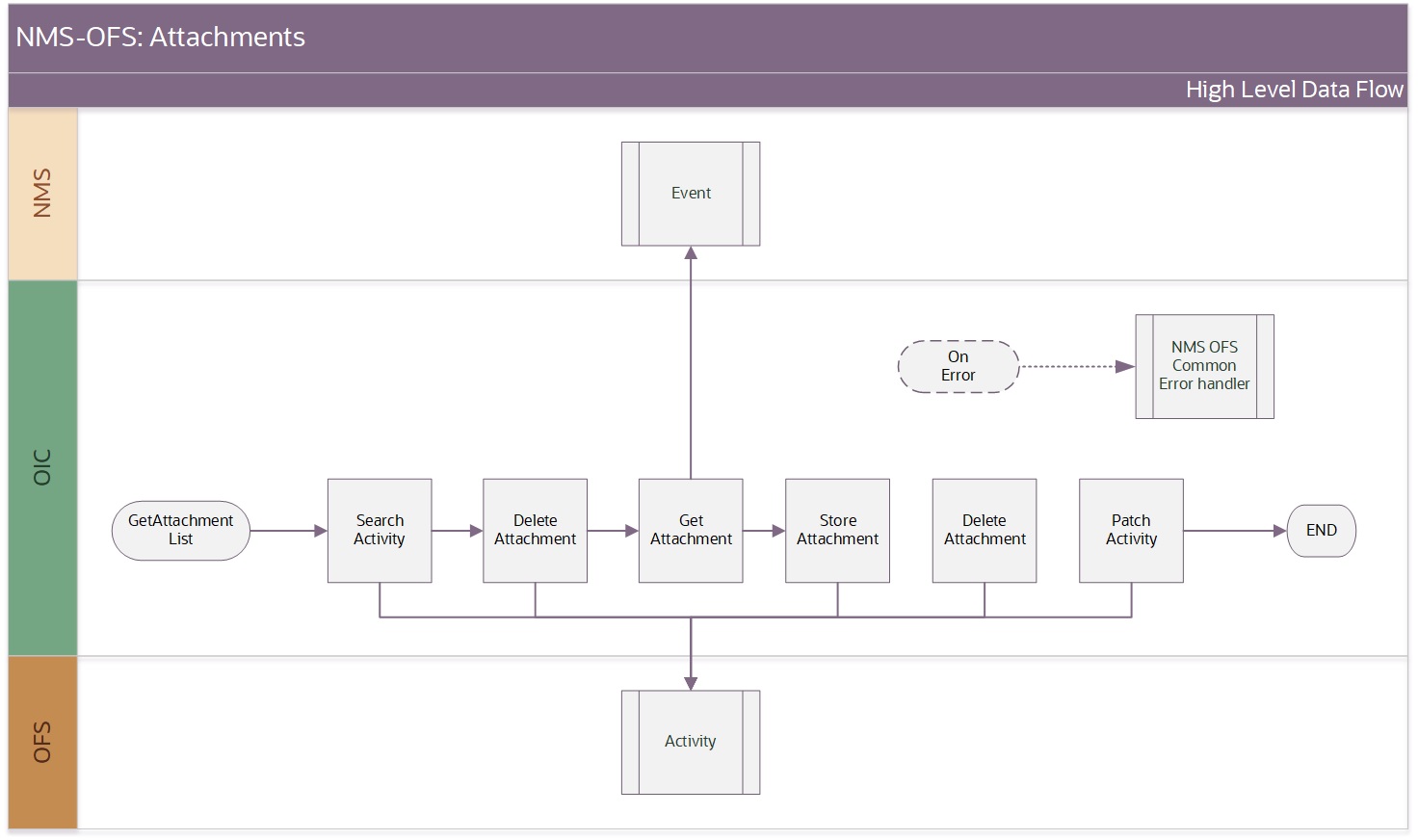
Business Processing
The integration process includes the following activities:
1. Oracle Utilities Network Management System sends a create or update request to the Oracle Utilities NMS OFSC Activity Process. The request is forwarded to Oracle Utilities NMS OFSC Activity Async Process which will initiate the Oracle Utilities NMS OFSC Attachment integration to synchronize the attachments. The incoming request contains all the current list of attachments in the system.
2. For each linked activity, Oracle Utilities NMS OFSC Attachment will loop through the attached list and first refresh the Oracle Utilities Network Management System Operator attachments followed by deleting any Oracle Field Service Crew attachment if needed.
Since Oracle Utilities Network Management System does not denote whether an attachment has been updated, therefore the integration first will remove all the operator attachments prior uploading a fresh pulled copy. Operator attachments are stored with a configurable property 'nms_sourced_attachment_1' through 10 in Oracle Field Service.
Later, it will loop through the existing crew attachments and delete any if the operator has removed one or more of these attachments.
The number of attachments is limited to 10 in Oracle Utilities Network Management System and 10 per linked activity. Crew attachments filenames are renamed with the respective activity identifier and sequence number as a prefix. File size should be limited to 5MB per attachment. Accepted file extensions are shown in the next section.
3. Any errors that occur during the operator attachment processing are captured and forwarded (with the error details) to the common error handler. The integration will continue to process the next attachment.
4. An optional email notification with error details is sent to the users configured in the OUTL-BRT-NMS_OFSC_Email_ID lookup. Configure the property name email.flag in the OUTL-BRT-NMS_OFSC_ConfigProps Lookup to 'true' to receive email notification when errors are encountered.
Technical Details
The following table describes integration processes and the respective Oracle Utilities Network Management System and Oracle Field Service artifacts used in this integration process.
Artifacts | Value |
|---|---|
Integration Process Name | Oracle Utilities NMS OFSC Attachment |
Integration Process Identifier | OUTL-BA-NMS_OFSC_ATTACHMENTS |
Integration Package Name | outl.ba.nms_ofsc_fieldwork.01.23.1000 |
Source Connection | local integration |
trigger | getAttachmentList |
OFSC BO/Operation | • Activity: Search Activity • Activity: Get Activity • Activity: Set File Property |
OFS REST URI | /rest/ofscCore/v1/activities/{activityId}/{propertyLabel} |
NMS REST URI | /nms-ofs/rest/v1/events/{id}/attachments/{attachmentName} |
Local Integrations | Oracle Utilities NMS-OFS Common Error Handler |
Lookups Referenced
The following table describes the customized properties referenced in the integration. For more information about the lookup properties, refer to Configuring Lookups, Error Handling, and Email Notifications.
DVM | Property |
|---|---|
OUTL-BRT NMS_OFSC_ConfigProps | • notification.type.email • attachment.nms.limit • attachment.nms.file.prefix • NMS_InstanceID • NMS_InstanceURL |
OFS Attachments (OIC Initiated)
This integration will synchronize the Oracle Field Service Crew attachments to Oracle Utilities Network Management System. The Oracle Field Service crew might have added or deleted an attachment and this integration replicates that action in Oracle Utilities Network Management System. This integration is called asynchronously from within the OFSC NMS Activity Update. The Oracle Field Service crew can only maintain attachments that were added for the activity they are responsible for.
The following diagram shows a graphical representation of the OFS Attachments integration process.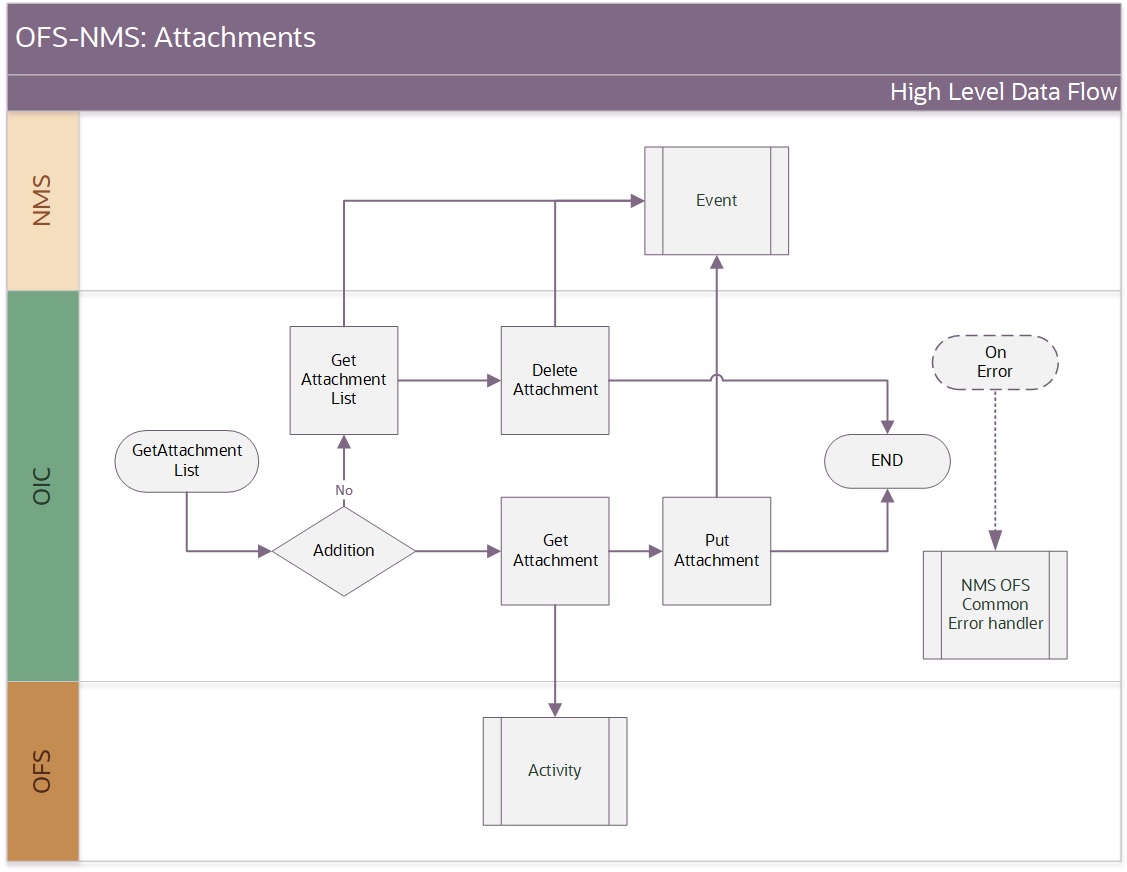
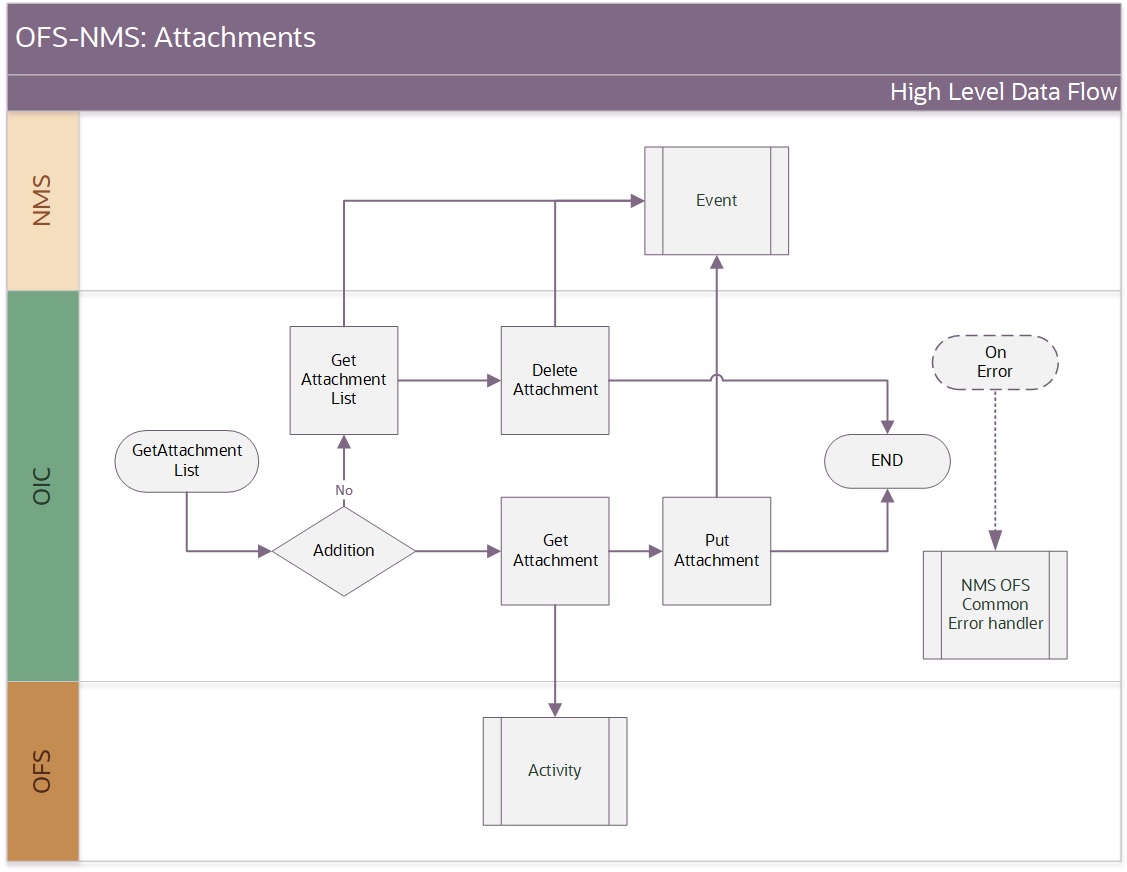
Business Processing
The integration process includes the following activities:
1. Oracle Utilities OFSC NMS Activity receives an activity update request which will initiate this Oracle Utilities OFSC NMS Attachments integration to synchronize the attachments. The incoming request contains only partial information about if an attachment was added or deleted. Therefore, it retrieves the necessary information to update the crew attachments in Oracle Utilities Network Management System.
2. After there is a new attachment, it is pulled from Oracle Field Service and uploaded in Oracle Utilities Network Management System. A deletion of a crew attachment does not provide the necessary file details, so the current Oracle Utilities Network Management System list is compared against the Oracle Field Service list. If not found, it is deleted in Oracle Utilities Network Management System.
10 operator attachments can be stored in custom Oracle Field Service properties starting with 'nms_attachment_1' through 10. The Oracle Field Service Attachment plugin renames each crew attachment filename as “activityId_seqNo_originalFileName.extension”.
The {seqNo} will not be reused if deleted. The number will continue to increase after each uploaded attachment.
For each attachment the size limit is 5MB and only the following attachment extensions are approved in Oracle Field Service.

Crews can only delete the attachments they have uploaded.
Technical Details
The following table describes the integration processes and the respective Oracle Utilities Network Management System and Oracle Field Service artifacts used in this integration process.
Artifacts | Value |
|---|---|
Integration Process Name | Oracle Utilities OFSC NMS Attachments |
Integration Process Identifier | OUTL-BA-OFSC_NMS_ATTACHMENT |
Integration Package Name | outl.ba.nms_ofsc_fieldwork.01.23.1000 |
Source Connection | local integration |
trigger | getAttachmentList |
OFSC BO/Operation | Activity: Get File Property |
NMS Utilities Adapter | • getEventAttachments • deleteAttachment |
NMS REST URI | /nms-ofs/rest/v1/events/{id}/attachments/{attachmentName} |
Lookups Referenced
The following table describes the customized properties referenced in the integration. For more information about the lookup properties, refer to Configuring Lookups, Error Handling, and Email Notifications.
DVM | Property |
|---|---|
OUTL-BRT NMS_OFSC_ConfigProps | • NMS_InstanceID • NMS_ConnectionID • NMS_InstanceURL |
Resources 'Crew' Create/Update (Oracle Field Service Initiated)
This integration process is used to receive resource created or updates details from Oracle Field Service and update corresponding details to Oracle Utilities Network Management System.
The following diagram shows a graphical representation of the Resource Create/Update integration process. 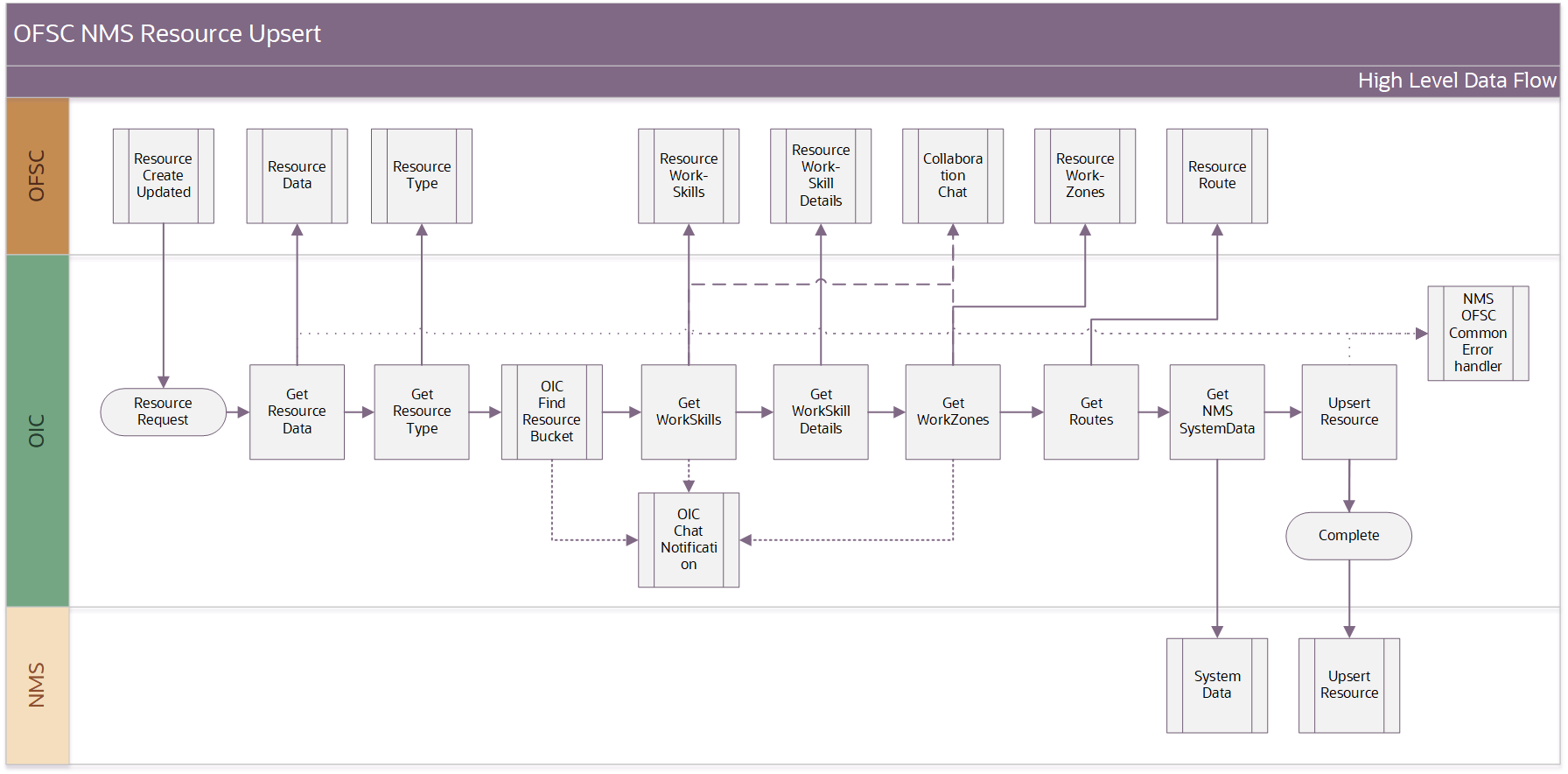
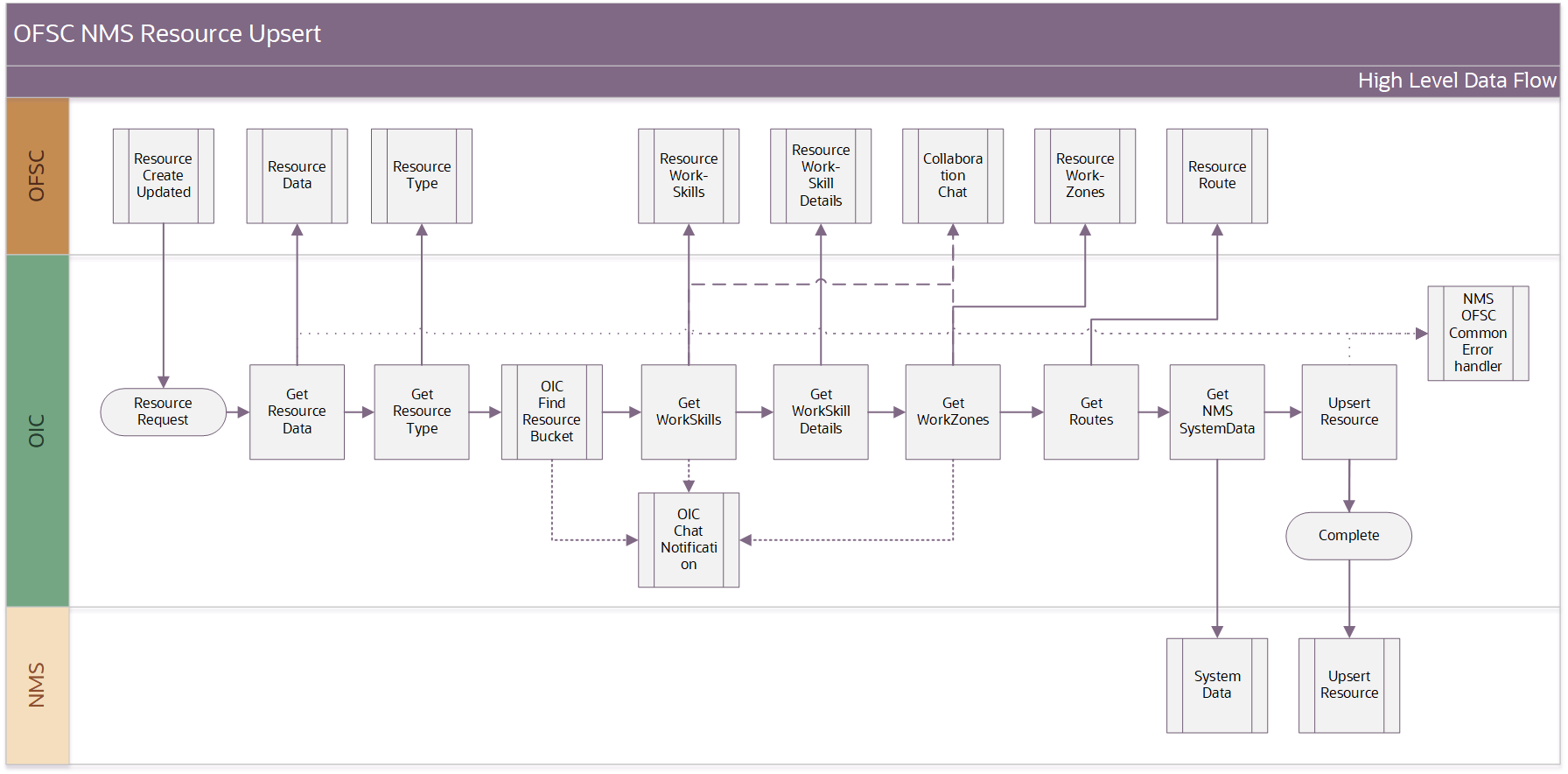
Business Processing
The integration process includes the following activities:
1. Oracle Field Service sends the Resource Created or Updated Details request to the Oracle Utilities OFSC NMS Resource Create Update integration process deployed on Oracle Integration Cloud when the “Resource” form submitted event occurs.
2. Oracle Utilities OFSC NMS Resource Create Update process transforms the incoming resource data using resource details from Oracle Field Service and Oracle Utilities Network Management System.
Following is the special logic for setting Oracle Utilities Network Management System to 'active':
IF ofsc.active = true
THEN nms.timeActivated -> current time
ELSE nms.timeDeactivated -> current time
ENDIF
Following is the special logic for setting Oracle Utilities Network Management System to 'shift status':
IF ofsc.routeEndTime THEN
nms.timeOffShift = ofsc.routeEndTime
ELSE IF routeReactivationTime THEN
nms.timeOnShift = ofsc.routeReactivationTime
ELSE IF routeStartTime THEN
nms.timeOnShift = ofsc.routeStartTime
ELSE
nms.timeOffShift = current time
ENDIF
Note that all the above Oracle Utilities Network Management System time fields are in UTC Epoch time format.
3. Any errors are captured through global fault handler.
4. An optional email notification with error details are sent to the users configured in the OUTL-BRT-NMS_OFSC_Email_ID lookup.
5. Email notification is optional. Configure the property name email.flag in the OUTL-BRT-NMS_OFSC_ConfigProps Lookup to ‘true’ to receive email notification when errors are encountered.
Technical Details
The following table describes the integration processes and the respective Oracle Utilities Network Management System and Oracle Field Service artifacts used in this integration process.
Artifacts | Value |
|---|---|
Integration Process Name | Oracle Utilities OFSC NMS Resource Create Update |
Integration Package Name | outl.ba.nms_ofsc_fieldwork.01.23.1000 |
OFSC Event | • resourceCreated • resourceUpdated |
OFSC BO/Operation | • Resource/Get Resource • Resource/Get Resource Work Zones |
OFSC REST API | • /ofscCore/v1/resources/{resourceId}/workSkills • /ofscMetadata/v1/workSkills/{ workSkillId } • /ofscMetadata/v1/resourceTypes • /ofscCore/v1/resources/{resourceId}/routes/{date} |
NMS Utility Adapter | • getAdminData • createUpdateCrew |
Local Integrations | • NMS OFS Chat Notification • NMS OFSC Common Error Handler • OIC OFS Find Resource Bucket |
Lookups Referenced
The following table describes the customized properties referenced in the integration. For more information about the lookup properties, refer to Configuring Lookups, Error Handling, and Email Notifications.
DVM | Property |
|---|---|
OUTL-BRT NMS_OFSC_ConfigProps | • notification.type.email • notification.type.chat • source.system • ofsc.resourceType.FieldResource • nms.crew.outOfRange • nms.crew.isAvailForOp • nms.crew.isMobileIntegrated • findInstance.oic.LookupName • findInstance.oic.LookupSourceColumnName • findInstance.oic.LookupTargetColumnName • findInstance.oic.LookupNotFoundValue |
Resources 'Crew' Route (Oracle Field Service Initiated)
This integration process is used to receive resource activate or deactivated details from Oracle Field Service and update corresponding details to Oracle Utilities Network Management System.
The following diagram shows a graphical representation of the Resource Activated/Deactivated integration process. 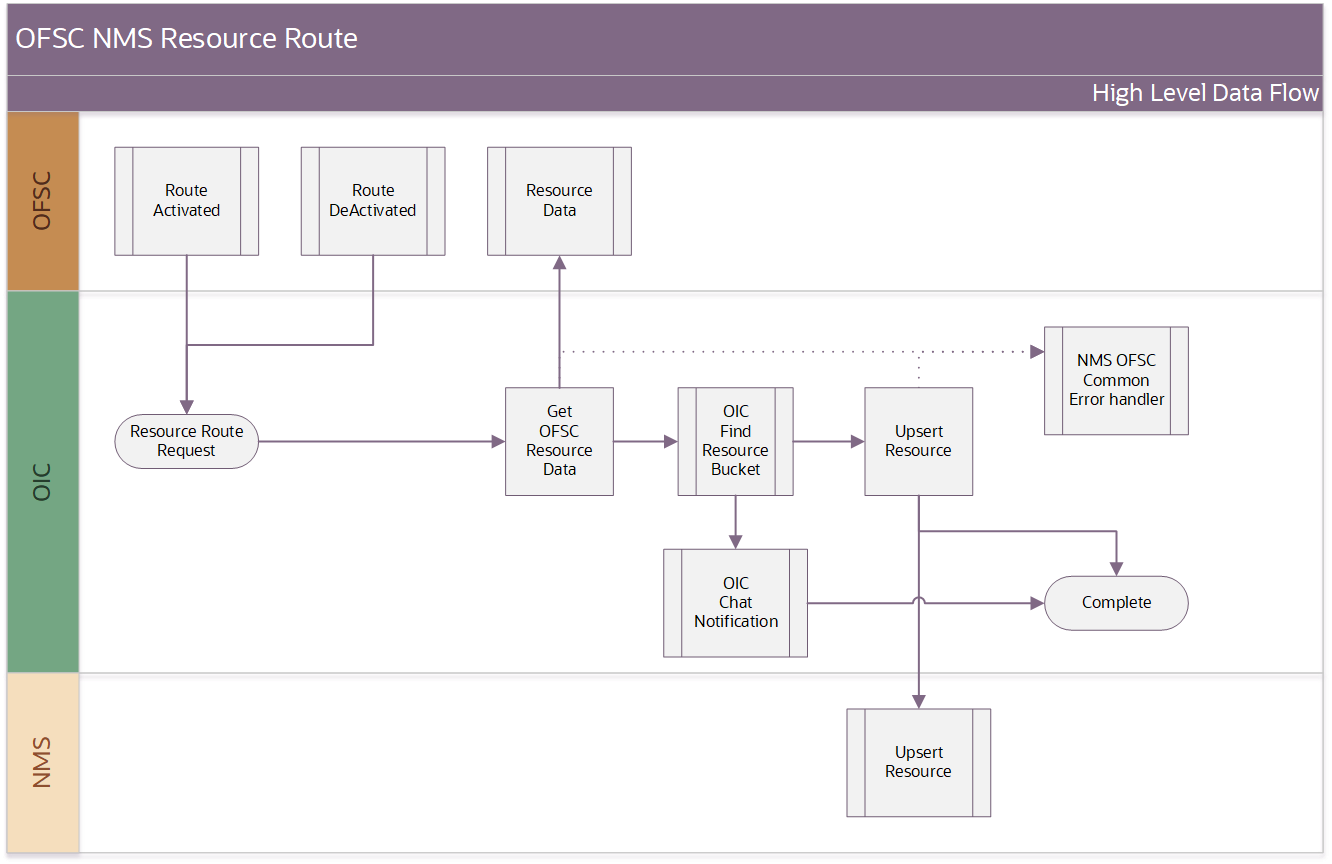
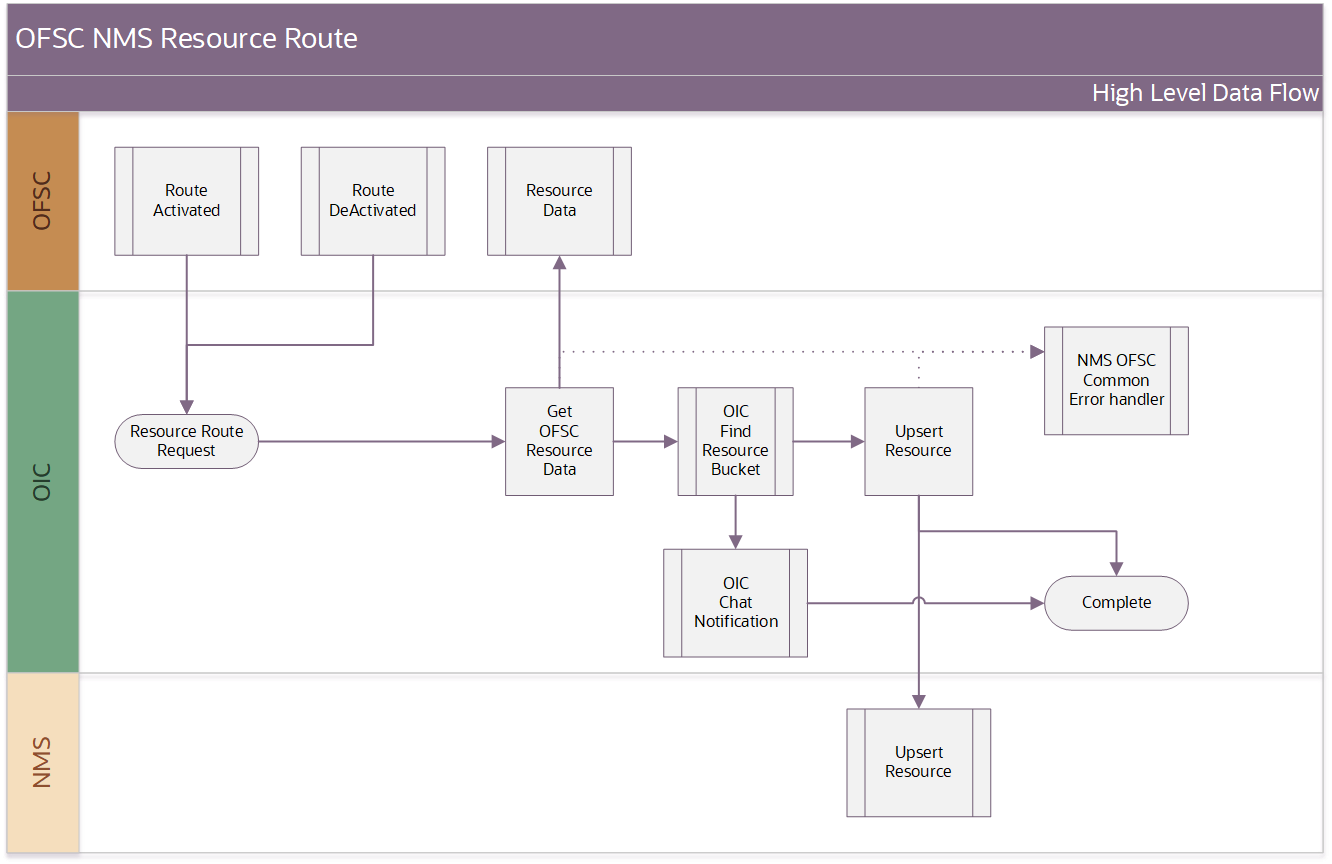
Business Processing
The integration process includes the following activities:
1. Oracle Field Service sends the Resource Activated/Deactivated Details request to the Oracle Utilities OFSC NMS Resource Route integration process deployed on Oracle Integration Cloud.
2. Oracle Utilities OFSC NMS Resource Route process transforms the incoming resource data using resource details from Oracle Field Service for Oracle Utilities Network Management System.
3. Any errors are captured through global fault handler.
4. An optional email notification with error details are sent to the users configured in the OUTL-BRT-NMS_OFSC_Email_ID lookup.
5. Email notification is optional. Configure the property name email.flag in the OUTL-BRT-NMS_OFSC_ConfigProps Lookup to ‘true’ to receive email notification when errors are encountered.
Technical Details
The following table describes the integration processes and the respective Oracle Utilities Network Management System and Oracle Field Service artifacts used in this integration process.
Artifacts | Value |
|---|---|
Integration Process Name | Oracle Utilities OFSC NMS Resource Route |
Integration Package Name | outl.ba.nms_ofsc_fieldwork.01.23.1000 |
OFSC Event | • routeActivated • routeDeactivated • routeReactivated |
OFSC BO/Operation | Resource/Get Resource |
NMS Utilities Adapter | setCrewOnShift |
Local Integrations | • NMS OFSC Chat Notification • NMS OFSC Common Error Handler • OIC OFSC Find Resource Bucket |
Lookups Referenced
The following table describes the customized properties referenced in the integration. For more information about the lookup properties, refer to Configuring Lookups, Error Handling, and Email Notifications.
DVM | Property |
|---|---|
OUTL-BRT NMS_OFSC_ConfigProps | • notification.type.email • notification.type.chat • source.system • dateTimeFormat.default.NMS • findInstance.oic.LookupName • findInstance.oic.LookupSourceColumnName • findInstance.oic.LookupTargetColumnName • findInstance.oic.LookupNotFoundValue |
Common Error Handler (OIC Initiated)
This integration process is used to send email notification in case of errors in Oracle Integration Cloud.
The following diagram shows a graphical representation of the Common Error Handler integration process.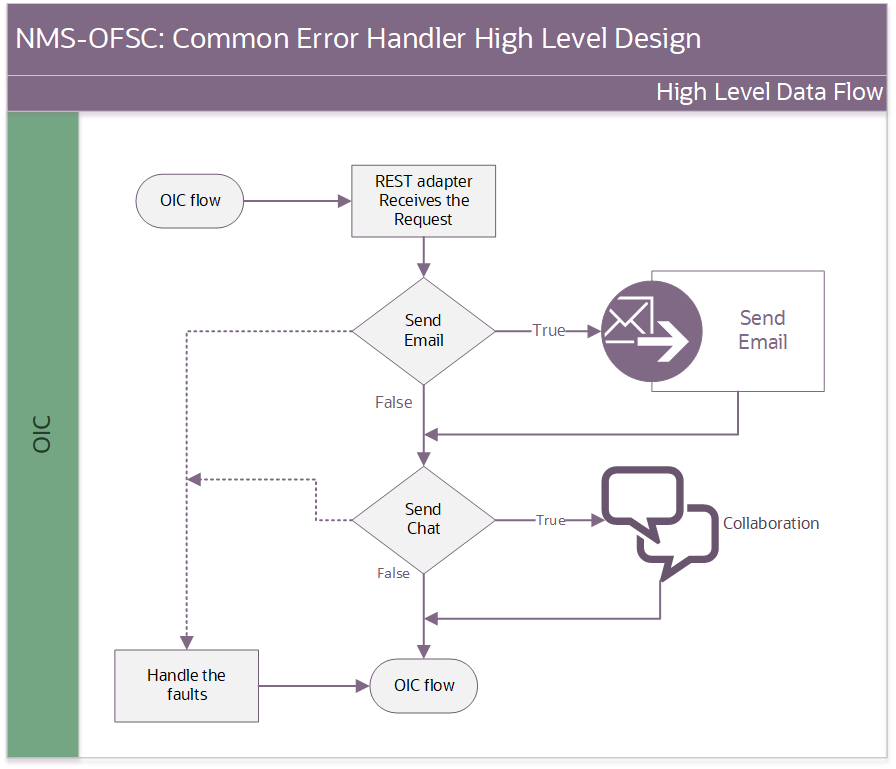
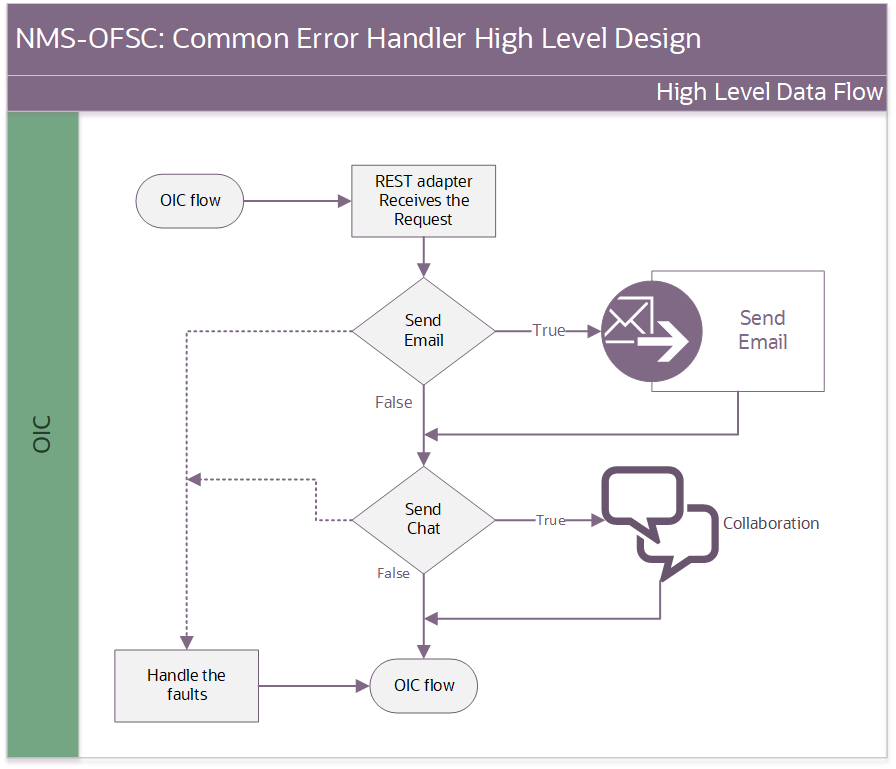
Business Processing
The integration process includes the following activities:
1. This process is invoked from other Oracle Integration Cloud flows internally when an error occurs in any of the integration process from global error handler. Common Error Handler flow is triggered.
2. Rest adapter receives the request and processes it based the property name email.flag in the OUTL- BRT-NMS_OFSC_ConfigProps lookup. Email notification will be sent.
Technical Details
The following table describes the integration processes and the respective Oracle Utilities Network Management System and Oracle Field Service artifacts used in this integration process.
Artifacts | Value |
|---|---|
Integration Process Name | Oracle Utilities NMS OFSC Common Error Handler |
Integration Process Identifier | OUTL-BA-NMS_OFSC_COMM_ERROR_HAND |
Integration Package Name | outl.ba.nms_ofsc_fieldwork.01.23.1000 |
Source Connection | local integration |
trigger | /receiveMessage |
Local Integrations | NMS OFS Chat Notification |
Lookups Referenced
The following table describes the customized properties referenced in the integration. For more information about the lookup properties, refer to Configuring Lookups, Error Handling, and Email Notifications.
DVM | Property |
|---|---|
OUTL-BRT NMS_OFSC_ConfigProps | • notification.type.email • notification.type.chat • notification.email.flag • notification.chat.flag |
OUTL-BRT-NMS_OFSC_Email_ID | • From • To |
Chat Notification (OIC Initiated)
This integration process is used to send chat notification in case of errors in Async Oracle Integration Cloud flows.
The following diagram shows a graphical representation of the Chat Notification integration process. 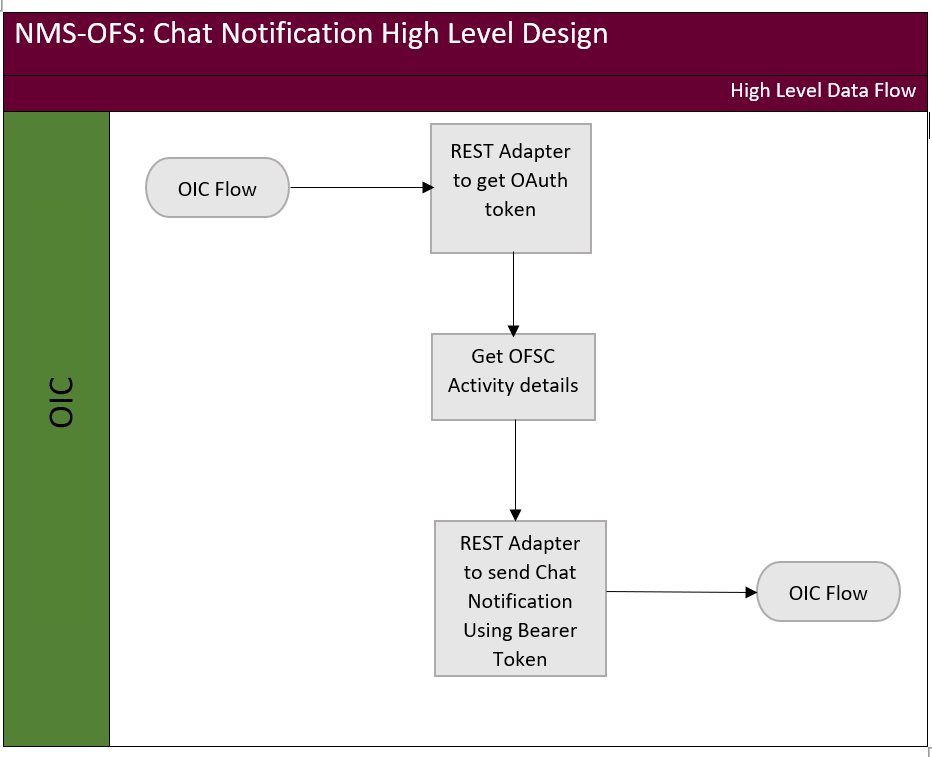
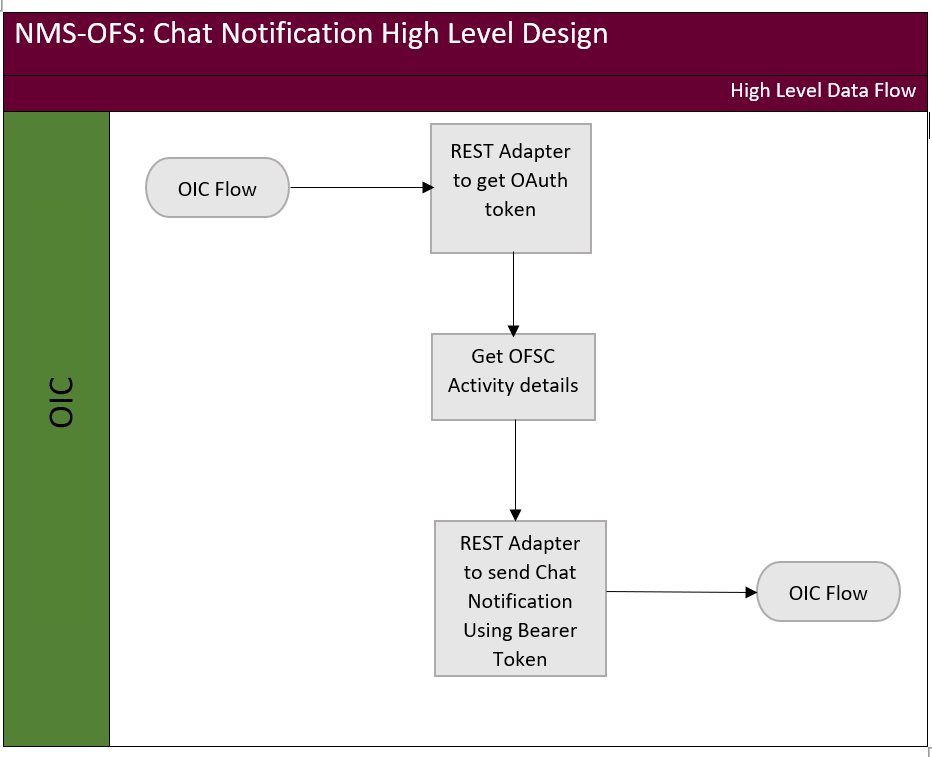
Business Processing
The integration process includes the following activities:
1. This process is invoked from Common Error Handler flow internally when an error occurs in any of the Async integration process in Common Error Handler flow based the property name aysncErrorChatNotification.flag in the OUTL- BRT-NMS_OFSC_ConfigProps lookup Chat Notification flow is triggered.
2. In Chat Notification flow, Rest adapter receives the request and processes it to get OAuth token.
3. Resource ID is fetched using GetActivityDetailsFromOFSC is triggered based on activityId from input.
4. Rest Adapter receives the request and uses the Bearer token from the OAuth response and triggers the chat API.
Technical Details
The following table describes the integration processes and the respective Oracle Utilities Network Management System and Oracle Field Service artifacts used in this integration process.
Artifacts | Value |
|---|---|
Integration Process Name | Oracle Utilities NMS OFSC Chat Notification |
Integration Process Identifier | OUTL-BA-OFSC_NMS_ATTACHMENT |
Integration Package Name | outl.ba.nms_ofsc_fieldwork.01.23.1000 |
Source Connection | local integration |
trigger | chatNotification |
OFSC API(s) | • /ofscCore/v1/rest/oauthTokenService/v2/token • /ofscCore/v1/rest/ofscCollaboration/v1/chats |
Lookups Referenced
The following table describes the customized properties referenced in the integration. For more information about the lookup properties, refer to Configuring Lookups, Error Handling, and Email Notifications.
DVM | Property |
|---|---|
OUTL-BRT NMS_OFSC_ConfigProps | • notification.chat.assertion • notification.chat.grantType • notification.chat.defaultDispatcher |
Find Resource Bucket (OIC Initiated)
This Oracle Utilities Network Management System and Oracle Field Service integration can be implemented with a multi tenancy Oracle Utilities Network Management. Activities that have been originated in Oracle Utilities Network Management System will provide the Oracle Utilities Network Management System instance it originated from. However, some Oracle Field Service integrations are not tied to an activity, such as crew and routes. To send the request to the appropriate Oracle Utilities Network Management System instance, it was decided to link the Oracle Field Service resource's bucket to 1 Oracle Utilities Network Management System instance.
This internal integration will retrieve the resource bucket and match against the configured Oracle Field Service bucket property. If it does not match, it will check its parent bucket and continue the resource hierarchy until a match is found or the top level. If no match is found, the resource is incorrectly configured in Oracle Field Service and needs to be fixed.
The following diagram shows a graphical representation of the Chat Notification integration process. 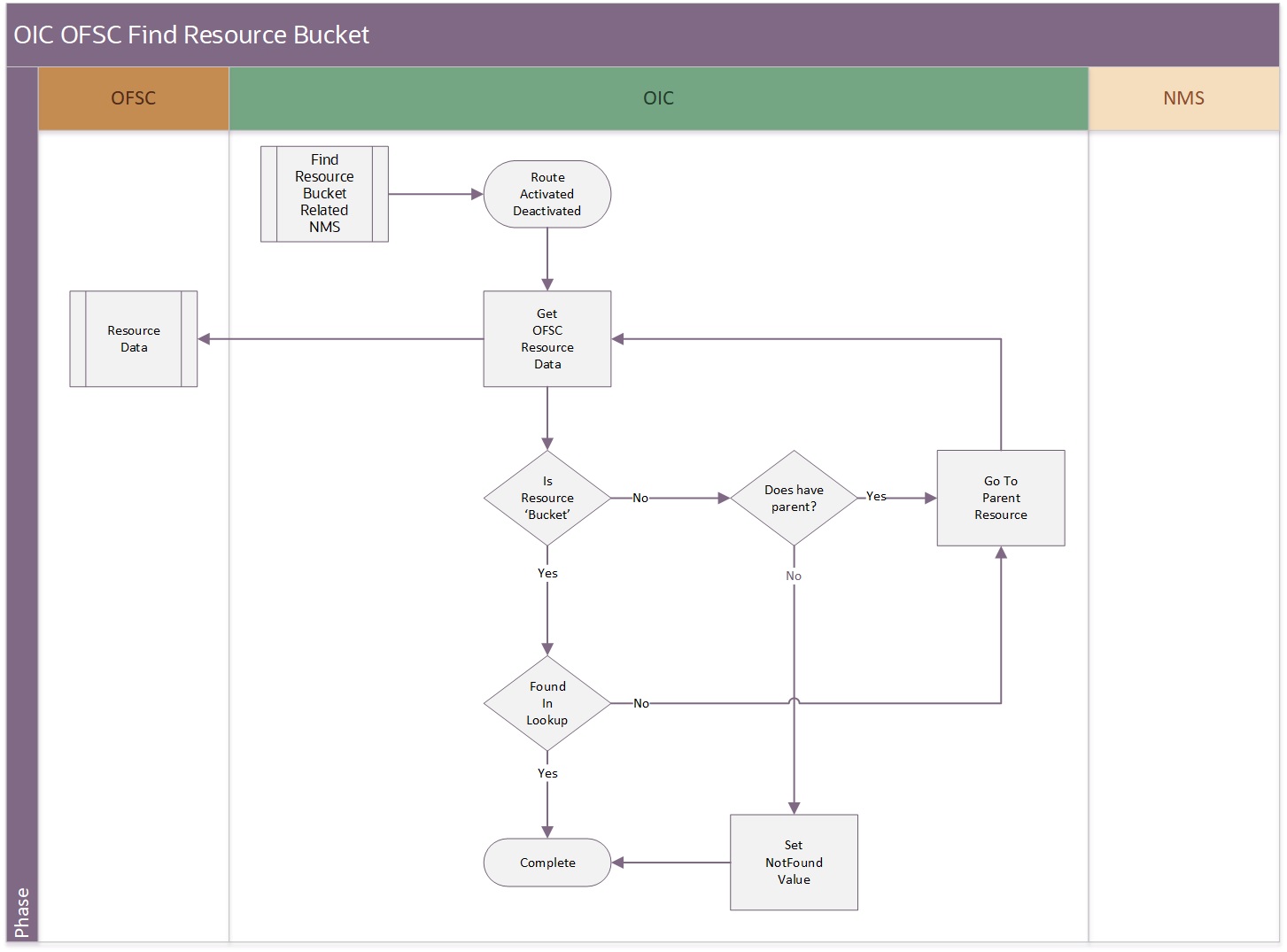
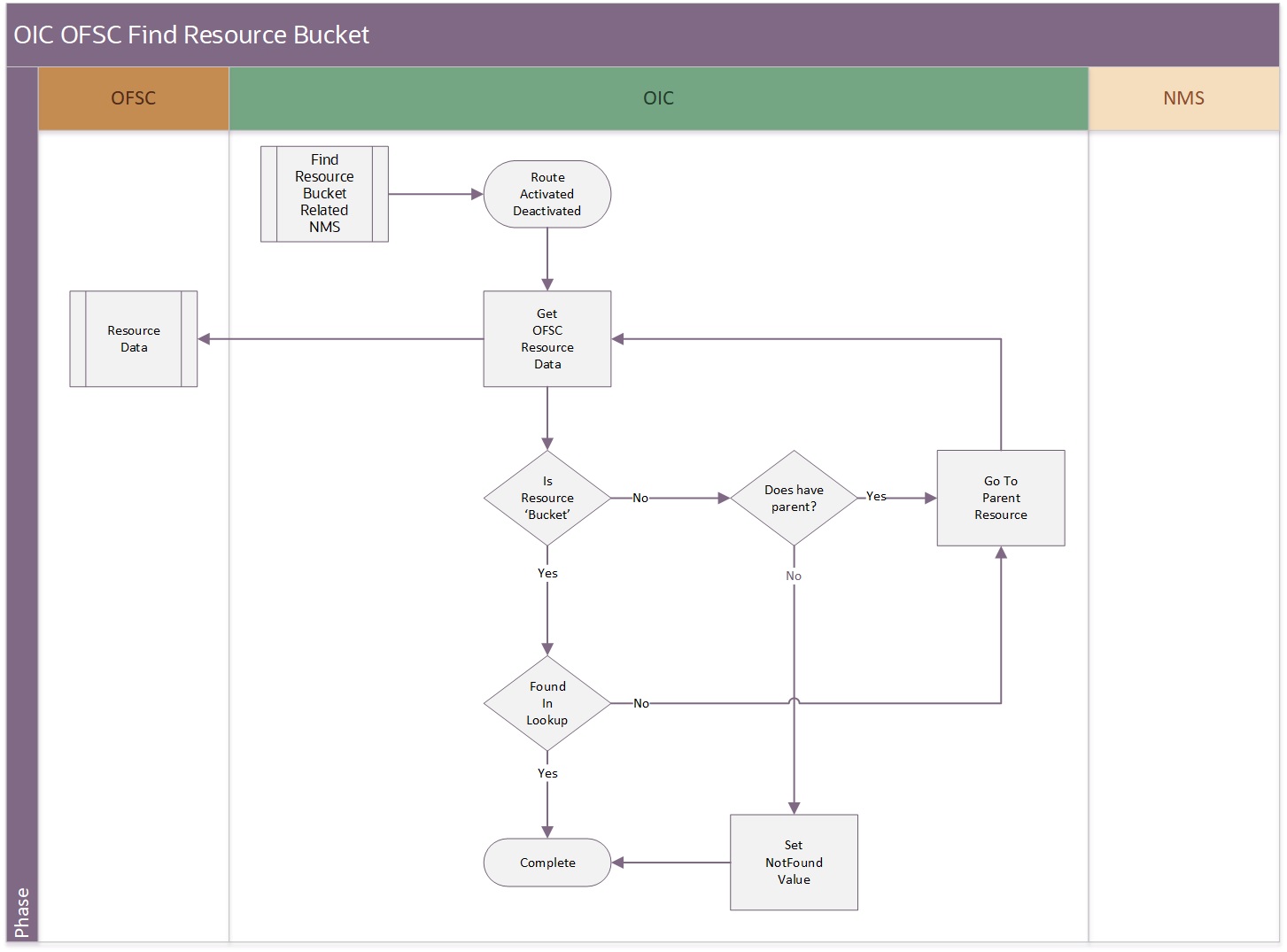
Business Processing
The integration process includes the following activities:
1. OIC OFSC Find Resource Bucket receives the request and will first retrieve the resource data. If it is a bucket, it will verify if it is the configured bucket. If not, it will navigate to the parent hierarchy until it is found or reaches the top.
Integration will return the ‘not found’ value when there is no match.
2. If an error occurs while calling the OFS Get Resource Details, the integration will return a ‘not found’ value to the calling integration that will handle this exception because all OFS Resources should be part of this configurable bucket.
Technical Details
The following table describes the integration processes and the respective Oracle Utilities Network Management System and Oracle Field Service artifacts used in this integration process.
Artifacts | Value |
|---|---|
Integration Process Name | Oracle Utilities OIC OFSC Find Resource Bucket |
Integration Process Identifier | OUTL-BA-OIC_OFSC_RESOURCE_BUCKET |
Integration Package Name | outl.ba.nms_ofsc_fieldwork.01.23.1000 |
Source Connection | local integration |
trigger | GetResourceId |
OFSC REST API/Operation | rest/ofscCore/v1/resources/{resourceId} |
Lookups Referenced
The following table describes the customized properties referenced in the integration. For more information about the lookup properties, refer to Configuring Lookups, Error Handling, and Email Notifications.
The name of the lookup, source and target columns are passed into the integration. This is the default values upon installation:
DVM | Property |
|---|---|
OUTL-BRT-NMS_OFSC_ InstanceIDToBucket | • OSFC_BucketID • NMS_ConnectionId |