Setting Up Oracle Utilities Operational Device Management
To set up Oracle Utilities Operational Device Management for the integration, configure the admin data and system data tables, outbound messages, and catalog services.
The following sections provide details about how to configure these items:
Note: Some configurations described may be required for general functionality and do not necessarily relate directly to the integration; however these are called out as particularly significant configuration items. The inclusion of such items does not mean that other general items that are not mentioned do not need to be configured.
For more information on configuring and working with Oracle Utilities Operational Device Management, refer to the Oracle Utilities Operational Device Management documentation.
Configuring Admin Data Tables
This section describes the unique setup issues specifically related to configuring your system for the integration.
To configure Admin Data Tables, define the following entities:
• Country
Important: In the following sections, alphabetical menus are used to specify the navigation path. Alternatively, you can either navigate to the required entity using functional menus or search for a specific entity using the Search Menu. 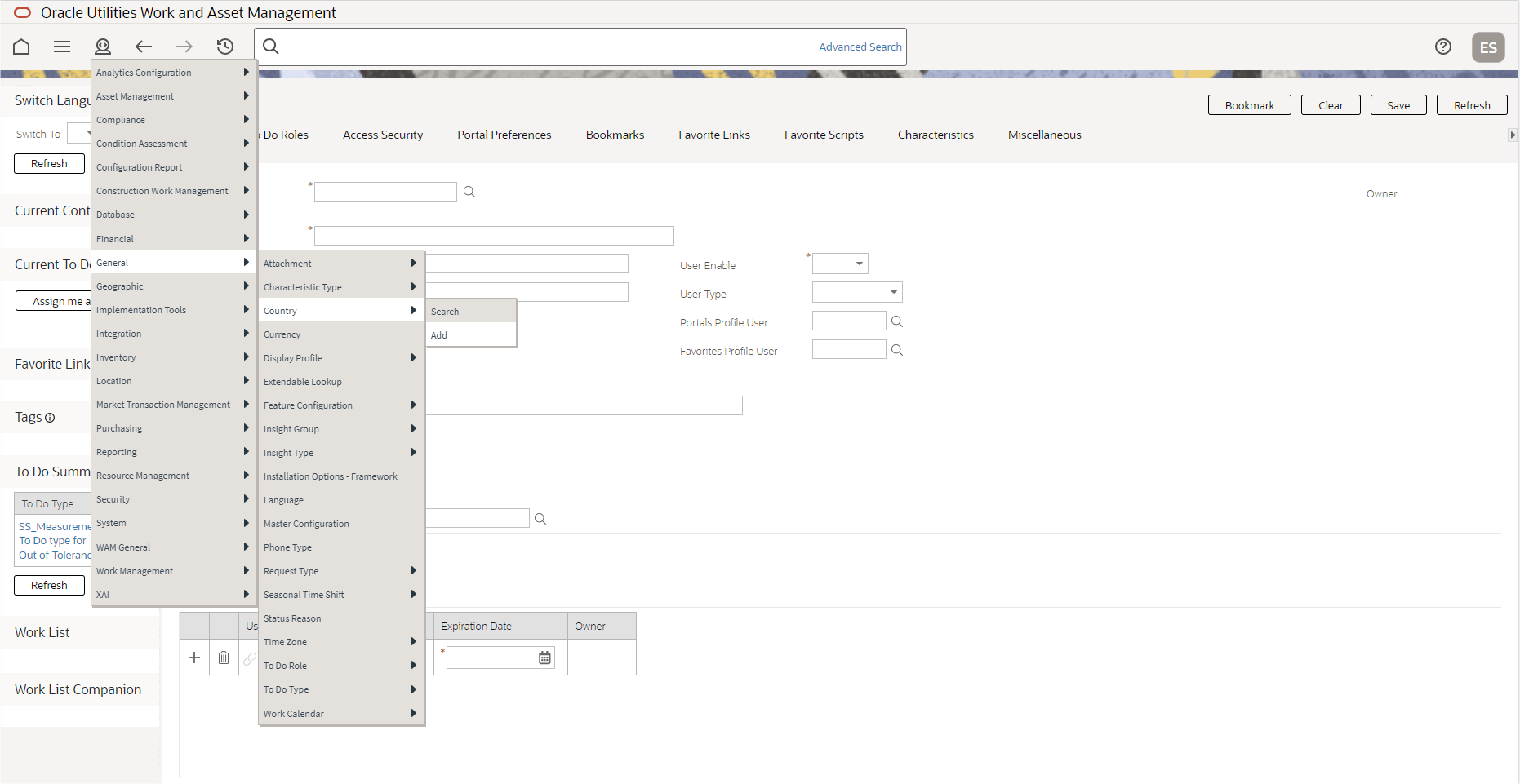
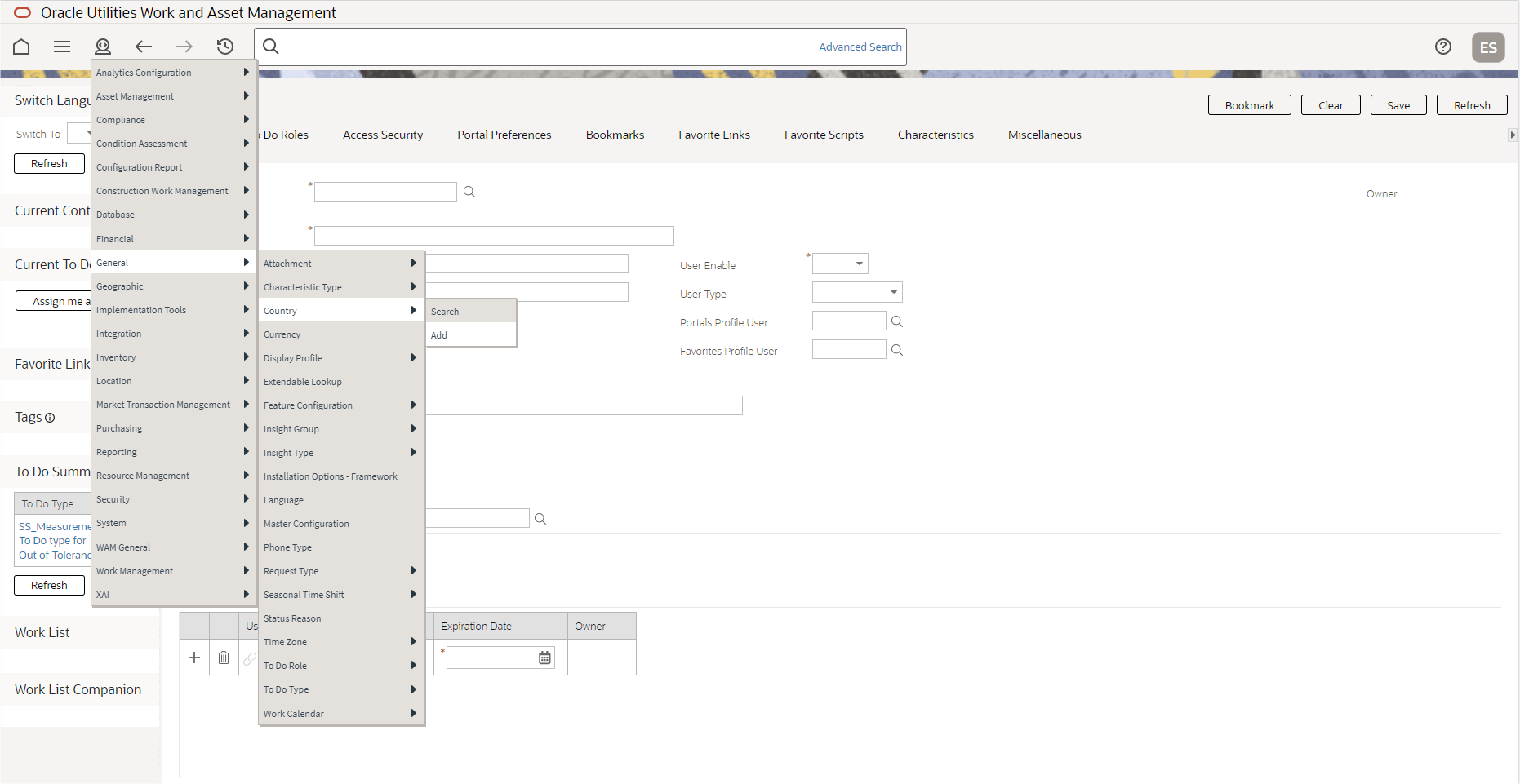
Navigation using Alphabetical Menu
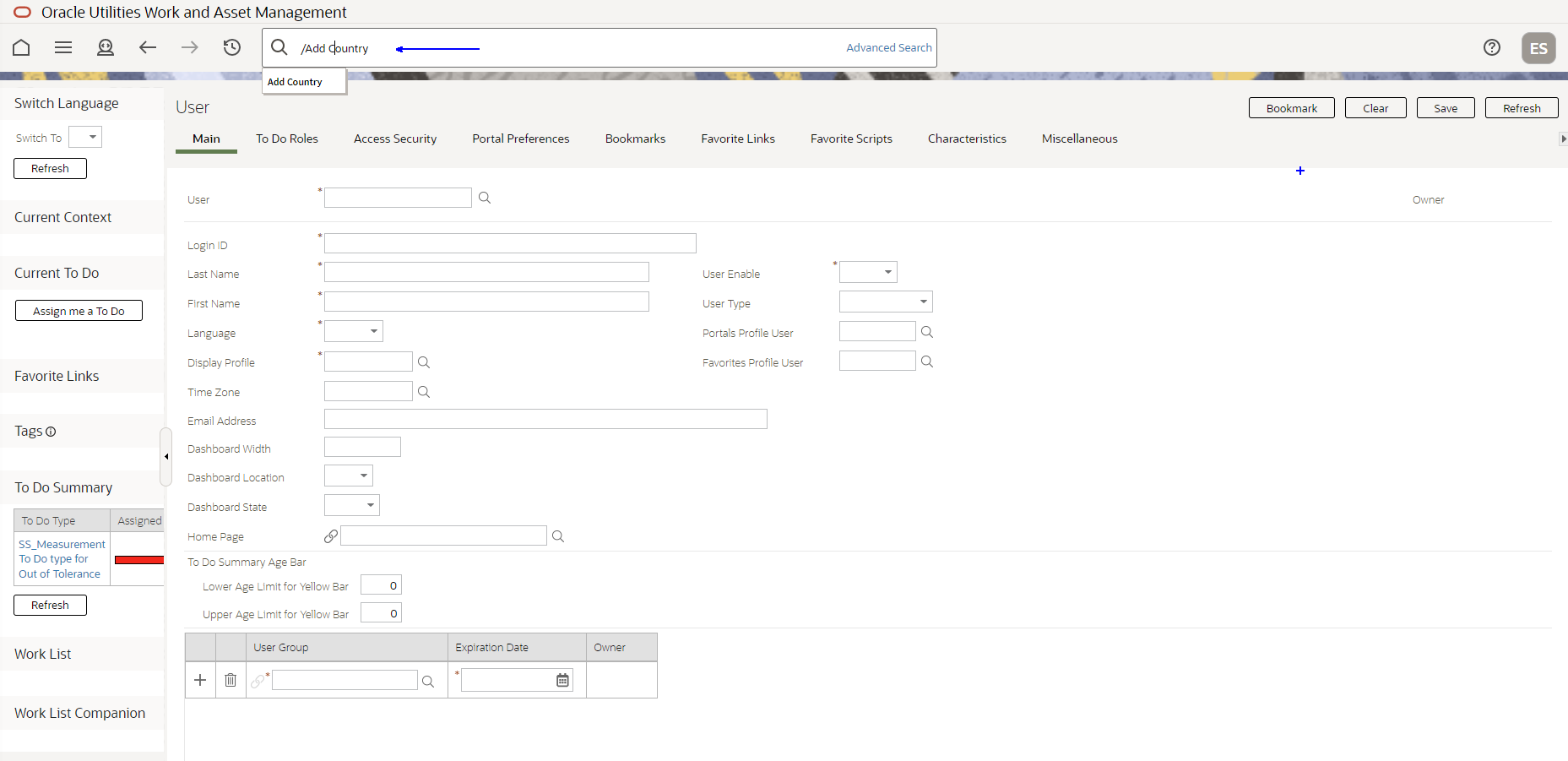
Navigation using Search Menu
Country
Create a country code in Oracle Utilities Operational Device Management.
The Main page is used to customize the fields and field descriptions that are displayed where addresses are used in the system. This ensures that all addresses conform to the customary address format and conventions of the particular country defined. The codes defined here must exactly match values in the Lookups/DVMs indicated.
Country Code Details for Oracle Utilities Operational Device Management
Navigation | Guidelines | Corresponding DVM |
Admin > C > Country | Create the Country codes | OUTL-BRT-ODM_MDM_Country |
Contact Type
Create the required Contact Types. The codes defined here must exactly match values in the lookup indicated.
Contact Type Code Details for Oracle Utilities Operational Device Management
Navigation | Guidelines | Corresponding DVM |
Admin > C > Contact Type | Create Contact Types | OUTL-BRT-ODM_MDM_ContactType |
Asset Location Type
Create the required Asset Location Types. The codes defined here must exactly match values in the lookup indicated.
Asset Location Type Code Details for Oracle Utilities Operational Device Management
Navigation | Guidelines | Corresponding DVM |
Admin > A > Asset Location Type | Create Asset Location Types | OUTL-BRT-ODM_MDM_SPNodeType |
Time Zone
Create the required Time Zones. The codes defined here must exactly match values in the lookup indicated.
Time Zone Code for Oracle Utilities Operational Device Management
Navigation | Guidelines | Corresponding DVM |
Admin > T > TimeZone | Create Timezone Types | OUTL-BRT-ODM_MDM_TimeZone |
Asset Type
Create the required Asset Types. The codes defined here must exactly match values in the lookup.
Asset Types for Oracle Utilities Operational Device Management
Navigation | Guidelines | Corresponding DVM |
Admin > A > Asset Type | Create Asset Types | OUTL-BRT-ODM_MDM_AssetDeviceType |
Specification
Create the required Specification codes. The codes defined here will be used by the Specification extendable lookup in Oracle Utilities Meter Data Management.
Specification Codes for Oracle Utilities Operational Device Management
Navigation | Guidelines | Corresponding DVM |
Menu > Asset Management > Specification | Create Specification codes | N/A |
Master Configuration
Two master configurations - Master Data Synchronization Configuration and Seeder Sync Request Master Configuration - have to be configured. A business process analysis script is provided to pre-populate these with the information necessary to support the base objects included in the sync. Execute W2-MDMPreMCf to accomplish this.
A third master configuration, Oracle Utilities Meter Data Management Integration Master Configuration, needs to be completed manually. The Oracle Utilities Meter Data Management URL, timeout threshold hours for outbound requests, and the maintenance object/Outbound Message Type combinations used by outbound requests are all defined here. The To Do Type to use for asset-location sync scenarios that require manual intervention is also defined here as well as the time out number of hours used by the outbound sync.
Configuring System Data Tables
To configure the System Data tables, the following are required:
• Menus
Business Objects
This section describes the unique setup issues specifically related to integration system configuration.
Business Object | Business Object Description |
|---|---|
W1-OngoingSyncRequestContact W1-OngoingSyncRequestLocation W1-OngoingSyncRequestAssetNode | Defines the behavior of inbound sync requests. The schema elements define information required to maintain the master data in Oracle Utilities Operational Device Management. As part of sync request processing, an acknowledgment message is sent to the external system (either positive or negative). The “Outbound Message Type” business object option contains a reference to the outbound message business object to use for this purpose. The base package includes business object W1-MDMAssetSyncReqOutMsg to be used on the outbound message type configuration. For more information, refer to the Configuring Outbound Messages section. |
The error states in the ongoing sync requests contain automatic To Do creation and automatic retry. The parameters relevant to these processes (To Do Retry Frequency and To Do Maximum Retries) are captured as business object status options. If your implementation needs to introduce custom values, add a higher sequenced row for the option you need to modify. The algorithms will automatically use these values. The Create To Do algorithm (W1-CRE-SRITD) has been delivered to use the base package supplied To Do Type W1-SYRQI for this process. If your implementation needs to use a different To Do Type, you will need to configure your own algorithm and supply the value in its parameters. The monitor process on the initial states of these business objects may be removed by the implementation if immediate processing of the sync requests as they are received is desired. | |
W1-MDMAssetSyncRequest | Defines the behavior of an outbound sync request. The schema elements define the information needed by Oracle Utilities Meter Data Management to maintain device master data. The business object and data area necessary to build the sync snapshot are defined as business object options on the sync request business object. The business object W1-MDMAsset and DA W1-MDMAssetSnapshot are included in the base for use with these options. If your implementation needs to use your own snapshot business object or DA, simply add a higher sequenced row for the relevant option. The Post Service Script for Extract option allows your implementation to perform additional manipulation of the data during the building of the snapshot. The Create To Do algorithm (W1-CRE-SROTD) has been delivered to use the base package supplied To Do Type W1-SYRQO for this process. If your implementation needs to use a different To Do Type, you will need to configure your own algorithm and supply the value in its parameters. |
W2-SmartMeter, W2-ManualMeter W2-CommunicationComponent | These base asset business objects need to have the audit plug-in configured to create outbound sync requests. For more details, refer to the Business Object Algorithms section. The sync request business object to use for Oracle Utilities Meter Data Management is defined as a business object Option on these business objects. The base includes W1-MDMAssetSyncRequest for this purpose. |
Business Object Algorithms
The following table lists the business object algorithm types.
Algorithm Type | Description for Business Object Algorithm Types |
|---|---|
W1-GCHG-CDCP | An audit algorithm that creates a sync request (if there is not already a Pending one in existence) for the particular record being modified. It retrieves the Sync Request business object option from the record's business object. |
W1-EXTSYSRST | A monitor algorithm that sets a timeout limit on the receipt of a response from the external system. It retrieves this timeout limit from the MDM Integration Master Configuration. Use the latter to define the number of hours your implementation wishes to wait for a response from Oracle Utilities Meter Data Management before transitioning the sync request into the Error state. |
Extendable Lookups
Configure the following extendable lookups in Oracle Utilities Operational Device Management:
• W2-SmartMeterConfiguration - Configure the values to be used by Oracle Utilities Meter Data Management to identify a template device.
This value is used in Oracle Utilities Meter Data Management in conjunction with the Specification to select a template device from which to create the device configuration and measuring components. Both configuration and specification values need to be set up in the Specification extendable lookup in Oracle Utilities Meter Data Management.
• W2-ManualMeterConfiguration - Configure the values to be used by Oracle Utilities Meter Data Management to identify a template device.
This value is used in Oracle Utilities Meter Data Management in conjunction with the Specification to select a template device from which to create the device configuration and measuring components. Both configuration and specification values need to be set up in the Specification extendable lookup in Oracle Utilities Meter Data Management.
Menus
Make sure that the users have access to the W1-GOTOMDM application service. This application service is defined in the business process analysis scripts to allow you to switch from Oracle Utilities Operational Device Management to Oracle Utilities Meter Data Management. The context menu items appear on Asset.
Batch Scheduling
This batch process runs the sync request. It is a generic batch process used for different sync processes. The parameters in this batch are used to control which sync request business objects should be processed.
The following batch processes are used for Initial Sync requests:
Note: All sync requests for all objects being synchronized are expected to be present in the Pending state. The general process flow of the batches for the initial sync request is described below.