Integration Flows
The integration scope supports the following processes:
• OU WACS ERPFA Assets FTP Extract Process (Oracle Utilities Work and Asset Cloud Service initiated)
• OU WACS ERPFA Fixed Asset Addition Process (Oracle Utilities Work and Asset Cloud Service initiated)
• OU WACS ERPFA Common Error Handler Process (Oracle Utilities Work and Asset Cloud Service initiated)

OU WACS ERPFA Assets OS Extract Process (Oracle Utilities Work and Asset Cloud Service initiated)
This scheduled integration process polls all the Asset Extract files from Oracle Utilities Work and Asset Cloud Service object storage (OS) and routes the asset records to the respective addition, adjustment, and retirement integration process based on the action. This process serves as the main/master flow that initiates the Oracle Utilities Work and Asset Cloud Service integration to Oracle Assets.
The following diagram shows a graphical representation of the OU WACS ERPFA Assets OS Extract integration process.
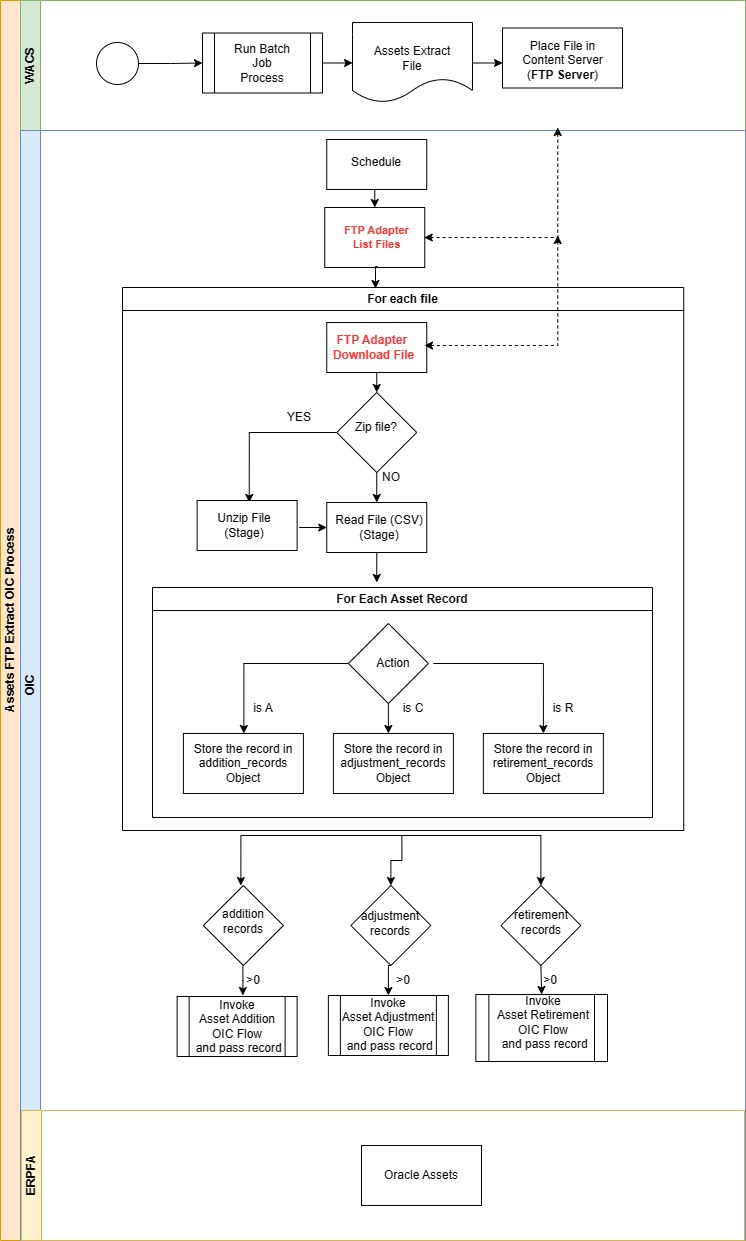
Processing Details
This is an asynchronous scheduled integration process deployed on Oracle Integration Cloud and does the following activities:
1. This process is triggered by a schedule.
a. Define the integration schedule for this process and make sure the W1-ERPFA job schedule in Oracle Utilities Work and Asset Cloud Service is always run first, so that the file is available to be processed by the integration.
a. A couple of the default values used in this integration are defined in OUTL-BRT-WACS_ERPFA_CONFIGPROPS. Make sure to define the properties needed for this integration.
2. Invoke the Object Storage ListObjects REST API to get the list of files in a particular bucket where the Asset Extract files are stored. The bucket name is obtained from the os.bucketname property value. Only files that start with the string entered in the extract.filename.prefix property value are listed.
Note: The value extract.filename.prefix should match with the prefix of the fileName parameter value of the batch job W1-ERPFA in Oracle Utilities Work and Asset Cloud Service.
3. If no files are found, throw a fault and invoke the Common Error Handler.
4. Repeat the following steps for each file to process:
a. Invoke the Object Storage: Gets Object REST API to get the actual file to process.
b. Check if the file is zipped. If yes, unzip the file and extract the CSV file.
c. Read the csv file and process each record to check the action.
d. Repeat the process for each asset record:
• If the action is A, add the asset record to the asset addition collection.
• If the action is C, add the asset record to the asset adjustment collection.
• If the action is R, add the asset record to the asset retirement collection.
e. When all the records are processed, invoke the Object Storage RenameObject REST API to rename the file.
• If at least one record is in error, rename the file just processed in Object Storage by adding the prefix “Error” to the filename. The prefix can be configured at “extract.prefixtag.filenotuploaded” property in the OUTL-BRT- WACS_ERPFA_CONFIGPROPS lookup.
• Else, rename the file by adding the prefix “Sent” or “Uploaded” to the filename. The prefix can be configured at “extract.prefixtag.fileuploaded” property in the OUTL-BRT- WACS_ERPFA_CONFIGPROPS lookup.
5. Invoke the respective child integration process based on the asset record count.
• If the addition records counter > 0, invoke the OU WACS ERPFA Asset Addition Oracle Integration Cloud flow and pass addition records.
• If the adjustment records counter > 0, invoke the OU WACS ERPFA Asset Adjustment Oracle Integration Cloud flow and pass adjustment records.
• If the retirement records counter > 0, invoke the OU WACS ERPFA Asset Retirement Oracle Integration Cloud flow and pass retirement records.
6. If there are any errors, invoke Common Error Handler.
Refer to the Error Handling section in Configuring Lookups, Error Handling, and Email Notifications for information on error scenarios and retry options.
Technical Details
The following table describes the integration processes and the respective artifacts used in this integration process.
Artifacts | Value |
|---|---|
Integration Process Name | OU WACS ERPFA Assets OS Extract |
Integration Package Name | outl.ba.wacs.erpfa.01.23.1000 |
REST Adapter | Oracle Utilities REST WACS Object Storage for WACS- ERPFA connection to retrieve asset extract file from WACS Object Storage for WACS-ERPFA |
REST Adapter | OU REST Trigger for WACS-ERPFA connection invoke the following integration flows: • OU WACS ERPFA Asset Addition integration endpoint • OU WACS ERPFA Asset Adjustment integration endpoint • OU WACS ERPFA Asset Retirement integration endpoint |
OU WACS ERPFA Assets FTP Extract Process (Oracle Utilities Work and Asset Cloud Service initiated)
This scheduled integration process polls all the Asset Extract files from the Oracle Utilities Work and Asset Cloud Service FTP server and routes the asset records to the respective addition, adjustment, and retirement integration process based on the action. This process serves as the main/master flow that initiates the integration.
The following diagram shows a graphical representation of the OU WACS ERPFA Assets FTP Extract integration process.
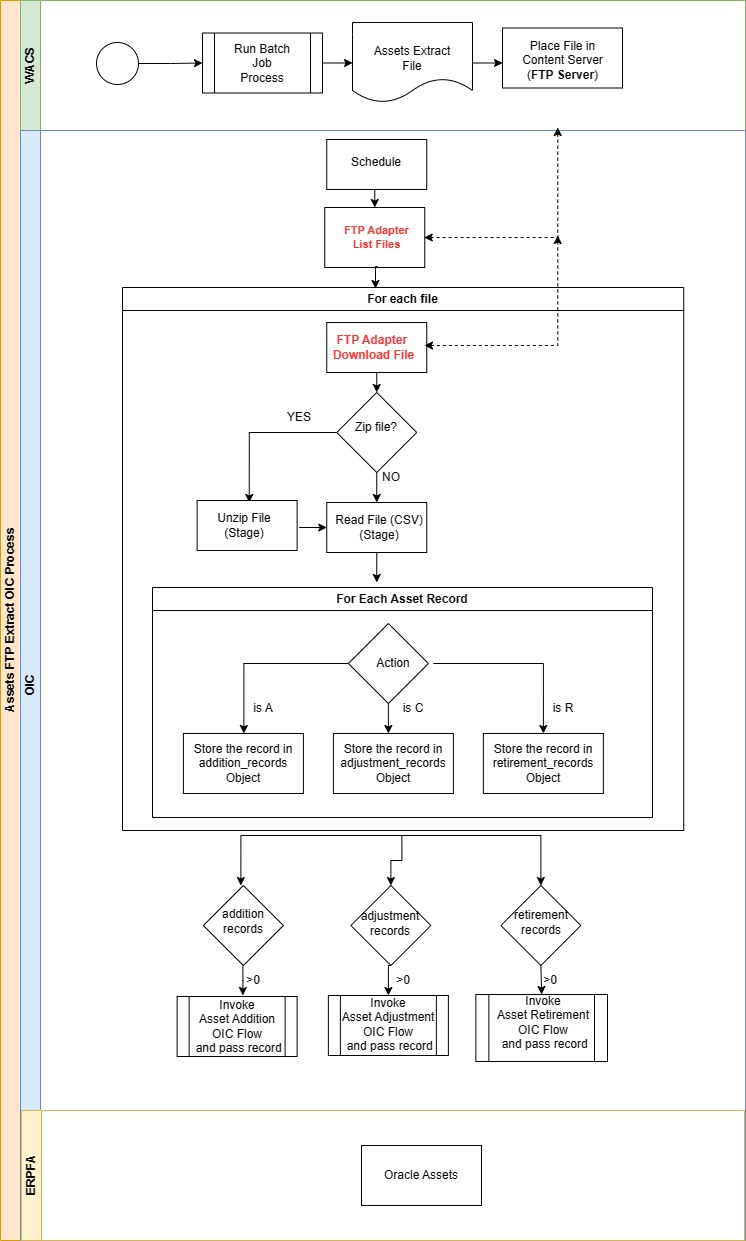
Processing Details
The integration process is a scheduled orchestrator deployed on Oracle Integration Cloud and performs the following activities:
1. This process is triggered by a schedule.
a. Define the integration schedule for this process and make sure the W1-ERPFA job schedule in Oracle Utilities Work and Asset Cloud Service is always run first, so that the file is available to be processed by the integration.
a. A couple of the default values used in this integration are defined in OUTL-BRT-WACS_ERPFA_CONFIGPROPS. Make sure to define the properties needed for this integration.
2. It invokes the List Files operation to get the list of files from FTP server where the Asset Extract files are stored. The FTP location is obtained from the extract.ftp.input.directory property value. Only files that start with the string entered in the property value extract.filename.prefix are selected.
Note: The value extract.filename.prefix should match the beginning of the parameter filename in the WACS W1-ERPFA job.
3. If no files are found, throw a fault, and invoke the Common Error Handler.
4. Repeat the following steps for each file to process:
a. Download the asset extract file.
b. Check if the file is zipped. If yes, unzip the file and extract the CSV file.
c. Read the csv file and process each record to check the action.
d. Repeat the process for each asset record:
• If the action is A, add the asset record to the asset addition collection.
• If the action is C, add the asset record to the asset adjustment collection.
• If the action is R, add the asset record to the asset retirement collection.
e. When all the records are processed, invoke the Move a File operation using FTP Adapter to rename the file.
• If at least one record is in error, rename the file just processed in Object Storage by adding the prefix “Error” to the filename. The prefix can be configured at “extract.prefixtag.filenotuploaded” property in the OUTL-BRT- WACS_ERPFA_CONFIGPROPS lookup.
• Else, rename the file by adding the prefix “Sent” or “Uploaded” to the filename. The prefix can be configured at “extract.prefixtag.fileuploaded” property in the OUTL-BRT- WACS_ERPFA_CONFIGPROPS lookup.
5. Invoke the respective child integration process based on the asset record count.
• If the addition records counter > 0, invoke the OU WACS ERPFA Asset Addition OIC flow and pass addition records.
• If the adjustment records counter > 0, invoke the OU WACS ERPFA Asset Adjustment OIC flow and pass adjustment records.
• If the retirement records counter > 0, invoke the OU WACS ERPFA Asset Retirement OIC flow and pass retirement records.
6. If there are any errors, invoke Common Error Handler.
Refer to the Error Handling section in Configuring Lookups, Error Handling, and Email Notifications for information on error scenarios and retry options.
Technical Details
The following table describes the integration processes and the respective artifacts used in this integration process.
Artifacts | Value |
|---|---|
Integration Process Name | OU WACS ERPFA Assets FTP Extract |
Integration Package Name | outl.ba.wacs.erpfa.01.23.1000 |
FTP Adapter | OU FTP WACS FTP for WACS-ERPFA connection to retrieve asset extract file from WACS FTP server for WACS-ERPFA |
REST Adapter | OU REST Trigger for WACS-ERPFA connection invokes the following integration flows: • OU WACS ERPFA Asset Addition integration endpoint • OU WACS ERPFA Asset Adjustment integration endpoint • OU WACS ERPFA Asset Retirement integration endpoint |
OU WACS ERPFA Asset Addition Process (Oracle Utilities Work and Asset Cloud Service initiated)
The integration process gets the asset addition records from the OU WACS ERPFA Assets OS Extract or OU WACS ERPFA Assets FTP Extract flow.
The following diagram shows a graphical representation of the OU WACS ERPFA Asset Addition integration process. 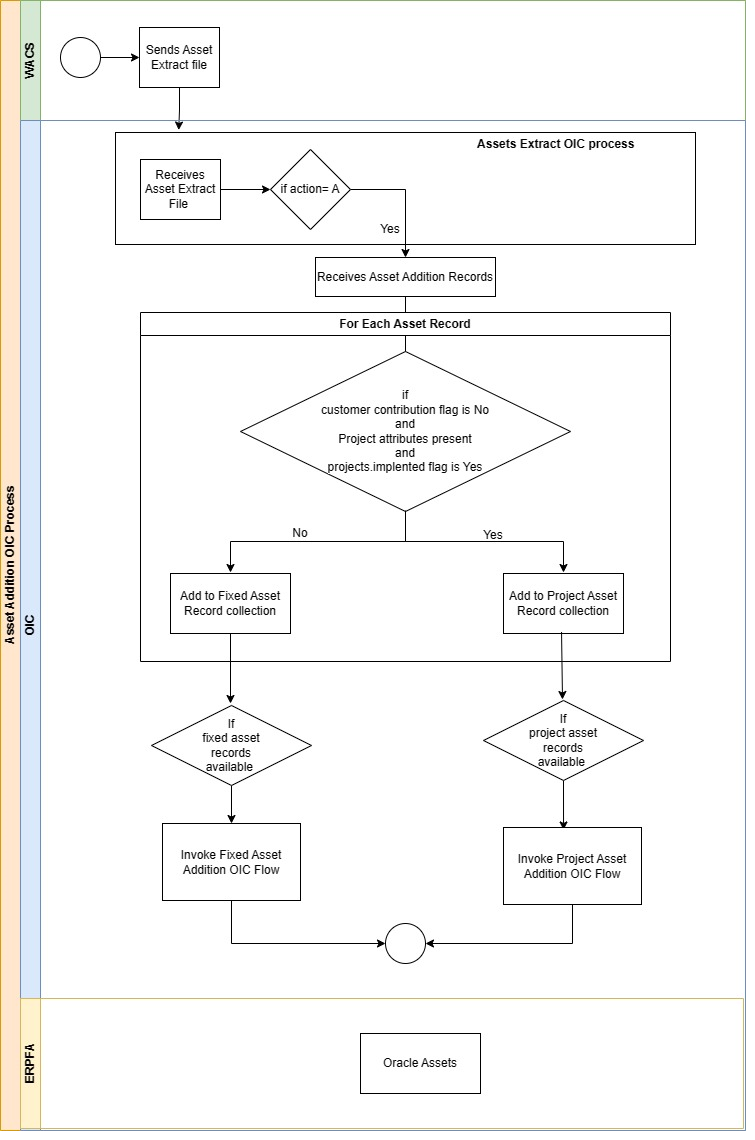
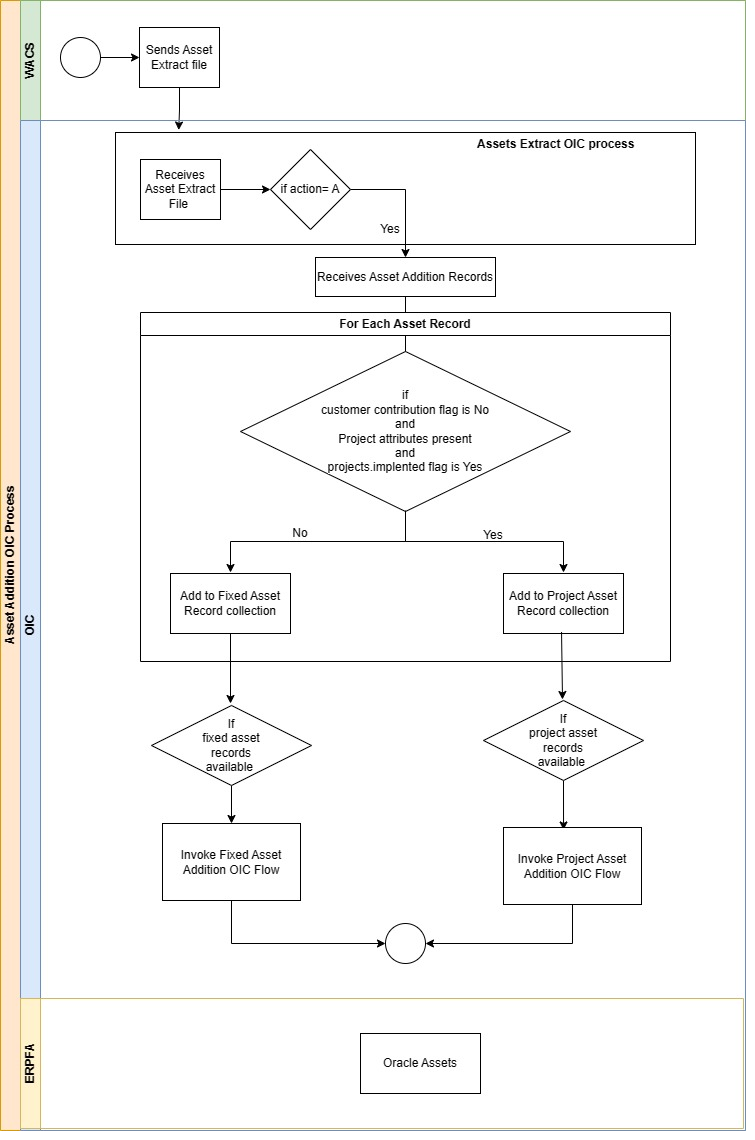
Processing Details
The integration process is an application driven orchestrator deployed on Oracle Integration Cloud. It performs the following activities:
1. The process is triggered when the master flow is triggered and if there are any addition records.
2. A group of Asset addition records will be passed to the Asset Addition OIC flow.
3. Repeat the step for each asset addition record.
a. If the Customer Contributed Flag is No and Parent ERP Reference number is present and projects.implemented flag defined in the OUTL-BRT-WACS_ERPFA_CONFIGPROPS lookup is Yes, invoke the OU WACS ERPFA Project Asset Addition OIC flow.
b. Else, invoke the OU WACS ERPFA Fixed Asset Addition OIC flow.
4. In case of any error, capture the error asset record and add it to the error collection. Skip the record and proceed with the remaining asset records.
5. If the error record count is more than zero, invoke the OU WACS ERPFA Common Error Handler integration to send an optional email notification.
Refer to Configuring Lookups, Error Handling, and Email Notifications for error handling information on error scenarios and retry options.
Technical Details
The following table describes the integration process and the respective artifacts used in this integration process.
Artifacts | Value |
|---|---|
Integration Process Name | OU WACS ERPFA Asset Addition |
Integration Package Name | outl.ba.wacs.erpfa.01.23.1000 |
REST Adapter (trigger) | OU REST Trigger for WACS-ERPFA connection to initiate the flow |
REST Adapter | OU REST Trigger for WACS-ERPFA connection to invoke the following integrations: • OU WACS ERPFA Fixed Asset Addition integration endpoint • OU WACS ERPFA Project Asset Addition integration endpoint |
OU WACS ERPFA Fixed Asset Addition Process (Oracle Utilities Work and Asset Cloud Service initiated)
The integration process gets only the fixed asset addition records from the OU WACS ERPFA Asset Addition integration flow.
The following diagram shows a graphical representation of the OU WACS ERPFA Fixed Asset Addition integration process.
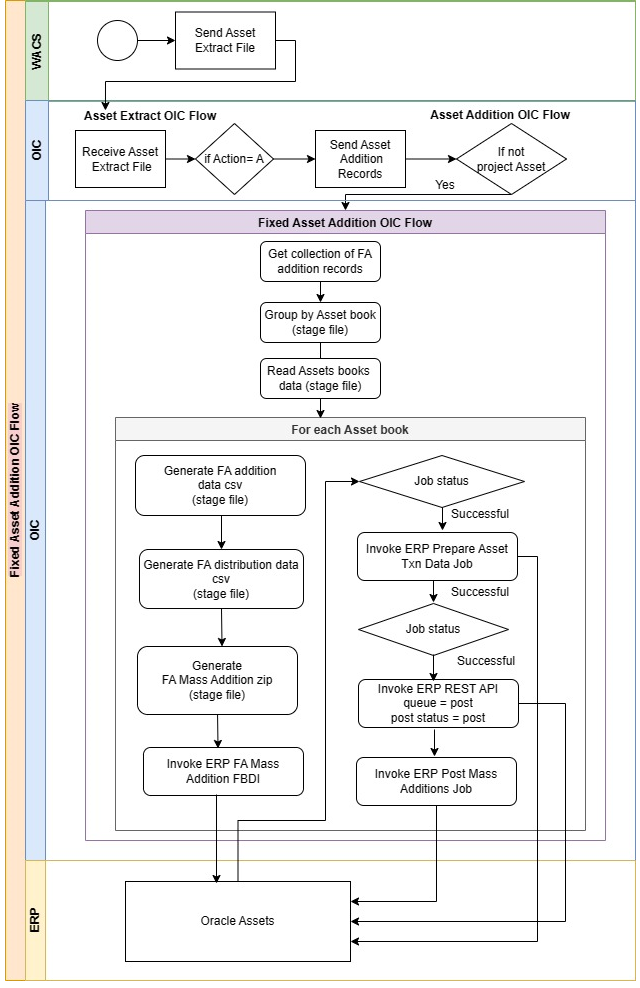
Processing Details
The integration is an application driven orchestrator deployed on Oracle Integration Cloud. It performs the following steps:
The process is invoked when asset extract file sent by Oracle Utilities Work and Asset Cloud Service has any fixed asset addition records:
1. The process receives a collection of fixed asset addition records.
2. Group the asset records based on the asset book (owning access group).
3. Repeat the process for each asset book:
a. Generate the FA mass additions CSV file.
b. Generate the FA mass addition distributions CSV file.
c. Generate the FA Mass addition ZIP file.
d. Invoke Post Mass Additions FBDI with post status NEW, queue name NEW. This executes the following schedule processes in ERP:
a. Load the interface file for import.
b. Load the file to interface.
c. Transfer the file.
d. Prepare Assets Transaction Data
e. Wait for the Load Interface File for Import job execution and retrieve the status
f. If the job status is success, invoke the Prepare Assets Transaction Data scheduled process with ERP cloud adapter query service option.
g. Else, display an error with the error response received from FBDI call with the list of jobs executed with the respective job status.
4. Check for the error record count. If there are any error records, invoke the “OU WACS ERPFA Common Error Handler” OIC flow. This flow sends an optional email notification with the error details based on the flag configured in the OUTL-BRT-WACS_ERPFA_CONFIGPROPS lookup.
Refer to Configuring Lookups, Error Handling, and Email Notifications for error handling information on error scenarios and retry options.
Technical Details
The following table describes the integration processes and the respective artifacts used in this integration process.
Artifacts | Value |
|---|---|
Integration Process Name | OU WACS ERPFA Fixed Asset Addition |
Integration Package Name | outl.ba.wacs.erpfa.01.23.1000 |
REST Adapter | OU REST Trigger for WACS-ERPFA connection to initiate the integration flow |
ERP Adapter | OU ERP FA Cloud for WACS-ERPFA connection to invoke Post Mass Additions FBDI |
ERP REST Adapter | OU REST ERP FA for WACS-ERPFA connection to invoke ERP REST API to retrieve the job status |
OU WACS ERPFA Project Asset Addition Process (Oracle Utilities Work and Asset Cloud Service initiated)
This integration process receives additional records of project assets from the OU WACS ERPFA Asset Addition Process (Oracle Utilities Work and Asset Cloud Service initiated) Oracle Integration Cloud flow.
The following diagram shows a graphical representation of the OU WACS ERPFA Project Asset Addition integration process.
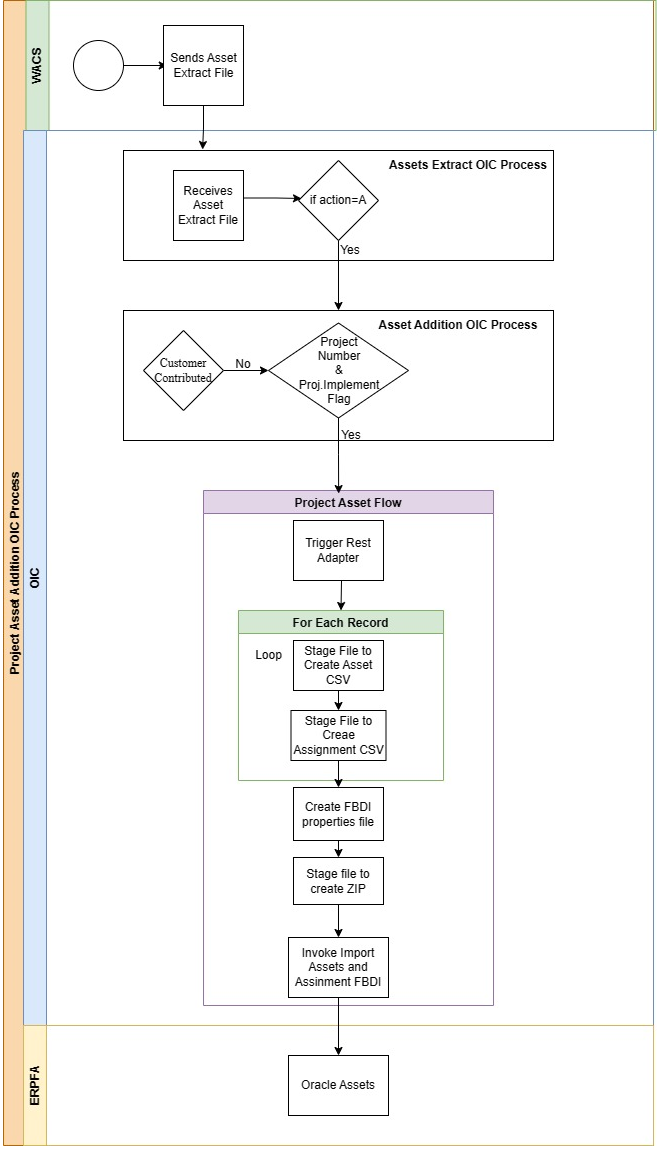
Processing Details
This integration is an application driven orchestrator flow deployed on Oracle Integration Cloud. It performs the following activities.
The process is invoked when the asset extract file sent from Oracle Utilities Work and Asset Cloud Service has any addition records of project assets.
1. The process receives a collection of project asset addition records.
2. Repeat the process for each project asset addition record.
a. Check for the asset badge number length.
b. If the length is not more than 15 characters:
a. Generate the asset CSV file.
b. Generate the asset assignment CSV file.
c. Else, display an error and append the error details to the error collection.
3. Generate the import assets and assignments FBDI properties file.
4. Generate the import assets and assignments FBDI ZIP file.
5. Invoke the ERP import assets and assignments FBDI file.
6. Send an email with the Job details.
7. If there are any errors and the error record count is greater than zero, invoke the OU WACS ERPFA Common Error Handler OIC flow to send an optional email notification with the error details.
Refer to Configuring Lookups, Error Handling, and Email Notifications for error handling information on error scenarios and retry options.
Technical Details
The following table describes the integration process and the respective artifacts used in this integration process.
Artifacts | Value |
|---|---|
Integration Process Name | OU WACS ERPFA Project Asset Addition |
Integration Package Name | outl.ba.wacs.erpfa.01.23.1000 |
ERP Adapter | OU ERP FA Cloud for WACS-ERPFA connection to invoke Import Asset and Assignment FBDI |
REST Adapter | OU REST Trigger for WACS-ERPFA connection to initiate the flow |
OU WACS ERPFA Asset Adjustment Process (Oracle Utilities Work and Asset Cloud Service initiated)
This application driven integration process gets a collection of asset adjustment records from the OU WACS ERPFA Assets OS Extract Process (Oracle Utilities Work and Asset Cloud Service initiated) or OU WACS ERPFA Assets FTP Extract Process (Oracle Utilities Work and Asset Cloud Service initiated) flow.
The following diagram shows a graphical representation of the OU WACS ERPFA Asset Adjustment integration process.
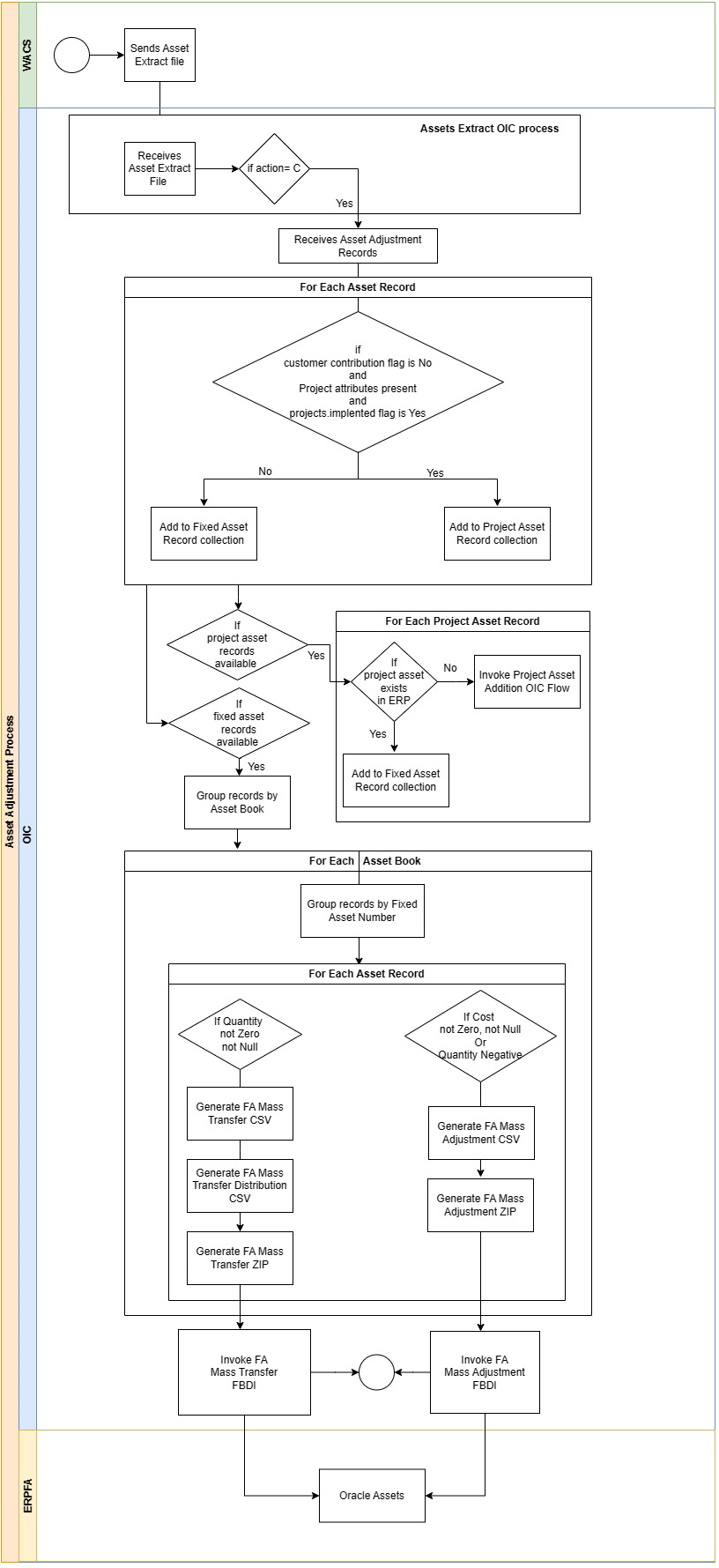
Processing Details
This integration process is an application driven orchestrator deployed on Oracle Integration Cloud. It is initiated when the asset extract file sent by Oracle Utilities Work and Asset Cloud Service has asset adjustment records.
The process is executed as follows:
1. The process receives a collection of asset adjustment records.
2. Repeat the process for each asset adjustment record.
a. If the customer contributed flag is NO, the project implemented flag is YES, and the asset record has the parent ERP reference number, append data to the project asset record set.
b. Else, append the asset record to the fixed asset record set.
3. If project asset record set has any data, repeat the process for each project asset record:
a. Check if the project asset exists in ERP. If it exists, add this record to fixed asset record set.
b. Else, add this to asset not available in ERP record set.
4. If the asset not available record set has any data, invoke the OU WACS ERPFA Project Asset Addition OIC flow to create the project asset in ERP.
5. If the fixed asset record set has any data:
a. Group the asset records by asset book/owning access group
b. Repeat the process for each asset book.
a. Group the asset data by fixed asset number and repeat the process for each asset record in this group.
• If the quantity is not null and not zero, create the FA mass transfer CSV file.
• If cost is not null and not zero:
• Assign a cost flag to indicate that asset records have cost adjustment.
• Get the current ERP cost of the asset.
• Generate the FA mass adjustment CSV file with calculated cost.
b. For each asset record in the asset book group, repeat the following process:
• If the quantity is not null and not zero:
• Assign a unit flag to indicate the asset records have unit adjustments.
• Get the fixed asset details from ERP.
• Extract the expense account value.
• Using the expense account ID, retrieve the expense account segments from ERP.
• Generate the ERP FA mass transfer distribution CSV file.
c. If the cost flag is enabled:
• Generate the FA mass adjustment properties file.
• Generate the FA mass adjustment zip file with FA mass adjustment properties file and FA mass adjustment CSV file.
• Invoke the ERP FA mass adjustments FBDI.
• Send the email notification with job details.
d. If the unit flag is enabled:
• Generate the FA mass transfer properties file.
• Generate the FA mass transfer ZIP file with FA mass transfer properties file, FA mass transfer CSV file, and FA mass transfer distribution CSV file.
• Invoke the ERP FA mass transfer FBDI.
• Send the email notification with Job details.
6. Each scope of the integration flow has fault handler to capture the errors if any and appends the error data to error record collection.
7. If the error record collection has any data, invoke the OU WACS ERPFA Common Error Handler OIC flow to send an optional email notification.
Refer to Configuring Lookups, Error Handling, and Email Notifications for error handling information on error scenarios and retry options.
Technical Details
The following table describes the integration process and the respective artifacts used in this integration process.
Artifacts | Value |
|---|---|
Integration Process Name | OU WACS ERPFA Asset Adjustment |
Integration Package Name | outl.ba.wacs.erpfa.01.23.1000 |
REST Adapter (trigger) | OU REST Trigger for WACS-ERPFA connection to initiate the flow |
ERP Adapter | OU ERP FA Cloud for WACS-ERPFA connection to invokes: • Fixed Assets Mass Adjustment Import FBDI • Fixed Assets Mass Transfer Import FBDI |
OU WACS ERPFA Asset Retirement Process (Oracle Utilities Work and Asset Cloud Service initiated)
This application driven integration process gets a collection of asset retirement records from master extract flow.
The following diagram shows a graphical representation of the OU WACS ERPFA Asset Retirement integration process.
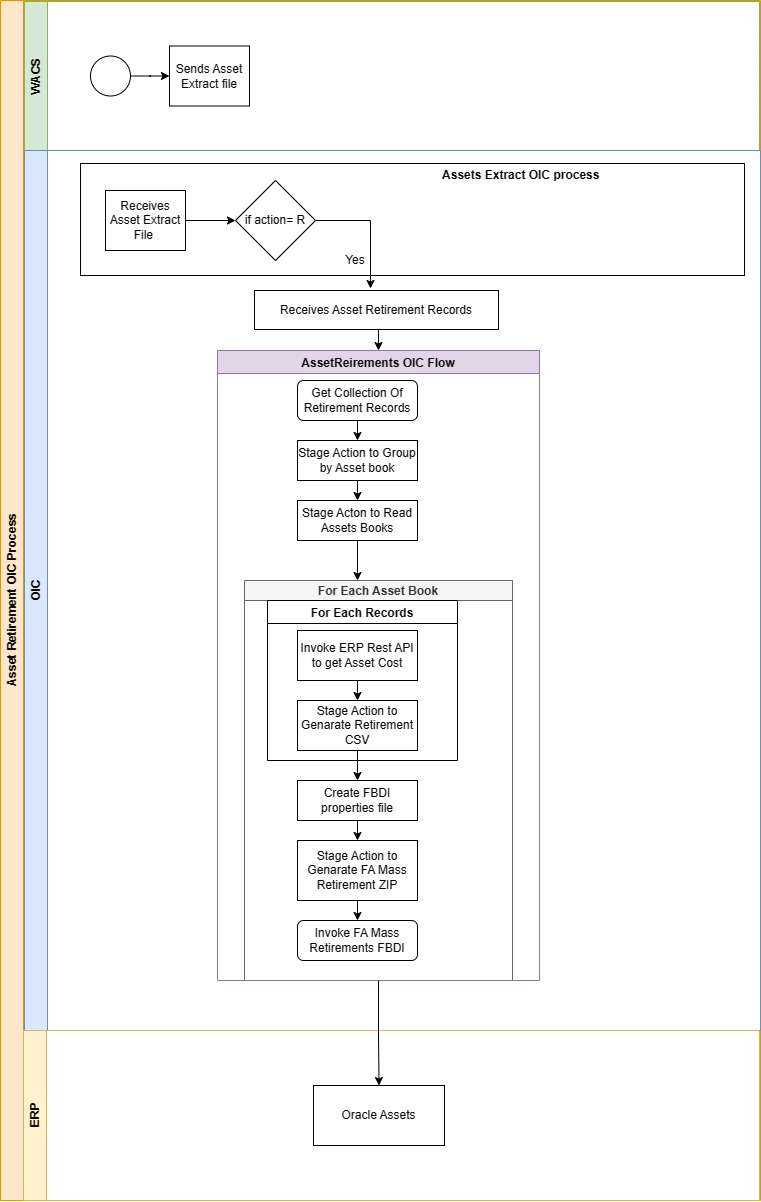
Processing Details
This is an application driven orchestration process deployed on Oracle Integration Cloud. The process is initiated when the asset extract file from Oracle Utilities Work and Asset Cloud Service has any asset retirement record.
The flow is executed as follows:
1. The process gets a collection of asset retirement records.
2. Group the data by asset book.
3. For each asset book group, repeat the following process:
a. For each asset record of this asset book group:
a. If the asset badge number is not more than 15 characters, get the current cost of the asset from ERP and generate the retirement CSV file.
b. Else, display fault and add it to the error collection. Skip this asset record.
b. If there are no errors:
a. Generate the FA mass retirement properties file.
b. Generate mass retirement ZIP file with mass retirement CSV and properties files.
c. Invoke ERP FA Mass Retirement FBDI.
d. Send the email notification with job details.
4. If there are any errors, invoke the OU WACS ERPFA Common Error Handler OIC flow and send the optional email notification.
Refer to Configuring Lookups, Error Handling, and Email Notifications for error handling information on error scenarios and retry options.
Technical Details
The following table describes the integration process and the respective artifacts used in this integration process.
Artifacts | Value |
|---|---|
Integration Process Name | OU WACS ERPFA Asset Retirement |
Integration Package Name | outl.ba.wacs.erpfa.01.23.1000 |
ERP Adapter | OU ERP FA Cloud for WACS-ERPFA connection to invoke Fixed Assets Mass Retirements Import FBDI |
ERP REST Adapter | OU REST ERP FA for WACS-ERPFA connection to invoke ERP REST API to retrieve the Asset cost |
REST Adapter | OU REST Trigger for WACS-ERPFA connection to initiate the flow |
OU WACS ERPFA Common Error Handler Process (Oracle Utilities Work and Asset Cloud Service initiated)
This application driven integration gets a collection of error records from the other integration processes the integration.
The following diagram shows a graphical representation of the OU WACS ERPFA Common Error Handler integration process.
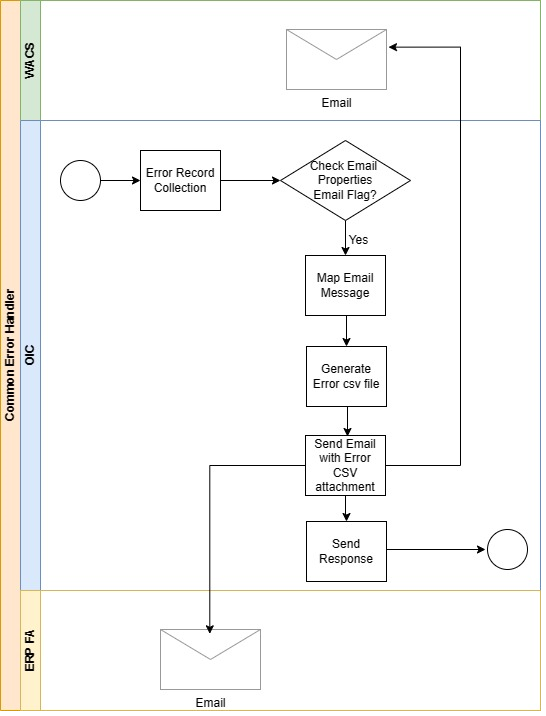
Processing Details
This integration process is an application driven orchestrator deployed on Oracle Integration Cloud. It is initiated when the other integration process throws an error. It is executed as follows:
1. The process gets a collection of error records.
2. If the email notification flag is enabled, generate the error collection CSV file.
3. Send an email notification with the error file attached.
Refer to Configuring Lookups, Error Handling, and Email Notifications for error handling information on error scenarios and retry options.
Technical Details
The following table describes the integration process and the respective artifacts used in this integration process.
Artifacts | Value |
|---|---|
Integration Process Name | OU WACS ERPFA Common Error Handler |
Integration Package Name | outl.ba.wacs.erpfa.01.23.1000 |
REST Adapter | OU REST Trigger for WACS-ERPFA connection to initiate the flow |