Integration Flows
The integration supports the following processes:
Enrollment Sync (DACS Initiated)
When customers enroll or unenroll, their smart controllable device(s) in a program successfully in Oracle Utilities Digital Asset Cloud Service, the enrollment information are sent to Oracle Utilities Analytics Insights through a file extract.
This integration process transfers the enrollment file from Oracle Utilities Digital Asset Cloud Service to Oracle Utilities Analytics Insights.
Oracle Utilities Analytics Insights process the enrollments and send the enrollment acknowledgment back to Oracle Utilities Digital Asset Cloud Service.
Oracle Utilities Digital Asset Cloud Service can place the file in an On Premise FTP Server or in an OCI Object Storage location. Oracle Utilities Analytics Insights only interacts with files through OCI Object Storage.
The enrollment synchronization and acknowledgment are handled by the following Oracle Integration Cloud integration flows depending on the file transfer preference:
The following diagram shows the Enrollment related Processes: 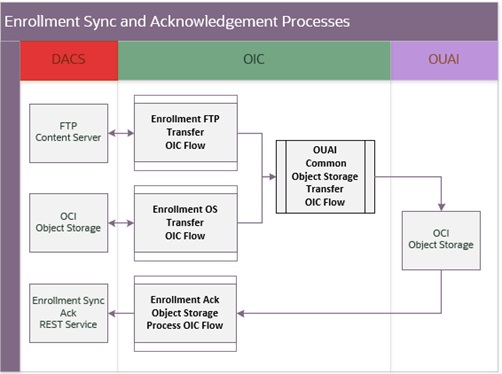
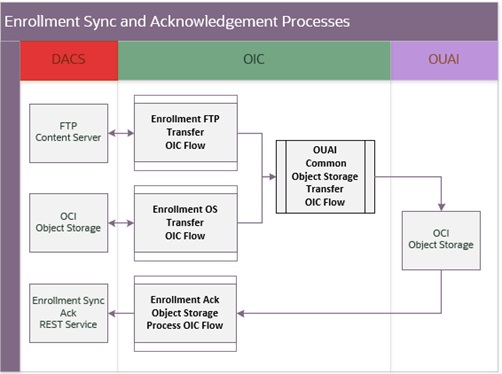
Enrollment FTP Transfer (DACS Initiated)
This integration process retrieves the enrollment sync data file(s) from an FTP content storage location where Oracle Utilities Digital Asset Cloud Service uploads files and transfer it to the related Oracle Utilities Analytics Insights Object Storage location.
The following diagram shows a graphical representation of the Enrollment Sync integration process from an FTP Server: 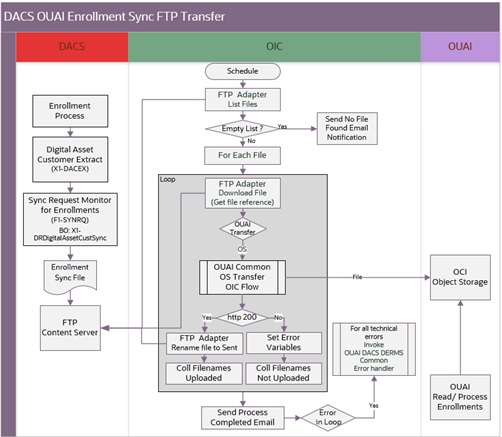
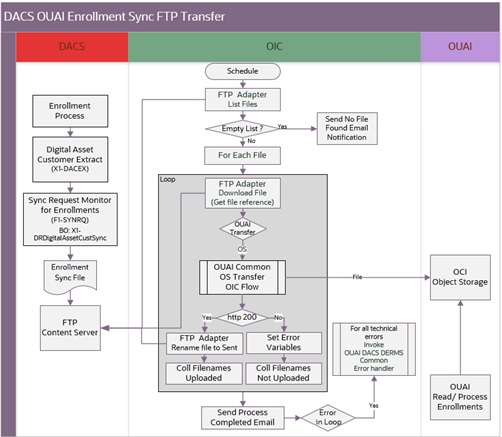
Processing Details
This is a scheduled integration process deployed on Oracle Integration Cloud and does the following:
1. The process is triggered by a schedule or it can also be triggered manually.
2. Lists all files found in the in the Oracle Utilities Digital Asset Cloud Service source folder, filepath set in the property dacs.ftp.enroll.input.directory. It will retrieve files matching the prefix set in property dacs.enroll.filename.prefix.
• If no file is found, it will send a no file found email notification and the process will stop.
• If files are found, go to the next step.
3. For each file, do the following:
a. Download the file using the FTP Adapter.
b. If Oracle Utilities Analytics Insights is configured to receive the file via object storage, invokes the “OU OUAI Common OS Transfer” Oracle Integration Cloud child process passing the necessary information to transfer the file accordingly.
The OU OUAI Common OS Transfer Oracle Integration Cloud child process uploads the file to the Oracle Utilities Analytics Insights object Storage.
Note: The property ouai.file.target.transfer is defaulted to “os”. Currently, Oracle Utility Analytics Insights only support Object Storage as its content server.
• If the child process returns HTTP status 200, the file transfer was successfully completed. The source file name is renamed by appending the prefix set in the property.
• Else, an error occurred during the file transfer.
4. After successful transfer of all the files, a Process Completed email notification is sent to dacs.to.process.notification and ouai.to.process.notification recipients defined in lookup OUTL-BRT-OUAI_DACS_DRMS_EMAIL_ID.
5. Error Handling.
For any errors encountered in this process:
• An error email notification with error details is sent via the common error handler Oracle Integration Cloud process.
• If the error occurs while processing the list of files, then the Process Complete email notification is also sent out containing the summary of files transferred and not transferred.
Technical Details
The following table describes the integration processes and the respective Oracle Utilities Analytics Insights and Oracle Utilities Digital Asset Cloud Service artifacts used in this integration process.
Artifacts | Value |
|---|---|
Integration Process Name | OU DACS OUAI Enrollment FTP Transfer |
Integration Process Identifier | OUTL-BA-DACS_OUAI_FTP_ENROLL |
Integration Package Name | outl.ba.ouai_dacs_derms.01_23_2000 |
Source Connection (FTP Adapter) | OU FTP DACS for OUAI DACS DRMS |
Target Connection (REST - OS) | OU REST OUAI OS for OUAI DACS DRMS (in OU OUAI Common OS Transfer process) |
Local Integrations | • OU OUAI Common OS Transfer • OU OUAI DACS DERMS Common Error Handler |
OIC Lookup | • OUTL-BRT-OUAI_DACS_DRMS_ConfigProps • OUTL-BRT-OUAI_DACS_DRMS_Email_ID |
Lookups Referenced
The following table describes the customized properties referenced in the integration. For more information about the lookup properties, refer to Configuring Lookups, Error Handling, and Email Notifications.
DVM | Property |
|---|---|
OUTL-BRT-OUAI_DACS_DRMS_ConfigProps | • notification.type.email • notifcation.email.error.flag • notification.email.process.nofile.flag • notification.email.process.complete.flag • dacs.enroll.filename.prefix • dacs.ftp.enroll.input.directory • dacs.prefixtag.fileuploaded • ouai.file.target.transfer.pref • ouai.os.enroll.bucket • ouai.os.namespace |
OUTL-BRT-OUAI_DACS_DRMS_Email_ID | • from • to • dacs.to.process.notification • ouai.to.process.notification |
Enrollment OS Transfer (DACS Initiated)
This integration process retrieves the enrollment sync data file(s) from an Oracle Integration Cloud Object Storage location where Oracle Utilities Digital Asset Cloud Service uploads files and transfer it to the related Oracle Utilities Analytics Insights Object Storage location.
The following diagram shows a graphical representation of the Enrollment Sync integration process from an Oracle Integration Cloud Object Storage: 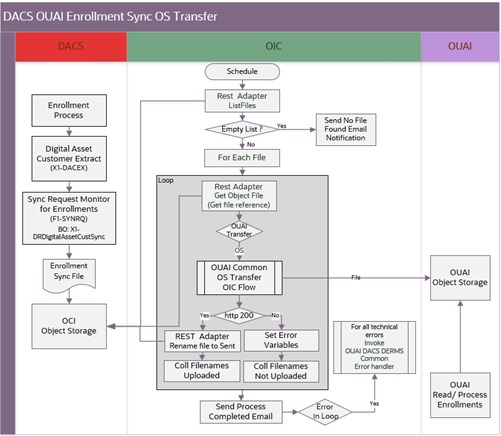
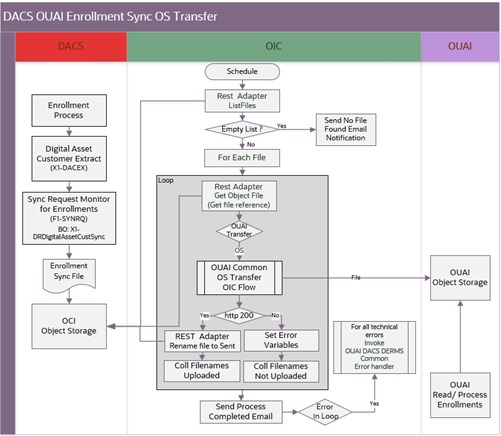
Processing Details
This is a scheduled integration process deployed on Oracle Integration Cloud and does the following:
1. The process is triggered by a schedule or it can also be triggered manually.
2. Lists all files found in the Oracle Utilities Digital Asset Cloud Service Object Storage Bucket, that is set in the property dacs.os.enroll.bucket along with dacs.os.namespace. It will retrieve files matching the prefix configured in the property dacs.enroll.filename.prefix.
• If no files are found, it will send a no file found email notification and the process will stop.
• If files are found, go to the next step.
3. For each file, do the following:
a. Get the file using the REST Adapter.
b. If Oracle Utilities Analytics Insights is configured to receive the file via object storage, invokes the Oracle Integration Cloud child process: OU OUAI Common OS Transfer passing the necessary information to transfer the file accordingly.
The “OU OUAI Common OS Transfer” Oracle Integration Cloud child process uploads the file to the Oracle Utilities Analytics Insights object Storage.
Note: The property ouai.file.target.transfer is defaulted to “os”. Currently, Oracle Utilities Analytics Insights only support Object Storage as its content server.
• If the child REST service returns HTTP status 200, the file transfer was successfully completed. The source file name is renamed by appending the prefix set in the property dacs.prefixtag.fileuploaded.
• Else, an error occurred during the file transfer.
4. After successful transfer of all the files, a Process Completed email notification is sent to dacs.to.process.notification and ouai.to.process.notification defined in lookup OUTL-BRT-OUAI_DACS_DRMS_EMAIL_ID.
5. Error Handling.
For any errors encountered in this process:
• An error email notification with error details is sent via the common error handler Oracle Integration Cloud process.
• If the error happens while processing the list of files, then the Process Complete email notification is also sent out containing the summary of files transferred and not transferred.
Technical Details
The following table describes the integration processes and artifacts used in this integration process.
Artifacts | Value |
|---|---|
Integration Process Name | OU DACS OUAI Enrollment FTP Transfer |
Integration Process Identifier | OUTL-BA-DACS_OUAI_FTP_ENROLL |
Integration Package Name | outl.ba.ouai_dacs_derms.01_23_2000 |
Source Connection (REST Adapter) | OU REST DACS OS for OUAI DACS DRMS |
Target Connection (REST - OS) | OU REST OUAI OS for OUAI DACS DRMS (in OU OUAI Common OS Transfer process) |
Local Integrations | • OU OUAI Common OS Transfer • OU OUAI DACS DERMS Common Error Handler |
OIC Lookup | • OUTL-BRT-OUAI_DACS_DRMS_ConfigProps • OUTL-BRT-OUAI_DACS_DRMS_Email_ID |
Lookups Referenced
The following table describes the customized properties referenced in the integration. For more information about the lookup properties, refer to Configuring Lookups, Error Handling, and Email Notifications.
DVM | Property |
|---|---|
OUTL-BRT-OUAI_DACS_DRMS_ConfigProps | • notification.type.email • notifcation.email.error.flag • notification.email.process.nofile.flag • notification.email.process.complete.flag • dacs.enroll.filename.prefix • dacs.prefixtag.fileuploaded • ouai.file.target.transfer.pref • ouai.os.enroll.bucket • ouai.os.namespace • dacs.os.namespace • dacs.os.enroll.bucket |
OUTL-BRT-OUAI_DACS_DRMS_Email_ID | • from • to • dacs.to.process.notification • ouai.to.process.notification |
Enrollment Acknowledgment OS Process (OUAI Initiated)
After Oracle Utilities Analytics Insights process the enrollments received from Oracle Utilities Digital Asset Cloud Service, it sends the enrollment acknowledgment back to Oracle Utilities Digital Asset Cloud Service.
Oracle Utilities Analytics Insights only interacts with files through Oracle Integration Cloud Object Storage and Oracle Utilities Digital Asset Cloud Service receives the enrollment acknowledgments through a REST web service.
The following diagram shows a graphical representation of the Enrollment Sync Acknowledgment integration process: 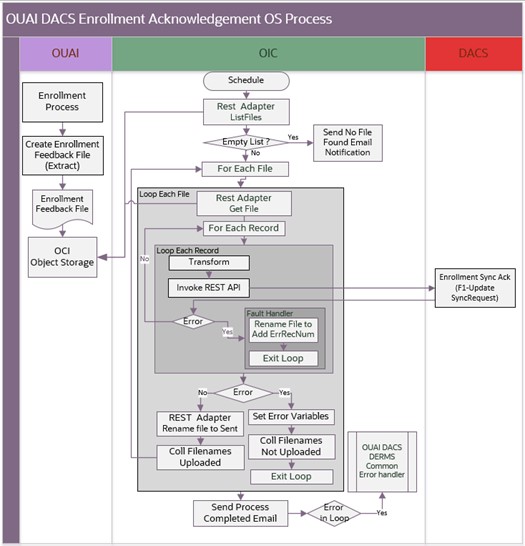
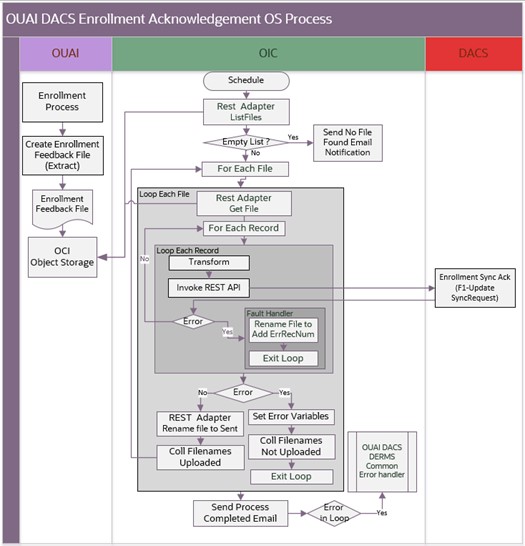
Processing Details
This is a scheduled integration process deployed on Oracle Integration Cloud and does the following:
1. The process is triggered by a schedule or it can also be triggered manually.
2. Lists all files found in the Oracle Utilities Analytics Insights Object Storage Bucket, set in properties ouai.os.enrollack.bucket and ouai.os.namespace. It will retrieve files matching the prefix set in property ouai.os.enrollack.filename.prefix.
• If no file is found, it will send a no file found email notification and the process will stop.
• If files are found, go to the next step.
3. For each file, do the following:
a. Get the file using the REST Adapter
b. For each record in the file:
• Transform the enrollment acknowledgment CSV record to Oracle Utilities Digital Asset Cloud Service JSON format.
• Invoke Oracle Utilities Digital Asset Cloud Service Sync Request Update REST endpoint to send the acknowledgment.
• For any errors encountered during record processing in the loop:
• The source file will be renamed to append the error record number.
Sample: feedback.dacs.program_subscription.20230210 _ErrInRcd_6.csv
The sample denotes that when processing the 6th record, an error was encountered due to a network connection issue or the application went down. When the file is reprocessed, it will start at the 6th record.
• It will stop further record processing in the file.
c. If no error encountered in the record processing loop:
• The current source file name is renamed by appending the prefix set in the property ouai.prefixtag.fileuploaded processed.
• Else, an error occurred during the record processing and stop further file processing.
4. After successful transfer of all files, a Process Complete Notification email is sent to dacs.to.process.notification and ouai.to.process.notification recipients defined in lookup OUTL-BRT-OUAI_DACS_DRMS_Email_ID.
5. Error Handling.
• For technical faults encountered in the process, such as connectivity issues, an error email notification with error details is sent out via the common error handler Oracle Integration Cloud process.
• If an error is encountered while processing the list of files, the Process Complete email notification is also sent out containing the summary of files transferred and not transferred.
Technical Details
The following table describes the integration processes and the respective Oracle Utilities Analytics Insights and Oracle Utilities Digital Asset Cloud Service artifacts used in this integration process.
Artifacts | Value |
|---|---|
Integration Process Name | OU OUAI DACS EnrollmentAck OS Process |
Integration Process Identifier | OUTL-BA-OUAI_DACS_OS_ENROLL_ACK |
Integration Package Name | outl.ba.ouai_dacs_derms.01_23_2000 |
Source Connection (REST Adapter) | OU REST OUAI OS for OUAI DACS DRMS |
Target Connection (Oracle Utilities Adapter) | Oracle Utilities REST DACS for DACS-DRMS |
Local Integrations | OU OUAI DACS DERMS Common Error Handler |
OIC Lookup | • OUTL-BRT-OUAI_DACS_DRMS_ConfigProps • OUTL-BRT-OUAI_DACS_DRMS_Email_ID |
Lookups Referenced
The following table describes the customized properties referenced in the integration. For more information about the lookup properties, refer to Configuring Lookups, Error Handling, and Email Notifications.
DVM | Property |
|---|---|
OUTL-BRT-OUAI_DACS_DRMS_ConfigProps | • notifcation.type.email.flag • ouai.os.enrollack.bucket • ouai.prefixtag.uploaded • ouai.os.namespace • ouai.os.enrollack.prefixtag.sent |
OUTL-BRT-OUAI_DACS_DRMS_Email_ID | • from • to • dacs.to.process.notification • ouai.to.process.notification |
OUTL-BRT-DACS_OUAI_Routing | • DRMS_Instance • DRMS_Site_Connection |
Event Outcome (DERMS Initiated)
Customers enrolled in an active program are called upon to participate in program events for a specific duration.
After events have completed, Oracle Utilities Grid Edge Distributed Energy Resources Management System receives the actual outcome of all devices’ event participation from Oracle Utilities Live Energy Connect (LEC).
Oracle Utilities Grid Edge Distributed Energy Resources Management System aggregates and sends both Oracle Utilities Digital Asset Cloud Service and Oracle Utilities Analytics Insights the post event outcome for all controllable devices called to participate in an event or events through a file.
The data in the file can be from one or multiple events. Each device that is called to participate in an event will have one record in the file. Example, if a service point has 2 devices linked to in and both participated in an event, then each device will have one outcome record in the file.
Once the file is ready, Oracle Utilities Grid Edge Distributed Energy Resources Management System sends the JSON outbound message with the file attachment.
This integration process transfers the post event outcome file from Oracle Utilities Grid Edge Distributed Energy Resources Management System to Oracle Utilities Analytics Insights and sends an acknowledgment back to Oracle Utilities Grid Edge Distributed Energy Resources Management System when the process is completed or encountered an error.
The following diagram shows a graphical representation of the Event Outcome integration process. 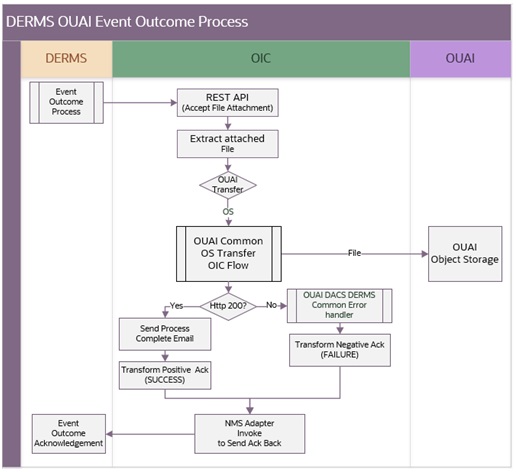
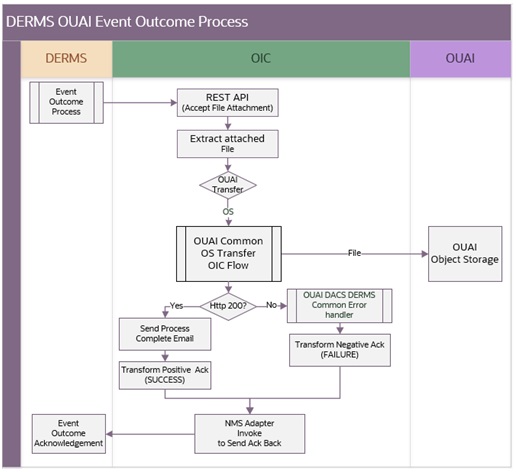
Processing Details
The integration process deployed on Oracle Integration Cloud is exposed as a REST API and does the following:
1. The process is triggered when Oracle Utilities Grid Edge Distributed Energy Resources Management System invokes REST endpoint to send the post event outcome information to Oracle Utilities Analytics Insights Service. The message received is a JSON payload with a CSV file attachment.
2. If Oracle Utilities Analytics Insights is configured to receive the attached file via object storage the request is routed to OU OUAI Common OS Transfer child process passing the necessary information to drop it accordingly.
The OU OUAI Common OS Transfer Oracle Integration Cloud child process uploads the file to the Oracle Utilities Analytics Insights Object Storage.
Note: The property ouai.file.target.transfer is defaulted to “os”. Currently, Oracle Utilities Analytics Insights only support Object Storage as its content server.
a. If the child REST service returns HTTP status 200, the file transfer was successfully completed, and a positive post event outcome acknowledgment is sent to Oracle Utilities Grid Edge Distributed Energy Resources Management System.
b. Else, an error occurred during the file transfer and a negative post event outcome acknowledgment is sent to Oracle Utilities Grid Edge Distributed Energy Resources Management System.
3. Error Handling
For any errors encountered in this process:
• An error email notification with error details is sent via the common error handler Oracle Integration Cloud process.
• A negative acknowledgment is sent to Oracle Utilities Grid Edge Distributed Energy Resources Management System upon it will retry the file transfer according the MAX_RETRIES setting in their DRMS_PARAMENTERS table.
• The integration flow will stop processing.
Technical Details
The following table describes the integration processes and the respective Oracle Utilities Grid Edge Distributed Energy Resources Management System and Oracle Utilities Analytics Insights artifacts used in this integration process.
Artifacts | Value |
|---|---|
Integration Process Name | OU DERMS OUAI Event Outcome Transfer |
Integration Process Identifier | OUTL-BA-DRMS_OUAI_EVT_OUTC_TRNFR |
Integration Package Name | outl.ba.ouai_dacs_derms.01_23_2000 |
Source Connection (REST Trigger) | OU REST for DACS-DRMS |
Target Connection (Oracle Utilities Adapter) | OU REST DRMS for OUAI DACS DRMS |
invoke | • DERMS Service Name: NMS-DACSInbound • openAPIUrl: https://{host}:{port} /nms-drms/ rest/v1/openapi.json • OperationId: deviceOutcomeAck • Method: POST • URI: /device-outcome-ack |
Local Integrations | • OU OUAI Common OS Transfer • OU OUAI DACS DERMS Common Error Handler |
OIC Lookup | • OUTL-BRT-OUAI_DACS_DRMS_ConfigProps • OUTL-BRT-OUAI_DACS_DRMS_Email_ID • OUTL-BRT-DACS_OUAI_Routing |
Lookups Referenced
The following table describes the customized properties referenced in the integration. For more information about the lookup properties, refer to Configuring Lookups, Error Handling, and Email Notifications.
DVM | Property |
|---|---|
OUTL-BRT-OUAI_DACS_DRMS_ConfigProps | • notification.type.email.flag • ouai.file.target.transfer.pref • notification.email.process.complete.flag • ouai.os.namespace • ouai.os.eventoutcome.bucket |
OUTL-BRT-OUAI_DACS_DRMS_Email_ID | • from • to • drms.to.process.notification • ouai.to.process.notification |
OUTL-BRT-DACS_OUAI_Routing | • DRMS_Instance • DRMS_Site_Connection |
KWH Avoided OS Transfer (OUAI Initiated)
When customer devices, enrolled in an active program participated in a program event, the outcome of the devices’ participation can result in a financial incentive.
The actual reduction in consumption during the event duration is calculated by Oracle Utilities Analytics Insights. The kWh Avoided is calculated at the metered service point linked to the device or devices that participated in an event.
This integration process sends the KWH Avoided data from OUAI to Oracle Utilities Digital Asset Cloud Service.
Oracle Utilities Analytics Insights only interacts with files through OCI Object Storage and Oracle Utilities Digital Asset Cloud Service can receive the files in an On Premise FTP Server or in an OCI Object Storage location.
The Kwh Avoided File Transfer called internally the following Oracle Integration Cloud integration flows depending on the target file transfer preference:
• OU DACS Common OS Transfer
• OU DACS Common FTP Transfer
The following diagram shows a graphical representation of the KWH Avoided File Transfer process. 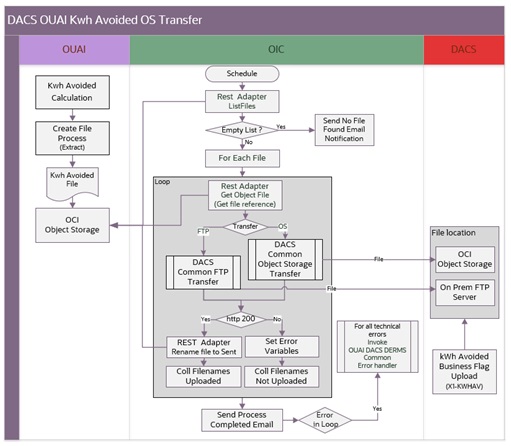
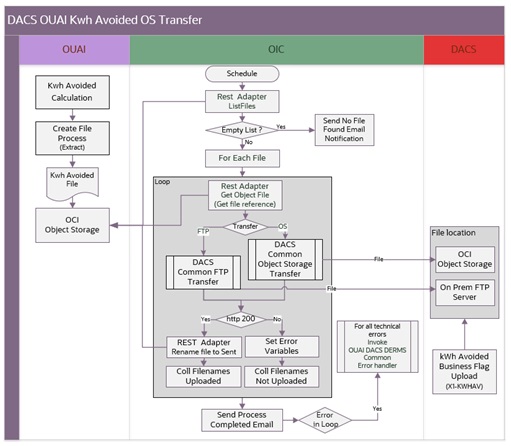
Processing Details
This is a scheduled integration process deployed on Oracle Integration Cloud and does the following:
1. The process is triggered by a schedule or it can also be triggered manually.
2. Lists all files found in the Oracle Utilities Analytics Insights Object Storage Bucket, set in properties ouai.os.kwhavoided.bucket and ouai.os.namespace. It will retrieve files matching the prefix set in property ouai.os.kwhavoided.filename.prefix.
• If the file is not found, it will send a ‘no file found’ email notification and the process stops.
• If files are found, proceed to the next step.
3. For each file, do the following:
a. Get the file using the REST Adapter.
b. Based on the value set in the dacs.file.target.transfer.pref property, the process sends the file reference to a child process.
c. There are 2 child process that can be called - OU DACS Common FTP Transfer and OU DACS Common OS Transfer.
• If the property value is ‘os’, it is routed to the OU DACS Common OS Transfer child process, the file is sent to DACS OCI Object Storage. The file location is set in the dacs.os.namespace and dacs.os.kwhavoided.bucket property.
• If property value is ‘ftp’, it is routed to OU DACS Common FTP Transfer child process, the file is sent to DACS FTP location. The file location is set in property dacs.ftp.kwhavoid.input.directory.
d. If the child process returns HTTP status 200, the file transfer was successfully completed. The source file name is renamed by appending the prefix set in the property ouai.prefixtag.fileuploaded. Otherwise, an error occurred during the file transfer.
4. After successful transfer of all files, a Process Complete Notification email is sent to dacs.to.process.notification and ouai.to.process.notification recipients defined in the OUTL-BRT-OUAI_DACS_DRMS_Email_ID lookup.
5. Error Handling.
For any errors encountered in this process:
• An error email notification with error details is sent via the common error handler Oracle Integration Cloud process.
• If an error is encountered while processing the list of files, the Process Complete email notification is also sent out that contains the summary of files transferred and not transferred.
• The integration flow will stop processing.
Technical Details
The following table describes the integration processes and the respective OUAI and DACS artifacts used in this integration process.
Artifacts | Value |
|---|---|
Integration Process Name | OU OUAI DACS KwhAvoided OS Transfer |
Integration Process Identifier | OUTL-BA-OUAI_DACS_KWHAVD_OS_TRF |
Integration Package Name | outl.ba.ouai_dacs_derms.01_23_2000 |
Source Connection (REST Adapter) | OU REST OUAI OS for OUAI DACS DRMS |
Target Connection (FTP Adapter) | OU FTP DACS for OUAI DACS DRMS (in OU DACS Common FTP Transfer process) |
Target Connection (REST - OS) | OU REST DACS OS for OUAI DACS DRMS (in OU DACS Common OS Transfer process) |
Local Integrations | • OU DACS Common FTP Transfer • OU DACS Common OS Transfer • OU OUAI DACS DERMS Common Error Handler |
OIC Lookup | • OUTL-BRT-OUAI_DACS_DRMS_ConfigProps • OUTL-BRT-OUAI_DACS_DRMS_Email_ID |
Lookups Referenced
The following table describes the customized properties referenced in the integration. For more information about the lookup properties, refer to Configuring Lookups, Error Handling, and Email Notifications.
DVM | Property |
|---|---|
OUTL-BRT-OUAI_DACS_DRMS_ConfigProps | • notifcation.type.email.flag • dacs.file.transfer.pref • dacs.os.kwhavoided.bucket • dacs.os.namespace • dacs.ftp.kwhavoid.input.directory • ouai.os.kwhavoided.bucket • ouai.os.kwhavoided.filename.prefix • ouai.os.namespace |
OUTL-BRT-OUAI_DACS_DRMS_Email_ID | • from • to • dacs.to.process.notification • ouai.to.process.notification |
Load Reduction Forecast OS Transfer (OUAI Initiated)
Oracle Utilities Analytics Insights calculates the load reduction forecast for each metered service point associated to a utility customer enrolled in an active demand response program and sends the information to Oracle Utilities Grid Edge Distributed Energy Resources Management System.
Oracle Utilities Analytics Insights only interacts with files through the Oracle Integration Cloud Object Storage and Oracle Utilities Grid Edge Distributed Energy Resources Management System receives the files through a REST web service.
The following diagram shows a graphical representation of the Load Reduction Forecast File Transfer process. 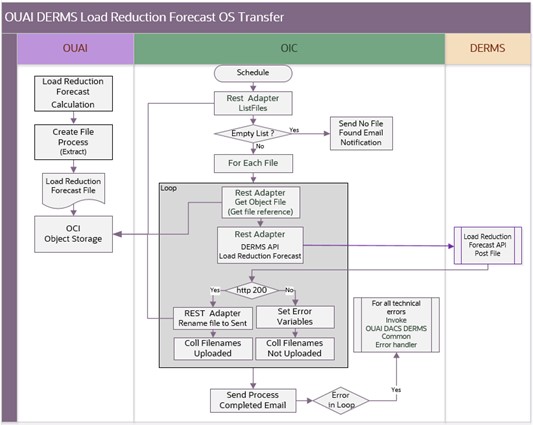
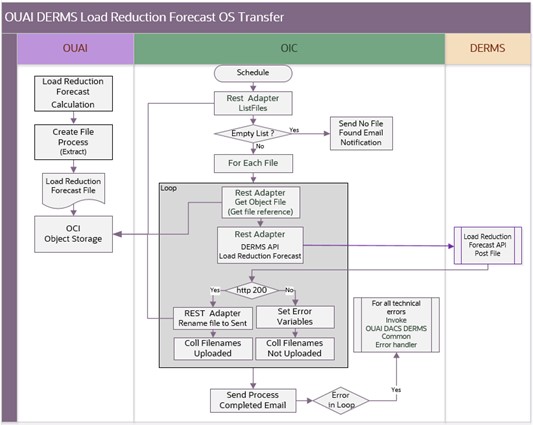
Processing Details
This is a scheduled integration process deployed on Oracle Integration Cloud and does the following:
1. The process is triggered by a schedule or it can also be triggered manually
2. List all file list found from in the Oracle Utilities Analytics Insights Object Storage bucket, set in properties ouai.os.loadreductionforecast.bucket and ouai.os.namespace. It will retrieve files matching the prefix set in property ouai.loadreductionforecast.filename.prefix.
• If no file is found, it will send a no file found email notification and the process will stop.
• If files are found, go to the next step.
3. For each file, do the following:
a. Get the file using the REST Adapter.
b. Prepare the file to send to Oracle Utilities Grid Edge Distributed Energy Resources Management System.
c. Invoke DERMS Load Reduction Forecast REST API and send the file as a binary attachment.
d. Check the Acknowledge Type (ackType) field from Oracle Utilities Grid Edge Distributed Energy Resources Management System.
• If it displays “SUCCESS”, the source file name is renamed by appending the prefix set in property ouai.prefixtag.fileuploaded and the next file in the list is processed.
• Otherwise, an error occurred during file transfer and the rest of the files, if any, will not be processed.
4. After successful transfer of all files, a Process Complete email notification is sent to ouai.to.process.notification and derms.to.process.notification recipients defined in the lookup OUTL-BRT-OUAI_DACS_DRMS_Email_ID.
5. Error Handling.
For any errors encountered in this process:
• An error email notification with error details is sent via the common error handler Oracle Integration Cloud process.
• If the error happens while processing the list of files, the Process Complete email notification is also sent out containing the summary of files transferred and not transferred.
Technical Details
The following table describes the integration processes and the respective Oracle Cloud Infrastructure Object Storage and Oracle Utilities Grid Edge Distributed Energy Resources Management System artifacts used in this integration process.
Artifacts | Value |
|---|---|
Integration Process Name | OU OUAI DERMS LoadReductionForecast OS Transfer |
Integration Process Identifier | OUTL-BA-OUAI_OS_LR_FORECAST |
Integration Package Name | outl.ba.ouai_dacs_derms.01_23_2000 |
Source Connection (REST Adapter) | OU REST OUAI OS for OUAI DACS DRMS |
Target Connection (REST Adapter) | OU REST API DRMS for OUAI DACS DRMS |
Local Integrations | OU OUAI DACS DERMS Common Error Handler |
OIC Lookup | • OUTL-BRT-OUAI_DACS_DRMS_ConfigProps • OUTL-BRT-OUAI_DACS_DRMS_Email_ID |
Lookups Referenced
The following table describes the customized properties referenced in the integration. For more information about the lookup properties, refer to Configuring Lookups, Error Handling, and Email Notifications.
DVM | Property |
|---|---|
OUTL-BRT-OUAI_DACS_DRMS_ConfigProps | • notifcation.type.email • ouai.loadreductionforecast.filename.prefix • ouai.prefixtag.fileuploaded • notification.email.process.complete.flag • ouai.os.namespace • ouai.os.loadreductionforecast.bucket |
OUTL-BRT-OUAI_DACS_DRMS_Email_ID | • from • to • dacs.to.process.notification • ouai.to.process.notification |
Common Integration Flows
This section focuses on the common logic that is used throughout the integration. The common logic is placed in common integration flows to be reused or called by the other integrations flows. It can be categorized in design standards, email format, and common integration.
File to File Transfer
Many integrations are moving files from one application to another. Source and target locations can be a folder in an on-premises server or a cloud object storage. This is dependent on what the source and target applications support during the implementation.
Note: Currently, Oracle Utilities Analytics Insights only uses the Oracle Integration Cloud Object Storage as its content server. Oracle Utilities Grid Edge Distributed Energy Resources Management System uses REST APIs to send and receive files. Oracle Utilities Digital Asset Cloud Service supports both FTP and Object Storage as its content server.
If the source application supports FTP or object storage as it’s content server, then there will be two Oracle Integration Cloud flows to support each entry point. It is duplicated because an integration cannot be activated if one of the connections is not setup.
To allow customers to decide how to transfer files to a target location, a file target transfer preference property must be set to determine where to transfer the file. Valid values are “os” or “ftp”.
• If set to “os”, a child Oracle Integration Cloud flow is called to transfer the file to a target object storage location.
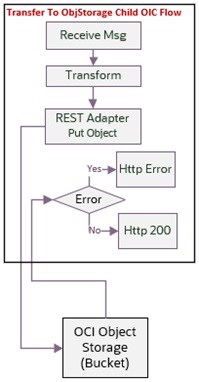
Note: Each application’s target object storage location has it's own child Oracle Integration Cloud flow.
• If set to “ftp”, a child Oracle Integration Cloud flow is called to transfer the file to a target ftp location. 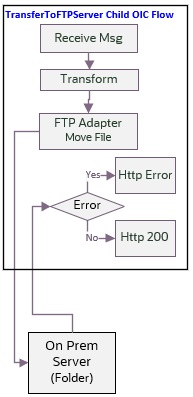
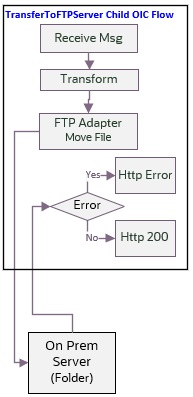
Note: Each application’s target FTP location has it's own child Oracle Integration Cloud flow.
Common Child File Transfer Flows (Oracle Integration Cloud Initiated)
• OU OUAI Common OS Transfer
• OU DACS Common FTP Transfer
• OU DACS Common OS Transfer
All child Oracle Integration Cloud flows are exposed as a REST API and are setup similarly to receive the endpoint information to send to an FTP or Object Storage location.
To Object Storage | To FTP Server |
|---|---|
Object Name | Filename |
Namespace Name | Directory |
Bucket Name | |
File Reference | File Reference |
Common Error Handler (Oracle Integration Cloud Initiated)
This integration process is used to send email notification in case of errors in Oracle Integration Cloud.
The following diagram shows a graphical representation of the Common Error Handler integration process.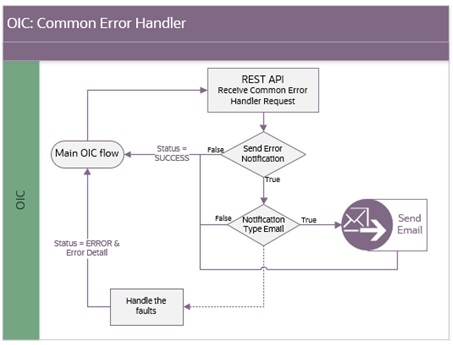
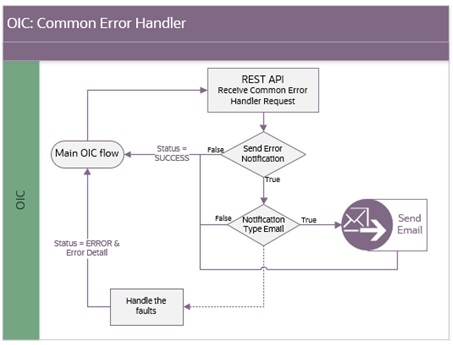
Business Processing
The integration process deployed on Oracle Integration Cloud is exposed as a REST API and perform the following activities:
1. This process is invoked internally by other Oracle Integration Cloud flows when a technical error occurs in any of the main integration flows.
2. The request message received is processed based on the following property names, notification.email.error.flag and notification.type.email, in the OUTL-BRT-OUAI_DACS_DRMS_ConfigProps lookup. If both are set to ‘true’, then an email notification will be sent on error.
Technical Details
The following table describes artifacts used in this integration process.
Artifacts | Value |
|---|---|
Integration Process Name | OU OUAI DACS DERMS Common Error Handler |
Integration Process Identifier | OUTL-BA-OUAI_DACS_DRMS_ERR_HNDLR |
Integration Package Name | outl.ba.ouai_dacs_derms.01_23_2000 |
Source Connection | local integration |
trigger | /receiveMessage |
Lookups Referenced
The following table describes the customized properties referenced in the integration. For more information about the lookup properties, refer to Configuring Lookups, Error Handling, and Email Notifications.
DVM | Property |
|---|---|
OUTL-BRT-OUAI_DACS_DRMS_ConfigProps | • notifcation.type.email • notification.email.error.flag |
OUTL-BRT-OUAI_DACS_DRMS_Email_ID | • From • To |