Integration Flows
The integration scope supports the following processes:
OU ERPPM WACS Project Sync (Oracle Fusion Cloud ERP initiated)
The Project Sync integration process will create/update a project in Oracle Utilities Work and Asset Cloud Service, on approval, cancellation, and closure of a project in Oracle Project Management. This process allows to keep the project data in synchronization between Oracle Utilities Work and Asset Cloud Service and Oracle Project Management to perform further transactions related to this project.
The following diagram shows a graphical representation of the OU ERPPM WACS Project Sync integration process:
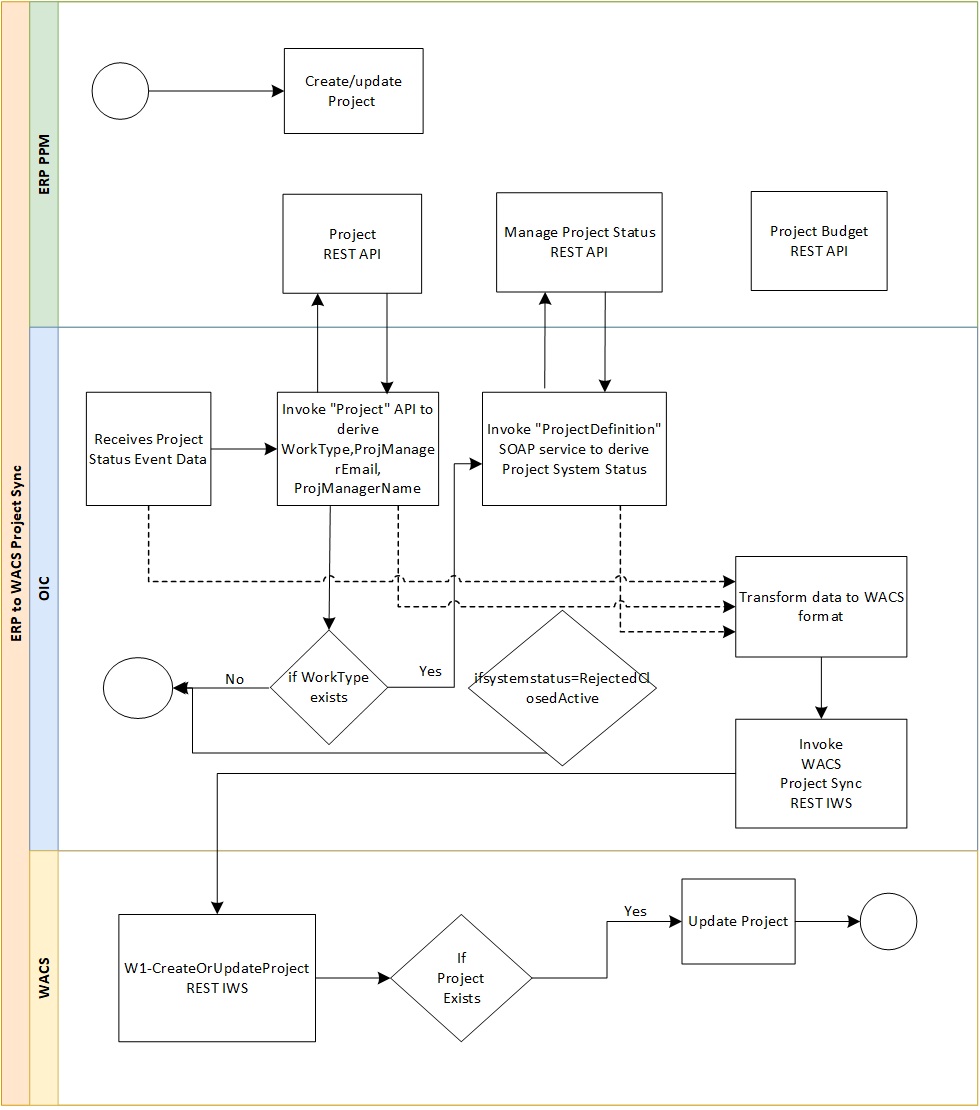
Processing Details
This is an asynchronous integration process deployed on Oracle Integration Cloud and does the following activities:
1. This integration process subscribes to Oracle Project Management Project Status event via Oracle Cloud Adapter.
2. This process is triggered when the project status event is generated in Oracle Fusion Cloud ERP.
3. A set of default values used in this integration are defined in the OUTL-BRT-WACS_ERPPM_ConfigProps lookup. Make sure to configure the properties needed for this integration in the lookup.
4. As the project status event payload does not have all values to create project in Oracle Utilities Work and Asset Cloud Service, other API calls need to be made to fetch the ERP project data.
5. Invoke the “Project” API to get WorkType, ProjectManagerEmail, ProjectManagerName, OwningOrganizationName with “projectId” as input parameter.
a. If WorkType sent from ERP is configured in the OUTL-BRT-ERPPM_WACS_ProjectCategory lookup, proceed with the next steps.
6. Invoke the “Project management” SOAP web service to get system status with “projectId” event attribute as an input parameter.
a. If System Status is available in the list of values configured in the OUTL-BRT-ERPPM_WACS_ProjectStatus lookup, proceed with the next steps.
7. Invoke the “project budget” API to get “PFCRawCostAmounts” or “PFCBurdenedCostAmounts” with the “projectNum” event attribute as an input parameter.
8. Transform ERP (all above API(s) response) data into Oracle Utilities Work and Asset Cloud Service createUpdateProject request format.
9. Invoke WACS REST IWS W1-CreateOrUpdateProject using Oracle Utilities Adapter.
10. Each scope of the integration flow has fault handler to capture the errors and throw it.
a. If there is any error, invoke the OU WACS ERPPM Common Error Handler Process (Oracle Integration Cloud initiated) integration flow to send an optional email notification.
Refer to the Error Handling section in Configuring Lookups, Error Handling, and Email Notifications for information on error scenarios and retry options.
Technical Details
The following table describes the integration processes and the respective artifacts used in this integration process.
Artifacts | Value |
|---|---|
Integration Process Name | OU ERPPM WACS Project Sync |
Integration Package Name | outl.ba.wacs_erppm.01_23_2000 |
ERP Adapter | OU ERP PM Cloud for WACS ERPPM connection to receive project event data from ERP |
REST Adapter | OU REST ERP PM for WACS ERPPM connection to invoke the ERP PM REST APIs |
Oracle Utilities Adapter | OU REST WACS for WACS ERPPM connection to connect with WACS REST Catalog |
OU WACS ERPPM Task Sync (Oracle Utilities Work and Asset Cloud Service initiated)
Whenever a work activity is approved in Oracle Utilities Work and Asset Cloud Service, a corresponding task will be created and maintained in Oracle Project Management with respect to the project assigned to it.
In addition, the Oracle Project Management task has to be updated when the work activity is completed, closed, or cancelled in Oracle Utilities Work and Asset Cloud Service.
The following diagram shows a graphical representation of the OU WACS ERPPM Task Sync integration process: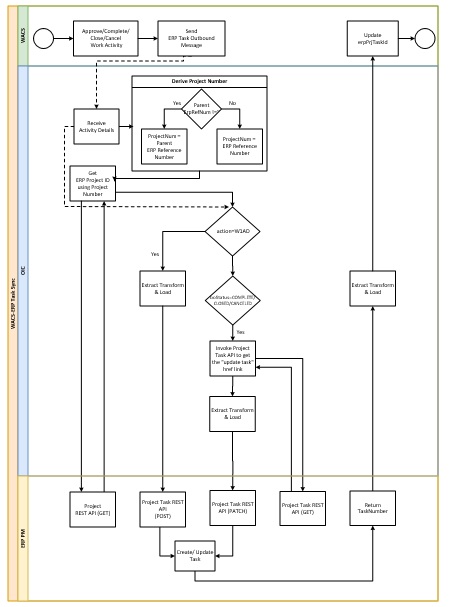
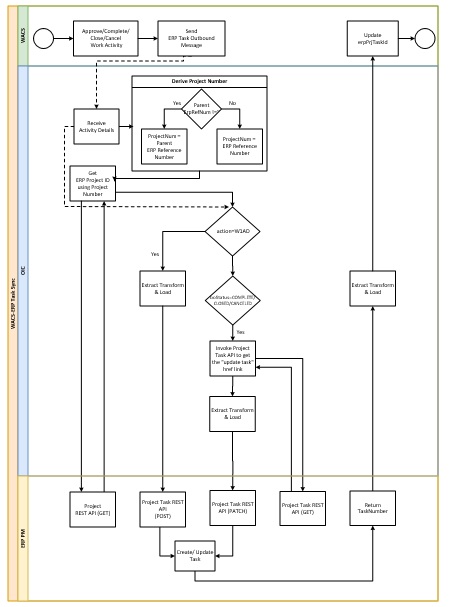
Processing Details
The integration process is deployed on Oracle Integration Cloud and performs the following activities:
1. When the work activity is approved in Oracle Utilities Work and Asset Cloud Service, the Oracle Project Management Task outbound message will be generated.
2. This will trigger the OU WACS ERPPM Task Sync integration flow.
3. The integration flow will receive the Oracle Utilities Work and Asset Cloud Service work activity data along with the project details.
4. From the Oracle Utilities Work and Asset Cloud Service task outbound message, derive “Project Number”.
5. If the Oracle Utilities Work and Asset Cloud Service Parent ERP Reference Number is present, use it or use the ERP Reference Number.
6. Invoke the Oracle Project Management “Project” REST API to get the Project details with projectNumber as input parameter.
7. If Oracle Utilities Work and Asset Cloud Service sends the action as W1AD:
a. Transform the Oracle Utilities Work and Asset Cloud Service payload into the Oracle Project Management format.
b. Invoke the “Create Project Task” ERP REST API.
c. If HTTP status is 200 or 201, send the Oracle Project Management “TaskNumber” from Oracle Project Management response to Oracle Utilities Work and Asset Cloud Service “erpPrjTaskId”.
d. Else, throw fault.
8. If Oracle Utilities Work and Asset Cloud Service sends BO Status as COMPLETE/CLOSED/CANCELLED:
a. Invoke the “Get Project Task” ERP REST API to retrieve the task details.
b. Derive “update project task” API URL from the response.
c. Transform the Oracle Utilities Work and Asset Cloud Service payload into the Oracle Project Management format.
d. Invoke the “Update Project Task” ERP REST API.
e. If HTTP status is 200 or 201, send the ERP “TaskNumber” from ERP response to Oracle Utilities Work and Asset Cloud Service “erpPrjTaskId”.
f. Else, throw fault.
g. If action = W1AD and boStatus = CLOSED, send an email notification to validate the data sent from Oracle Utilities Work and Asset Cloud Service.
9. Each scope of the integration flow has fault handler to capture the errors if any and appends the error data to error record collection.
10. If the error record collection has any data, invoke the OU WACS ERPPM Common Error Handler Process integration flow to send an optional email notification.
Refer to the Error Handling section in Configuring Lookups, Error Handling, and Email Notifications for information on error scenarios and retry options.
Technical Details
The following table describes the integration processes and the respective artifacts used in this integration process.
Artifacts | Value |
|---|---|
Integration Process Name | OU WACS ERPPM Task Sync |
Integration Package Name | outl.ba.wacs_erppm.01_23_2000 |
Utilities Adapter | OU REST WACS for WACS ERPPM connection to receive activity/task details for WACS ERPPM |
REST Adapter | OU REST ERP PM for WACS ERPPM connection to create and update task |
OU WACS ERPPM Common Error Handler Process (Oracle Integration Cloud initiated)
This application driven integration gets a collection of error records from the other integration processes the integration.
The following diagram shows a graphical representation of the OU WACS ERPPM Common Error Handler integration process: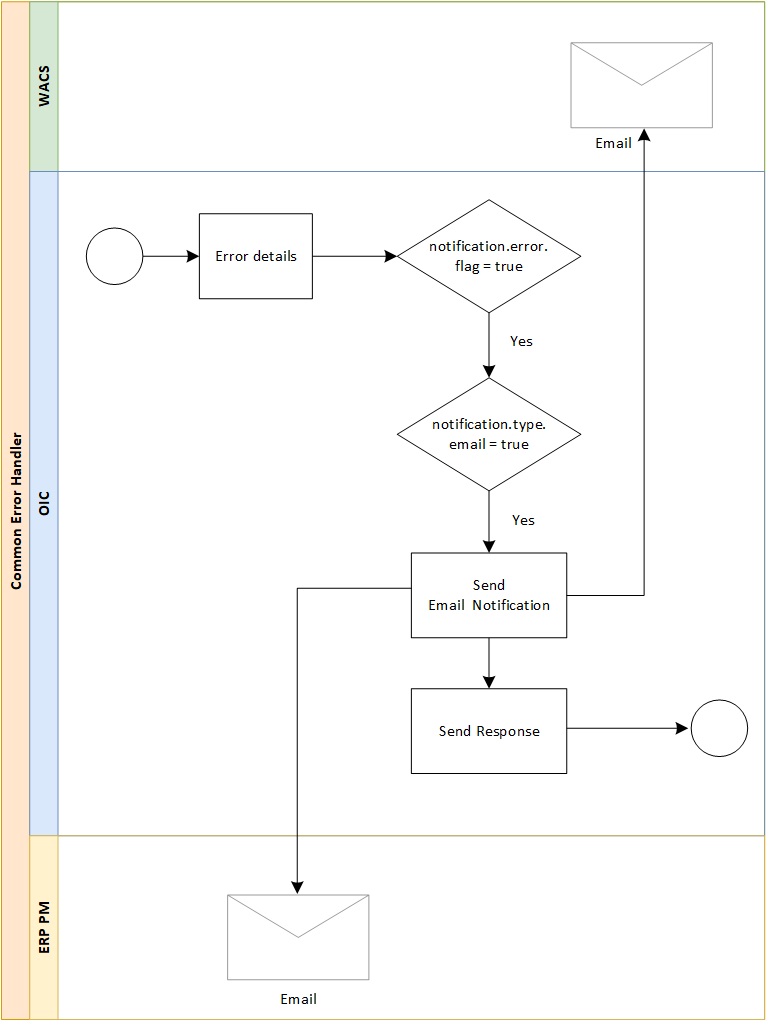
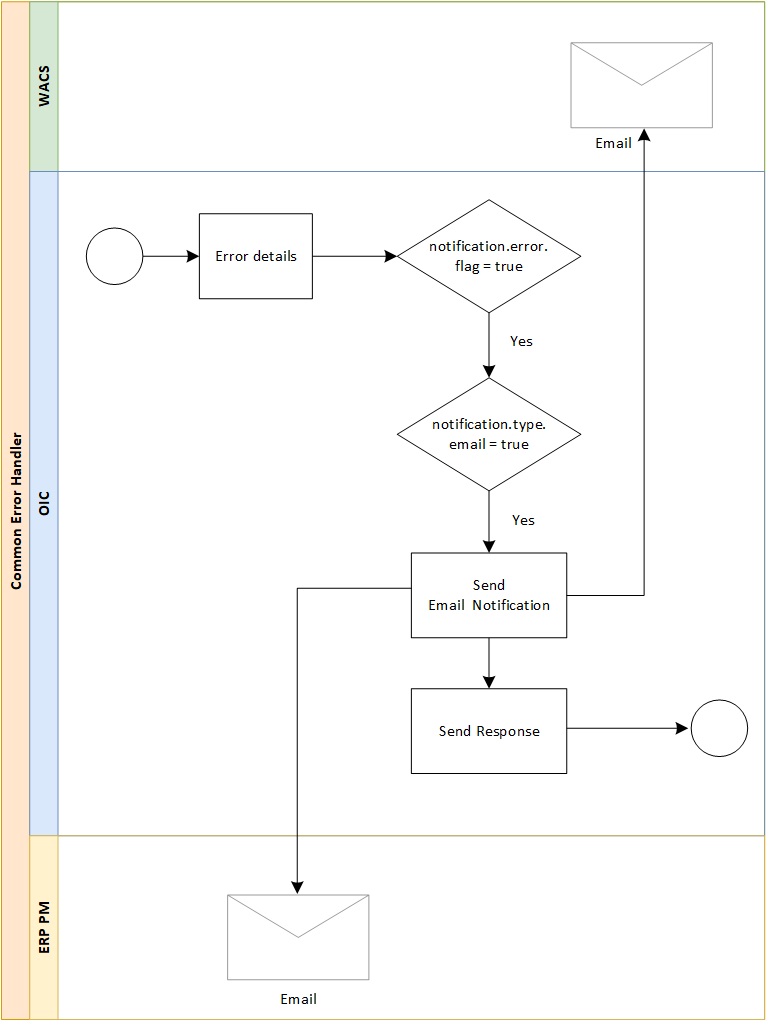
Processing Details
The integration process is an application driven orchestrator deployed on Oracle Integration Cloud. It is initiated when the other integration process throws an error. It is executed as follows:
1. The process gets a collection of error records.
2. If notification.error.flag is set to 'true' in the OUTL-BRT-WACS_ERPPM_ConfigProps lookup, generate the error collection.
3. If notification.type.email is set to 'true' in the OUTL-BRT-WACS_ERPPM_ConfigProps lookup, send an email notification with the error details.
Refer to the Error Handling section in Configuring Lookups, Error Handling, and Email Notifications for error handling information on error scenarios and retry options.
Technical Details
The following table describes the integration process and the respective artifacts used in this integration process.
Artifacts | Value |
|---|---|
Integration Process Name | OU WACS ERPPM Common Error Handler |
Integration Package Name | outl.ba.wacs_erppm.01_23_2000 |
REST Adapter | OU REST Trigger for WACS ERPPM connection to initiate the flow |