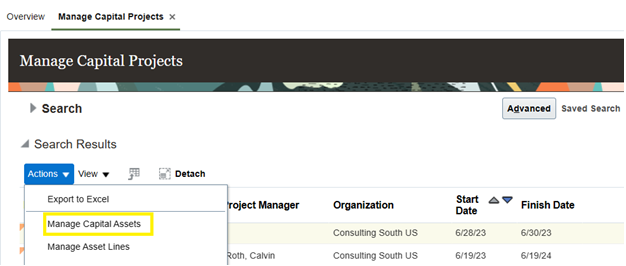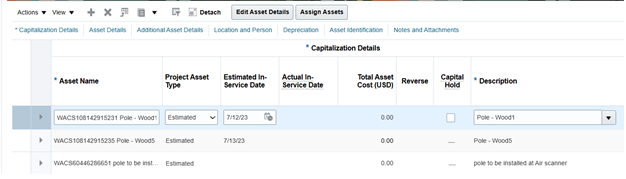Oracle Assets
This section describes the following processes executed/configured in Oracle Assets:
Scheduled Processes
When an FBDI process is invoked, access the related scheduled processes as follows:
1. Login to Oracle Fusion ERP Cloud.
2. Navigate to Tools > Schedules Processes. By default, it displays the list of recent jobs.
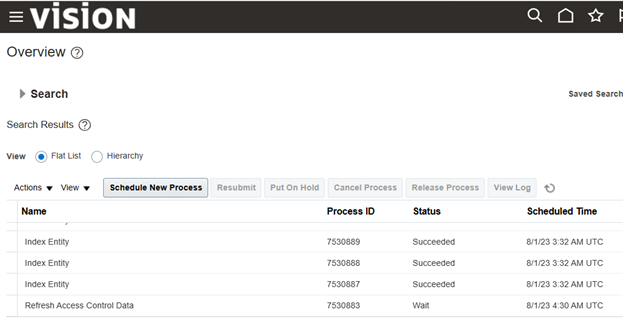
3. To verify the status of a particular job, in the Search pane, enter the Process ID and search.
Note: The Process ID can be retrieved from the Integration process flow trace.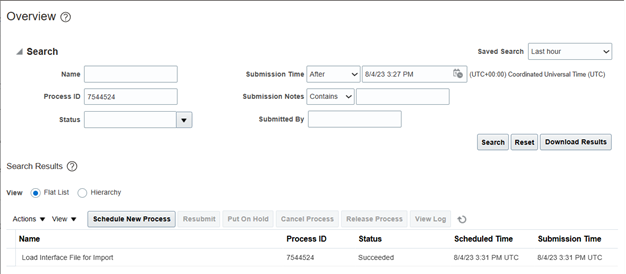
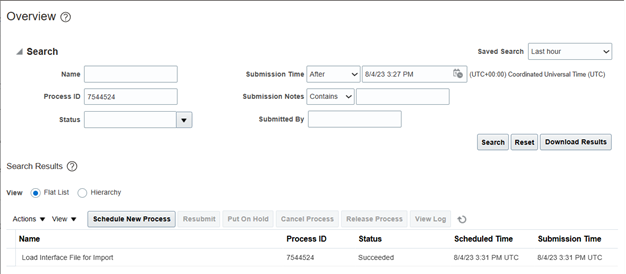
Fixed Assets
When non-project asset addition data is sent from Oracle Utilities Work and Asset Cloud Service to Oracle Fusion ERP Cloud, the asset added in Oracle Fusion ERP Cloud is displayed on the Fixed Asset page.
Assets in ‘NEW’ status can be found under Fixed Assets > Assets.
To verify the assets posted, navigate to Fixed Assets > Asset Inquiry.
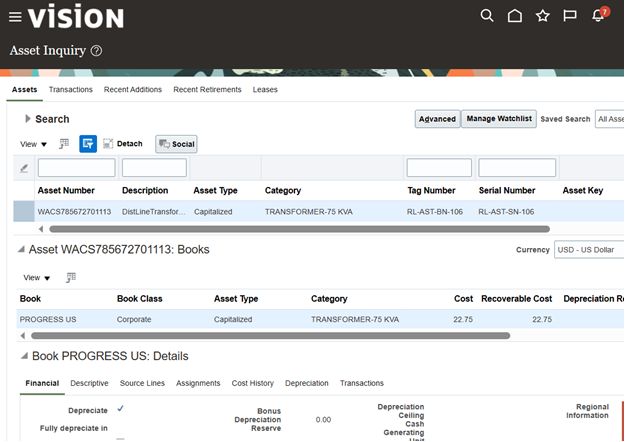
Project Assets
After the project asset data is sent from Oracle Utilities Work and Asset Cloud Service to Oracle Fusion ERP Cloud, verify it as follows:
1. Navigate to Projects > Assets.
2. On the Task menu, click Manage Capital Projects.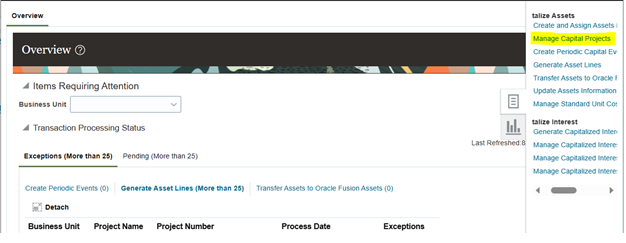
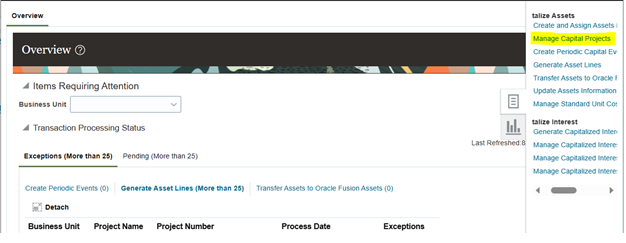
3. Select the project.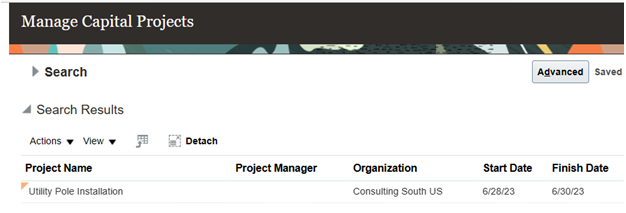
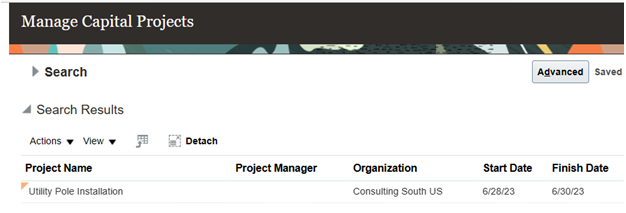
4. From the Actions menu, click Manage Capital Assets. A list of assets associated to the selected project are displayed.