Functional Overview
This section focuses on the functionality of the business processes in this integration.
Assets created, adjusted, or retired in Oracle Utilities Work and Asset Cloud Service are synchronized with assets in Oracle Fusion Cloud ERP. The assets can be project-based or non-project based. The project-based assets are synchronized with Oracle Fusion Cloud ERP project capital assets, whereas the non-project assets are directly synchronized with Fusion Fixed Assets. The Asset Retirements from Oracle Utilities Work and Asset Cloud Service are directly integrated with fixed assets.
WACS Asset File Generation Overview
In Oracle Utilities Work and Asset Cloud Service, project assets are created through Construction Work Management (CWM) Activity. The ERP project holding the project assets has a corresponding Oracle Utilities Work and Asset Cloud Service project. The Oracle Utilities Work and Asset Cloud Service activity is attached to a Oracle Utilities Work and Asset Cloud Service project that can be a part of the project hierarchy. The top level Oracle Utilities Work and Asset Cloud Service project has an ERP reference number that is populated as the ERP Project Number. The Oracle Utilities Work and Asset Cloud Service activity holds information about the ERP Task Number.
The asset additions, adjustments, and retirements data from Oracle Utilities Work and Asset Cloud Service will be generated as a single text file.
The high-level design for the WACS Fixed Assets Extract batch job is as floows:
• Asset Retirement Data
For asset retirements, if the Fixed Asset Number is provided at the compatible unit (CU), then:
• Extract the data with action = C (Adjustment).
• Else, extract the data action = R (Retirement).
• Capital Spare Receipt Data
All new capital spare asset receipts are added as asset addition data with action = A.
• Capital Spare Return
All capital spare asset returns are added as asset retirement data with action = R.
• Activity Reconciliation
From the activity reconciliation data, one entry each is created for constructed and contributed assets. The logic is as follows:
• If Asset ID is populated on record, then:
• If the asset is capital spare, extract data with action = C and quantity = 0
• Else,
• If Fixed Asset Number is provided at CU, extract data with action = C (Assets tracked individually in Oracle Utilities Work and Asset Cloud Service but as rolling assets in Oracle Cloud Fusion ERP)
• Else,
Extract data with action = A (created as part of CWA or installed)
• Else (no Asset ID is populated)
Extract Data with action = C, Fixed Asset Number is picked from CU (Assets not tracked in Oracle Utilities Work and Asset Cloud Service but as rolling assets in Oracle Cloud Fusion ERP)
WACS-Oracle Assets Integration Overview
The following diagram illustrates the integration flow between Oracle Utilities Work and Asset Cloud Service and Oracle Assets: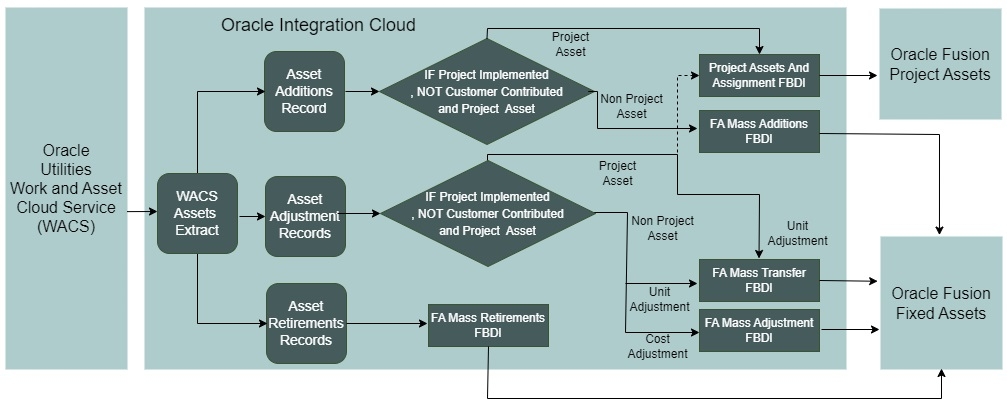
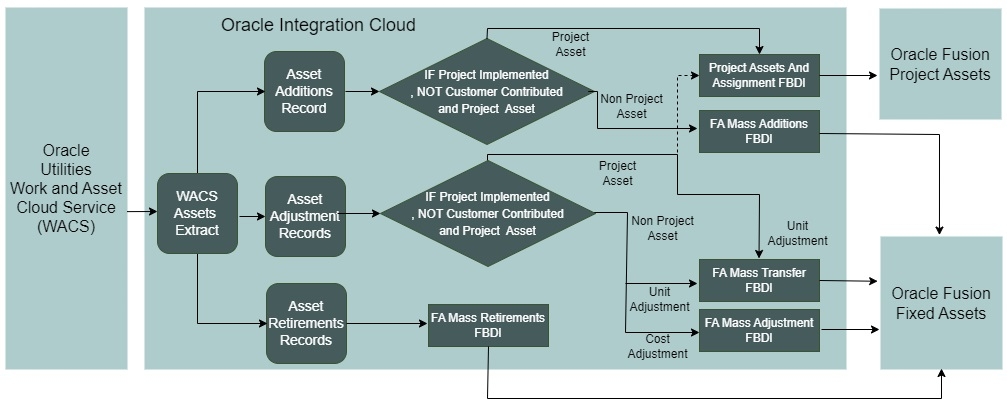
The complete flow of the integration is described as follows:
• Integration reads the Oracle Utilities Work and Asset Cloud Service Asset File and reads the action value for each record
• If action = A (asset addition record), then:
• If Project Implemented flag is set to ‘Yes’, asset is not customer contributed and asset record has project attributes, then:
• Create project asset and assignment using Project Asset and Assignment FBDI.
• Else:
• Create fixed asset using FA Mass Addition FBDI.
• If action = C (asset adjustment record)
• If Project Implemented flag is set to ‘Yes’, asset is not customer contributed and asset record has project attributes, then:
• Create project asset and assignment using Project Asset and Assignment FBDI if project asset does not exist.
• If quantity is not zero, then adjust the quantity using FA Mass Transfer FBDI.
• Else:
• If quantity is not zero, then adjust the quantity using FA Mass Transfer FBDI.
• If cost is not zero, then adjust the cost using FA Mass Adjustment FBDI.
• If action = R (asset retirement record)
• Cost Retire the asset using FA Mass Retirement FBDI.