Pre-requisites
To support the construction work activities, create the following inventory types in Oracle Field Service:
Construction Tasks
To create the construction_tasks inventory type:
1. Login to Oracle Field Service.
2. Navigate to Configuration > Resources, Activities, Inventories > Inventory Types.
3. Click Add Inventory Type.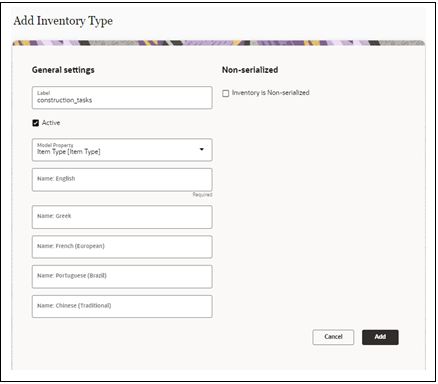
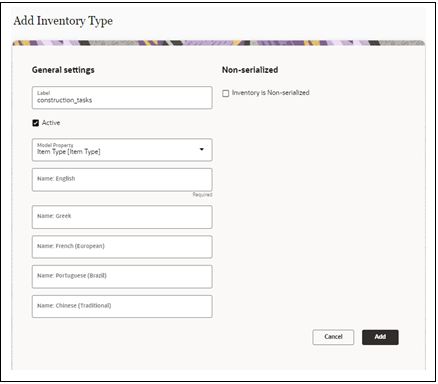
4. Enter “construction_tasks” in the Label field.
5. Select “Item Type” from the Model Property drop-down list.
6. Enter the name in the Name: English field. Note that this is a mandatory field.
7. Click Add.
Finished Tasks
To create the finished_tasks inventory type:
1. Login to Oracle Field Service.
2. Navigate to Configuration > Resources, Activities, Inventories > Inventory Types.
3. Click Add Inventory.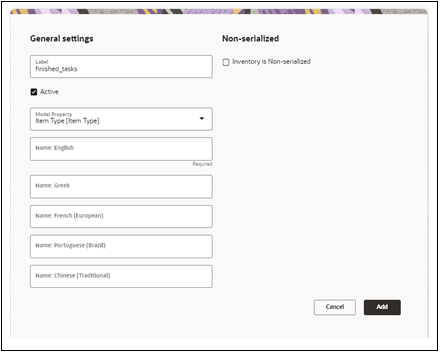
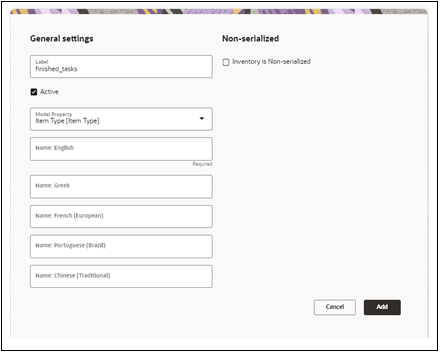
4. Enter “finished_tasks” in the Label field.
5. Select “Item Type” from the Model Property drop-down list.
6. Enter the name in the Name: English field. Note that this is a mandatory field.