Mobile Inventory Management
Mobile inventory management supports truck storerooms that contain assets and materials.
This section includes the following:
• Overview
Overview
The Mobile Inventory Management functionality includes:
• Sending mobile storeroom content details from Oracle Utilities Work and Asset Cloud Service to Oracle Field Service
• Viewing the contents of a truck in a handheld device
• Recording the use of an item for an activity in a handheld device
• Updating content of Oracle Field Service truck for additional inventory
• Passing the use of items from Oracle Field Service to Oracle Utilities Work and Asset Cloud Service
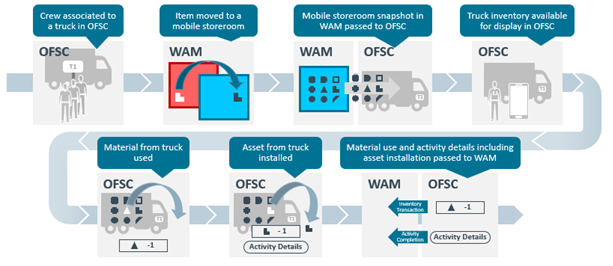
Mobile storerooms (trucks) and their inventories are managed in Oracle Utilities Work and Asset Cloud Service. A truck in Oracle Field Service is linked to a Oracle Utilities Work and Asset Cloud Service mobile storeroom.
On request, the contents of the Oracle Utilities Work and Asset Cloud Service mobile storeroom is passed to Oracle Field Service and the contents of the linked Oracle Field Service truck is updated.

Loading the snapshot of the Oracle Utilities Work and Asset Cloud Service Mobile Storeroom linked to a truck should occur prior to or at the beginning of the relevant crew's shift. When a mobile storeroom snapshot is loaded into Oracle Field Service the contents of the linked Oracle Field Service truck is replaced with the details recorded in Oracle Utilities Work and Asset Cloud Service.
A crew can install assets and use material from their trucks for the activities they are working on. These truck inventory transitions are recorded in Oracle Field Service.

The content of the truck is the combination of the last mobile storeroom snapshot and the inventory transactions that have occurred since the last snapshot.
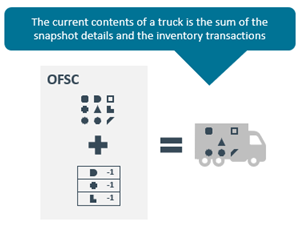
On activity completion and at the end of crew shift the use of assets and materials is sent to Oracle Utilities Work and Asset Management and the inventory of the mobile storeroom linked to the truck is updated.
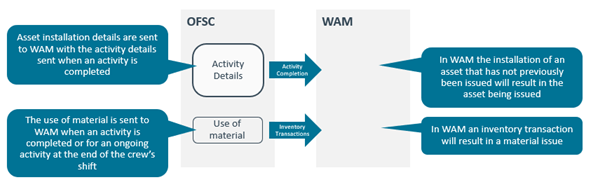
During a crew’s shift, the inventory of the crew’s truck could get updated. For example, additional items required for an activity could be picked up from a storeroom. These updates will be recorded in Oracle Utilities Work and Asset Cloud Service. To update the truck’s inventory in Oracle Field Service, the crew requests an update of the truck inventory.

The following diagram represents integration flows for mobile inventories movement:
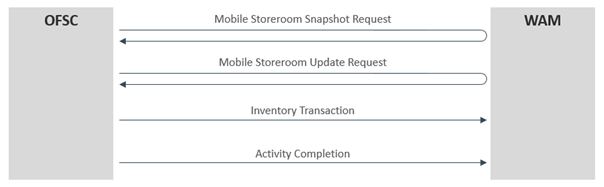
Truck Materials Lifecycle Examples
This section describes various truck materials lifecycle examples.
Snapshot at the start of the shift

Items used in the field
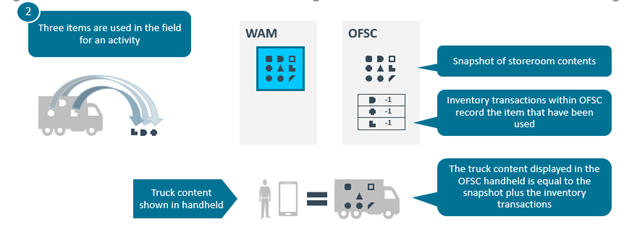
Oracle Utilities Work and Asset Management updated with item use
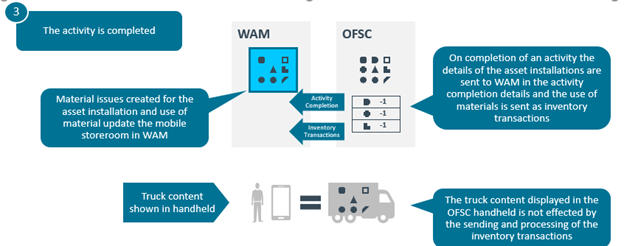
Truck Storeroom Admin Sync
This integration process passes storeroom data from Oracle Utilities Work and Asset Cloud Service to Oracle Field Service for the storerooms with a storeroom type whose storeroom category is Truck.
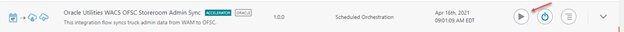
The following figure shows the truck storerooms in Oracle Utilities Work and Asset Cloud Service.
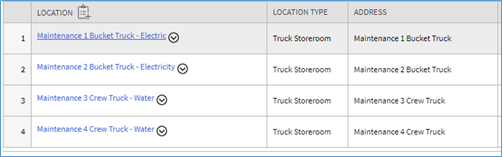
The following figure shows trucks created by the integration in Oracle Field Service.
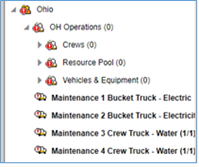
Truck Inventory Snapshot
This process passes the inventory of truck storerooms from Oracle Utilities Work and Asset Cloud Service to Oracle Field Service updating the inventory of the Oracle Field Service truck that is linked to the Oracle Utilities Work and Asset Cloud Service storeroom.
Attention! This process will delete the content of the Oracle Field Service truck and replace it with the content of the linked storeroom in Oracle Utilities Work and Asset Cloud Service. Any unprocessed inventory transaction in Oracle Field Service that is used in assets or materials will be lost.
The Truck Inventory Snapshot can be performed using one of the following three options:
• Option 1: On Route Activation
On route activation of a crew or individual, Oracle Field Service checks if there are any trucks associated with that crew or individual. If there are any, it initiates the truck inventory snapshot process.
• Option 2: Scheduled Truck Inventory Snapshot
A batch scheduled in Oracle Integration Cloud to run at a specific time initiates the truck inventory snapshot process for all truck storerooms.
• Option 3: On Request
The truck inventory snapshot process can be initiated by a dispatcher from the Truck Resource Inventory. This option can be used for exceptional situations.
Assigning Truck to Crews
A truck is assigned to a crew or individual. Once a truck is assigned, its contents are available to be used for those activities the crew or individual is working on.
In the example below, two trucks have been assigned to South Crew.
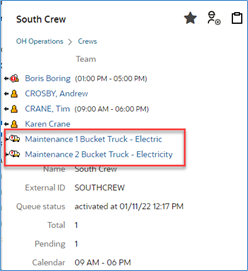
The inventory of these trucks is available to the crew member in the mobile application.

Using Inventories for Activities
You can see truck inventories on the activity’s Asset tab. There are two types of items in a truck’s inventory:
• Assets
• Materials
Assets
You can install an asset in a truck’s inventory at a location associated with the activity being worked on.
1. Select the asset you want to install and click Install Asset.
2. If there is more than one location associated with the activity, select the location, and if necessary, adjust the installation date and time.
An asset will be installed at the location.
Materials
You can report material that has been used for an activity.
1. Select the item you want to use and click Use Item.
2. Specify the number of items used and click Use. The used items will appear in the Installed section.
The used items will appear in the Installed section.
Update Truck Inventories
During a crew’s shift, the contents of a truck can be changed and the changes recorded in Oracle Utilities Work and Asset Cloud Service.
For example: Items can be added to a truck from a standard storeroom. The inventory can be changed. In this situation, a truck inventory update should be requested from Oracle Field Service.
On receipt of a truck inventory update request, Oracle Utilities Work and Asset Cloud Service returns the inventory changes to the trucks storeroom contents since the last snapshot. Changes to the Oracle Utilities Work and Asset Cloud Service content resulting from inventory transactions passed from Oracle Field Service are excluded.