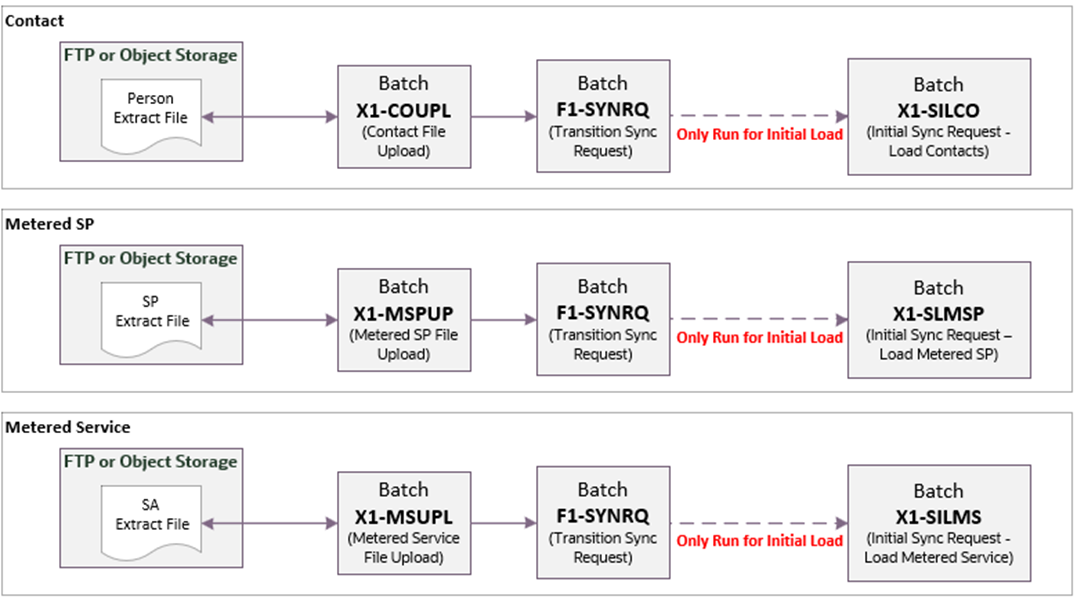Scheduling the Batch Process
Scheduling the batch processes includes the following:
Upload File
These batch processes are used to upload files for eligible entities needed for the customer data synchronization. Execute the appropriate batch process to upload the eligible entities. When the process is complete, the extract file will be created in the folder specified by the File Path batch parameter.
Batch Code | Description |
|---|---|
X1-COUPL | Contact File Upload This batch control uploads contact data from a .tsv (tab delimited) file on the server or object storage. For each record in the file, the batch creates an X1-DASyncReqContact Inbound Sync Request record, which acts as a staging record for the conversion of the customer Person to Oracle Utilities Digital Asset Cloud Service Contacts. This upload job supports initial load and incremental changes. |
X1-MSPUP | Metered Service Point File Upload This batch control uploads metered service point data from a .tsv (tab delimited) file on the server or object storage. For each record in the file, this batch creates an X1-SyncReqMeteredSP Inbound Sync Request record, which acts as a staging record for the conversion of the customer Metered Service Points to Oracle Utilities Digital Asset Cloud Service Metered Service Points. This upload job supports initial load and incremental changes. |
X1-MSUPL | Metered Service File Upload This batch control uploads metered service data from a .tsv (tab delimited) file on the server or object storage. For each record in the file, this batch creates an X1-DASyncReqMeteredService Inbound Sync Request record, which acts as a staging record for the conversion of the customer Metered Service to Oracle Utilities Digital Asset Cloud Service Metered Service. This upload job supports initial load and incremental changes. |
Batch Parameters | Parameter Description | Value |
|---|---|---|
fileName | Required Defaults to {batchCode}_{batchNumber}_{rerunNumber}.csv Note: Adding .zip to the .csv file will generate a zip file of records. Example: C1-DCTIL_0033_00.csv.zip | Example: C1-DCTIL_0033_00.csv |
filePath | Required Specify the file path where the file will be created. | |
fileFormat | Specify the format of the file that will be created. | FIXD (Default) |
overrideLowIdValue | Optional Use to extract a range of eligible records instead of all eligible records. | 000000000000 (Default) |
overrideHighIdValue | Optional Use to extract a range of eligible records instead of all eligible records. | 999999999999 (Default) |
Transition Sync Request
This batch process is used to run the synchronization request. It is a generic batch process used for different synchronization processes. It has a couple of parameters that can be used to control which synchronization request business objects to process. The inbound synchronization requests matching the batch parameters will be transitioned to the Transform/Validate state.
Batch Code | Description |
|---|---|
F1-SYSRQ | Sync Request Monitor Process This is the batch process to run the synchronization request. It is a generic batch process that is used for different sync processes. It includes parameters that can be used to control which synchronization request BOs to process. |
Batch Parameters | Parameter Description | Value |
|---|---|---|
maintenance Object | Sync Request maintenance object | F1-SYNCREQIN Default value |
isRestrictedByBatchCode | The value ‘true’ restricts processing to synchronization requests whose current state is linked to this batch code. | true |
restrictToBusinessObject | Enter a business object code here to limit the process to synchronization requests linked to this business object. | • For Person Incremental Sync, set the value to X1-DASyncReqContact. • For SP Incremental Sync, set the value to X1-SyncReqMeteredSP. • For Person Incremental Sync, set the value to X1-DASyncReqMeteredService. |
restrictToBO Status | Enter a status code here to limit the process to synchronization requests in this state. | PENDING Populate this value to only process synchronization request, in Pending status. |
Load Data (Only for Initial Load)
These batch processes insert the appropriate inbound synchronization requests into the database and the synchronization request will be transitioned to LOADED. It is run for initial load.
Batch Code | Description |
|---|---|
X1-SILCO | Initial Sync Request - Load Contacts |
X1-SLMSP | Initial Sync Request - Load Metered SP |
X1-SILMS | Initial Sync Request - Load Metered Service |
Batch Parameters | Parameter Description | Value |
|---|---|---|
fileName | Required Defaults to {batchCode}_{batchNumber}_{rerunNumber}.csv Note: Adding .zip to the .csv file will generate a zip file of records. Example: C1-DCTIL_0033_00.csv.zip | Example: C1-DCTIL_0033_00.csv |
filePath | Required Specify the file path where the file will be created. | |
fileFormat | Specify the format of the file that will be created. | FIXD (Default) |
overrideLowIdValue | Optional Use to extract a range of eligible records instead of all eligible records. | 000000000000 (Default) |
overrideHighIdValue | Optional Use to extract a range of eligible records instead of all eligible records. | 999999999999 (Default) |
Sequence of Events for Customer Data Upload