Custom Integration Interfaces Development Process Flow
While creating or developing custom services for your business needs, consider the following conditions:
Requirement | Use |
|---|---|
To enable existing or new Oracle E-Business Suite customizations built on native Oracle E-Business Suite technologies (such as PL/SQL, Business Service Objects, and other supported custom integration interface types described earlier) as web services. | Oracle E-Business Suite integrated with SOA Gateway |
To integrate Oracle E-Business Suite with SOA application that requires rich service infrastructure and integration capabilities, such as Business Rules, Business Activity Monitoring (BAM), web service development and orchestration. | Oracle SOA Suite, in conjunction with Oracle E-Business Suite |
To develop custom services that are not associated with Oracle E-Business Suite. | Oracle WebLogic web service stack |
The following diagram illustrates the entire process flow of enabling custom integration interfaces: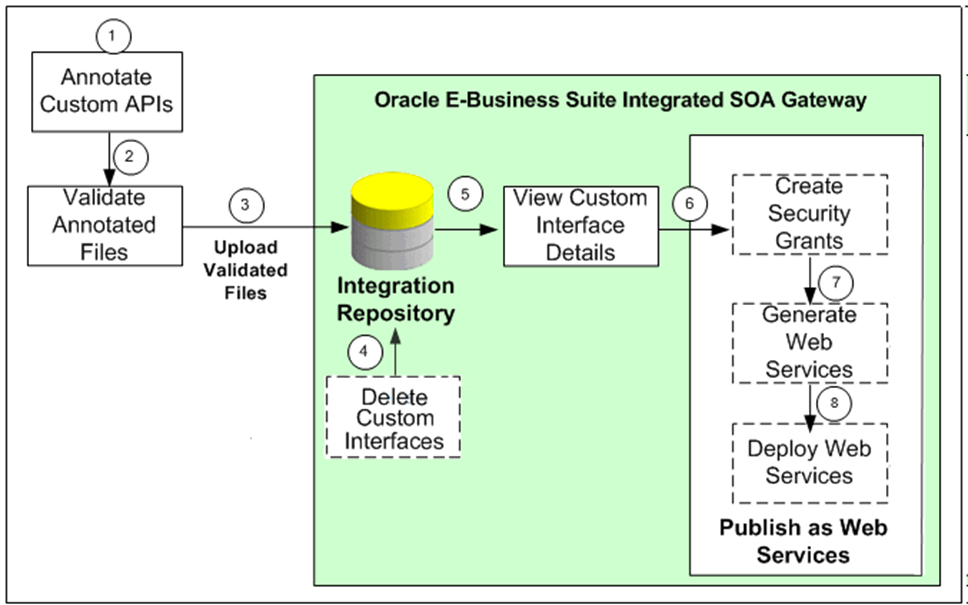
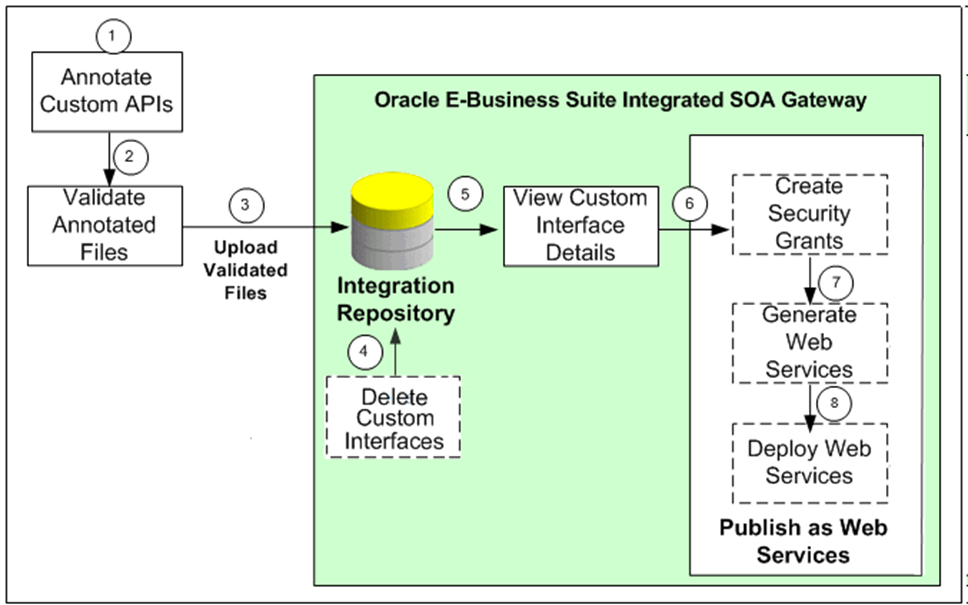
The custom integration interfaces development process flow is as follows:
1. Users with the Integration Developer role annotate custom integration interface definition based on the Integration Repository annotation standards for the supported interface types.
For more information, refer to the Integration Repository Annotation Standards section in the Oracle E-Business Suite Integrated SOA Gateway Developer's Guide.
Note that for custom PL/SQL APIs (simple data types only) that are created with a custom schema, you can publish such custom APIs in Oracle Integration Repository. Additionally, perform the following tasks for such APIs with a custom schema:
a. Grant access to the APPS schema.
a. Connect to a custom schema as EBS_SYSTEM if your instance is on AD and TXK Delta 13 release update packs (RUPs) or later, or as SYSTEM if your instance is on an earlier AD and TXK RUP.
sqlplus '/ as EBS_SYSTEM'
The R12.AD.C.Delta.13 and R12.TXK.C.Delta.13 RUPs introduce the EBS_SYSTEM schema. If you are running Release Update Packs for AD and TXK Delta 13 or later, the database privileges are granted to the Oracle E-Business Suite administration account, EBS_SYSTEM. Only the minimally required database privileges required to run Oracle E-Business Suite are granted to APPS by EBS_SYSTEM.
For more information, refer to the following:
• Document 2755875.1, Oracle E-Business Suite Release 12.2 System Schema Migration
• Document 2758993.1, Managing Database Privileges in Oracle E-Business Suite Release 12.2 (Running adgrants.sql)
b. Use the following command to grant access.
GRANT EXECUTE on <custom_schema>.<custom_package> TO APPS;
b. Create a synonym for the custom stored procedure.
a. Connect to the APPS schema.
sqlplus <APPS Username>
Enter password: password
b. Create a synonym.
CREATE SYNONYM <custom_package> FOR <custom_schema>.<custom_package>;
2. Users who have the Integration Administrator role validate the annotated custom interface definitions against the annotation standards. This validation is performed by running the Integration Repository Parser (IREP Parser), a design time tool, to read the annotated files, and then generate an Integration Repository loader file (iLDT ) if no error occurred.
For more information, refer to the Setting Up and Using the Integration Repository Parser and Generating ILDT Files sections in the Oracle E-Business Suite Integrated SOA Gateway Implementation Guide.
3. Users who have the Integration Administrator role upload the generated iLDT file to Oracle Integration Repository.
For more information, refer to the Uploading ILDT Files to Integration Repository section in the the Oracle E-Business Suite Integrated SOA Gateway Implementation Guide.
4. (Optional) Users who have the Integration Administrator role can delete the custom integration interfaces if needed.
Before starting to use a custom integration interface from the Integration Repository, users who have the Integration Administrator role can delete the custom interface if it is not yet generated or deployed as a web service. The administrators can first locate the custom interface from the Integration Repository user interface, and then click Delete Interface on the Overview tab on the Custom Interface Details page.
If a custom interface has been generated or deployed, it must be reset or undeployed to its initial state before it can be deleted. Refer to the Deleting Custom Integration Interfaces section in the Oracle E-Business Suite Integrated SOA Gateway Implementation Guide.
5. All users can view the uploaded custom interfaces from the Integration Repository user interface.
6. (Optional) Users who have the Integration Administrator role then create necessary security grants for the custom integration interfaces if needed.
This is achieved by first locating the custom interface from the Integration Repository, and then selecting methods contained in the selected custom interface before clicking Create Grant. The Create Grants page is displayed where the administrators can grant the selected method access permissions to a user, user group, or all users.
7. (Optional) Users who have the Integration Administrator role can generate SOAP services if the custom interfaces can be service enabled.
This is achieved by first locating the custom interface, and then specifying the interaction pattern either at the interface level or the method level before clicking Generate in the selected Custom Interface Details page. Refer to the Generating Custom SOAP Web Services section in the Oracle E-Business Suite Integrated SOA Gateway Implementation Guide.
8. (Optional) Users who have the Integration Administrator role deploy the services from Oracle Integration Repository to the application server.
For more information, refer to the Oracle E-Business Suite Integrated SOA Gateway Implementation Guide at: https://docs.oracle.com/cd/E26401_01/doc.122/e20925/T511175T543269.htm#isgig_customsetup