Business Flows
The integration scope supports the following business processes:
General Ledger Extract Process (Oracle Utilities Customer Cloud Service Initiated)
This integration process is used to transfer all approved General Ledger transaction from Oracle Utilities Customer Cloud Service to Oracle ERP Financial Cloud for General Ledger for journal creation.
It is an asynchronous flow that is triggered by a schedule. Oracle Utilities Customer Cloud Service creates a GL Extract file which is picked up by the integration process and uploaded to ERP Financial Cloud. This is just a file pass through and no transformation will be done by the integration.
Make sure the GL related batch processes (GLASSIGN, GLS, C1-GLFCX) in Oracle Utilities Customer Cloud Service are run before this integration process is run.
The following diagram shows a graphical representation of the General Ledger Extract integration process. 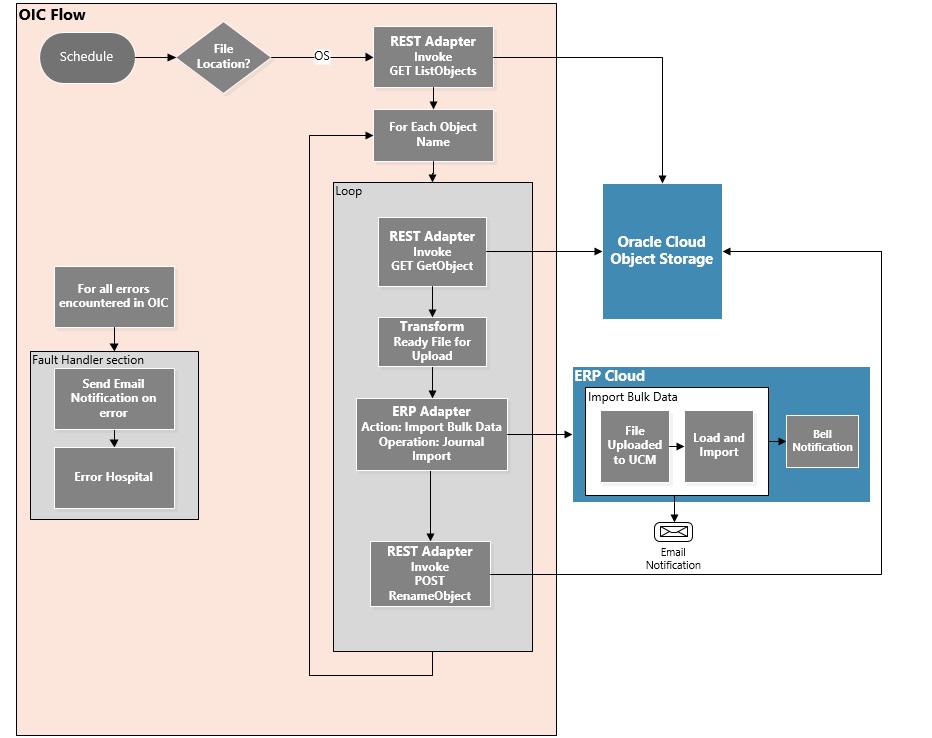
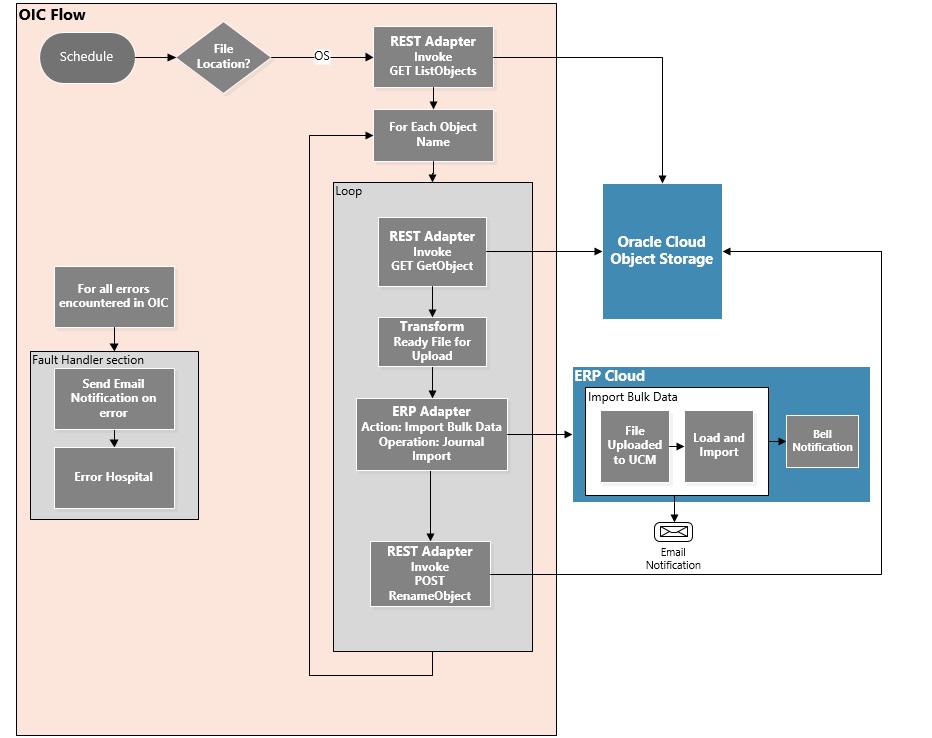
Business Processing
This asynchronous integration process is deployed on Oracle Integration Cloud and does the following activities:
1. If the extract file is in Object Storage, it invokes the Object Storage - List Objects REST API to get the list of files to be processed. Only files that starts with the string entered in property name gl.extract.filename.prefix in the CCSERPFIN_ConfigProps Lookup are returned. Most of the time this will only be one file.
2. If there is only one file to process, the following steps are performed. Else, the steps for each file to be processed are repeated.
a. Invokes the Object Storage: Gets Object REST API to get the actual file to process.
b. Prepares the file to be uploaded to ERP Financial Cloud.
c. Use ERP Adapter Import Bulk data option with operation Journal Import to load and import the GL data into ERP Financial Cloud.
Note: Bell and email notifications are enabled for any case in the ERP Cloud Adapter. This means when the load and import process are done, bell and email notification are sent out as long as these notifications are setup in the ERP.
3. After the file is processed by the integration, it invokes the Object Storage - Rename Object REST API to rename the file just processed in Object Storage by adding a prefix to the filename. This prefix is obtained from the property name os.prefixtag.fileuploaded in the CCSERPFIN_ConfigProps Lookup.
4. Error Handling for this process.
Any errors encountered are handled by the global fault handler.
Retry Option: Rerun from Oracle Integration Cloud.
5. An optional email notification with error details are sent to the users configured in the CCSERPFIN_Email_Id lookup. Property name email.flag in the CCSERPFIN_ConfigProps Lookup must be set to 'true' to receive email notification when errors are encountered.
Technical Details
The following table describes the integration processes and the respective Oracle Utilities Customer Cloud Service and Oracle ERP Financial Cloud artifacts used in this integration process.
Artifacts | Value |
|---|---|
Integration Process Name | Oracle Utilities CCS ERPFIN OS GL Extract Upl |
Integration Package Name | outl.ba.ccs_erp_fin.1_0_0 |
Object Storage REST APIs | Object Storage Service API Endpoint https://{OSLocation_host_name} To get the list of files: Method: GET URI: /n/{namespaceName}/b/{bucketName}/o Query Parameters: prefix To get the file: Method: GET URI: /n/{namespaceName}/b/{bucketName}/o /{objectName} To rename the file: Method: POST URI: /n/{namespaceName}/b/{bucketName}/ actions/renameObject |
ERP Cloud Adapter | Bulk Import Data Action: Import Bulk Data into Oracle ERP Financial Cloud Operation: Import Journals |
General Ledger Extract Process (Oracle Utilities Customer Care and Billing Initiated)
This integration process is used to transfer all approved General Ledger transactions from Oracle Utilities Customer Care and Billing to Oracle ERP Financial Cloud for journal creation.
It is an asynchronous flow triggered by a schedule. Oracle Utilities Customer Cloud Service creates a GL Extract file which is picked up by the integration process and uploaded to Oracle ERP Financial Cloud. It is just a file pass through and no transformation will be done by the integration.
Make sure the GL related batch processes (GLASSIGN, GLS, C1-GLFCX) in Oracle Utilities Customer Cloud Service are run before this integration process is run.
The following diagram shows a graphical representation of the General Ledger Extract integration process. 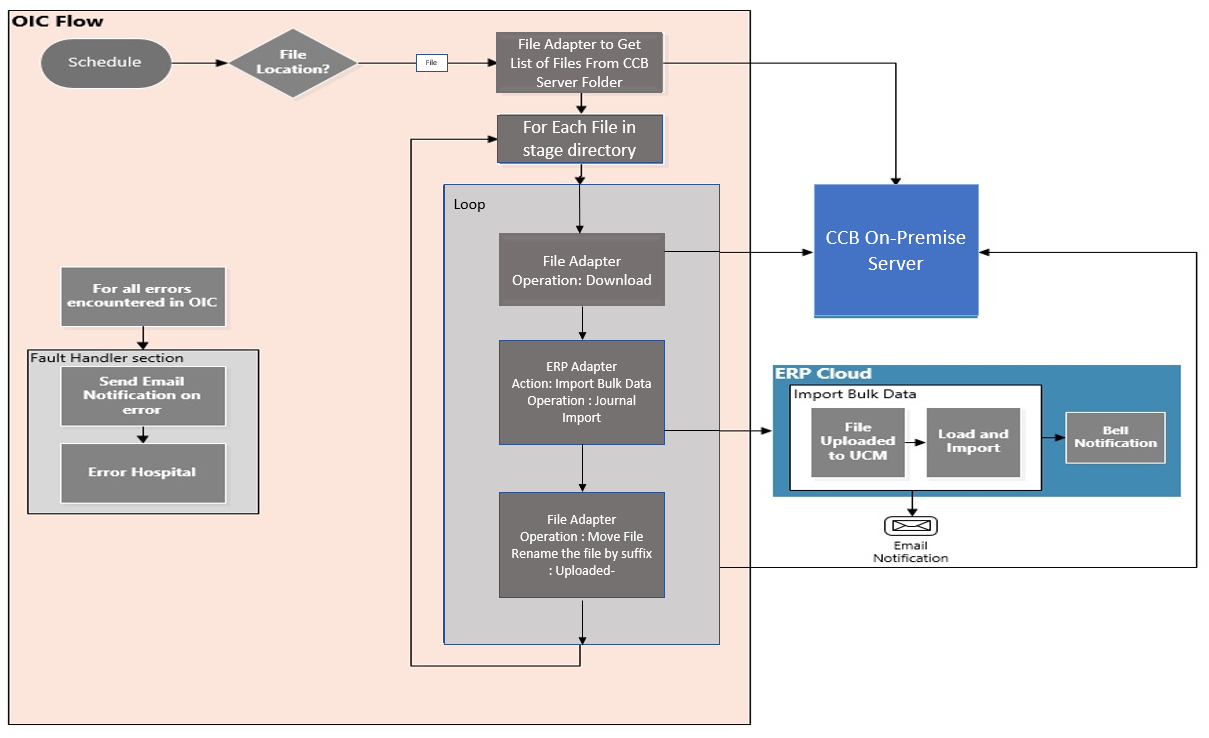
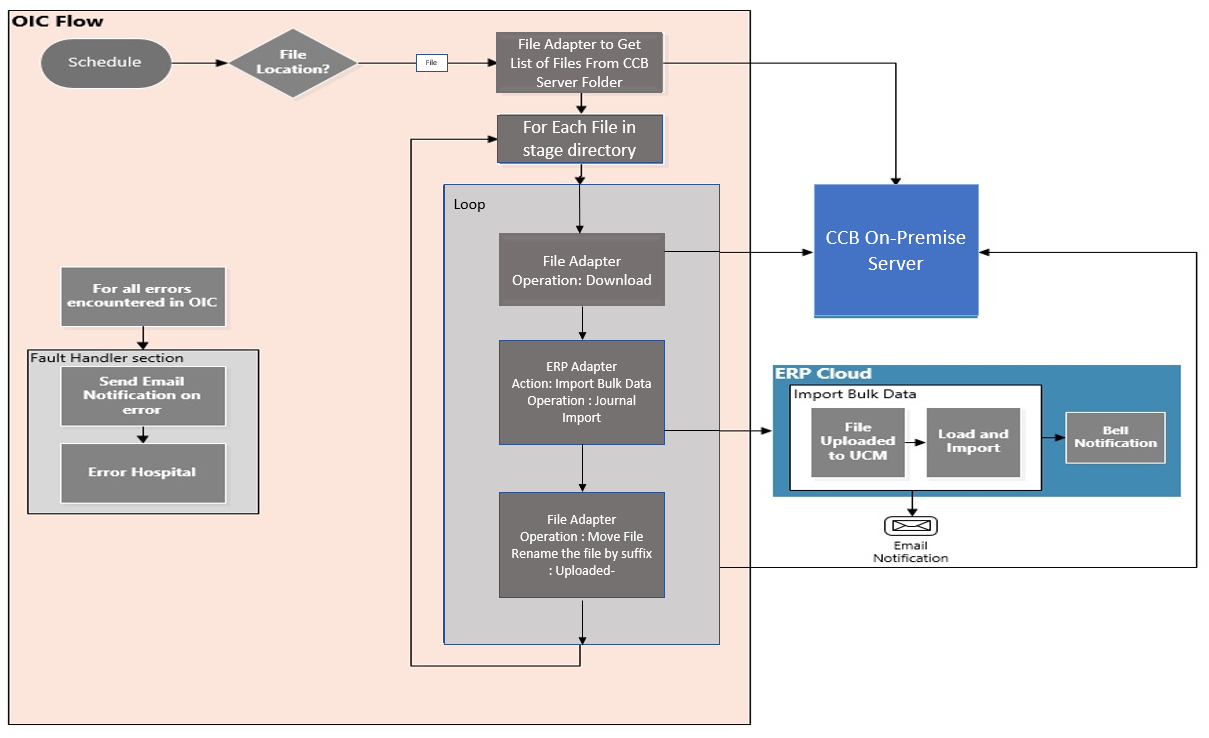
Business Processing
This asynchronous integration process is deployed on Oracle Integration Cloud and does the following activities:
1. If the extract file is in ‘On’ status, it invokes the FTP Adapter to get the list of files to be processed. Only files that starts with the string entered in property name gl.extract.filename.prefix in the CCSERPFIN_ConfigProps Lookup are returned. Most of the time this will only be one file.
2. If there is only one file to process, the following steps are performed. Else, the steps for each file to be processed are repeated.
a. Invokes the FTP Adapter to download the file to stage directory. Stage action is used to get the actual file to process.
b. Prepares the file to be uploaded to Oracle ERP Financial Cloud.
c. Use ERP Adapter Import Bulk data option with operation Journal Import to load and import the GL data into Oracle ERP Financial Cloud.
Note: Bell and email notifications are enabled for any case in the ERP Cloud Adapter. This means when the load and import process are done, bell and email notification are sent out as long as these notifications are setup in the ERP.
3. After the file is processed by the integration, it invokes the FTP Adapter - Move operation to rename the file just processed in Object Storage by adding a prefix to the filename. This prefix is obtained from the property name os.prefixtag.fileuploaded in the CCSERPFIN_ConfigProps Lookup.
4. Error Handling for this process.
Any errors encountered are handled by the global fault handler. Retry Option: Rerun from Oracle Integration Cloud.
5. An optional email notification with error details are sent to the users configured in the CCSERPFIN_Email_Id lookup. Property name email.flag in the CCSERPFIN_ConfigProps Lookup must be set to 'true' to receive email notification when errors are encountered.
Technical Details
The following table describes the integration process and the respective Oracle Utilities Customer Cloud Service and Oracle ERP Financial Cloud artifacts used in this integration process.
Artifacts | Value |
|---|---|
Integration Process Name | Oracle Utilities CCS ERPFIN FTP GL Extract Upl |
Integration Package Name | outl.ba.ccs_erp_fin.1_0_0 |
ERP Cloud Adapter | Bulk Import Data Action: Import Bulk Data into Oracle ERP Financial Cloud Operation: Import Journals |
Account Payable Request Extract Process (Oracle Utilities Customer Cloud Service Initiated)
This integration process is used to transfer payable refund payment request from Oracle Utilities Customer Cloud Service to Oracle ERP Financial Cloud for one-time payment creation.
It is an asynchronous flow that is triggered by a schedule. Oracle Utilities Customer Cloud Service creates an AP Request Extract file which is picked up by the integration process and uploaded to Oracle ERP Financial Cloud. This is just a file pass through and no transformation will be done by the integration.
Note: Make sure the C1-APFCX batch process in Oracle Customer Cloud have been run before this integration process is run.
The following diagram shows a graphical representation of the AP Request Extract integration process. 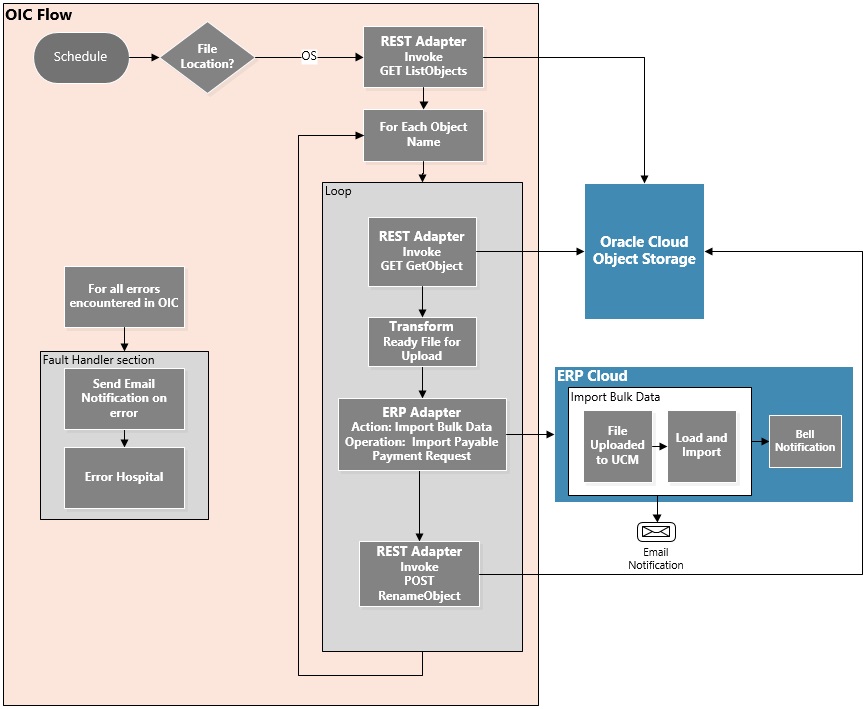
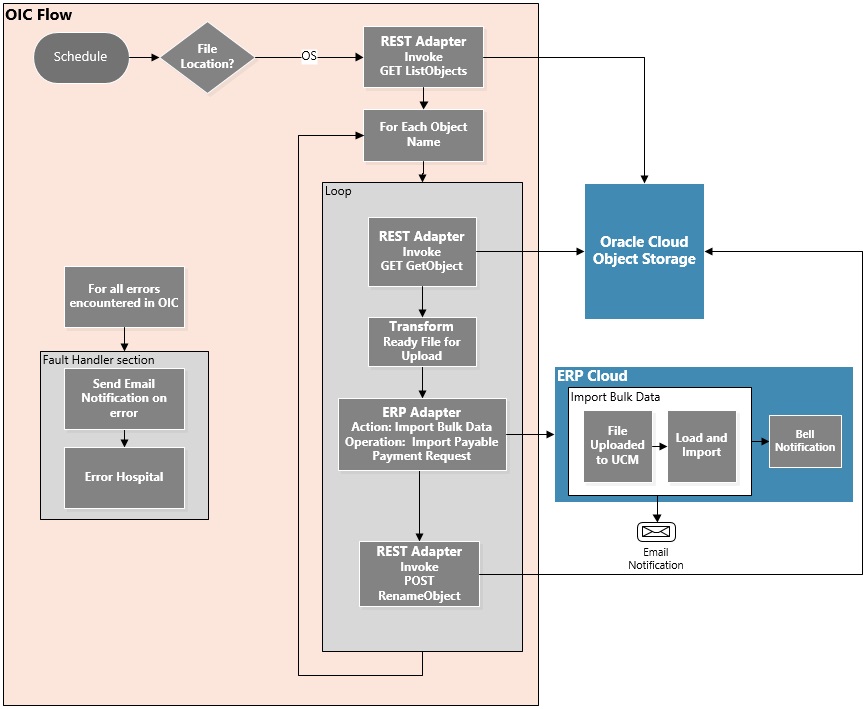
Business Processing
This asynchronous integration process is deployed on Oracle Integration Cloud and does the following activities:
1. If the extract file is in Object Storage, it invokes the Object Storage - List Objects REST API to get the list of files to be processed. Only files that starts with the string entered in property name apreq.extract.filename.prefix in CCSERPFIN_ConfigProps Lookup file are returned. Most of the time this will only be one file.
2. If there is only one file to process, it performs the following steps. Else, the steps for each file to be processed are repeated.
a. Invokes the Object Storage: Gets Object REST API to get the actual file to process.
b. Prepares the file to be uploaded to Oracle ERP Financial Cloud.
c. Uses ERP Adapter Import Bulk data option with operation Import Payables Payment Requests to load and import the AP refund request data into Oracle ERP Financial Cloud.
Note: Bell and email notifications are enabled for any case in the ERP Cloud Adapter. This means when the load and import process are done, bell and email notification are sent out as long as these notifications are setup in the Oracle ERP Financial Cloud.
3. After the file is processed by the integration, it invokes the Object Storage. Rename Object REST API to rename the file just processed in Object Storage by adding a prefix to the filename. This prefix is obtained from the property name os.prefixtag.fileuploaded in the CCSERPFIN_ConfigProps Lookup.
4. Error Handling for this process. Any errors encountered are handled by the global fault handler.
Retry Option: Re-run from Oracle Integration Cloud.
5. An optional email notification with error details is sent to the users configured in the CCSERPFIN_Email_Id lookup. Property name email.flag in the CCSERPFIN_ConfigProps Lookup must be set to 'true' to receive email notification when errors are encountered.
Technical Details
The following table describes the integration process and the respective Oracle Utilities Customer Cloud Service and Oracle ERP Financial Cloud artifacts used in this integration process.
Artifacts | Value |
|---|---|
Integration Process Name | Oracle Utilities CCS ERPFIN OS AP Req Extr Upl |
Integration Package Name | outl.ba.ccs_erp_fin.1_0_0 |
Object Storage REST APIs | Object Storage Service API Endpoint https://{OSLocation_host_name} To get list of files: Method: GET URI: /n/{namespaceName}/b/{bucketName}/o Query Parameters: prefix To get file: Method: GET URI: /n/{namespaceName}/b/{bucketName}/o /{objectName} To rename file: Method: POST URI: /n/{namespaceName}/b/{bucketName}/ actions/renameObject |
ERP Cloud Adapter | Bulk Import Data Action: Import Bulk Data into Oracle ERP Cloud Operation: Import Payables Payment Requests |
Account Payable Request Extract Process (Oracle Utilities Customer Care and Billing Initiated)
This integration process is used to transfer payable refund payment request from Oracle Utilities Customer Care and Billing to Oracle ERP Financial Cloud for one-time payment creation.
It is an asynchronous flow that is triggered by a schedule. Oracle Utilities Customer Care and Billing creates an AP Request Extract file which is picked up by the integration process and uploaded to Oracle ERP Financial Cloud. This is just a file pass through and no transformation will be done by the integration.
Note: Make sure the C1-APFCX batch process in Oracle Customer Care and Billing have been run before this integration process is run.
The following diagram shows a graphical representation of the AP Request Extract integration process. 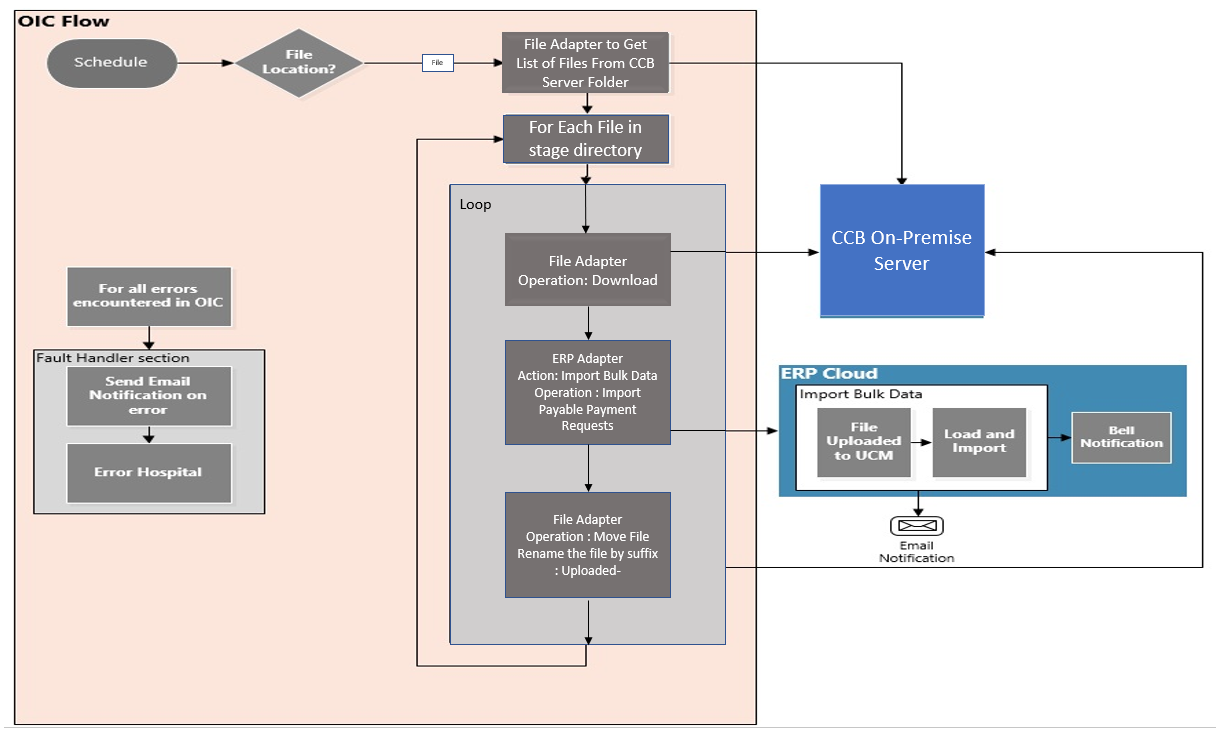
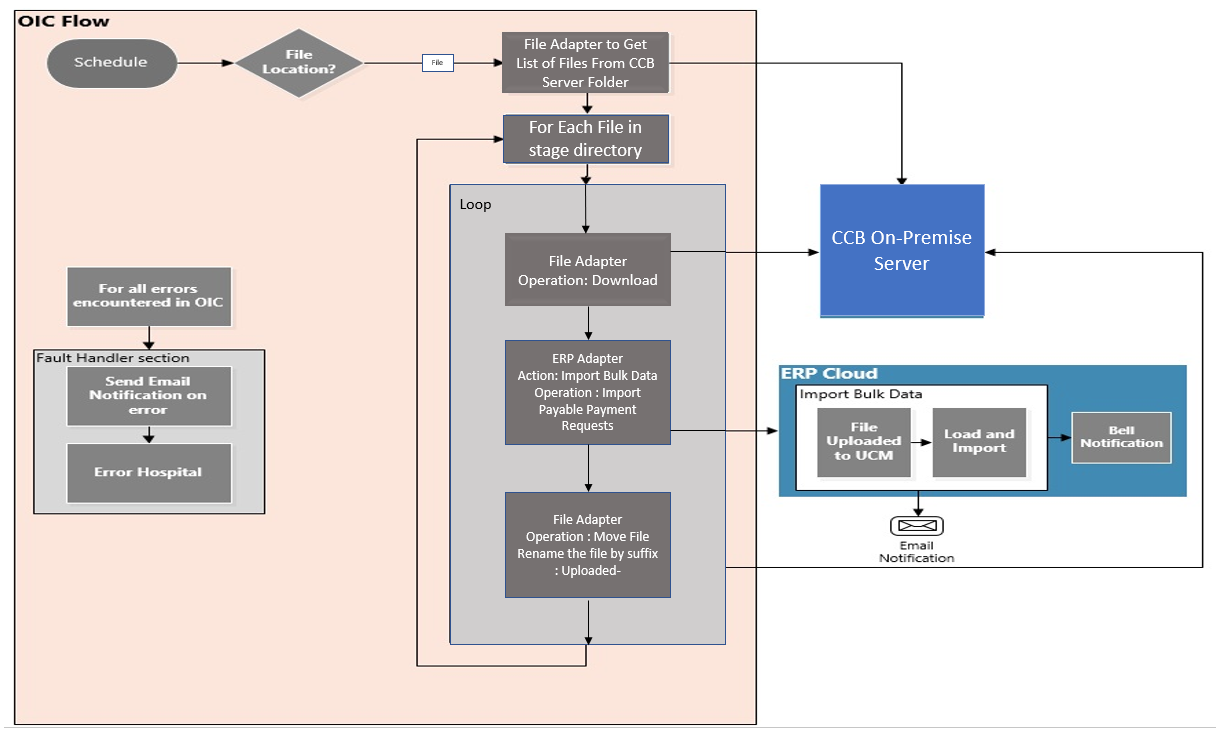
Business Processing
This asynchronous integration process is deployed on Oracle Integration Cloud and does the following activities:
1. If the extract file is in ‘On-Premise’, it invokes the FTP adapter to return the list of files to be processed. Only files that starts with the string entered in property name apreq.extract.filename.prefix in the CCSERPFIN_ConfigProps lookup file are returned. Most of the time this will only be one file.
2. If there is only one file to process, it performs the following steps. Else, the steps for each file to be processed are repeated.
a. Invokes the FTP Adapter: Download Operation to get the actual file to process.
b. Prepares the file to be uploaded to Oracle ERP Financial Cloud.
c. Uses ERP Adapter Import Bulk data option with operation Import Payables Payment Requests to load and import the AP refund request data into Oracle ERP Financial Cloud.
Note: Bell and email notifications are enabled for any case in the ERP Cloud Adapter. This means when the load and import process are done, bell and email notification are sent out as long as these notifications are setup in the Oracle ERP Financial Cloud.
d. After the file is processed by the integration, it invokes the FTP Adapter. : Move operation to rename the file just processed in CCB file path by adding a prefix to the filename. This prefix is obtained from the property name os.prefixtag.fileuploaded in the CCSERPFIN_ConfigProps Lookup.
3. Error Handling for this process. Any errors encountered are handled by the global fault handler.
Retry Option: Re-run from Oracle Integration Cloud
4. An optional email notification with error details is sent to the users configured in the CCSERPFIN_Email_Id lookup. Property name email.flag in the CCSERPFIN_ConfigProps Lookup must be set to 'true' to receive email notification when errors are encountered.
Technical Details
The following table describes the integration process and the respective Oracle Utilities Customer Cloud Service and Oracle ERP Financial Cloud artifacts used in this integration process.
Artifacts | Value |
|---|---|
Integration Process Name | Oracle Utilities CCS ERPFIN FTP AP Req Extr Upl |
Integration Package Name | outl.ba.ccs_erp_fin.1_0_0 |
ERP Cloud Adapter | Bulk Import Data Action: Import Bulk Data into Oracle ERP Cloud Operation: Import Payables Payment Requests |
Account Payable Data Payment Update Process (Oracle ERP Financial Cloud Initiated)
This integration process is used to send AP refund request payment information from Oracle ERP Financial Cloud to Oracle Utilities Customer Cloud Service.
The payment information for system-generated checks to customers is generated and processed in Oracle ERP Financial Cloud and then sent to Oracle Utilities Customer Cloud Service. Only payment information that corresponds to the AP refund requests originally generated in Oracle Utilities Customer Cloud Service are sent back. The integration process updates the original AP Request in Oracle Utilities Customer Cloud Service with the details of the payment including the payment status, check number and date.
The following diagram shows a graphical representation of the AP Data Payment Update integration process. 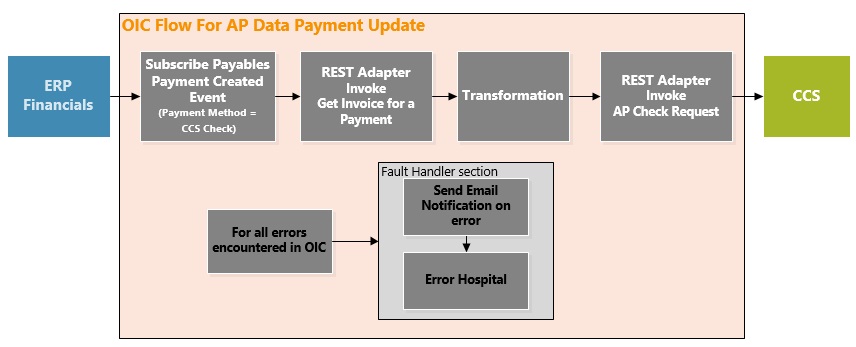
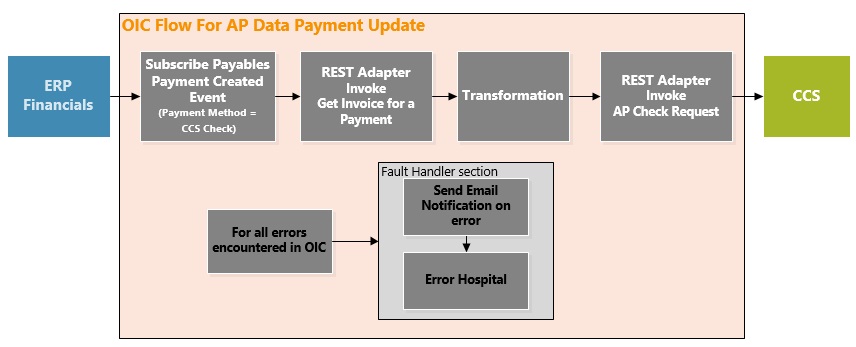
Business Processing
This synchronous integration process is deployed on Oracle Integration Cloud and does the following activities:
1. Subscribe to the Payables Payment Created event. Oracle ERP Financial Cloud sends a signal, along with the Account payable (AP) payment information when a payment is created in the application. The integration process will only accept payments with Payment Method = 'CHECK_CCB'. This criteria is used to identify payments made to CCS specific payables.
Note: The filtering criteria for Payment Method is hardcoded to the 'CHECK_CCB' value. This payment method must exist in Oracle ERP Financial Cloud. When sending AP Request from Oracle Utilities Customer Cloud Service, the payment method of the Payables record must be 'CHECK_CCB'.
2. The payment information received from the business event does not return the paid invoice number. Invoke the Oracle ERP Financial Cloud REST API - Get Payment - Related Invoice to get the invoice number, which corresponds to the Oracle Utilities Customer Cloud Service AP Request ID.
3. Transform the Payment information payload from Oracle ERP Financial Cloud format to Oracle Utilities Customer Cloud Service format.
4. Invoke the Oracle Utilities Customer Cloud Service REST API - AP Check Request to pass the payment information to Oracle Utilities Customer Cloud Service.
5. Error Handling for this process.
Any errors encountered are handled by the global fault handler.
Retry Option: Re-run from Oracle Integration Cloud.
6. An optional email notification with error details are sent to the users configured in the CCSERPFIN_Email_Id lookup. Property name email.flag in the CCSERPFIN_ConfigProps Lookup must be set to 'true' to receive email notification when errors are encountered.
Technical Details
The following table describes the integration process and the respective Oracle Utilities Customer Cloud Service and Oracle ERP Financial Cloud artifacts used in this integration process.
Artifacts | Value |
|---|---|
Integration Process Name | Oracle Utilities ERPFIN CCS AP Payment Info Update |
Integration Package Name | outl.ba.ccs_erp_fin.1_0_0 |
CCS REST IWS | C1-APCheckRequest Allows an external system to update the check-related information on an existing A/P Check Request record after the check has been cut. If the A/P Check Request is being canceled, this service also cancels the related adjustment. Computed URL: https://{host}:{port}/{tenant}/{domain}/rest/apis/customer/financials/apCheckRequest Method: PUT URI: /{apRequestId} |
Oracle Financial Cloud REST API | Get a paid invoice for a payment Method: GET URI: /fscmRestApi/resources/11.13.18.05/payablesPayments/{CheckId}/child/relatedInvoices |
Account Payable Data Payment Void Process (Oracle ERP Financial Cloud Initiated)
This integration process is used to update Oracle Utilities Customer Cloud Service AP refund request payment status to canceled status when a payment is voided in Oracle ERP Financial Cloud.
Only voided payments that corresponds to the AP refund requests originally generated in Oracle Utilities Customer Cloud Service are sent back. The integration process updates the original AP Request in Oracle Utilities Customer Cloud Service with the canceled status.
The following diagram shows a graphical representation of the AP Data Payment Void integration process. 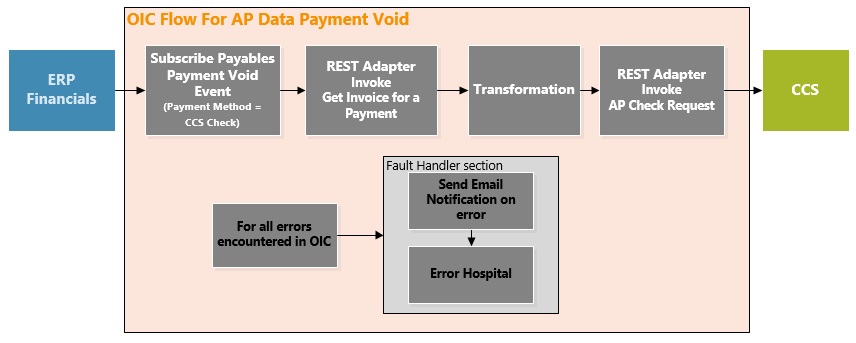
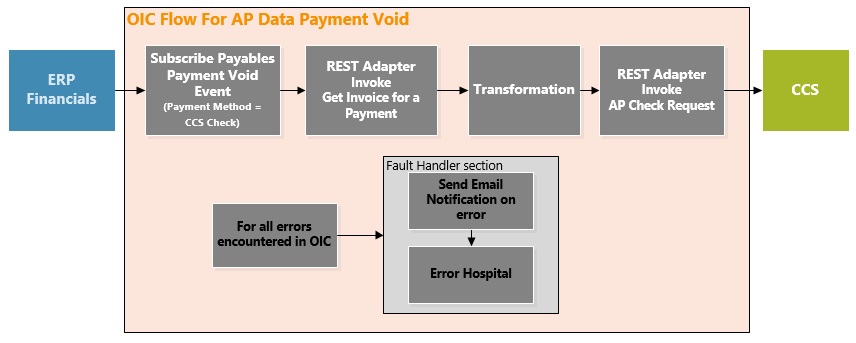
Business Processing
This asynchronous integration process is deployed on Oracle Integration Cloud and does the following activities:
1. Subscribe to the Payables Payment Void event. Oracle ERP Financial Cloud sends a signal, along with the Account payable (AP) payment information when a payment is voided in the application. The integration process will only accept void payments with Payment Method = 'CHECK_CCB'. This criteria is used to identify payments made to Oracle Utilities Customer Cloud Service specific payables.
Note: The filtering criteria for Payment Method is hardcoded to the value of 'CHECK_CCB'. This payment method must exist in ERP. When sending AP Request from Oracle Utilities Customer Cloud Service, the payment method of the Payables record must be 'CHECK_CCB'.
2. The payment information received from the business event does not return the void payment invoice number. Invoke the Oracle ERP Financial Cloud REST API - Get Payment - Related Invoice to get the invoice number, which corresponds to the Oracle Utilities Customer Cloud Service AP Request ID.
3. Transform the Payment information payload from Oracle ERP Financial Cloud format to Oracle Utilities Customer Cloud Service format.
4. Invoke the Oracle Utilities Customer Cloud Service REST API - AP Check Request to change the status of the AP request to canceled status in Oracle Utilities Customer Cloud Service.
5. Error Handling for this process.
Any errors encountered are handled by the global fault handler.
Retry Option: rerun from Oracle integration Cloud.
6. An optional email notification with error details are sent to the users configured in the CCSERPFIN_Email_Id lookup. Property name email.flag in the CCSERPFIN_ConfigProps Lookup must be set to 'true' to receive email notification when errors are encountered.
Technical Details
The following table describes the integration process and the respective Oracle Utilities Customer Cloud Service and Oracle ERP Financial Cloud artifacts used in this integration process.
Artifacts | Value |
|---|---|
Integration Process Name | Oracle Utilities ERPFIN CSS AP VoidPay Info Update |
Integration Package Name | outl.ba.ccs_erp_fin.1_0_0 |
CCS REST IWS | C1-APCheckRequest Allows an external system to update the check-related information on an existing A/P Check Request record after the check has been cut. If the A/P Check Request is being canceled, this service also cancels the related adjustment. Computed URL: https://{host}:{port}/{tenant}/{domain}/rest/apis/customer/financials/apCheckRequest Method: PUT URI: /{apRequestId} |
Oracle Financial Cloud REST API | Get a paid invoice for a payment Method: GET URI: /fscmRestApi/resources/11.13.18.05/payablesPayments/{CheckId}/child/relatedInvoices |
Account Payable Data Batch Payment Update Process (Oracle ERP Financial Cloud Initiated)
This integration process is used to send the Batch of AP refund request payments information from Oracle ERP Financial Cloud to Oracle Utilities Customer Cloud Service.
The Batch of Payments information for system-generated checks to customers is generated when the submit payment process request is processed in Oracle ERP Financial Cloud and then sent to Oracle Utilities Customer Cloud Service. Only payments information that corresponds to the AP refund requests originally generated in Oracle Utilities Customer Cloud Service are sent back. The integration process updates the original AP Request in Oracle Utilities Customer Cloud Service with the details of the payment including the payment status, check number and date.
The following diagram shows a graphical representation of the AP Data Batch Payment Update integration process.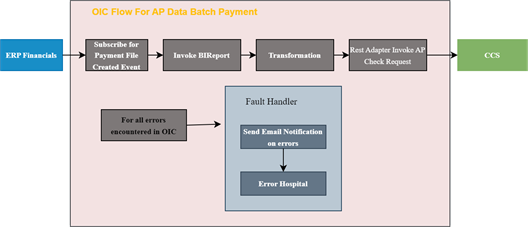
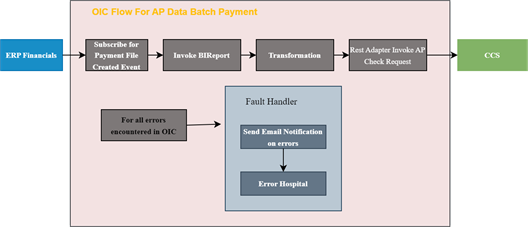
Business Processing
This asynchronous integration process is deployed on Oracle Integration Cloud and does the following activities:
1. Subscribe to the Payables Payment File Created event. Oracle ERP Financial Cloud sends a signal, along with the Account Payable (AP) payment information when Submit Payment Process Request is created in the application. The integration process will only accept payments with Payment Method = 'CHECK_CCB'. This criteria is used to identify payments made to Oracle Utilities Customer Cloud Service specific payables.
Note: This payment method must exist in Oracle ERP Financial Cloud. When sending AP Request from Oracle Utilities Customer Cloud Service, the payment method of the Payables record must be 'CHECK_CCB'.
2. The Payment File Reference Number received from the business event does not return the paid invoice number. Invoke the Oracle ERP Financial Cloud BI Report to get the all the paid invoices details.
3. For each Invoice Payment:
a. Transform the payment information payload from Oracle ERP Financial Cloud format to the Oracle Utilities Customer Cloud Service format.
b. Invoke the Oracle Utilities Customer Cloud Service REST API - AP Check Request to pass the payment information to Oracle Utilities Customer Cloud Service.
4. Error Handling for this process.
Any errors encountered are handled by the global fault handler.
Note: Retry Option rerun from Oracle integration Cloud.
5. An optional email notification with error details are sent to the users configured in the CCSERPFIN_Email_Id lookup. Property name email.flag in the CCSERPFIN_ConfigProps Lookup must be set to 'true' to receive email notification when errors are encountered.
Technical Details
The following table describes the integration process and the respective Oracle Utilities Customer Cloud Service and Oracle ERP Financial Cloud artifacts used in this integration process.
Artifacts | Value |
|---|---|
Integration Process Name | Oracle Utilities ERPFIN CCS Batch Payments |
Integration Package Name | outl.ba.ccs_erp_fin.1_23_3000 |
CCS REST IWS | C1-APCheckRequest Allows an external system to update the check-related information on an existing A/P Check Request record after the check has been cut. If the A/P Check Request is being canceled, this service also cancels the related adjustment. Computed URL: https://{host}:{port}/{tenant}/{domain}/rest/apis/customer/financials/apCheckRequest Method: PUT URI: /{apRequestId} |
Account Payable Data Batch Void Payments Process (Oracle ERP Financial Cloud Initiated)
This integration process is used to update the Oracle Utilities Customer Cloud Service AP refund request payment status to ‘canceled’ status when a batch of payments are voided in Oracle ERP Financial Cloud using Manage Payment Files.
Only voided payments that correspond to the AP refund requests originally generated in Oracle Utilities Customer Cloud Service are sent back. The integration process updates the original AP Request in Oracle Utilities Customer Cloud Service with the canceled status.
The following diagram shows a graphical representation of the AP Data Batch Void Payments integration process:
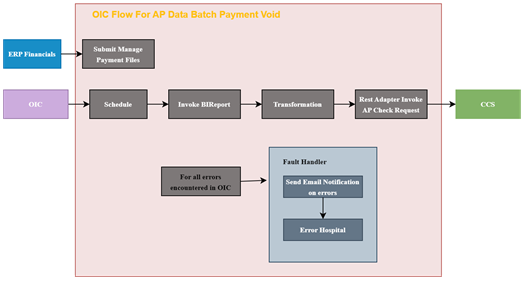
Business Processing
This asynchronous integration process is deployed on Oracle Integration Cloud and does the following activities:
1. Payables payments are voided in Oracle ERP Financial Cloud with the Account Payable Manage Payment File. The integration process will only accept void payments with Payment Method = 'CHECK_CCB'. This criteria is used to identify payments made to Oracle Utilities Customer Cloud Service specific payables.
Note: This payment method must exist in Oracle ERP Financial Cloud. When sending AP Request from Oracle Utilities Customer Cloud Service, the payment method of the Payables record must be 'CHECK_CCB'.
2. The integration runs on schedule basis which will invoke the BI Report with the LastRunDateTime.
3. BI Reports returns all the voided invoice details with the UpdatedDateTime > LastRundateTime.
4. For each Invoice Payment:
a. Transform the Payment Data from Oracle ERP Financial Cloud to the Oracle Utilities Customer Cloud Service format.
b. Invoke the Oracle Utilities Customer Cloud Service REST API - AP Check Request to change the status of the AP request to ‘canceled’ status in Oracle Utilities Customer Cloud Service.
5. Error Handling for this process.
Any errors encountered are handled by the global fault handler.
Note: Retry Option gets the previous LastRunDateTime and re-run the Oracle Integration Cloud flow from Oracle Integration cloud.
6. An optional email notification with error details are sent to the users configured in the CCSERPFIN_Email_Id lookup. Property name email.flag in the CCSERPFIN_ConfigProps Lookup must be set to 'true' to receive email notification when errors are encountered.
Technical Details
The following table describes the integration process and the respective Oracle Utilities Customer Cloud Service and Oracle ERP Financial Cloud artifacts used in this integration process.
Artifacts | Value |
|---|---|
Integration Process Name | Oracle Utilities ERPFIN CSS Batch Void Payments |
Integration Package Name | outl.ba.ccs_erp_fin.1_23_3000 |
CCS REST IWS | C1-APCheckRequest Allows an external system to update the check-related information on an existing A/P Check Request record after the check has been cut. If the A/P Check Request is being canceled, this service also cancels the related adjustment. Computed URL: https://{host}:{port}/{tenant}/{domain}/rest/apis/ customer/financials/apCheckRequest Method: PUT URI: /{apRequestId} |
Account Payable Data Extractor Process (Oracle ERP Financial Cloud Initiated)
This integration process is used in Account Payable Batch Payment Process and Account Payables Batch Void Payment Process. It is used as an abstract process to invoke ERP Financials BI Reports.
The following diagram shows a graphical representation of the AP Data Extractor integration process: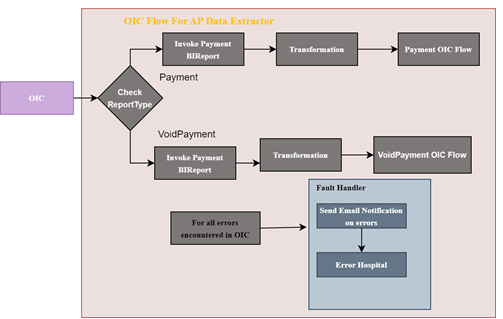
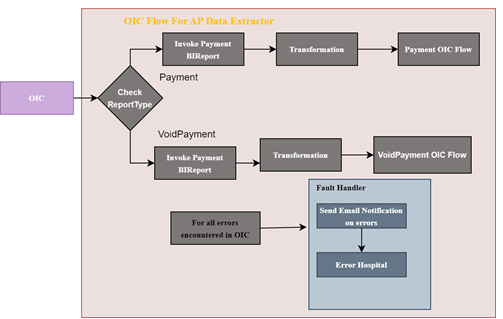
Business Processing
This synchronous integration process is deployed on Oracle Integration Cloud and does the following activities:
1. Payables Payments Paid or Voided in Oracle ERP Financial Cloud. The integration process will only accept payments/void payments with Payment Method = 'CHECK_CCB'. This criteria is used to identify payments made to Oracle Utilities Customer Cloud Service specific payables.
Note: This payment method must exist in ERP. When sending AP Request from Oracle Utilities Customer Cloud Service, the payment method of the Payables record must be 'CHECK_CCB'.
2. The integration is invoked from AP Data Batch Payment/AP Data Batch Void Payment integrations.
3. It will invoke the Payment or Void Payment BI Reports based on the ReportType Parameter.
• If the Input ReportType value is “Payment”, it will invoke the Payment Report.
• If the Input ReportType value is “VoidPayment”, it will invoke the Void Payment Report.
4. Process the BI Report data and send back to the corresponding called integration.
5. Error Handling for this process.
Any errors encountered are handled by the global fault handler.
6. An optional email notification with error details are sent to the users configured in the CCSERPFIN_Email_Id lookup. Property name email.flag in the CCSERPFIN_ConfigProps lookup must be set to 'true' to receive email notification when errors are encountered.
Technical Details
The following table describes the integration process and the respective Oracle Utilities Customer Cloud Service and Oracle ERP Financial Cloud artifacts used in this integration process.
Artifacts | Value |
|---|---|
Integration Process Name | Oracle Utilities ERPFIN CSS Batch Data Extractor |
Integration Package Name | outl.ba.ccs_erp_fin.1_23_3000 |
SOAP Service | ExternalReportWSSService Allows an external system to invoke ERP BI Reports. Computed URL: https://{host}:{port xmlpserver/services/ExternalReportWSSService?wsdl |