Oracle Field Service to Oracle Utilities Digital Asset Cloud Service Data Synchronizations
This section focuses on the following data synchronizations:
Truck Storeroom Inventory Snapshot Sync
This synchronization is used to synchronize the inventory of each storeroom (individual truck data) in Oracle Utilities Digital Asset Cloud Service to Oracle Field Service. The truck storeroom inventory can be synchronized in the following ways:
Storeroom Sync on Route Activation
On route activation of a crew or an individual, if there are any trucks associated with that crew or an individual, the initial storeroom inventory is synchronized.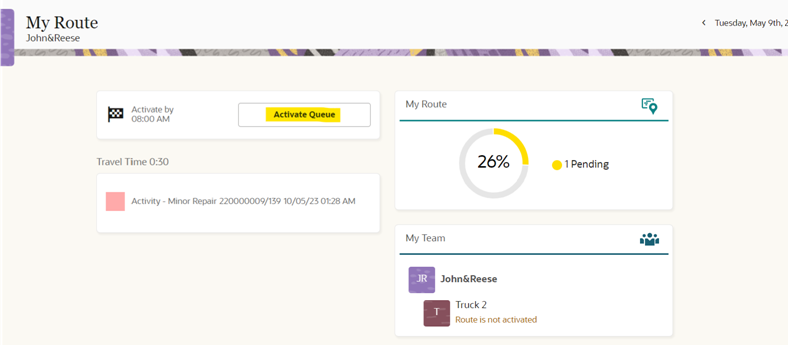
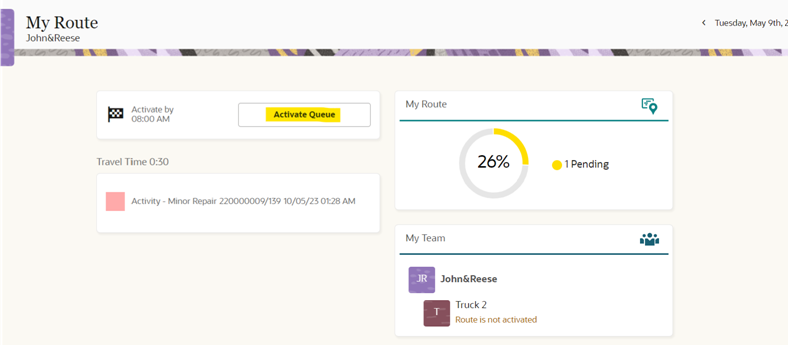
Scheduled Storeroom Sync
Batch scheduled from Oracle Integration Cloud to run at a specific time of day, week, or month to run snapshot synchronization of all trucks synchronized between Oracle Utilities Digital Asset Cloud Service and Oracle Field Service.
The Update Truck Inventory option can be used from the crew’s Assets/Equipment screen to update the inventory when transfer in or transfer out happens from the truck. Adding new truck inventory does not come under this scenario. In Oracle Field Service, the lastSyncDateTime field keeps track of the date when the last time inventory synchronization happened. All the inventory transfer in or transfer out happened on or after this date from the truck gets synchronized when “update truck inventory” is triggered. If no transfers happened, nothing would get updated in truck.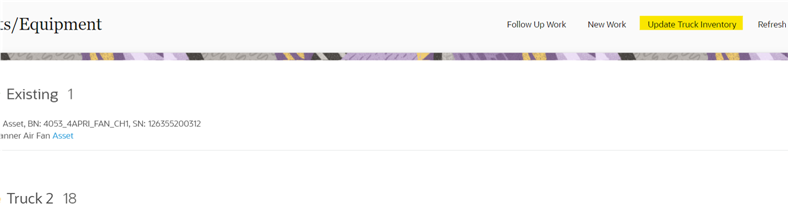
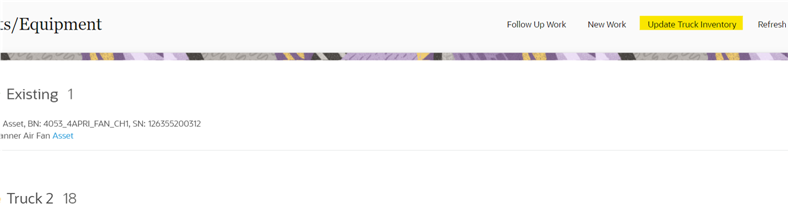
The Sync Truck Inventories option on the Resource Info tab from the Oracle Field Service admin screen is used to update the truck inventory whether it is newly added or transferred, but this data is not updated in the Oracle Field Service mobile screen.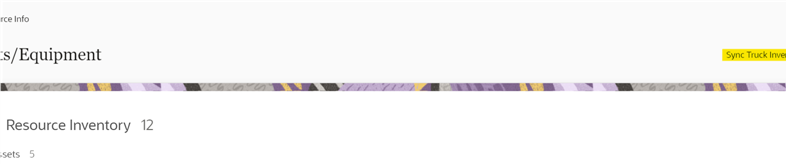
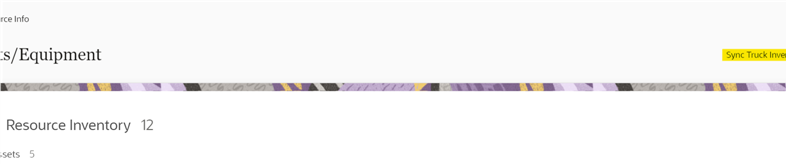
Note: Before using the Update Truck Inventory or Sync Truck Inventories option, the truck’s inventory in Oracle Field Service has to be in synchronized with Oracle Utilities Digital Asset Cloud Service, which can be achieved by triggering the DACS OFSC Schedule Storeroom Sync flow in Oracle Integration Cloud.