Updating Events and Activities
This section focuses on the following updates to events and activities:
Field Updates
The following event fields are transposed in Oracle Field Service:
• Estimated Restore Time
• Fields on the Completion Actions tab
• Fields on the Equipment Failure tab
• Attachments
Only the Oracle Utilities Network Management System fields listed below are dynamic. Any change in these fields will automatically trigger an update to be sent to Oracle Field Service.
Here is the list of NMS event fields that NMS-OFS checks for modification when deciding if an update needs to be sent to OFS:
• Outage device
• Number of affected customers
• ERT
• Event state (NEW, UAS, and so on)
• Event phases
• Trouble code/clues
• Event type (PSO, PDO, RDO, and so on)
• Operator comment
• External id
Attachments
The Oracle Utilities Network Management System operator can add attachments that are uploaded to all linked activities in Oracle Field Service. In addition, the operator can delete any attachment that is shown in the UI. Oracle Field Service crews can only add or delete attachments on the activities they are working on.
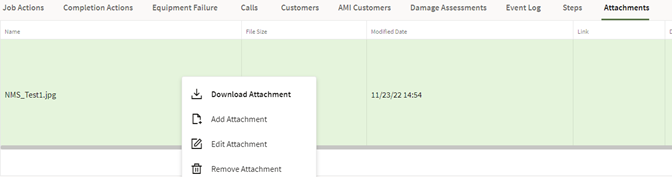
Oracle Integration Cloud refreshes all attachments during each cycle to make sure the latest version is reflected.
For performance reasons, only the first 10 attachment added by the operator will be synchronized to the OFS activities. There's a file size limit of 5MB per attachment.
Not all extensions are allowed in Oracle Field Service therefore please see the attachment list in the next section.
Status Changes in Oracle Utilities Network Management System
The following statuses are applicable at the Oracle Utilities Network Management System event level:
• NEW: The event was just created and forwarded to Oracle Field Service.
• RCVD: The event was assigned to an Oracle Field Service crew and acknowledged.
• ENR: The crew is en route to the trouble location.
• ONS: The crew arrived on site to investigate.
• CNL: Activity has been canceled by the crew.
• INC: Event has been completed but documentation is outstanding.
• UAS: Event is unassigned or unacknowledged. This status is also possible if Oracle Field Service completes the activity.
• CMP: Event has been marked complete and all documentation provided.