Business Flows
The integration scope supports the following business processes:
Mobile Control Data Sync (Oracle Utilities Work and Asset Cloud Service Initiated)
This integration process is used to sync the control data from Oracle Utilities Work and Asset Cloud Service to Oracle Field Service. It also creates the work skill related configurations needed in Oracle Field Service to match activities with resources and for crew tracking. It is run on initial installation or on a need only basis when new control data from Oracle Utilities Work and Asset Cloud Service or work skill related configurations needs to be created or updated in Oracle Field Service.
The following diagram shows a graphical representation of the Mobile Control Data Sync integration process. 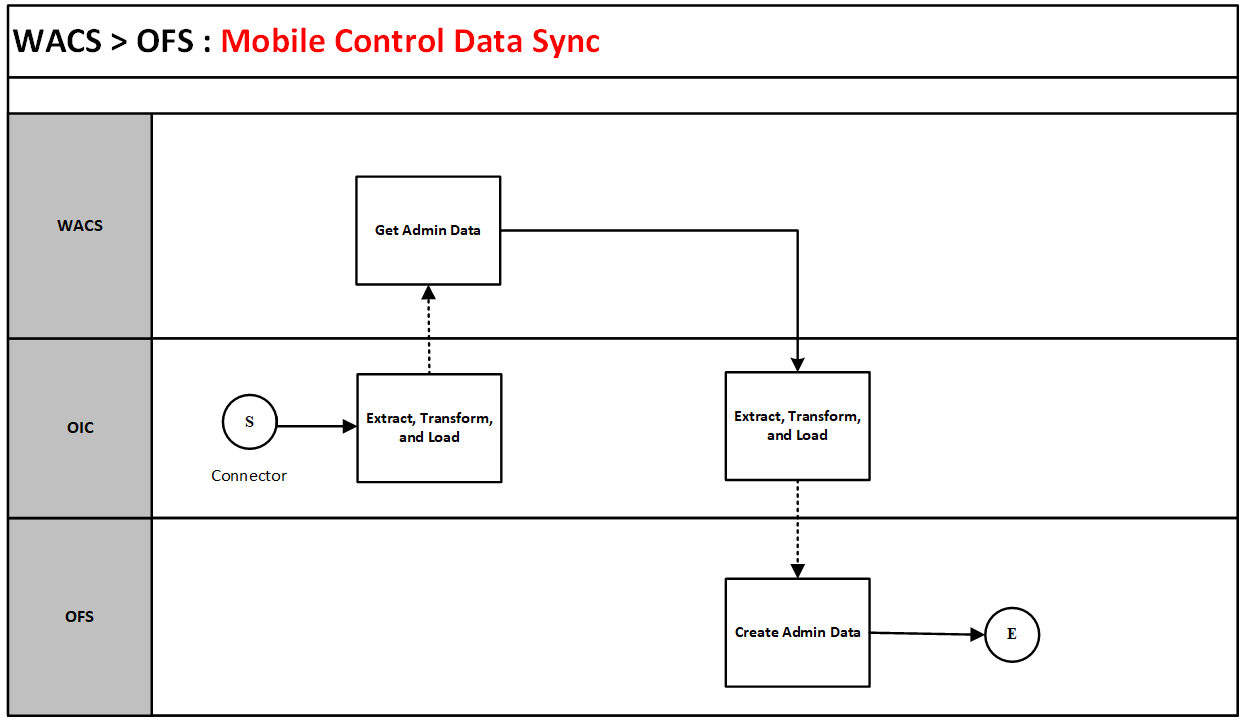
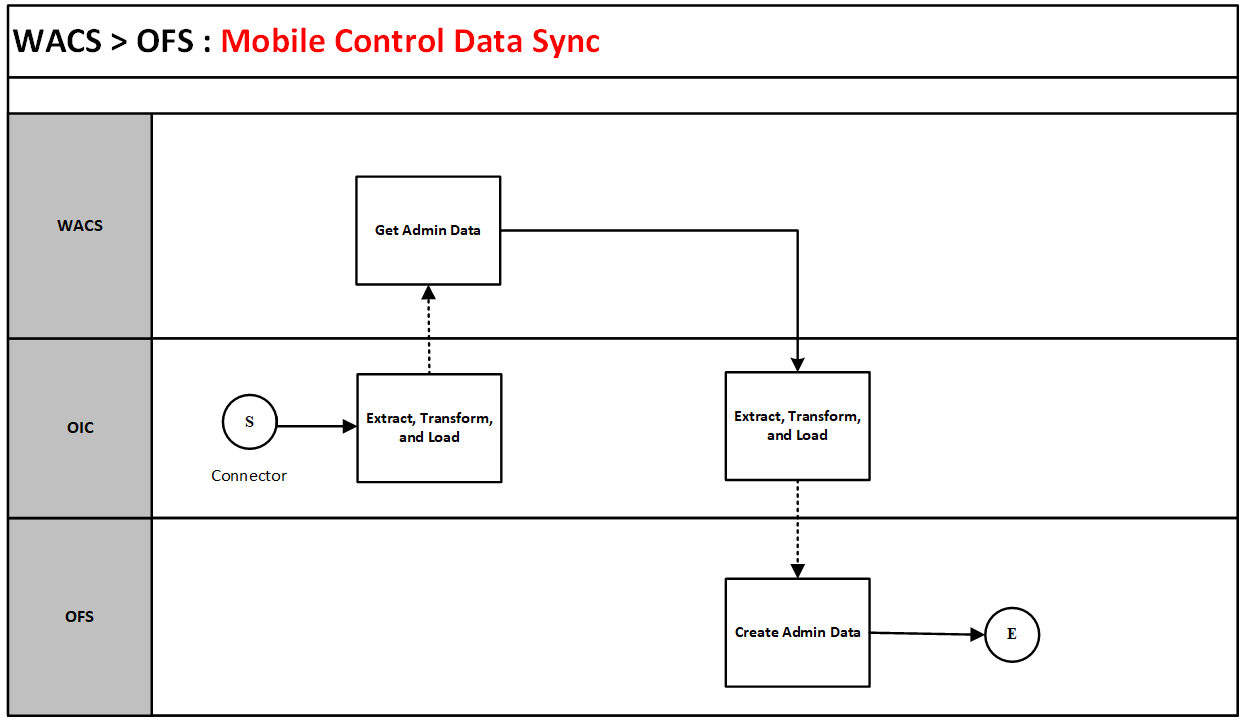
Business Processing
This synchronous integration process includes the following activities:
1. Oracle Utilities WACS OFSC Admin Data Sync integration process deployed on Oracle Integration Cloud is run to retrieve the control data from Oracle Utilities Work and Asset Cloud Service needed in the Oracle Field Service application. This includes codes and descriptions of selected admin entities, characteristic type valid values and extendable lookup values. It also includes craft, equipment and other direct changes, whose resource type is internal, needed to support timesheet and resource usage.
The integration is enhanced to allow skipping the sync for some properties based on the category. Control data from Oracle Utilities Work and Asset Cloud Service have three categories, controlDataEntities, resourceTypes and workClass. The properties controlDataEntities.default and resourceTypes.default in WAMOFSC_ConfigProps lookups can be used to control this sync based on the flag value. By default, this is set to “yes”. WorkClass will always be synced to Oracle Field Service application.
Equipment work skill creation is optional. It is controlled by property createEquipmentWorkSkills.flag in WAMOFSC_ConfigProps lookups. By default, this is set to “no”.
Note: Once a resource is created in Oracle Utilities Work and Asset Cloud Service, the resource code (craft code, equipment code and other resource code) cannot be changed. This sync integration process uses the resource codes to create the enumeration values for equipment, craft and other resource property in Oracle Field Service. Slash (/) also cannot be part of the resource code.
2. Run this integration sync process manually from Oracle Integration Cloud by scheduling the integration process to run on a scheduled date or selecting Submit Now from the menu of the activated sync integration process to initiate an instance of the integration. An optional language parameter can be entered to determine the description to retrieve from Oracle Utilities Work and Asset Cloud Service and to know in which language code the property name should be created in Oracle Field Service. The language parameter entered should be an ISO 2 letter language code; if the language parameter is not populated or blank, it is defaulted to English (en).
3. It populates the enumeration values for the following Oracle Field Service properties if the integration properties specified below are set to 'yes'.
Property in WAMOFSC_ConfigProps Lookup | Oracle Field Service Properties |
controlDataEntities.default = 'yes' | • Crew Shift Types • Downtime Reason • Labor Earning Type • Material Unit of Measure • Measurement Meter Reason • Measurement Gauge Reason • Overtime Type • Resource Unit of Measure • Stock Item Category • Pickup Work Category • Pickup Location Type • Pickup Work Type • Pickup Work Priority |
resourceTypes.default = 'yes' | • Craft • Equipment Type • Other Resource Type |
None - These are always sync to Oracle Field Service | • Pickup Work Class • Activity Type To PSH |
The enumeration values are obtained from the corresponding Oracle Utilities Work and Asset Cloud Service admin information.
OFS Property Label | Synced WACS Information |
|---|---|
wam_actType_psh | Activity Type To PSH |
wam_craft | Activity Type To PSH |
wam_crew_shift_type | Crew Shift Type |
wam_downtime_reason | Downtime Reason |
wam_equipment_type | Equipment |
wam_labor_earning_type | Labor Earning Type |
wam_material_stockitemCategory | Stock Item Category |
wam_material_uom | Material Unit of Measure |
wam_measurement_gauge_reason | Measurement Gauge Reason |
wam_measurement_meter_reason | Measurement Meter Reason |
wam_other_resource_type | Other Resource |
wam_overtime_type | Overtime Type |
wam_pickup_location_type | Pickup Location Type |
wam_resource_uom | Unit of Measure-Resource |
wam_work_category | Pickup Work Category |
wam_work_class | Pickup Work Class |
wam_work_priority | Pickup Work Priority |
wam_work_type | Pickup Work Type |
Note: If admin data is deleted in Oracle Utilities Work and Asset Cloud Service, the enumeration value will not be deleted in Oracle Field Service. The sync integration process cannot delete enumeration values added to a property in Oracle Field Service; the OFSC REST API that updates the enumeration values of a property does not allow it. The only way to delete an enumeration value(s) in a property is by deleting the property, recreating the property, and run the sync to get the latest values.
4. If Property resourceTypes.default in WAMOFSC_ConfigProps Lookup is set to 'yes', it creates a work skill and work skill property for each craft retrieved from Oracle Utilities Work and Asset Cloud Service.
• The label format for Work Skill created in Oracle Field Service is:
• W_ + WAM craftcode
Example: Label is W_Carpenter
• The label format for Work Skill property created in Oracle Field Service is:
• W_ + WAM craftcode + _Nd
Example: Work Skill Property Label is W_Carpenter_Nd
• The name format for Work Skill property created in Oracle Field Service is:
• WAM Craft Code Description + value of property workSkillProperty.nameSuffix.default from WAMOFSC_ConfigProps Lookup.
Example: WAM Craft Code description is Carpenter. workSkillProperty.nameSuffix.default value is needed. Work Skill Property Name is Carpenter Needed.
5. It also creates the work skill conditions based on the craft and the property value of workSkillCond.actvtySameSkillMaxWorker.default from WAMOFSC_ConfigProps Lookup.
In this example: For work skill = Carpenter and workSkillCond.actvtySameSkillMaxWorker.default = 3, there will be 3 work skill conditions created.
• Work skill name: Carpenter, Required level: 1; Preferable level: 1; Condition: carpenters_needed In 1
• Work skill name: Carpenter, Required level: 2; Preferable level: 2; Condition: carpenters_needed In 2
• Work skill name: Carpenter, Required level: 3; Preferable level: 3; Condition: carpenters_needed In 3
6. If Properties resourceTypes.default and createEquipmentWorkSkills.flag in WAMOFSC_ConfigProps Lookup are set to 'yes', it creates a work skill and work skill property for each equipment retrieved from Oracle Utilities Work and Asset Cloud Service.
• The label format for Work Skill created in Oracle Field Service is:
• WE_ + WAM equipmentcode
Example: Label is WE_Backhoe
• The label format for Work Skill property created in Oracle Field Service is:
WE_ + WAM equipmentcode + _Nd
Example: Work Skill Property Label is WE_Backhoe_Nd
• The name format for Work Skill property created in Oracle Field Service is:
WAM Equipment Code Description + value of property workSkillProperty.nameSuffix.default from WAMOFSC_ConfigProps Lookup.
Example: WAM Equipment Code description is Backhoe. workSkillProperty.nameSuffix.default value is Needed. Work Skill Property Name is Backhoe Needed.
7. It also creates work skill conditions based on the equipment and property value of workSkillCond.actvtyMaxEquipment.default from WAMOFSC_ConfigProps lookup.
In this example: For work skill = Backhoe and workSkillCond.actvtyMaxEquipment.default = 3, there will be 3 work skill conditions created.
• Work skill name: Backhoe, Required level: 1; Preferable level: 1; Condition: backhoe_needed In 1
• Work skill name: Backhoe, Required level: 2; Preferable level: 2; Condition: backhoe_needed In 2
• Work skill name: Backhoe, Required level: 3; Preferable level: 3; Condition: backhoe_needed In 3
8. It also synchronizes the activity types from Oracle Utilities Work and Asset Cloud Service to Oracle Field Service. Activity types define the categories of the activity supported by Oracle Field Service (in this case, Oracle Utilities Work and Asset Cloud Service Integration to Oracle Field Service). If any Activity type already exists in Oracle Field Service, it is skipped from syncing to avoid overriding of Activity type settings in Oracle Field Service.
9. If a technical fault is encountered, when Oracle Utilities Work and Asset Cloud Service or Oracle Field Service is down, it will stop the process and send an optional email notification with error details to the users configured in the WAMOFSC_Email_ID lookup.
10. If any error occurs in the flow when creating or update the record(s) in Oracle Field Service, it will continue the process and send an email notification to the users configured in the WAMOFSC_Email_ID lookup of what record was not created/updated.
11. Email notification is optional. Configure the property name email.flag in the WAMOFSC_ConfigProps Lookup to true to receive email notification when errors are encountered.
Technical Details
The following table describes the integration processes and the respective Oracle Utilities Work and Asset Cloud Service and Oracle Field Service artifacts used in this integration process.
Artifacts | Value |
|---|---|
Integration Process Name | OracleUtilitiesWACS OFSCAdminData Sync |
Integration Package Name | outl.ba.wacs.ofsc.01.23.3000.par |
OFSC REST URI | To update or replace enumeration values for a property: Method: PUT URI: /rest/ofscMetadata/v1/properties/{label}/enumerationList To create or replace a WorkSkill: Method: PUT URI: /rest/ofscMetadata/v1/workSkills/{label} To create or replace a property for WorkSkill: Method: PUT URI: /rest/ofscMetadata/v1/properties/{label} To replace WorkSkill conditions: Method: PUT URI: /rest/ofscMetadata/v1/workSkillConditions To create Activity Type: Method: PUT URI:/rest/ofscMetadata/v1/activityTypes/{activityType} To retrieve a Activity Type Group: Method: GET URI:/rest/ofscMetadata/v1/activityTypeGroups/{label} |
WACS SOAP IWS | • W1-ExtMobileControlData • W1-ExtMobileActivityTypes |
Process Activity (Oracle Utilities Work and Asset Cloud Service Initiated)
This integration process is used to accept request from Oracle Utilities Work and Asset Cloud Service to create, update, or cancel activities in Oracle Field Service. The activity details message also include the list of issued assets if any. The information is sent synchronously from Oracle Utilities Work and Asset Cloud Service, regardless of the activity type, and Oracle Field Service sends back a response.
The following diagram shows a graphical representation of the Process Activity integration process.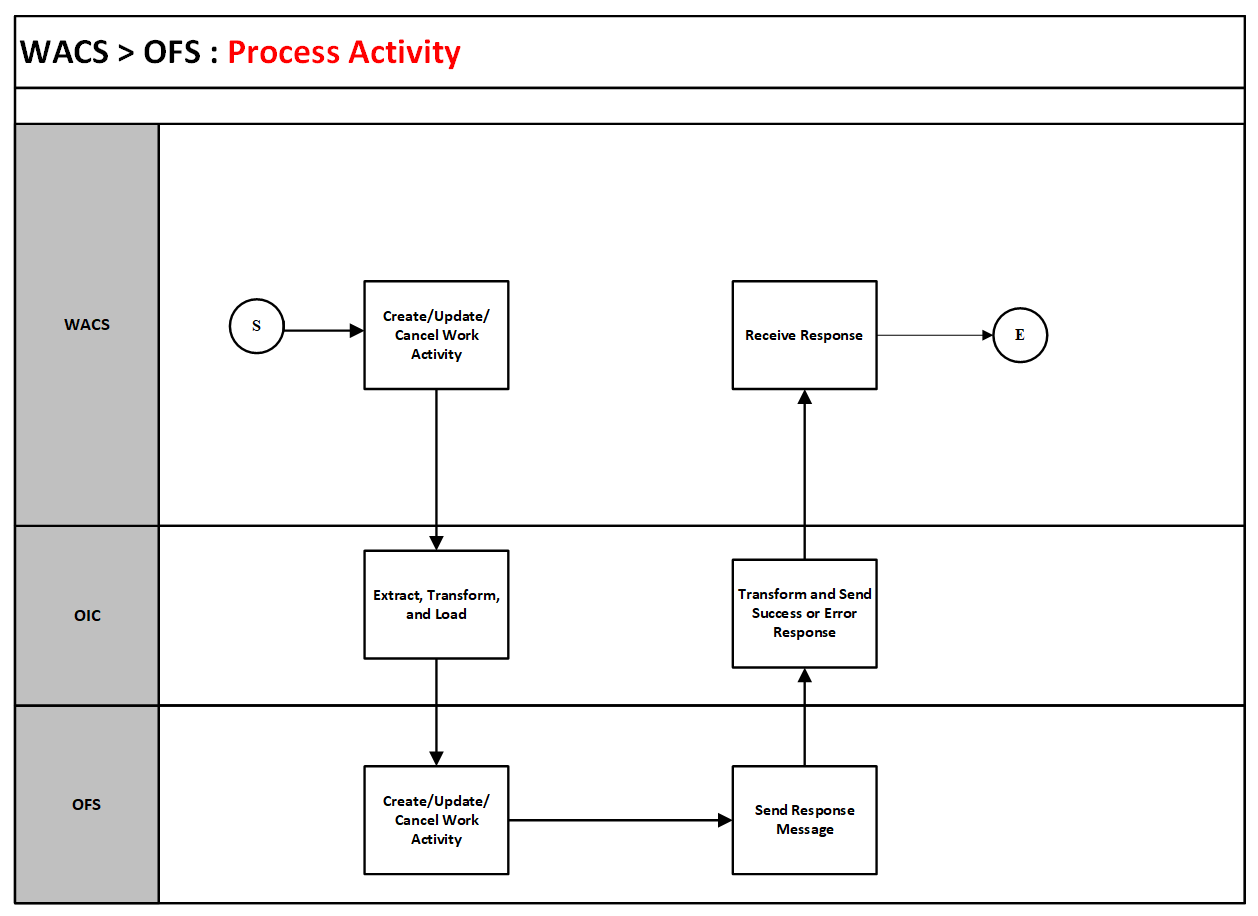
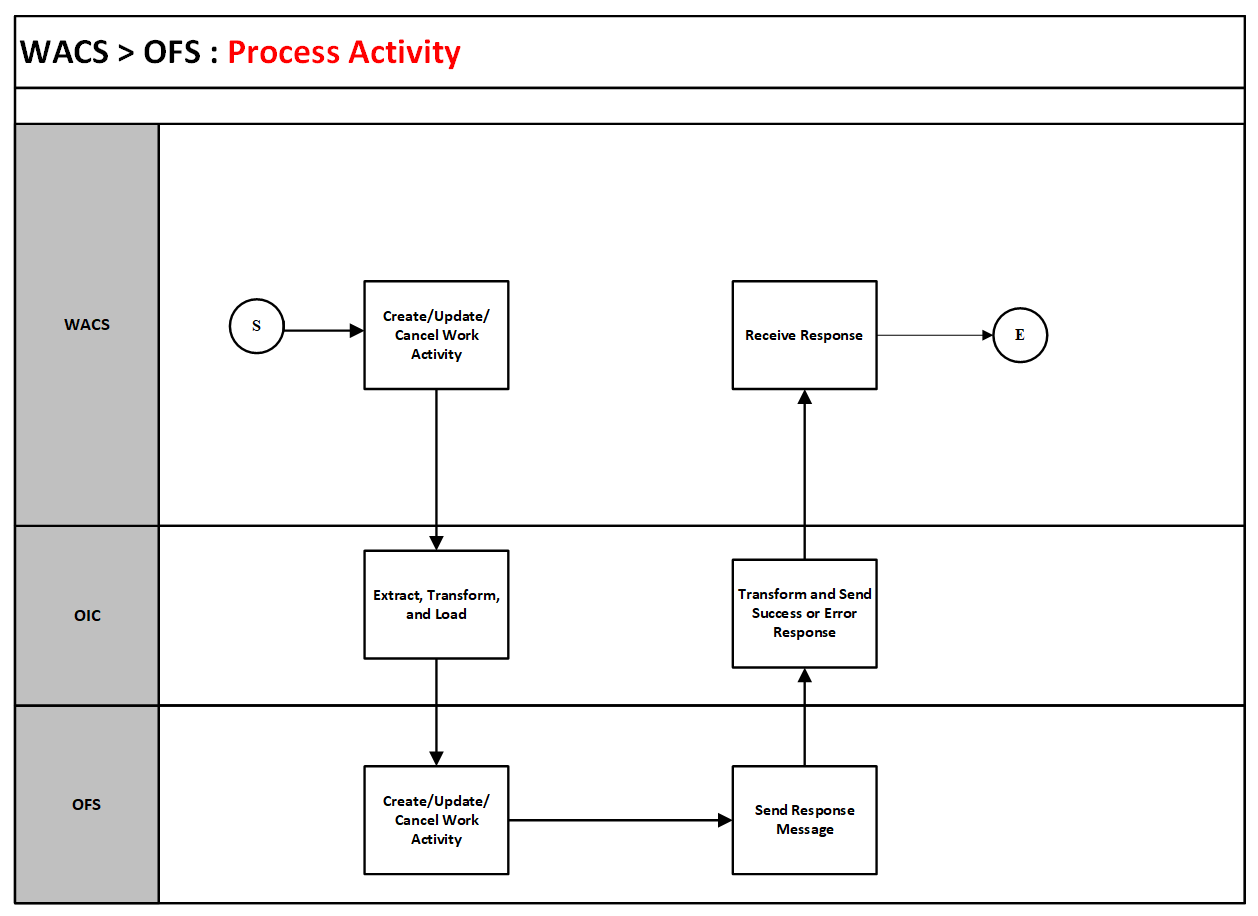
Business Processing
The integration process includes the following activities:
1. Oracle Utilities Work and Asset Cloud Service sends the create/update/cancel activity request to the Oracle Utilities WACS OFSC Activity Process integration process deployed on Oracle Integration Cloud.
2. If Oracle Utilities Work and Asset Cloud Service sends create or update activity/construction work activity request and the attachments are validated, the Oracle Utilities WACS OFSC Activity Process transforms the request message from Oracle Utilities Work and Asset Cloud Service to the request message format in Oracle Field Service and invokes bulkUpdate API.
3. Oracle Field Service sends the success or failure response to the integration.
4. If the activity creation is successful in Oracle Field Service, the activity dependencies for the new activity are checked. If there are no predecessor activities, the integration process does the following:
a. Transforms the attachments data from Oracle Utilities Work and Asset Cloud Service (if any) and invokes “Set File Property” OFSC REST API.
b. Transforms the labor data from Oracle Utilities Work and Asset Cloud Service (if any) and invokes “Update activity” OFSC REST API.
5. Transforms and sends the success/failure response from Oracle Field Service to Oracle Utilities Work and Asset Cloud Service.
6. If Oracle Utilities Work and Asset Cloud Service sends the cancel activity/construction work activity request, the Oracle Utilities WACS OFSC Activity Process transforms the request message from Oracle Utilities Work and Asset Cloud Service to the request message format in Oracle Field Service and invokes Cancel API.
7. In Oracle Field Service, the activity status will get updated to “cancelled”. The activity should be in “pending” or “en route” status for success response.
8. Oracle Field Service sends the success or failure response to the integration transformed and sent to Oracle Utilities Work and Asset Cloud Service.
9. Any errors are reported back to Oracle Utilities Work and Asset Cloud Service through the global fault handler.
10. An optional email notification with error details is sent to the users configured in the WAMOFSC_Email_ID lookup.
11. Email notification is optional. Configure the property name email.flag in the WAMOFSC_ConfigProps Lookup to true to receive email notification when errors are encountered.
Technical Details
The following table describes the integration processes and the respective Oracle Utilities Work and Asset Cloud Service and Oracle Field Service artifacts used in this integration process.
Artifacts | Value |
|---|---|
Integration Process Name | Oracle Utilities WACS OFSC Activity Process |
Integration Package Name | outl.ba.wacs.ofsc.01.23.3000.par |
OFSC BO/Operation | • Activity / Bulk Update Activity • Activity / Set File Property • Activity / Update activity |
OFSC API | bulkUpdate |
WACS BO | W1-WOActivityActiveOutboundMsg |
Activity Completion (Oracle Field Service Initiated)
This integration process is used to send the field activity completion and material usage details from Oracle Field Service to Oracle Utilities Work and Asset Cloud Service. Oracle Field Service sends the activity completion details, material usage details along with the completion status, to complete the activity in Oracle Utilities Work and Asset Cloud Service.
The following diagram shows a graphical representation of the Activity Completion integration process: 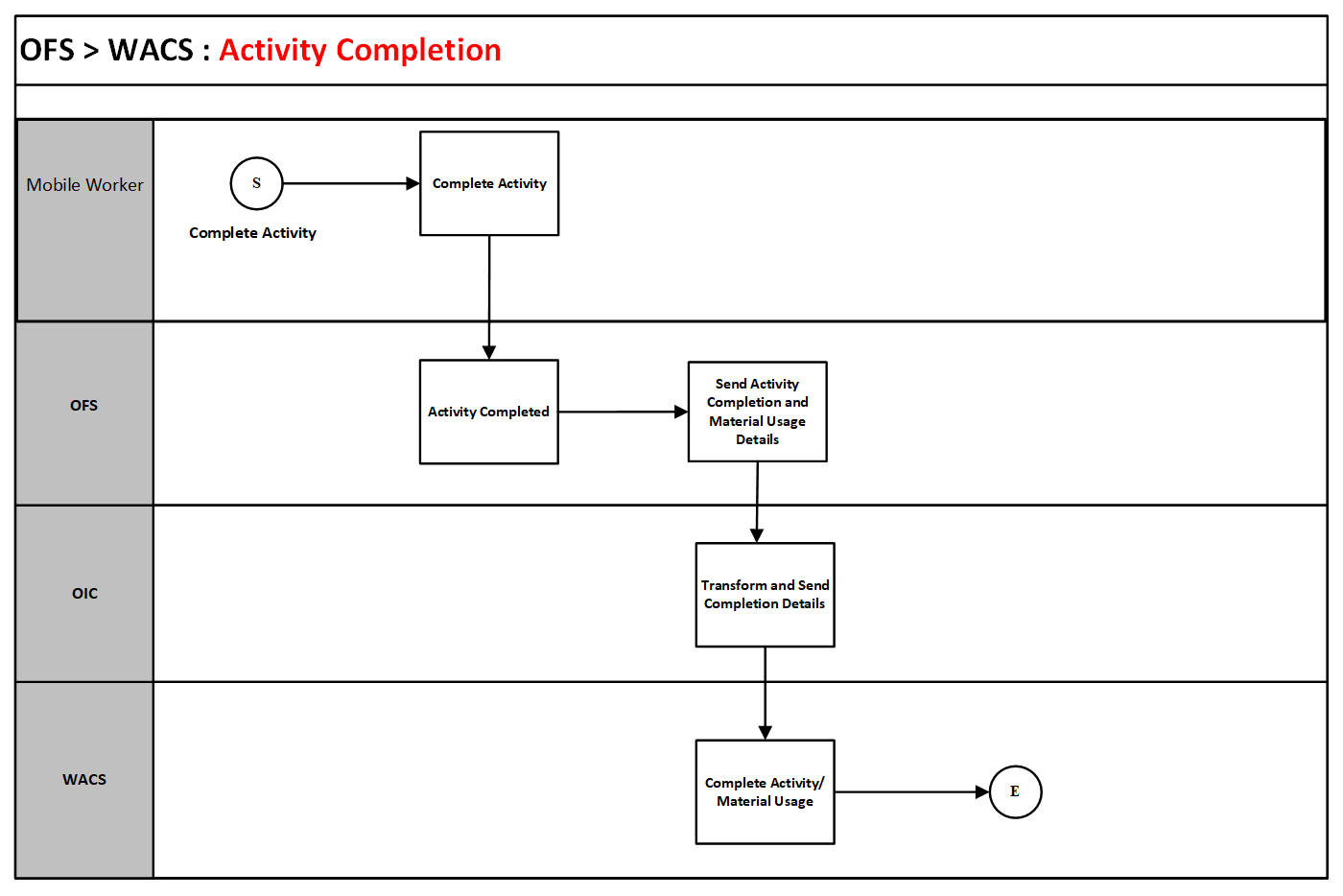
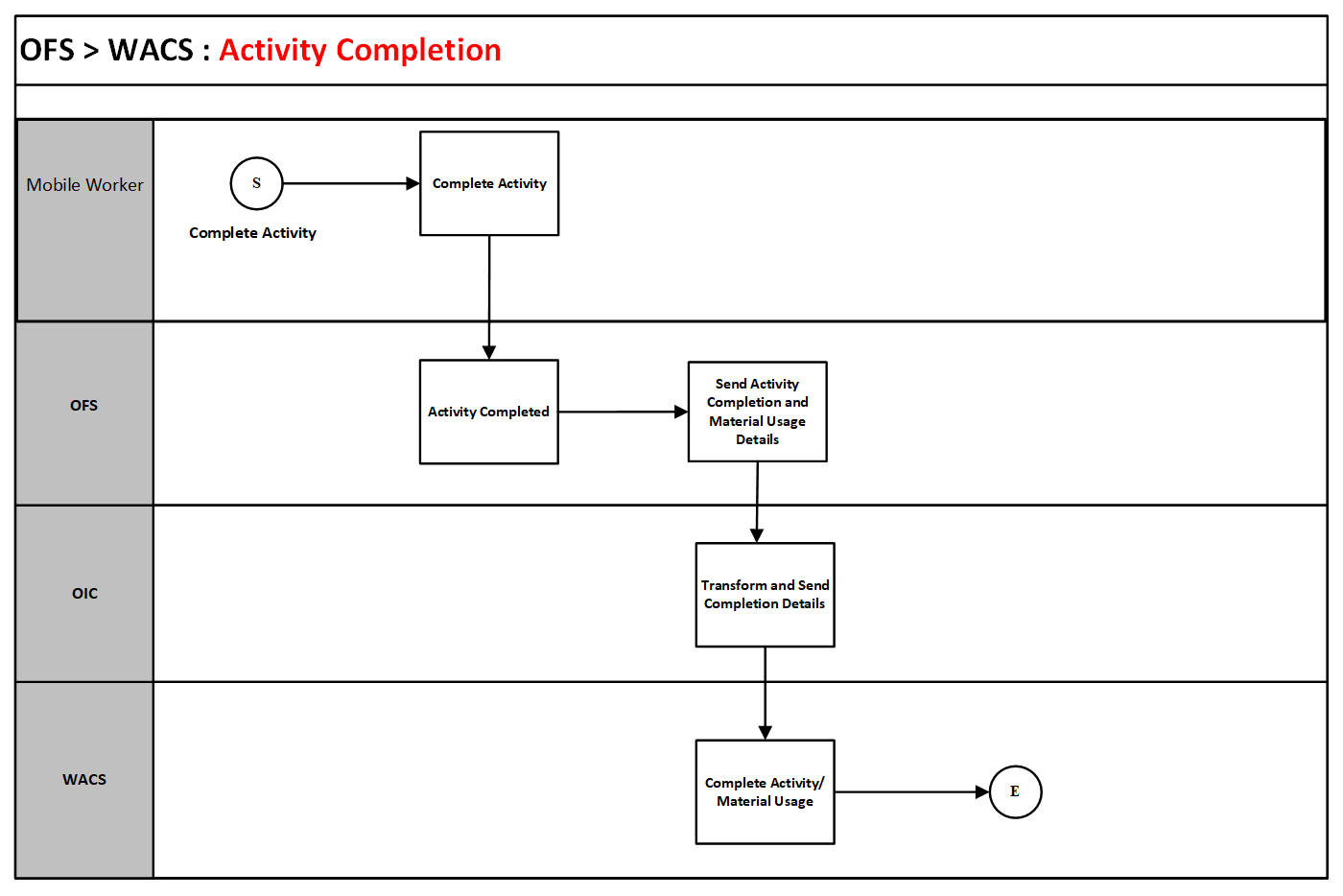
Business Processing
The integration process includes the following activities:
1. Oracle Field Service sends the activity completion and material usage details to the Oracle Utilities OFSC WACS Activity Complete integration process deployed on Oracle Integration Cloud, when the “Activity Completed” event occurs.
2. The Oracle Utilities OFSC WACS Activity Complete process transforms the completion event data and get the activity and material usage details from Oracle Field Service by invoking the getActivity API.
3. The integration process gets the asset/inventory details from a file property by invoking the getActivityFileProperty Oracle Field Service API, also gets the service history attachment(s) data if any by invoking the same Oracle Field Service API.
4. The integration process transforms the activity completion message from Oracle Field Service to the message format in Oracle Utilities Work and Asset Cloud Service and invokes the W1-MblActCom inbound web service.
5. The integration process transforms the activity material usage message from Oracle Field Service to the message format in Oracle Utilities Work and Asset Cloud Service and invokes the W1-ActivityMaterialUsage inbound web service.
6. Any errors are captured through the global fault handler.
7. An optional email notification with error details are sent to the users configured in the WAMOFSC_Email_ID lookup.
8. Email notification is optional. Configure the property name email.flag in the WAMOFSC_ConfigProps Lookup to true to receive email notification when errors are encountered.
Technical Details
The following table describes the integration processes and the respective Oracle Utilities Work and Asset Cloud Service and Oracle Field Service artifacts used in this integration process.
Artifacts | Value |
|---|---|
Integration Process Name | Oracle Utilities OFSC WACS Activity Complete |
Integration Package Name | outl.ba.wacs.ofsc.01.23.3000.par |
OFSC Event | Activity/Activity Completed |
OFSC BO/Operation | Activity/Get Activity |
OFSC API | getFileProperty |
WACS IWS | • W1-MblActCom • W1-ActivityMaterialUsage |
Resource Usage (Oracle Field Service Initiated)
This integration process is used to send the resource usage details from Oracle Field Service to Oracle Utilities Work and Asset Cloud Service. Oracle Field Service sends the details either before the completion or after the completion of the activity.
The following diagram shows a graphical representation of the Resource Usage integration process. 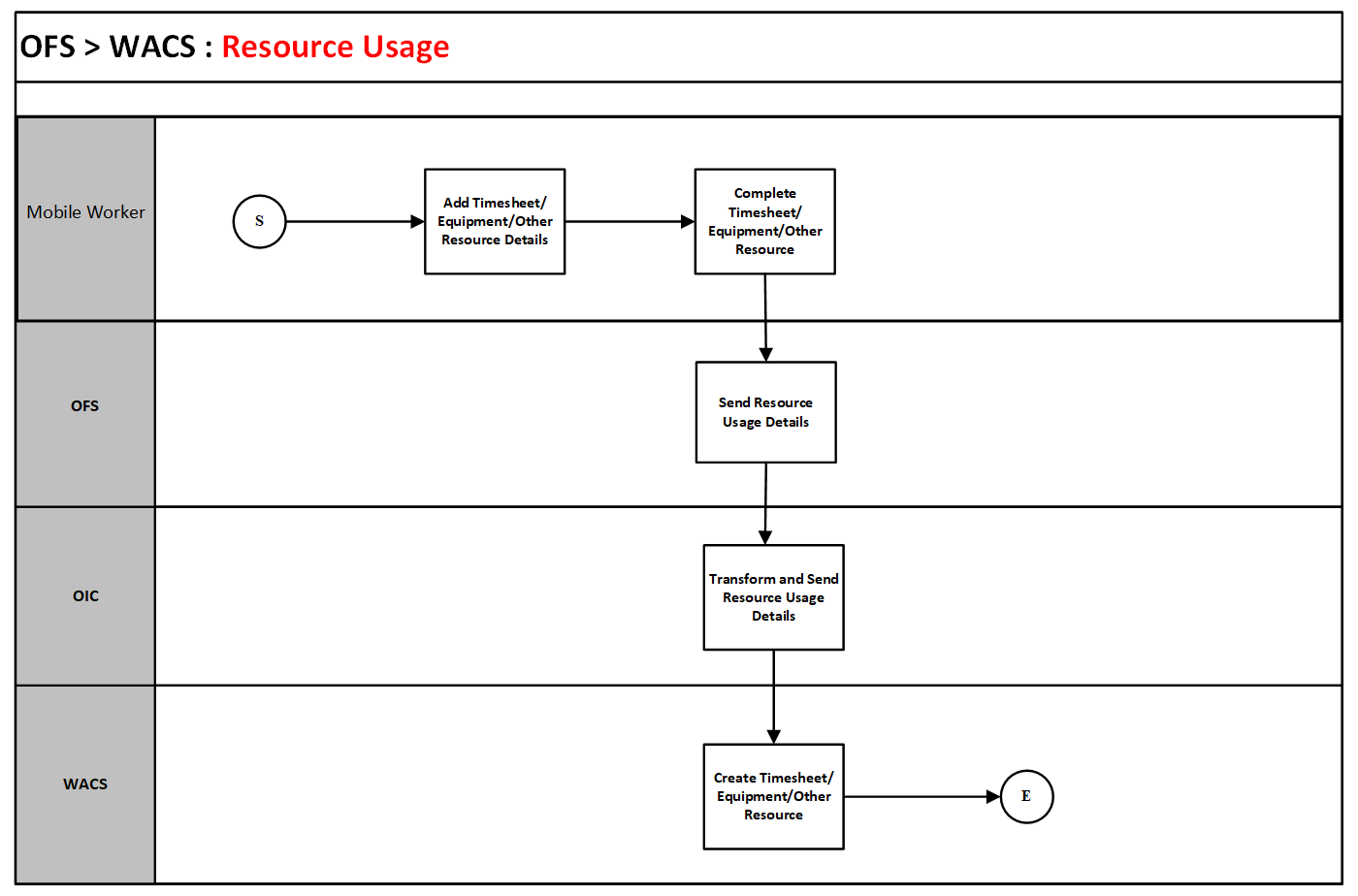
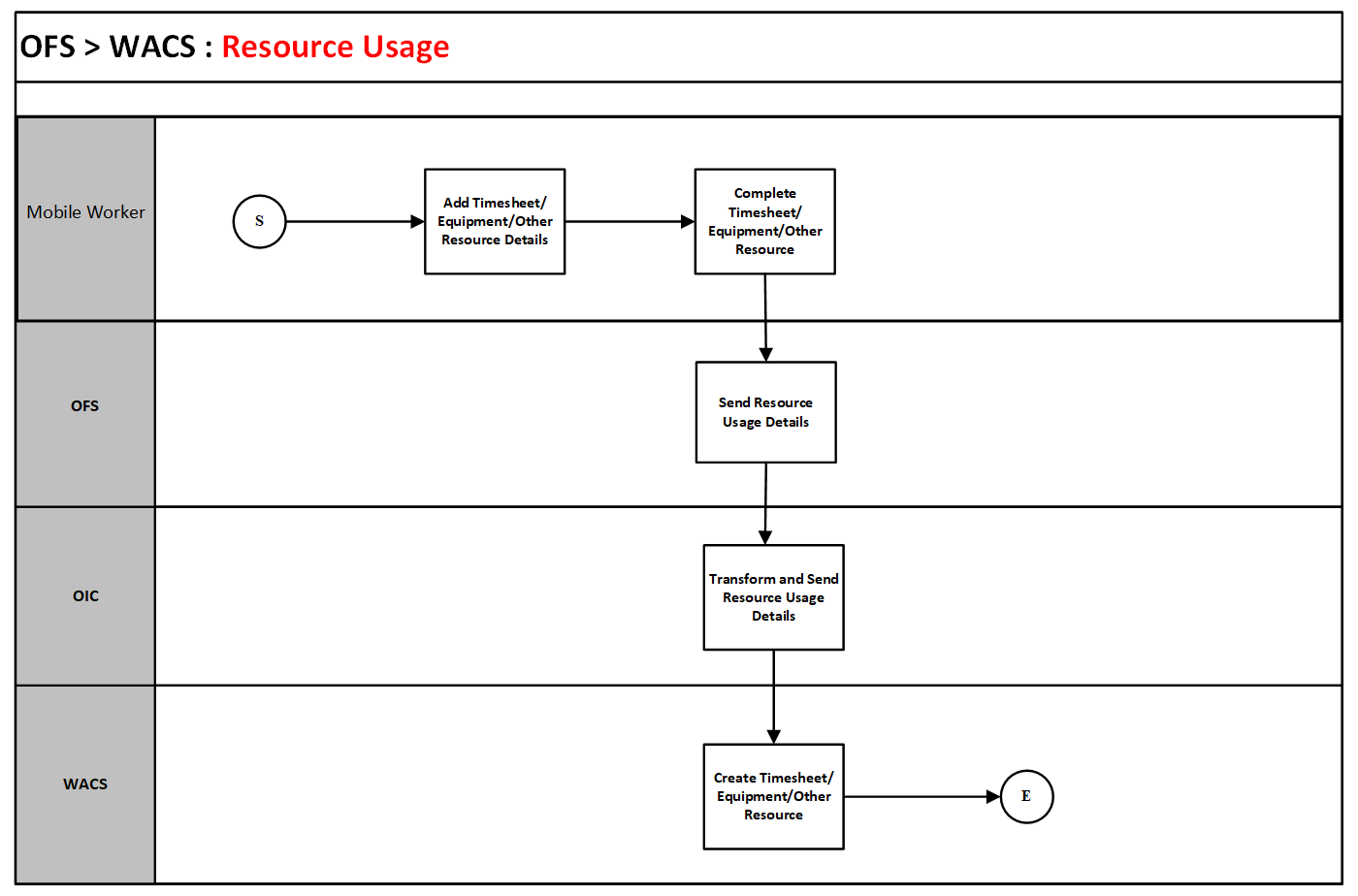
Business Processing
The integration process includes the following activities:
1. Oracle Field Service sends the resource usage details that can include either the individual time sheet or crew time sheets by supervisor or equipment usage or other equipment usage to the Oracle Utilities OFSC WACS Resource Usage Details integration process deployed on Oracle Integration Cloud.
2. The Oracle Utilities OFSC WACS Resource Usage Details process transforms the message from Oracle Field Service to the message format in Oracle Utilities Work and Asset Cloud Service and invokes the W1-IntTMSDtl inbound web service if its individual time sheet or crew time usage submitted by supervisor or invokes the W1-IntODCDtl inbound web service if its equipment usage or other equipment usage information.
3. Any errors are captured through the global fault handler.
4. An optional email notification with error details is sent to the users configured in the WAMOFSC_Email_ID lookup.
5. Email notification is optional. Configure the property name email.flag in the WAMOFSC_ConfigProps Lookup to true to receive email notification when errors are generated.
Technical Details
The following table describes the integration processes and the respective Oracle Utilities Work and Asset Cloud Service and Oracle Field Service artifacts used in this integration process.
Artifacts | Value |
|---|---|
Integration Process Name | Oracle Utilities OFSC WACS Resource Usage Details |
Integration Package Name | outl.ba.wacs.ofsc.01.23.3000.par |
OFSC Entity | Custom Plugin: Resource Usage |
WACS SOAP IWS | • W1-IntTMSDtl • W1-IntODCDtl |
Interim Status Updates (Oracle Field Service Initiated)
This integration process is used to send the interim status details of the Work Activity from Oracle Field Service to Oracle Utilities Work and Asset Cloud Service. Oracle Field Service sends the details before the completion of the activity.
The following diagram shows a graphical representation of the Interim Status Updates integration process. 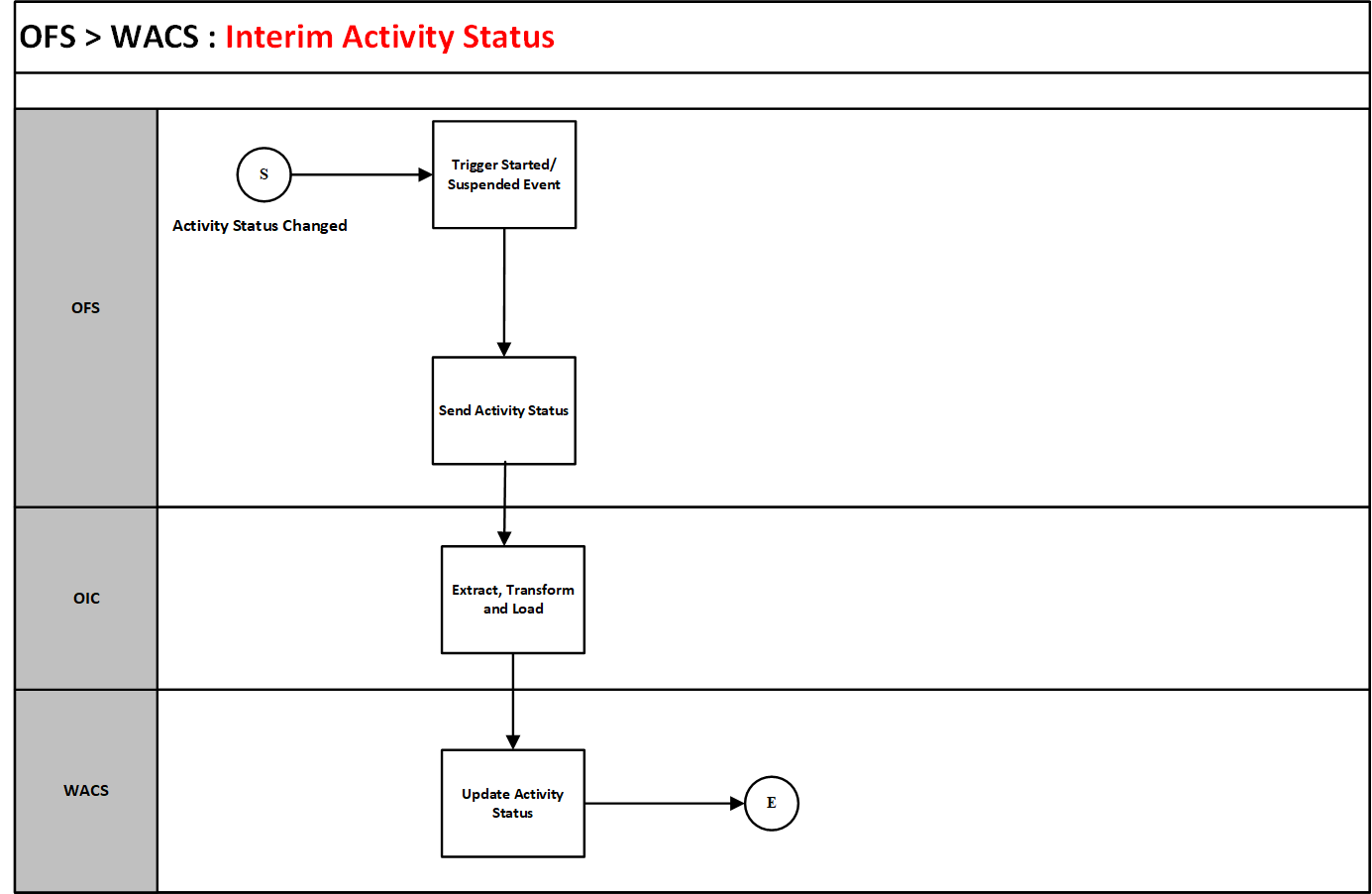
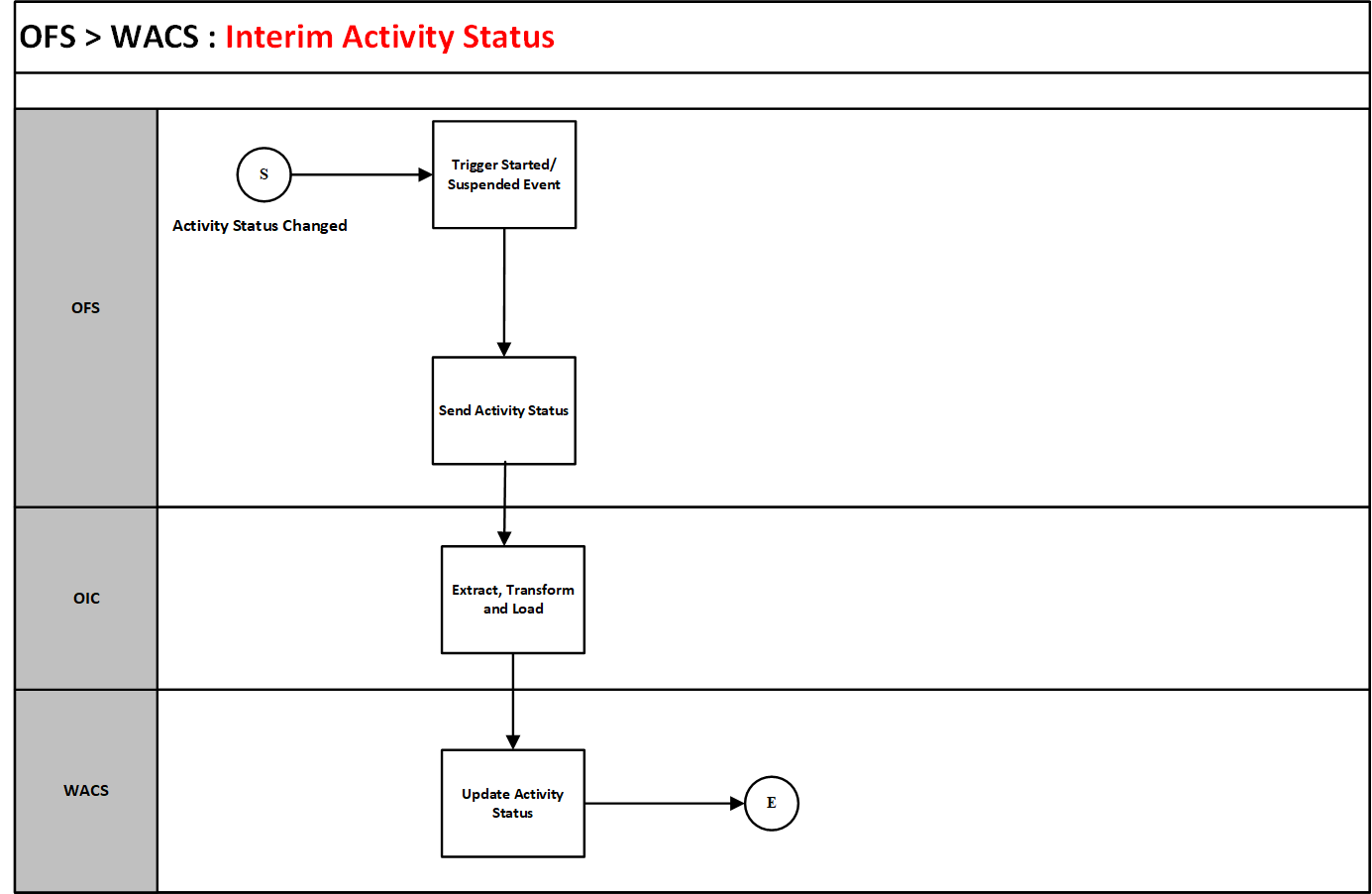
Business Processing
The integration process includes the following activities:
1. Oracle Field Service sends the interim activity status to the Oracle Utilities OFSC WACS Activity Interim Status integration process deployed on Oracle Integration Cloud.
2. Oracle Utilities OFSC WACS Activity Interim Status integration process transforms the message and invokes W1-UpdateActivityStatus inbound web service and updates the activity status in Oracle Utilities Work and Asset Cloud Service.
3. Any errors are caught in the global fault handler.
4. An optional email notification with error details are sent to the users configured in the WAMOFSC_Email_ID lookup.
Technical Details
The following table describes the integration processes and the respective Oracle Utilities Work and Asset Cloud Service and Oracle Field Service artifacts used in this integration process.
Artifacts | Value |
|---|---|
Integration Process Name | Oracle Utilities OFSC WACS Activity Interim Status |
Integration Package Name | outl.ba.wacs.ofsc.01.23.3000.par |
OFS Events | • Activity Started • Activity Suspended |
WACS SOAP IWS | W1-UpdateActivityStatus |
Asset Installs and Removals (Oracle Field Service Initiated)
This integration process is used to perform various operations from Oracle Field Service to Oracle Utilities Work and Asset Cloud Service. Oracle Field Service sends the details either before the completion or after the completion of the activity.
These operations can be performed on Assets and Components using the Oracle Utilities OFSC WACS Asset Query integration flow.
• Install Asset
• Attach Component
• Replace Asset
• Replace Component
The following diagram shows a graphical representation of the Asset Installs and Removals integration process. 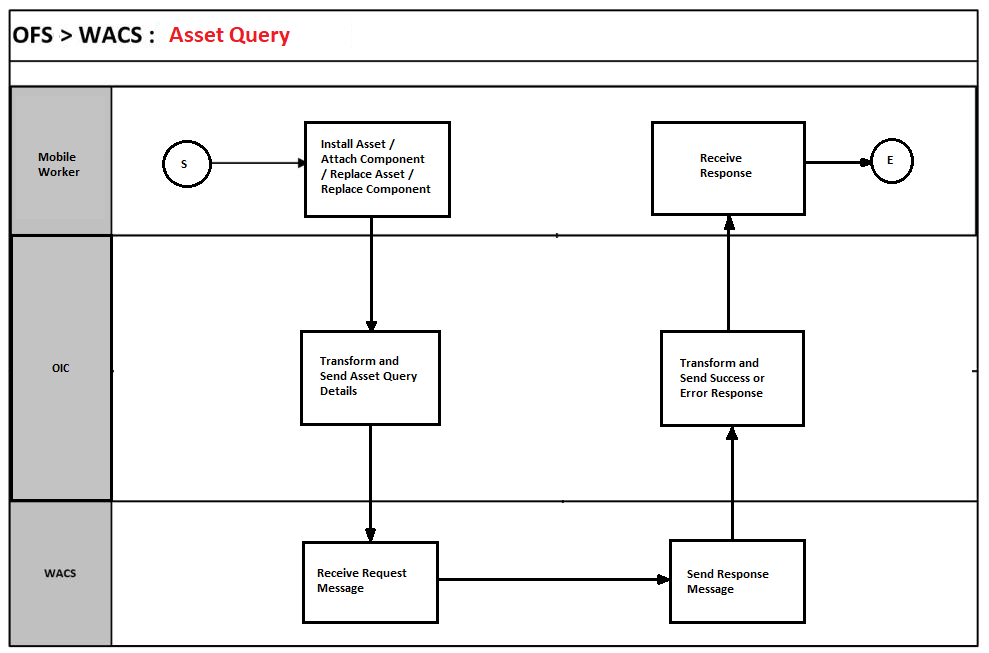
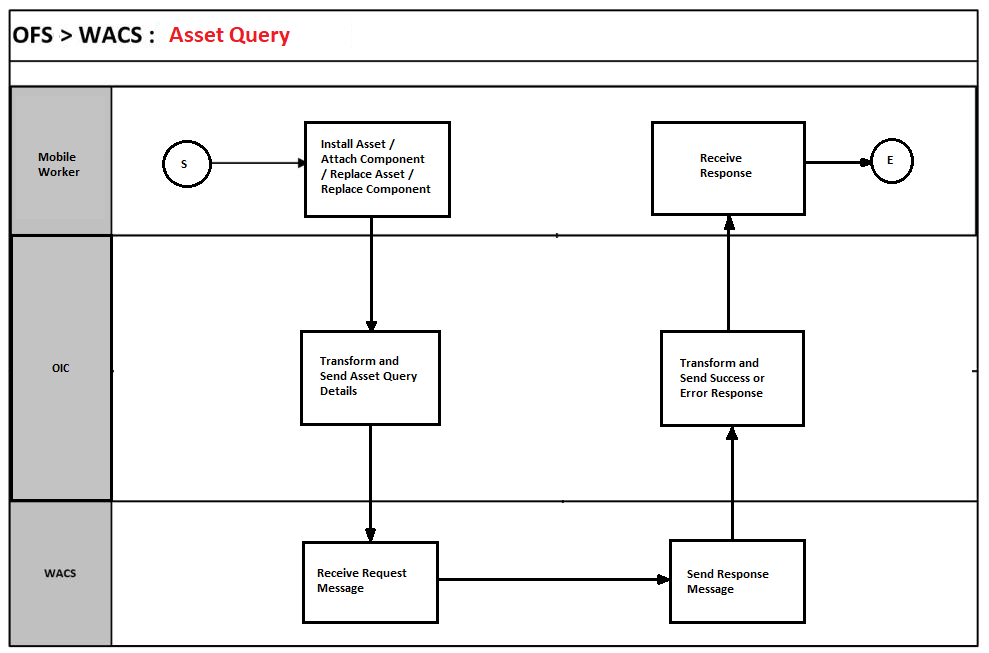
The following operations can be performed on Assets and Components from Oracle Field Service, independent of the Asset Query Integration process.
• Asset Removal
• Asset Out of Service
• Component Removal
• Undo Install
• Undo Remove
• Undo Attach
• Undo Replace
• Back to Service
Business Processing
The integration process includes the following activities:
1. For Install Asset, Attach Component, and Replace operations, Oracle Field Service sends the Asset Query details which include Asset ID, Badge Number, and location ID to the Oracle Utilities OFSC WACS Asset Query integration process deployed on Oracle Integration Cloud.
2. The Oracle Utilities OFSC WACS Asset Query process transforms the message from Oracle Field Service to the message format in Oracle Utilities Work and Asset Cloud Service and invokes the W1GAstDtlBNo inbound web service.
3. Oracle Utilities Work and Asset Cloud Service responds with all the asset details if the call is successful, else it responds with an error message. If the response succeeds, the installed asset/attached component moves to the installed pool. When an asset or component is replaced, the replaced asset or component moves to the deinstalled pool.
4. Remove and Out of Service operations are directly performed in Oracle Field Service. After performing these operations, the asset moves to deinstalled pool.
5. Every operation on the Asset or Component can be undone using their corresponding Undo operations.
6. The data about the performed operations is sent from Oracle Field Service to Oracle Utilities Work and Asset Cloud Service after activity completion.
7. Any errors are captured through the global fault handler.
8. An optional email notification with error details is sent to the users configured in the WAMOFSC_Email_ID lookup.
9. Email notification is optional. Configure the property name email.flag in the WAMOFSC_ConfigProps Lookup to true to receive email notification when errors are generated.
Technical Details
The following table describes the integration processes and the respective Oracle Utilities Work and Asset Cloud Service and Oracle Field Service artifacts used in this integration process.
Artifacts | Value |
|---|---|
Integration Process Name | Oracle Utilities OFSC WACS Asset Query |
Integration Package Name | outl.ba.wacs.ofsc.01.23.3000.par |
OFSC Entity | Custom Plugin: Asset Component Install Exchange Undo |
WACS SOAP IWS | W1GAstDtlBNo |
Pick Up Order (Oracle Field Service Initiated)
This integration process is used to perform various operations including creation of Work Order and Work Request from Oracle Field Service to Oracle Utilities Work and Asset Cloud Service. For querying assets invoke the Oracle Utilities OFSC WACS Asset Query integration flow providing badge number/location type as the search criteria from Oracle Utilities Work and Asset Cloud Service.
The following diagram shows a graphical representation of the Pick Up Order integration process. 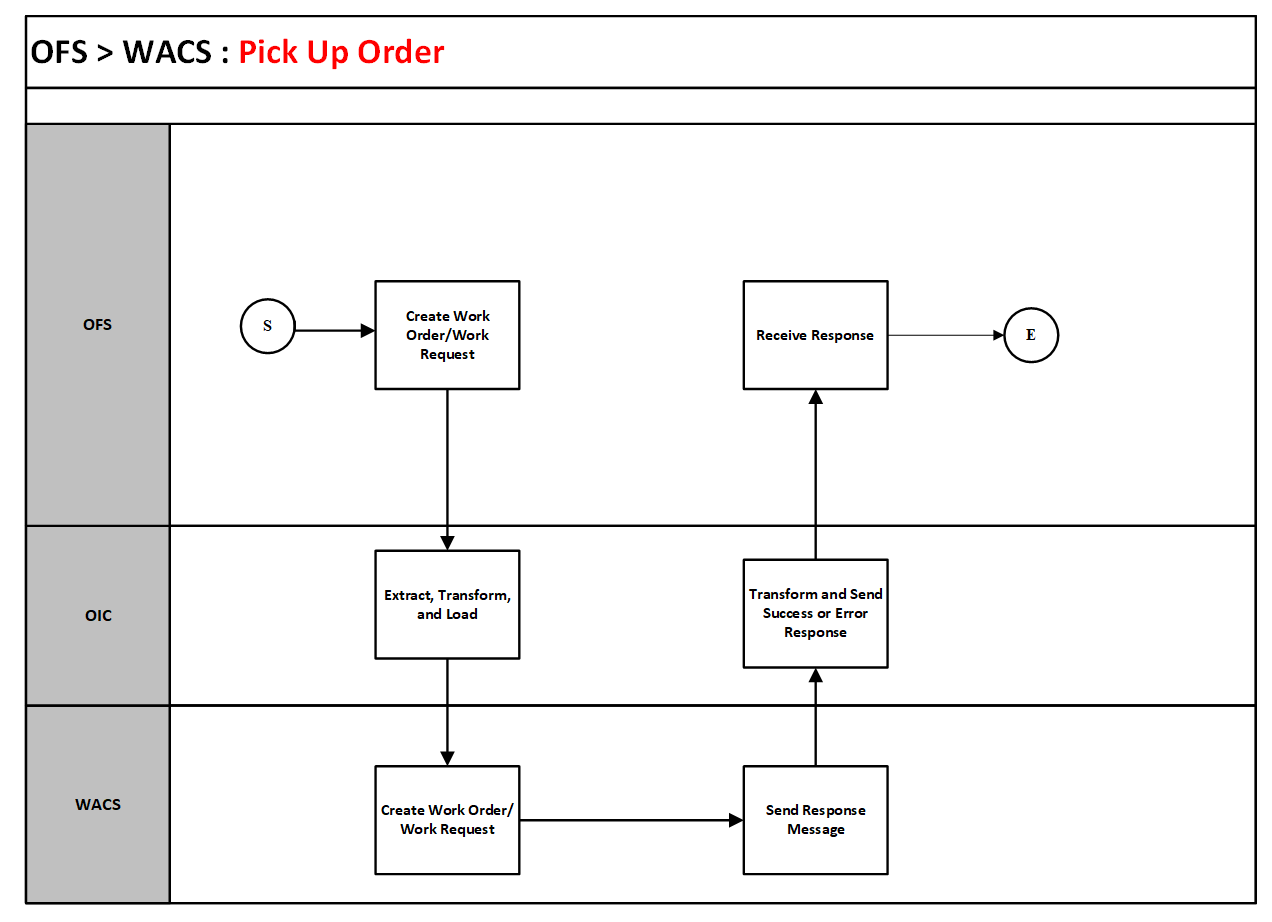
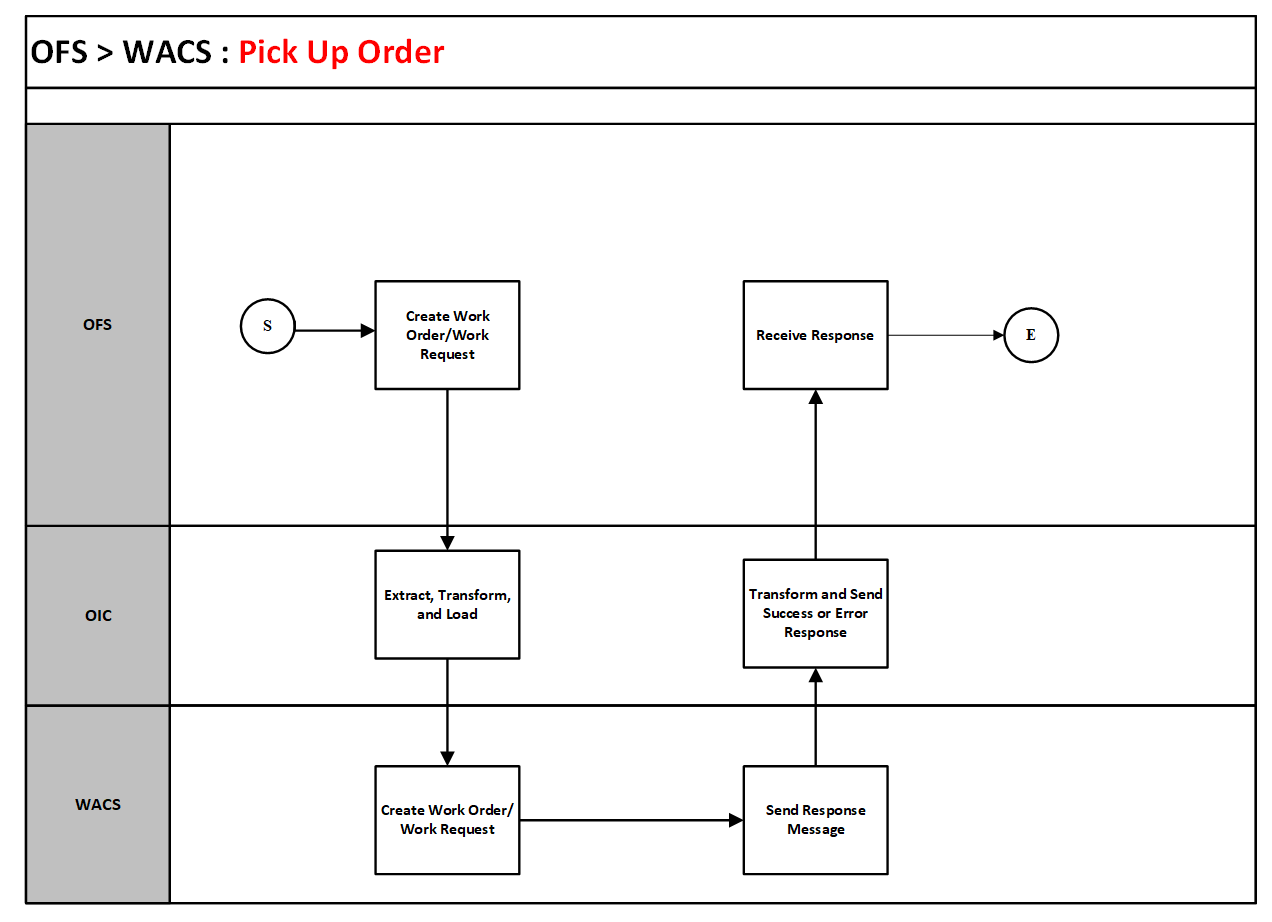
Business Processing
The integration process includes the following activities:
1. Oracle Field Service sends the work order create activity request to Oracle Utilities OFSC WACS Work Order integration process deployed on Oracle Integration Cloud.
2. Oracle Field Service sends the work request create to Oracle Utilities OFSC WACS Work Request integration process.
3. This will create related work order/work request in Oracle Utilities Work and Asset Cloud Service.
4. Any errors are captured through the global fault handler.
5. An optional email notification with error details are sent to the users configured in the WAMOFSC_Email_ID lookup.
6. Email notification is optional. Configure the property name email.flag in the WAMOFSC_ConfigProps lookup to ‘true’ to receive email notification when errors are generated.
Technical Details
The following table describes the integration processes and the respective Oracle Utilities Work and Asset Cloud Service and Oracle Field Service artifacts used in this integration process.
Artifacts | Value |
|---|---|
Integration Process Name | • Oracle Utilities OFSC WACS Work Order • Oracle Utilities OFSC WACS Work Request • Oracle Utilities OFSC WACS Asset Query |
Integration Package Name | outl.ba.wacs.ofsc.01.23.3000.par |
OFSC Entity | Custom Plugin: pickUpWork |
WACS SOAP IWS | • W1-CreateMobileWorkOrder • W1-CreMoblWR • W1-AssetQuery • W1-GetAssetLocationDetails |
Truck Storeroom Admin Sync (Oracle Utilities Work and Asset Cloud Service Initiated)
This integration process is used to sync storeroom data from Oracle Utilities Work and Asset Cloud Service to Oracle Field Service where the storeroom type is Truck. Oracle Utilities Work and Asset Cloud Service will send only the active storerooms data at this time.
The following diagram shows a graphical representation of the Storeroom admin sync integration process. 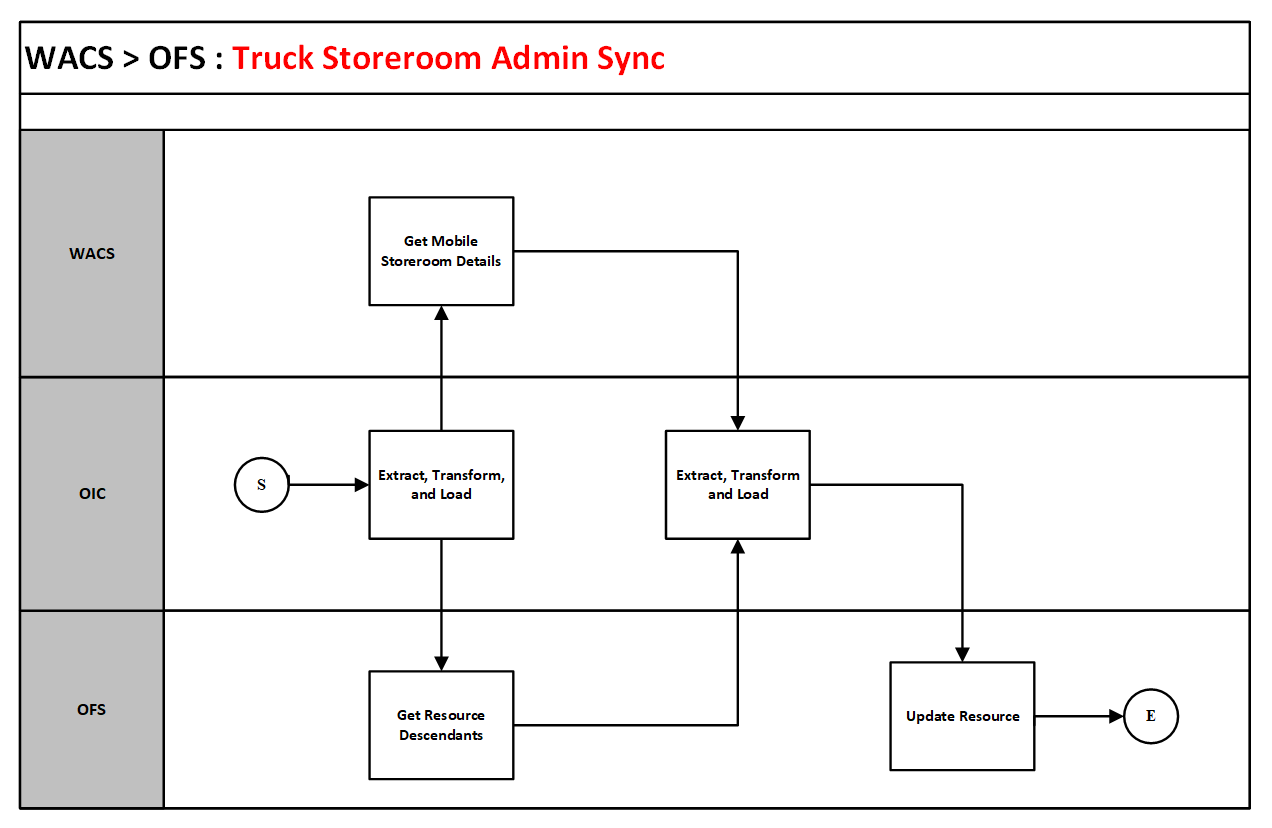
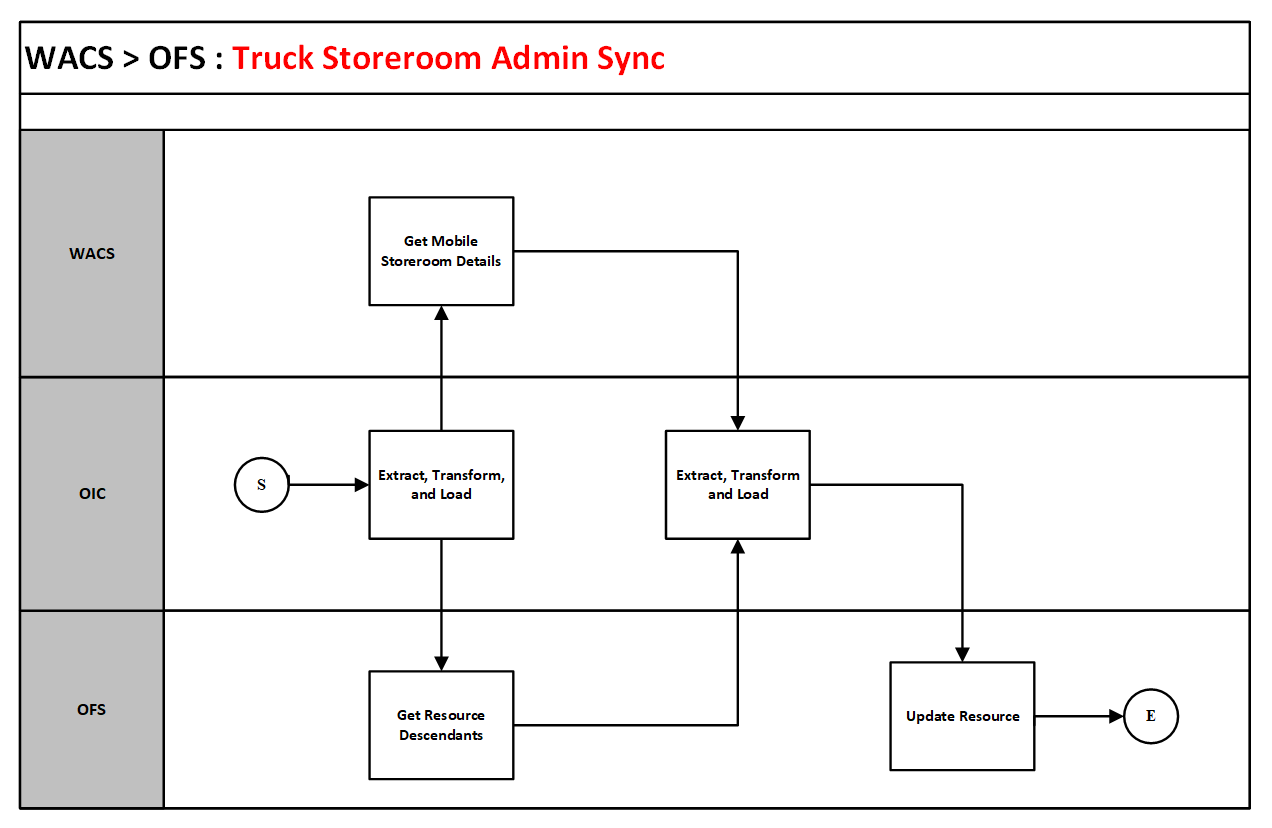
Business Processing
The integration process includes the following activities:
1. Oracle Utilities WACS OFSC Storeroom Admin Sync integration process deployed on Oracle Integration Cloud is run to retrieve the active truck storeroom data from Oracle Utilities Work and Asset Cloud Service and send it to Oracle Field Service.
2. Run this integration process manually from Oracle Integration Cloud by scheduling the integration process to run on a scheduled date or clicking Submit Now from the menu of the activated sync integration process to initiate an instance of the integration. An optional language parameter can be entered to determine the description to retrieve from Oracle Utilities Work and Asset Cloud Service and to know in which language code the property name should be created in Oracle Field Service. The language parameter entered should be an ISO 2 letter language code; if the language parameter is not populated or blank, it is defaulted to English (en).
3. The integration process invokes the Oracle Utilities Work and Asset Cloud Service Synchronize Mobile Storeroom Details service to get the list of storerooms.
4. The integration process invokes Resource OFSC BO to get the list of existing resources for a specific bucket.
5. For each storeroom from the storeroom list returned by Oracle Utilities Work and Asset Cloud Service, filter only storerooms of TRUCK type and compare each storeroom with the list of existing resources from Oracle Field Service.
a. If the resource from the list in Oracle Field Service does not exist in Oracle Utilities Work and Asset Cloud Service storeroom list, update the resource status as 'inactive' and send it to Oracle Field Service.
b. If the resource from the list in Oracle Field Service exists in Oracle Utilities Work and Asset Cloud Service storeroom list, update the corresponding data in Oracle Field Service.
c. If the storeroom from Oracle Utilities Work and Asset Cloud Service does not exist in Oracle Field Service, create a new record in Oracle Field Service.
d. Invoke Resource OFSC BO to update the resource details in Oracle Field Service.
6. Any errors are captured through global fault handler.
7. An optional email notification with error details is sent to the users configured in the WAMOFSC_Email_ID lookup.
8. Email notification is optional. Configure the property name email.flag in the WAMOFSC_ConfigProps Lookup to true to receive email notification when errors are encountered.
Technical Details
The following table describes the integration processes and the respective Oracle Utilities Work and Asset Cloud Service and Oracle Field Service artifacts used in this integration process.
Artifacts | Value |
|---|---|
Integration Process Name | Oracle Utilities WACS OFSC Storeroom Admin Sync |
Integration Package Name | outl.ba.wacs.ofsc.01.23.3000.par |
OFSC BO/ Operation | • Resource/Get Resource Descendants • Resource/Update Resource |
WACS SOAP IWS | W1-SynchronizeMobileStoreroomDetails |
Truck Storeroom Inventory Snapshot Sync/Update (Oracle Field Service Initiated)
This integration process is used to sync inventory of each storeroom in Oracle Utilities Work and Asset Cloud Service into Oracle Field Service. The truck storeroom inventory can be sync in multiple ways:
Option 1: Storeroom Sync on Route Activation
On route activation of a crew or an individual, check if there are any trucks associated with that crew or an individual. Then, sync the initial storeroom inventory.
The following Oracle Integration Cloud integration processes are involved to achieve this functionality:
Oracle Utilities OFSC WACS Route Activation
The following diagram shows a graphical representation of the Oracle Utilities OFSC WACS Route Activation integration process. 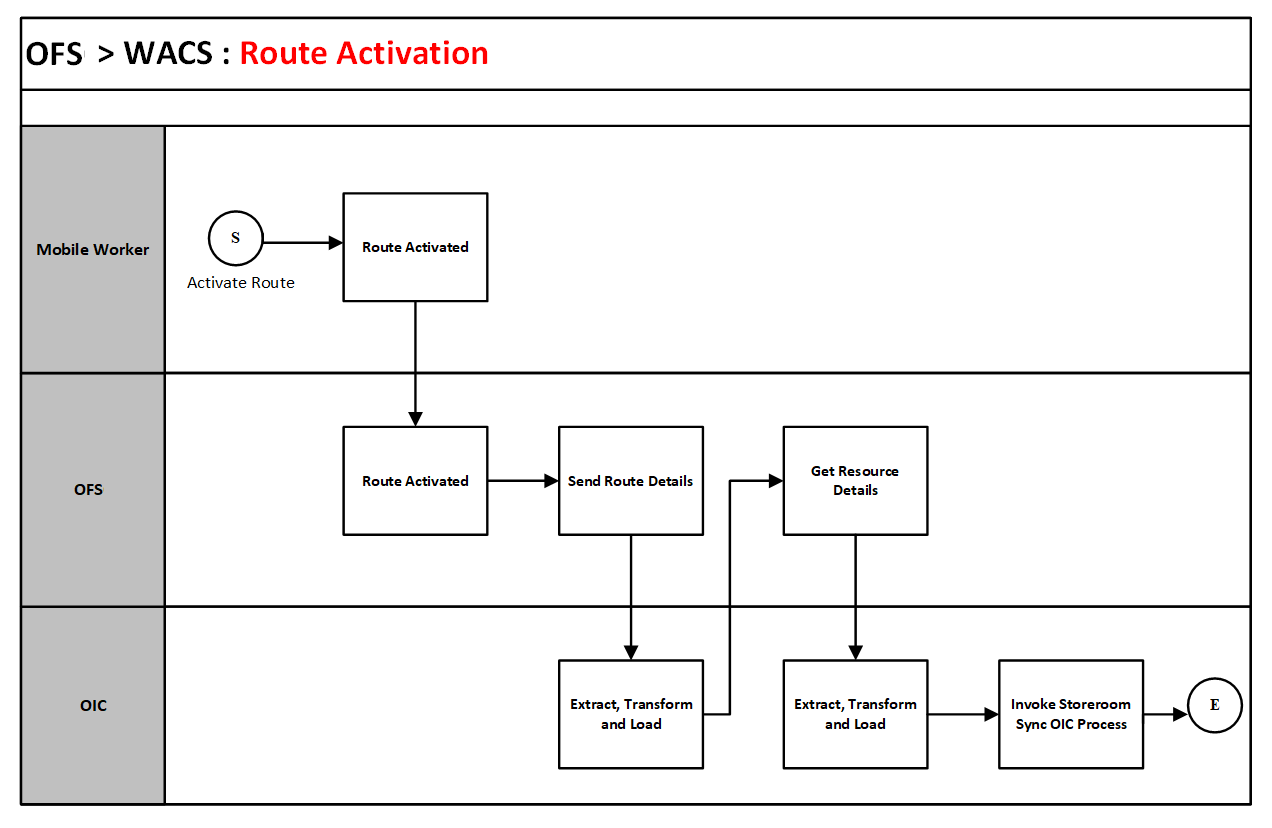
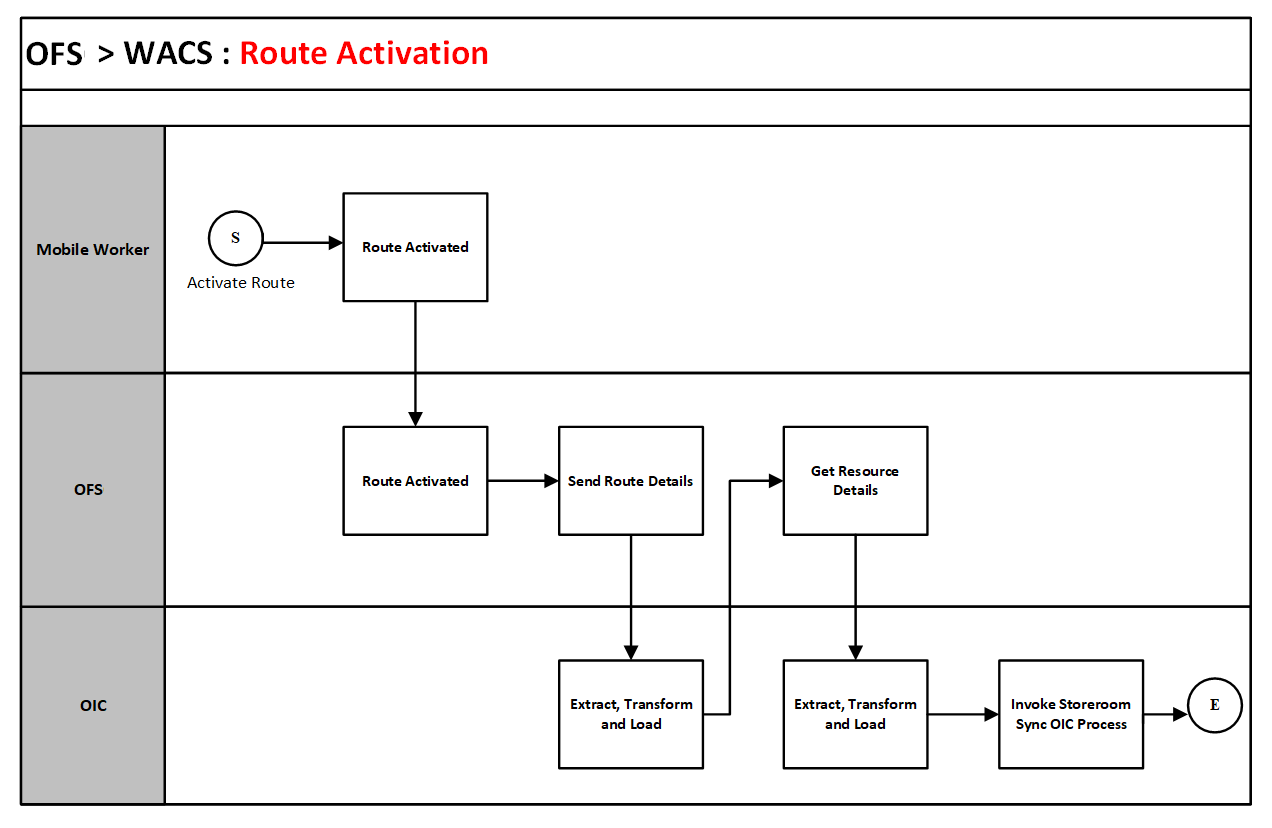
Business Processing
The integration process includes the following activities:
1. Oracle Field Service invokes Oracle Utilities OFSC WACS Route Activation process deployed on Oracle Integration Cloud when the “Route Activated” business event occurs (when a crew or an individual's route is activated in Oracle Field Service).
2. Integration process invokes “Resource Types” OFSC REST endpoint to get the resource type using REST Adapter.
3. If resource type is CR (Crew) or PR (Person), invoke OFSC “Resource” business object to get more details about the resource using Oracle Field Service adapter.
4. Invoke “Activity” OFSC business object to get all activities and check if this is a teamResourceId using the Oracle Field Service adapter. If the response is not empty, form a list of allresourceIds.
5. For each unique resourceId from the above list, invoke the “Resource” OFSC business object to get the resource information.
a. If resource type is 'TR' and resource source is 'WACSTR' invoke Oracle Utilities OFSC WACS Storeroom Sync integration process with input parameters resourceId, resourceType and lastSyncDateTime as empty.
6. Else, process the next resource.
7. Any errors are captured through global fault handler.
8. An optional email notification with error details is sent to the users configured in the WAMOFSC_Email_ID lookup.
9. Email notification is optional. Configure the property name email.flag in the WAMOFSC_ConfigProps Lookup to true to receive email notification when errors are encountered.
Technical Details
The following table describes the integration processes and the respective Oracle Utilities Work and Asset Cloud Service and Oracle Field Service artifacts used in this integration process.
Artifacts | Value |
|---|---|
Integration Process Name | outl.ba.wacs.ofsc.01.23.3000.par |
Integration Package Name | Oracle Utilities OFSC WACS Route Activation |
OFSC BO/ Operation | • Resource/Get Resource • Activity/Get Activities |
OFSC REST URI | • URI: /rest/ofscMetadata/v1/resourceTypes • Method: GET |
Target OIC integration process name | Oracle Utilities OFSC WACS Storeroom Sync |
Oracle Utilities OFSC WACS Storeroom Sync
The following diagram shows a graphical representation of the Oracle Utilities OFSC WACS Storeroom Sync integration process.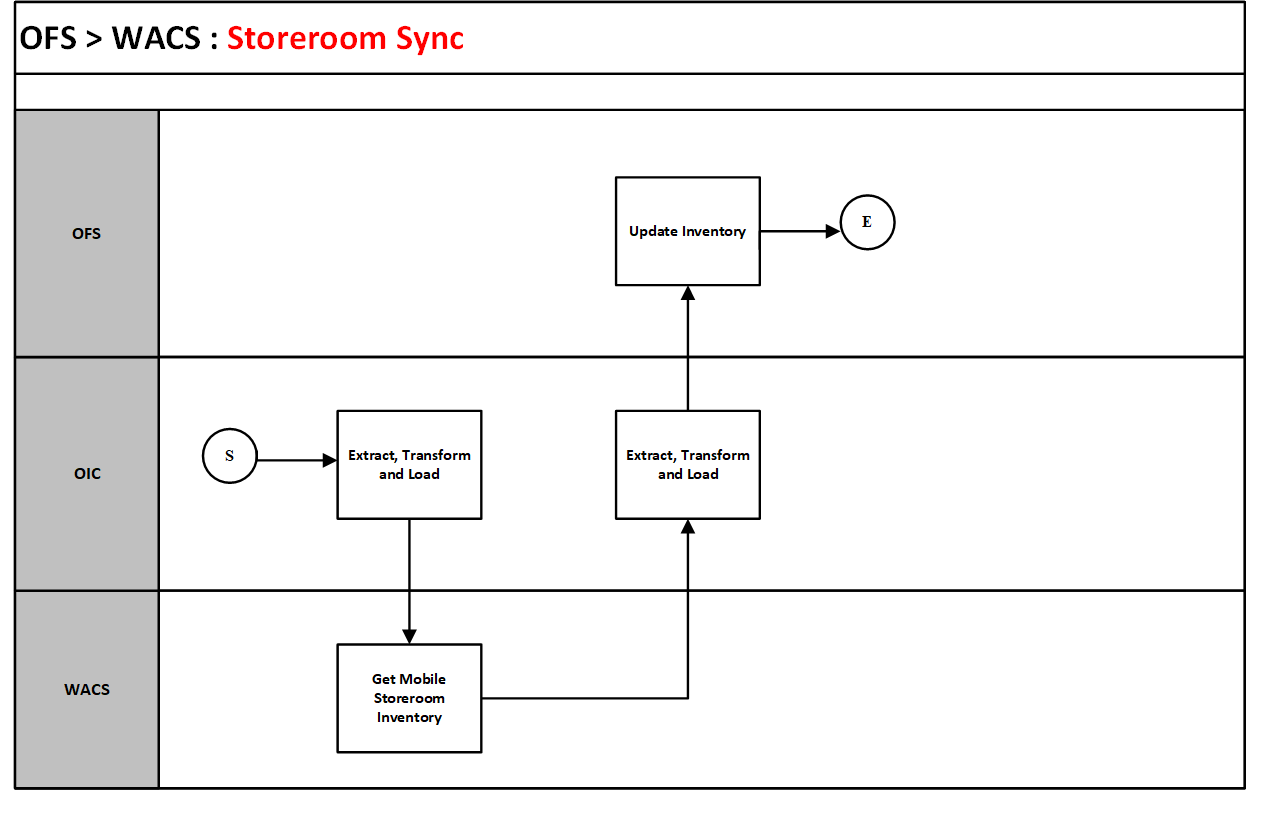
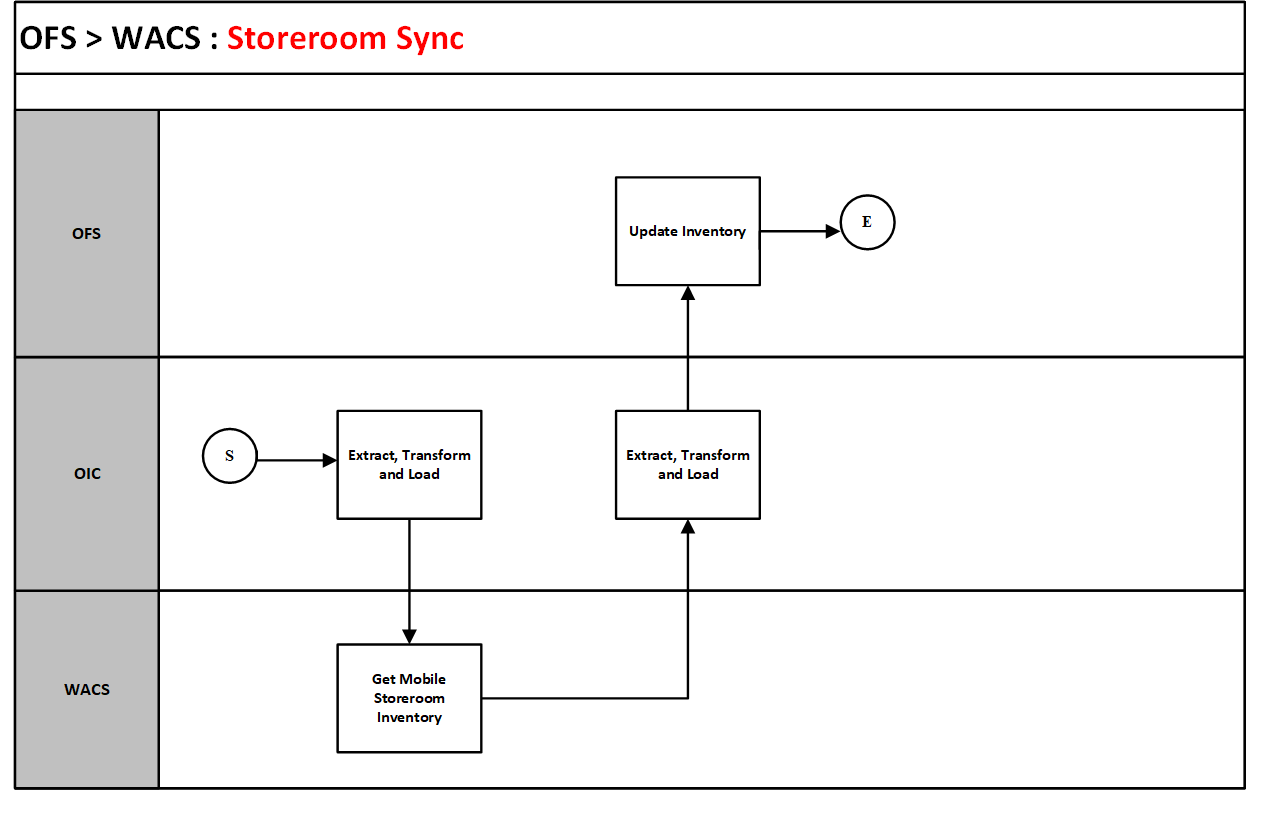
Business Processing
The integration process includes the following activities:
1. Oracle Utilities OFSC WACS Storeroom Sync integration process is invoked by another integration process and it takes these three input parameters: resourceId, resourceType and lastSyncDateTime.
2. If the resource type is 'TR' invoke W1-MobileStoreroomInventory WACS IWS to get the details of the resource using Oracle Utilities adapter.
3. If lastSyncDateTime is empty:
a. Transform the data from Oracle Utilities Work and Asset Cloud Service to Oracle Field Service format.
b. Invoke “bulkUpdateInventories” OFSC REST API to sync the truck storeroom inventory.
Note: If lastSyncDateTime is empty, it is an initial sync.
4. If lastSyncDateTime is not empty:
a. Invoke “Resource” OFSC business object to get resource inventory of a particular resourceId using the Oracle Field Service adapter.
b. For each inventory entry from Oracle Utilities Work and Asset Cloud Service, check if the inventory exists in the list returned from Oracle Field Service in the above call.
a. If it exists in the list, then get the quantity retrieved from Oracle Field Service for this inventory and add or remove the quantity from Oracle Utilities Work and Asset Cloud Service and create a new entry for the new request to be made to Oracle Field Service bulkUpdateInventories.
b. If it does not exist in the list, add it to bulkUpdateInventories.
c. Invoke bulkUpdateInventories OFSC REST API with the new bulkUpdateInventory.
d. Invoke Resource OFSC BO for the resource merging existing inventory details with latest from Oracle Utilities Work and Asset Cloud Service.
5. Any errors are captured through global fault handler.
6. An optional email notification with error details is sent to the users configured in the WAMOFSC_Email_ID lookup.
7. Email notification is optional. Configure the property name email.flag in the WAMOFSC_ConfigProps Lookup to true to receive email notification when errors are encountered.
Technical Details
The following table describes the integration processes and the respective Oracle Utilities Work and Asset Cloud Service and Oracle Field Service artifacts used in this integration process.
Artifacts | Value |
|---|---|
Integration Process Name | Oracle Utilities OFSC WACS Storeroom Sync |
Integration Package Name | outl.ba.wacs.ofsc.01.23.3000.par |
OFSC BO/ Operation | Resource / Update Resource |
OFSC REST URI | • URI: /rest/ofscCore/v1/resources/custom-actions/bulkUpdateInventories • Method: POST |
WACS SOAP IWS | W1-MobileStoreroomInventory |
Option 2: Scheduled Storeroom Sync
Batch scheduled from Oracle Integration Cloud to run at a specific time of day/week/month to run snapshot sync of all trucks synced between Oracle Utilities Work and Asset Cloud Service and Oracle Field Service.
The following Oracle Integration Cloud integration processes are involved to achieve this functionality:
Oracle Utilities WACS OFSC Schedule Storeroom Sync
The following diagram shows a graphical representation of the Oracle Utilities WACS OFSC Schedule Storeroom Sync integration process.
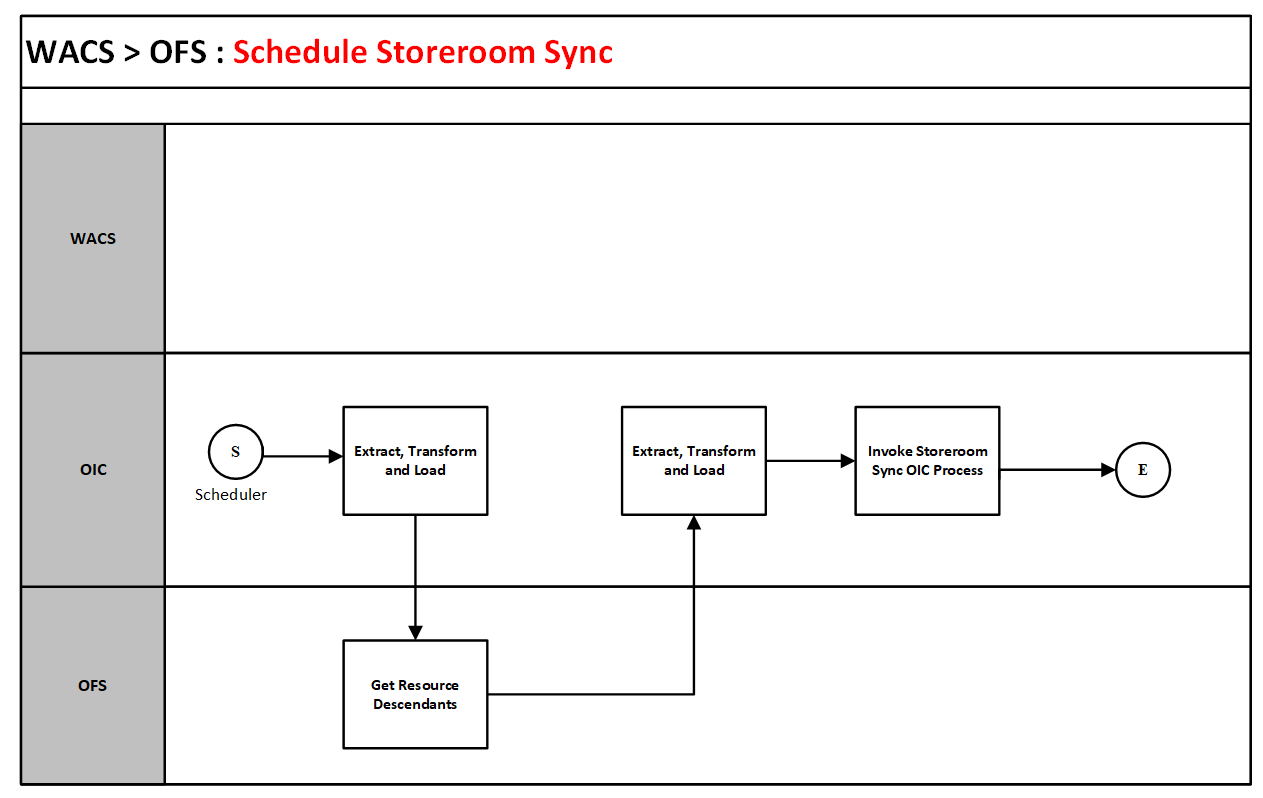
Business Processing
The integration process includes the following activities:
1. Oracle Utilities WACS OFSC Schedule Storeroom Sync is a batch process deployed on Oracle Integration Cloud and scheduled to run on a regular basis or as needed basis or turned off.
2. Integration process invokes Oracle Field Service to get the list of resources that are descendants of the respective Oracle Field Service bucket configured in the system.
3. For each descendant check if the resource type of “TR” and “wam_resource_source”: “WACSTR”
4. If the resourcetype is truck, invoke Oracle Utilities OFSC WACS Storeroom Sync OIC integration process with the resourceId, resourceType and lastUpdatedDateTime as empty as input parameters.
5. Any errors are captured through global fault handler.
6. An optional email notification with error details is sent to the users configured in the WAMOFSC_Email_ID lookup.
7. Email notification is optional. Configure the property name email.flag in the WAMOFSC_ConfigProps Lookup to true to receive email notification when errors are encountered.
Technical Details
The following table describes the integration processes and the respective Oracle Utilities Work and Asset Cloud Service and Oracle Field Service artifacts used in this integration process.
Artifacts | Value |
|---|---|
Integration Process Name | Oracle Utilities WACS OFSC Schedule Storeroom Sync |
Integration Package Name | outl.ba.wacs.ofsc.01.23.3000.par |
OFSC REST URI | • URI: /rest/ofscCore/v1/resources/OHMeter/descendants • Method: GET |
Target OIC integration process name | Oracle Utilities OFSC WACS Storeroom Sync |
Oracle Utilities OFSC WACS Storeroom Sync
For information about the Oracle Utilities OFSC WACS Storeroom Sync integration process, refer to the Oracle Utilities OFSC WACS Storeroom Sync section.
Activity Pull Update (Oracle Field Service Initiated)
This integration process can be initiated by the crew from Oracle Field Service to pull the latest activity details including issued assets for which a material request was issued on the activity in Oracle Utilities Work and Asset Cloud Service.
The following diagram shows a graphical representation of the Activity Pull Update integration process. 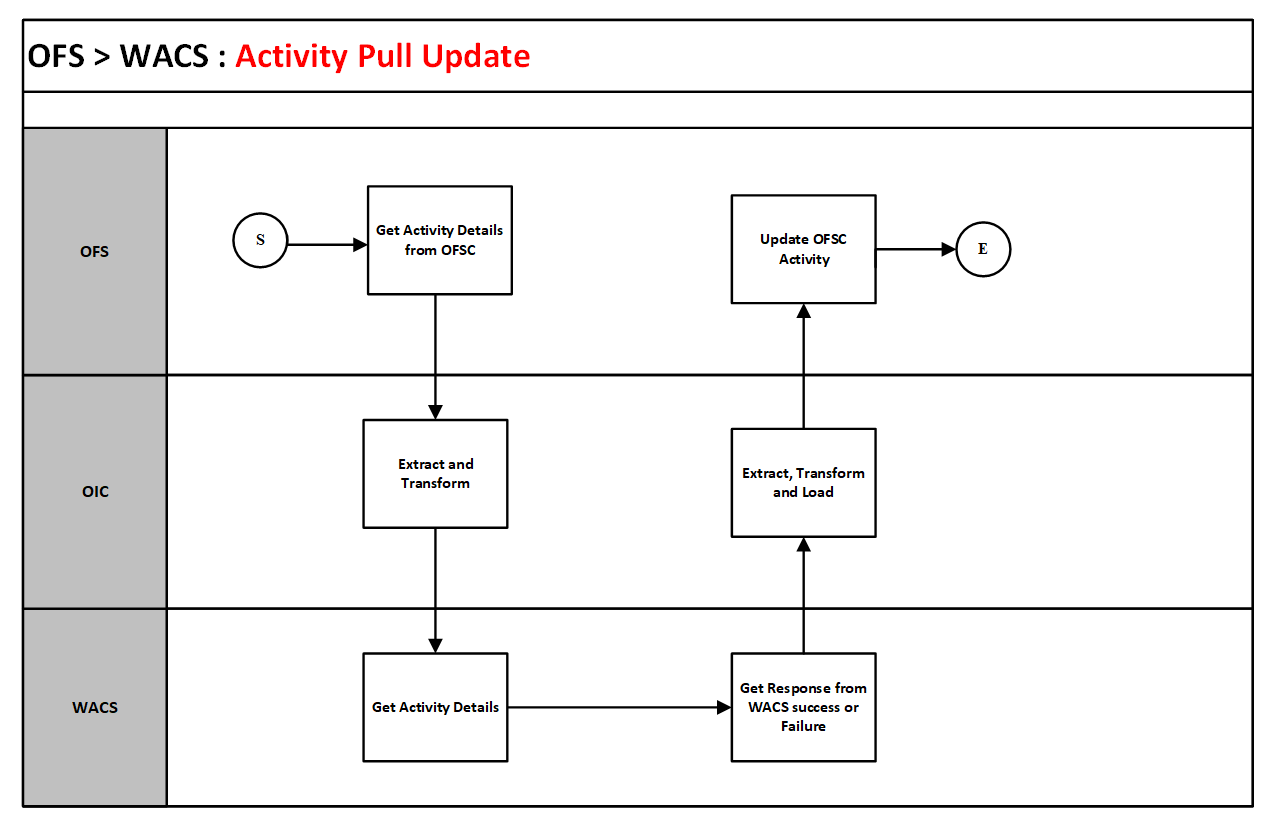
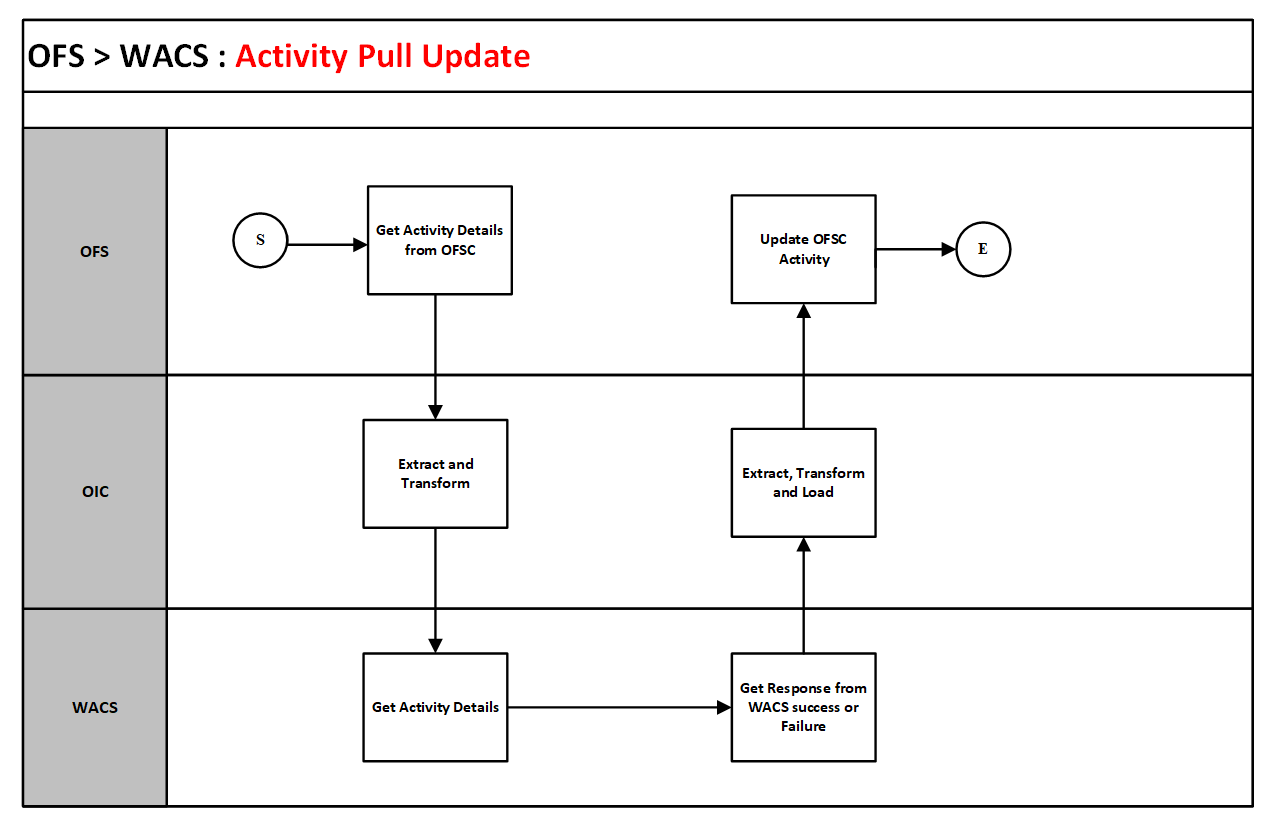
Business Processing
The integration process includes the following activities:
1. Oracle Utilities OFSC WACS Activity Pull Update is an event-based process deployed on Oracle Integration Cloud.
2. Oracle Field Service fetches the work activity details using “Get activity” OFSC BO. Transforms the request message from Oracle Field Service Cloud to request message for Oracle Utilities Work and Asset Cloud Service and invokes W1- WOActivityDetails inbound web service.
3. Transform the response from Oracle Utilities Work and Asset Cloud Service to request message for Oracle Field Service and invoke “Bulk Update Activity” OFSC BO.
4. Any errors are captured through the global fault handler.
5. An optional email notification with error details is sent to the users configured in the WAMOFSC_Email_ID lookup.
6. Email notification is optional. Configure the property name email.flag in the WAMOFSC_ConfigProps lookup to true to receive email notification when errors are generated.
Technical Details
The following table describes the integration processes and the respective Oracle Utilities Work and Asset Cloud Service and Oracle Field Service artifacts used in this integration process.
Artifacts | Value |
|---|---|
Integration Process Name | Oracle Utilities OFSC WACS Activity Pull Update |
Integration Package Name | outl.ba.wacs.ofsc.01.23.3000.par |
OFS BO/Operation | • Activity/Get Activity • Activity/Bulk Update Activity |
WACS SOAP IWS | W1-WOActivityDetails |